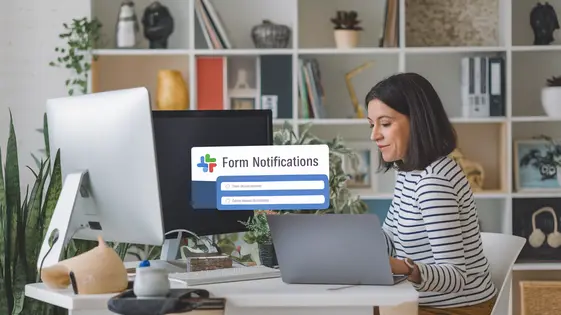
Disclaimer
Description
Ever feel like your contact form submissions are shouting into the void? Do your important form notifications get lost in the chaotic abyss of your inbox? Well, prepare to drag your form submissions kicking and screaming into the organized world of team communication! The Ninja Forms – Slack Addon, forked from the original Ninja Forms – Slack, is here to bridge the gap between your website’s forms and your team’s collaborative workspace. Forget constantly refreshing your email or missing crucial leads; this tool ensures that every form submission is instantly broadcast to your designated channel. It’s like having a tiny digital town crier announcing every new inquiry, order, or message directly to your team. No more missed opportunities, no more delayed responses, just pure, unadulterated form submission glory! So, let’s dive into how this addon can transform your form data into actionable insights and keep your team in the loop, all while keeping your sanity intact. Are you ready to unleash the power of instant notifications and streamline your workflow?
Bridging the Divide: Why Channel for Form Notifications?
Traditional methods like email often fall short for form notifications. Email overload is a real issue. Important notifications get lost in crowded inboxes. Response times suffer. Crucial data might be missed entirely. A dedicated channel offers a solution. It centralizes form submission alerts.
Channel provides instant visibility. Every team member can see new submissions as they happen. This fosters quicker responses. Real-time updates streamline workflows. Everyone stays informed without constant inbox checking. Issues can be addressed immediately. Delays are minimized.
Channel communication enhances collaboration. Teams can discuss submissions directly within the thread. This allows for faster problem-solving. Decisions are made more efficiently. Improved communication leads to better outcomes. This centralized approach transforms form data into actionable insights for the whole team.
Unleashing the Power: Key Features of the Addon
This addon empowers you to send form submission notifications directly to specific channel. Configuration is straightforward: select your form, then choose the channel where notifications should appear.
Customize notification messages with ease. Use field mapping to dynamically insert form data into your messages. Display names, addresses, or any collected information within your alerts. This granular control provides valuable context at a glance.
Robust error handling ensures reliable notification delivery. The addon includes features to detect and report any issues, preventing missed alerts. Conditional notifications provide even greater control. Send notifications only when specific criteria are met. For example, notify a different channel based on a form selection, or only send alerts for urgent requests. This focused approach prevents notification fatigue and ensures the right information reaches the right people at the right time.
From Data to Action: Transforming Form Submissions into Insights
Instant channel notifications transform static form submissions into actionable insights. Real-time alerts drastically improve response times, especially critical for lead management. Sales teams can quickly engage with promising leads. Support teams can swiftly address urgent customer inquiries. The speed enhances customer satisfaction and boosts conversion rates.
Channel integration also enables teams to track trends and identify opportunities. Data from form submissions appear directly in the channel. This enables analysis of patterns. For example, recurring product feedback can highlight areas for improvement. A surge in specific requests might signal an emerging market need. Teams can collaboratively brainstorm solutions based on real-time data.
Form data helps automate workflows. Create support tickets. Qualify leads. Trigger follow-up sequences. Different form submissions trigger various actions in the channel. Order confirmations can initiate fulfillment processes. Job applications can automatically notify the HR department. Integration streamlines processes and frees up valuable time.
Setting Up Shop: Installation and Configuration Guide
First, obtain the addon from The WP Ninjas official website. After downloading, navigate to the ‘Plugins’ section in your admin dashboard and select ‘Add New.’ Upload the addon file and activate it. Once activated, a new settings panel for channel integration will appear.
To connect to your workspace, you’ll need to create an app within your channel workspace. Generate a token with the necessary permissions (such as chat:write). Input this token into the addon’s settings. Select the channel you want form submission notifications to be sent to. Save the changes.
Next, map form fields to your channel messages. In the form builder, locate the channel integration settings. Here, you can customize the notification message. Use field keys (e.g., {field:email}) to dynamically insert form data into your message template. Test the connection by submitting a sample form.
Troubleshooting: If the addon fails to install, check your server’s PHP version. If connection fails, double-check your token and permissions. For message issues, verify that field keys are correct and the target channel is properly selected.
Advanced Channel Integration Tips
Unlock the full potential of channel integration with advanced strategies. Tailor notifications based on form input using conditional logic. Send specific alerts when criteria are met, like notifying a dedicated channel for urgent requests. Craft custom notification templates for different forms, using unique messages for contact vs. order forms. Employ variables to dynamically insert form data. Enhance your workflow by integrating with other services via webhooks, triggering actions based on form submissions. Optimize notifications to improve team collaboration: use threads for discussions, labels for identification, and monitor channel performance to maintain reliability. Regularly review success rates and server logs. By implementing these strategies, enhance the usefulness of the channel notifications.
Final words
So, there you have it! The Ninja Forms – Slack Addon, forked from the reputable Ninja Forms – Slack, isn’t just another plugin; it’s a portal, a gateway, a direct line from your website’s forms to the heart of your team’s communication. By now, you should be itching to ditch the endless inbox refresh and embrace the glorious efficiency of real-time channel notifications. Imagine, no more leads slipping through the cracks, no more delayed responses, just a well-oiled machine of collaboration and responsiveness. It’s about taking control of your form data, transforming it from a passive collection of information into an active driver of your business. Think of the possibilities! Instant support alerts, immediate order confirmations, and collaborative discussions around every submission. The Ninja Forms – Slack Addon isn’t just about convenience; it’s about empowerment. It’s about giving your team the tools they need to succeed, and making sure that every form submission is an opportunity seized. So, what are you waiting for? The future of form management is here, and it’s waiting to be unleashed. It’s time to drag your website into the 21st century, one channel notification at a time. Let’s get those submissions flowing!
Latest changelog
Changelog
Demo Content
Comments
Request update
About
- 3.0.3
- 2 seconds ago
- April 20, 2025
- The WP Ninjas™
- View all from author
- Contact Form Add-on
- GPL v2 or later
- Support Link
