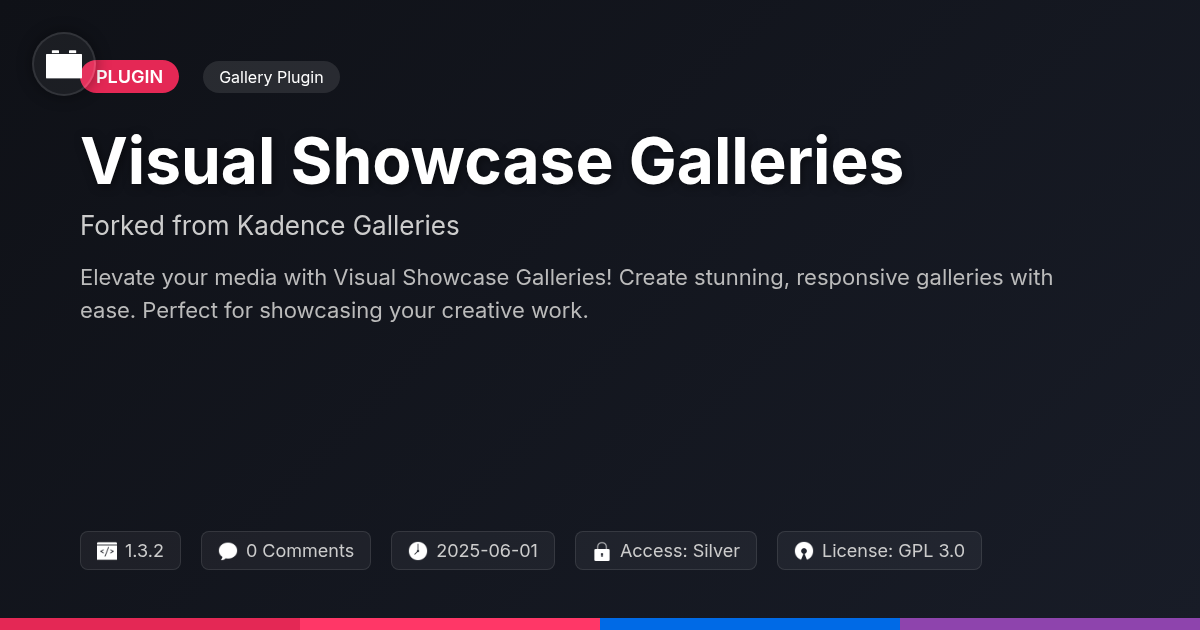Ocean InstaConnect
Ever found yourself wrestling with clunky plugins just to display your dazzling social media feed on your site? Seriously, why does it have to be so complicated? Enter Ocean InstaConnect, the ridiculously simple solution for embedding your social media content. Forget about bloated code and confusing settings. This plugin is so lightweight, it practically runs on pixie dust. We're talking about a streamlined, user-friendly experience that even your grandma could handle (no offense, grandmas).
Ocean InstaConnect is your ticket to seamlessly showcasing your social media feed directly onto your site. Built as a fork of the awesome plugin, this tool strips away the unnecessary fluff and focuses on delivering a clean, efficient solution. No more compromising on speed or design – get the best of both worlds with a plugin that's both powerful and easy to use. So, ditch the frustration and say hello to effortless integration. Ready to make your site shine?
Effortless Social Media Integration: The Basics
Ocean InstaConnect offers a simple way to weave your social media presence into your website. It allows you to display your social media feed directly on your pages. This keeps your website fresh and engaging with minimal effort. You won't need any coding skills to use this plugin. It's designed to be user-friendly, even for beginners.
The plugin pulls content from your social media accounts. This includes images, videos, and text updates. Supported platforms include the popular image and video sharing services. Bringing your social media content to your website is now easier than ever.
Here's how to get started:
- Go to your website’s admin panel and navigate to the 'Plugins' section.
- Click 'Add New' and search for the plugin.
- Click 'Install Now' and then 'Activate' the plugin.
- Find the plugin settings in your admin menu. It's often located in the general settings area.
- Connect your social media account by following the on-screen instructions.
With these simple steps, your social media feed will be live on your site.
Customization Options: Make It Your Own
Ocean InstaConnect offers many ways to personalize your social feed. You can easily adapt its look to perfectly match your website's overall design. Start by adjusting the layout. Choose the number of columns and rows to create the display you want. Next, customize the color scheme. Select colors that reflect your brand's identity. Font choices also play a significant role. Pick fonts that are consistent with your website for a unified appearance.
Control the number of displayed posts to suit your page layout and user experience. Content filtering is also available. You can show or hide specific post types. You can also exclude particular accounts if needed. Maintaining a consistent brand image is vital. Ensure your website and social media feel like part of the same family. Effective customization can greatly enhance user engagement. A well-integrated and visually appealing feed keeps visitors interested. This encourages them to explore both your website and your social media presence.
Performance and Optimization: Lightweight and Fast
Ocean InstaConnect is engineered for optimal performance. Its lightweight design avoids unnecessary bloat. This ensures it won't significantly impact your website's loading times. The plugin only loads assets when needed, preventing unnecessary requests. Image optimization is crucial for website speed. Use optimized images to reduce file sizes. Content should be streamlined for quick loading. Caching plays a vital role. The plugin utilizes caching mechanisms to reduce server load. This improves response times and overall performance. A well-optimized plugin boosts user experience. Faster loading times keep visitors engaged. Improved speed also benefits search engine rankings. Search engines favor fast-loading websites. To further optimize, minify CSS and JavaScript files. Use a Content Delivery Network (CDN) for faster asset delivery. Regularly test your website's speed using online tools. Identify and fix any performance bottlenecks.
Troubleshooting Common Issues: Solutions and Tips
Even with optimized code, issues can arise. Let's tackle common problems with your social feed integration.
Connection Errors: First, ensure your account is correctly linked. Re-authenticate if necessary. Verify the account is public and hasn't changed its privacy settings. Also, confirm the account hasn’t been restricted or suspended.
Display Problems: If your feed looks off, check your theme's CSS. Conflicts can sometimes interfere with the display. Use your browser's developer tools to identify the conflicting styles. Images loading slowly? Optimize them. Large images impact load times, counteracting the plugin's optimized design.
Plugin Conflicts: Occasionally, other extensions can cause conflicts. Temporarily deactivate other extensions to see if the issue resolves. If it does, reactivate them one by one to identify the culprit. Always check for compatibility between extensions.
Updates are Key: Ensure you're using the latest version of the extension. Updates often include bug fixes and compatibility improvements. Keeping everything current minimizes potential issues.
Need more help? Consult the official documentation and tutorials. The support forums are also a great place to find community-driven solutions. Don't hesitate to ask others for assistance!
Advanced Usage: Tips and Tricks
Unlocking the full potential of this plugin involves diving into its advanced features. Tailor your social feeds beyond the basics. This section explores advanced techniques to elevate your social media integration.
Consider using custom CSS to fine-tune the appearance of your feeds. Access the plugin’s settings to add your own CSS code. This allows precise control over colors, fonts, and layout. Match your website’s unique branding. Remember to back up your current CSS before making changes.
Shortcodes offer flexibility in embedding your feeds. Place them in various website areas, such as sidebars or footers. Customize shortcodes with parameters to display specific content. Refer to the plugin documentation for a list of available parameters.
Explore integrating the plugin with other tools. For instance, use it alongside analytics plugins to track feed engagement. Combine it with form plugins to capture user data through social interactions. Check for compatibility and follow integration guidelines.
Experiment with different settings and combinations. Maximizing this plugin is all about exploration. Discover new ways to enhance your social presence. Advanced options provide powerful tools for customization and optimization.
Final words
So, there you have it – Ocean InstaConnect, the plugin that finally makes social media integration a breeze. No more headaches, no more bloated code, just a simple, effective way to showcase your dazzling social media content on your site. It's like giving your website a double shot of espresso: instant energy and a whole lot more appealing.
Remember, this isn't just about slapping a social media feed onto your page; it's about creating a seamless, engaging experience for your visitors. With its lightweight design, customization options, and easy-to-use interface, Ocean InstaConnect lets you do just that. You're not just embedding content; you're enhancing your brand and connecting with your audience in a whole new way.
So, go ahead, give it a try. Unleash the power of social media on your site and watch the magic happen. It's time to ditch the complexity and embrace simplicity. Your website (and your sanity) will thank you for it. The key takeaway? Ocean InstaConnect is your go-to solution for effortless and effective social media integration.
Related Items
View all- Version
- v1.2.3
- Last updated
- June 2, 2025
- Created
- January 27, 2025
- VirusTotal Scan
- Not scanned
- Product URL
- View Original
- Tags
- customizable feedfeed pluginimage gallerysocial media feedwordpress integration