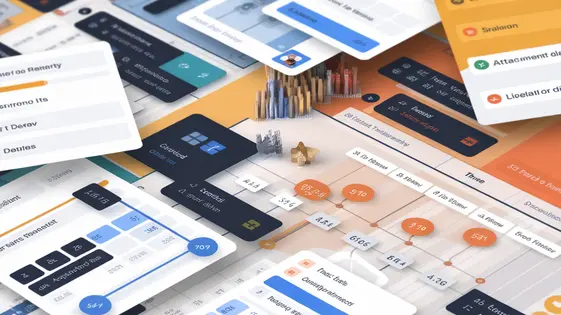
Disclaimer
Description
Ever feel like your projects are less ‘smooth sailing’ and more ‘Titanic reenactment’? You’re juggling deadlines, wrangling team members, and desperately searching for that one critical file buried somewhere in the digital abyss. If this sounds familiar, maybe you need Organizeasy, the plugin that’s like a project management superhero cape for your existing platform. It’s all about bringing order to the chaos. A fork of the awesome Taskereasy, Organizeasy is designed to make managing projects directly within your familiar ecosystem a breeze. We’re talking streamlined workflows, crystal-clear task assignments, and progress tracking so intuitive, even your grandma could use it (no offense, Grandma!).
Forget those clunky, overpriced project management platforms that require you to migrate all your data and learn a whole new system. Organizeasy plays nice with your current setup, integrating seamlessly to enhance your existing capabilities. Think of it as adding a turbocharger to your already awesome engine. Ready to ditch the project management headaches and finally get things done? Let’s dive into how Organizeasy can transform your development workflow from a frantic fire drill to a well-oiled machine. It’s time to get organized, the easy way!
So, buckle up, buttercup! We’re about to unleash the power of Organizeasy. We’ll explore its key features, benefits, and how it can help you conquer your projects with newfound efficiency and maybe, just maybe, give you back some precious sanity.
Ditch the Chaos: Centralized Project Hub
Organizeasy consolidates all project management activities. It provides a single source of truth, a central hub for project information. The dashboard offers a clear project overview at a glance. Key elements include active projects, task assignments, and progress tracking. This eliminates the constant switching between various external applications. The centralized system enhances team communication, ensuring everyone is on the same page. Project updates, files, and discussions are all in one place. This streamlined workflow significantly improves team efficiency. See below for a screenshot of the main dashboard. Another screenshot shows how tasks are managed within a project.
[Screenshot of the main dashboard showing project overviews, task assignments, and progress.]
[Screenshot of task management interface with task details, status, and communication features.]
Task Mastery: Assign, Track, Conquer
Organizeasy empowers users to manage tasks effectively, building upon the centralized project hub. Creating tasks is straightforward: define the task, assign it to a team member, and set a clear due date. Priority levels, such as High, Medium, and Low, help focus efforts on critical items. Task statuses like To Do, In Progress, Completed, and Blocked provide real-time visibility.
The task management interface allows for easy tracking. Users can filter tasks by assignee, status, or due date. Comments within each task facilitate clear communication. Attach files directly to tasks for context and reference. These communication features reduce misunderstandings. This ensures everyone stays informed. The clear assignment and transparent tracking create a culture of accountability. Efficient task completion directly contributes to project success. Organizeasy transforms task management from a chore into a strategic advantage. (See screenshots for Task Creation and Management Interface).
Teamwork Makes the Dream Work: Collaboration Features
Successful projects thrive on effective collaboration. Organizeasy offers tools designed to foster seamless teamwork. Team members can easily communicate within projects using dedicated communication channels. This ensures all discussions remain contextual and easily accessible. File sharing is simplified; users can upload and share documents directly within the platform. Version control helps avoid confusion and ensures everyone uses the latest files.
Feedback mechanisms are integrated into the system. Team members can provide comments and annotations on shared files. Real-time notifications keep everyone informed of new activity and updates. These features foster transparency, making sure all stakeholders stay aligned. Open communication and shared access to information prevent misunderstandings. Centralized file storage reduces the risk of lost or outdated data. Below are examples of communication and file-sharing interfaces, respectively.
[Screenshot of Communication Interface]
[Screenshot of File-Sharing Interface]
These collaborative tools boost team cohesion and improve project outcomes. Streamlined communication and feedback processes mean fewer delays and better results. By keeping everyone on the same page, Organizeasy helps teams work more efficiently and achieve their goals.
Progress Visualization: Stay on Track
Organizeasy offers visual representations of project progress. These visualizations help you monitor milestones and deadlines effectively. We use several charts and graphs to provide different perspectives on project health. For example, Gantt charts display timelines and task dependencies. Burndown charts track the completion rate of tasks. Pie charts illustrate the percentage of completed versus incomplete items. These visuals are not static; they update in real-time as tasks are completed or adjusted. This allows for instant insights into project status. Such immediate feedback helps project managers identify potential roadblocks early. If a task is falling behind, the visualization highlights it. Addressing these issues proactively keeps projects on schedule. Visual cues also motivate teams by showcasing their accomplishments. Seeing progress in a clear, graphical way boosts morale and encourages continued effort. Organizeasy’s progress tracking is designed to be intuitive and actionable. By presenting data visually, it empowers teams to manage projects with greater clarity and control.
[Screenshots of Gantt chart, Burndown chart, and Pie chart illustrating project progress would be included here.]
Role-Based Access: Secure Your Projects
Organizeasy prioritizes the security of your project data. It achieves this through role-based access control (RBAC). Administrators can define various roles, each with specific permissions. These roles control what users can see and do within a project. For example, a ‘Viewer’ role might only allow users to view project information. A ‘Contributor’ role could permit users to add tasks. A ‘Manager’ role could grant full control over project settings and team members.
Administrators assign these roles via the User Management interface (see screenshot below). This interface allows quick assignment and modification of user roles. RBAC ensures sensitive information like budgets or strategic plans are only accessible to authorized personnel. This limits internal threats and accidental data breaches. This focused access improves overall data protection and project integrity. Using clearly defined roles strengthens your organization’s security posture and simplifies compliance efforts.
[Screenshot of User Management interface displaying user roles and permissions]
Final words
So, there you have it. Organizeasy isn’t just another project management plugin; it’s your secret weapon against project chaos, directly forking the brilliance of Taskereasy. It’s about empowering you to take control, streamline your workflows, and finally get those projects across the finish line without losing your sanity (or your hair). From its centralized dashboard to its robust task management and collaboration features, Organizeasy is designed to make your life easier and your projects more successful.
Stop wrestling with scattered spreadsheets and endless email chains. Say goodbye to expensive, complex project management platforms that require a PhD to operate. Organizeasy seamlessly integrates into your workflow, giving you the power to manage everything in one place. It’s time to ditch the overwhelm and embrace the organization.
Whether you’re a freelancer juggling multiple clients, a small team collaborating on a groundbreaking project, or a large agency managing complex campaigns, Organizeasy has something to offer. It’s the simple, effective solution you’ve been waiting for.
Ready to experience the magic of Organizeasy for yourself? Don’t just take our word for it. Give it a try and see how it can transform your project management process. Get ready to unlock a new level of productivity and finally achieve project zen.
Latest changelog
Changelog
Demo Content
Comments
Request update
About
- 1.0.0
- 3 seconds ago
- April 20, 2025
- Slidesigma™
- View all from author
- Project Management
- GPL v2 or later
- Support Link
