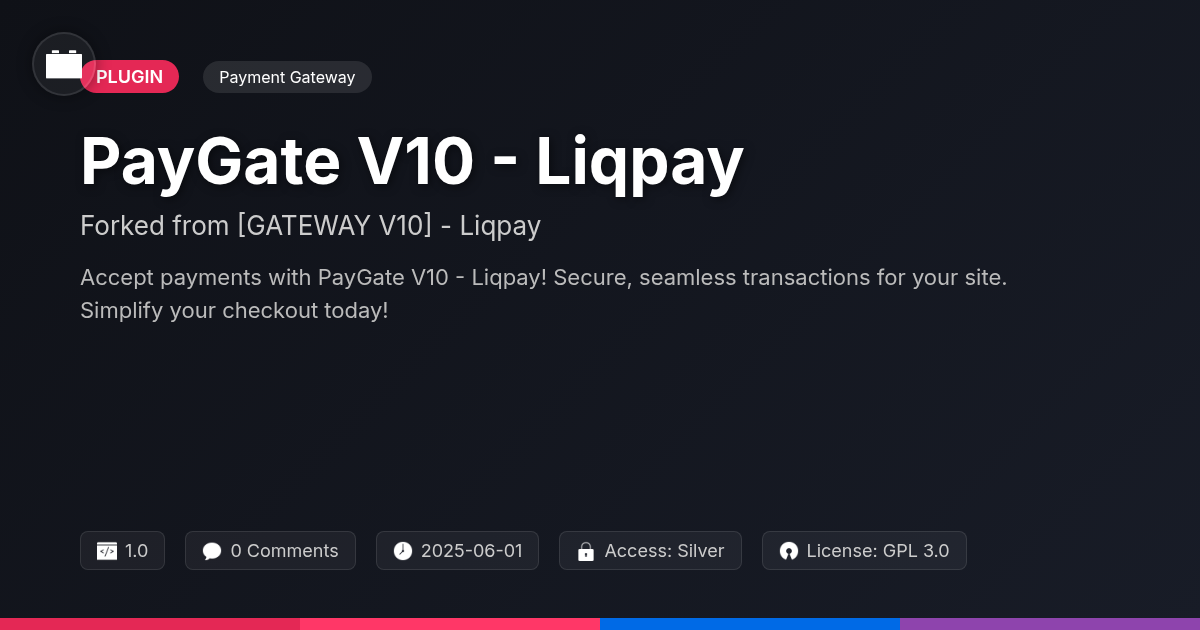PayPro Cheque Payment Gateway
A premium plugin with modern design and powerful features. Perfect for creating stunning websites with ease.
Forked from GetPaid > Cheque Payment Gateway
Enhanced community version with additional features and improvements
Stars
Forks
Downloads
Watching
Ever felt like dragging your business kicking and screaming into the digital age, only to be tripped up by something as delightfully archaic as… paper checks? You're not alone. While the world's buzzing about crypto and instant transfers, there's still a stubborn corner where the cheque is king. So, what if you could bridge that gap, offering your customers the 'comfort' of paying by cheque while you enjoy the convenience of, well, not having to manually process everything?
Enter the PayPro Cheque Payment Gateway, a nifty little plugin for your invoicing system of choice. Think of it as a digital handshake with the past, allowing you to accept cheque payments without descending into chequebook-balancing madness. Forged in the spirit of open-source innovation, this plugin gives you that touch of class that will set you apart. Forked from the GetPaid > Cheque Payment Gateway, created by the awesome AyeCode Ltd, this takes all the heavy lifting out of accepting cheque payments.
So, whether you're dealing with clients who are allergic to online payments or simply want to cater to every payment preference under the sun, this gateway is your ticket to a smoother, saner, and slightly more cheque-filled future. Buckle up, because we're about to dive into how this plugin can save you from the tyranny of tiny paper rectangles.
Why Accept Cheque Payments in the Age of Digital Wallets?
Seriously, cheques? In an era of instant transactions and digital everything? Yes, we're suggesting you offer your customers a payment method that involves paper. It's ironic, like using a carrier pigeon to send an email.
But hear us out! While everyone's flashing their phones, some folks still prefer the good ol' chequebook. Maybe they distrust newfangled technology, or perhaps they just enjoy the tactile experience of writing a cheque. Who are we to judge?
Offering cheque payments widens your net. It caters to those uncomfortable with digital methods. Think about larger transactions. Businesses sometimes prefer the paper trail cheques provide. Or perhaps your customers are in industries with slower adoption of new technologies.
Consider this: offering cheques can be a selling point for those businesses. Plus, imagine the sheer novelty! In a world obsessed with speed, embracing the cheque is almost… rebellious. Offer cheques, and watch those customers come rolling in. Eventually.
PayPro Cheque Payment Gateway: How It Works (Without Making You Want to Scream)
Let's demystify how the PayPro Cheque Payment Gateway handles payments. Think of it as a friendly postal worker connecting your online invoices to the offline world of cheques.
It seamlessly plugs into your existing invoicing system. Once installed and activated by AyeCode Ltd., a cheque payment option magically appears during checkout. No coding wizardry required!
Several straightforward settings are available to customize the experience. You can specify the payee name, the mailing address for cheque submission, and add specific instructions for your customers. Keep it concise!
From the customer's perspective, paying by cheque is clearly presented as an option. After selecting it, they see your instructions: who to make the cheque payable to, where to send it, and any important notes. Once they submit the order, they receive a confirmation email reiterating these details. The order remains pending until you manually confirm receipt of the cheque. Simple, right?
Step-by-step: Customer selects cheque payment, views instructions, submits order, mails cheque, you receive cheque, and you mark the order as complete. It's designed to be as painless as possible for everyone involved.
Customizing Your Cheque Payment Experience: Because One Size Fits… Nobody
The built-in flexibility of the cheque payment gateway means you're not stuck with generic instructions. Tailor the payment experience to resonate with your brand and meet your specific operational needs. Control every aspect of the customer interaction.
Modify payment instructions to include specific bank account details. Add custom notes about acceptable cheque formats. Change the confirmation message displayed after a successful 'order' placement. These customizations are easy to implement.
Consider a non-profit accepting donations. They might customize the confirmation message to include a thank you and tax-deductibility information. A business selling high-value equipment could provide very detailed instructions regarding endorsement and security features.
Clear and informative communication builds trust. It also minimizes errors and support requests. Use the plugin's customization options to guide your customers seamlessly through the cheque payment process, ensuring a positive and efficient experience. This level of control is vital for conveying professionalism and building confidence.
Troubleshooting Common Cheque Payment Headaches (and How to Avoid Them)
Accepting cheque payments offers flexibility. Yet, challenges can arise. Bounced cheques are a primary concern. Implement verification processes. Contact the issuer's bank to confirm fund availability before shipping goods or rendering services. Consider using a cheque verification service. These services assess cheque risk based on past history. Delayed processing can frustrate customers. Clearly state cheque processing times on your website. Provide updates on payment status. This keeps customers informed.
Fraud prevention is paramount. Scrutinize cheques for irregularities. Look for mismatched fonts or altered information. Establish payment thresholds requiring additional verification. Educate your staff on cheque fraud detection. To handle inquiries effectively, create a FAQ section addressing common cheque-related questions. When disputes arise, maintain detailed records of all transactions. Communicate clearly and empathetically with customers. Offer alternative payment options when feasible. Document all communication related to the dispute. A proactive approach mitigates risks and fosters trust.
Extending the Functionality: Integrating with Other Plugins and Services
The PayPro Cheque Payment Gateway by AyeCode Ltd offers opportunities for expanded functionality through integrations. Consider connecting it with accounting software for automated reconciliation. This reduces manual data entry and improves accuracy. Imagine seamlessly transferring payment data to your financial records. This saves time and minimizes errors.
CRM systems can also benefit from integration. Link payment information with customer profiles. This provides a comprehensive view of customer interactions. It helps track payment history and identify trends. This allows for more personalized service and targeted marketing efforts.
Furthermore, explore integrations with notification services. Automate alerts for payment receipt or cheque processing status. This keeps customers informed and enhances communication. For businesses handling subscriptions, integration can trigger renewal reminders tied to cheque clearance. Effective integration optimizes workflows, boosting efficiency and improving customer satisfaction. Remember to always respect the original GetPaid > Cheque Payment Gateway.
Final words
So, there you have it. The PayPro Cheque Payment Gateway, your secret weapon in the ongoing battle between tradition and technology. It might seem a bit…retro…to be talking about cheque payments in this day and age, but let's be honest, some customers just aren't ready to ditch the paper trail just yet. And who are we to judge?
This plugin is all about flexibility and convenience. It allows you to cater to a wider range of customers, ensuring that no payment preference is left behind. Plus, it streamlines the whole process, saving you time and headaches. Instead of manually processing each cheque, you can automate the workflow and focus on more important things, like world domination or, you know, answering emails.
The PayPro Cheque Payment Gateway is more than just a plugin, it's a bridge. A bridge between the old and the new, the digital and the analog. It's a way to say, "Yes, we accept cheques!" without actually having to deal with the mess of paper, envelopes, and bank runs. So, go ahead, embrace the cheque, and let this plugin handle the rest. After all, in the ever-evolving landscape of digital payments, a little bit of old-school charm can go a long way.
Key Features


- Version
- v2.0.0
- Last updated
- May 31, 2025
- Created
- January 27, 2025
- VirusTotal Scan
- Clean0/76 engines
- Product URL
- View Original
- Tags
- accept checks onlinecheque paymentsdigital paymentsinvoice paymentspayment gateway
festinger-community
Elite Author
Related Items
View allImportant Disclaimer
Festinger Vault is not affiliated with the original developer or company. All trademarks belong to their respective owners. Please ensure you have the right to use these items in your projects and comply with the original licensing terms.