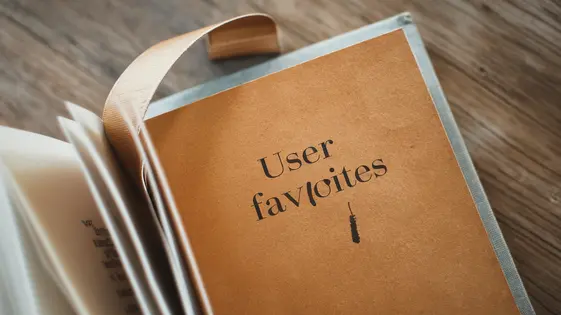
Disclaimer
Description
Ever wished you could let your users save their favorite content on your site without wrestling with complex code? What if you could, like, magically turn your site into a personalized hub of user-selected awesome? That’s where Personal Picks, a fork of something inspired by MB Favorite Posts, comes into play. This isn’t just another plugin; it’s your ticket to enhanced user engagement, simplified content curation, and a genuinely personalized user experience, all without needing a PhD in development.
Imagine your users happily clicking a little heart (or star, or unicorn—you choose!) on their favorite posts, pages, or custom content types. Then, they can access all their goodies in one neat little spot. This plugin makes it dead simple to implement this functionality. No more hacking around with custom fields or complex database queries. Personal Picks gives you back your time, so you can focus on, you know, actually building awesome stuff.
So, buckle up, buttercup! We’re diving deep into how Personal Picks can transform your site from a static space to a dynamic, user-centric platform. Get ready to unlock the secrets to effortless content curation and user engagement that will leave your competitors wondering what kind of voodoo magic you’re working.
Setting Up Personal Picks: It’s Easier Than Assembling IKEA Furniture
Ready to let your users start saving their favorite content? The setup process is incredibly straightforward. First, you’ll need to install and activate the plugin. This is done directly from your admin panel. Simply search for the plugin, install it, and then click ‘Activate’.
Next, navigate to the plugin’s settings page. You’ll find a section dedicated to choosing which post types users can favorite. A series of checkboxes allows you to enable or disable the functionality for posts, pages, or custom post types. Select the ones you want. Click ‘Save Changes’.
Enabling favoriting for different content types is as easy as ticking a box. See a list of available post types and simply select the ones you want to use for personal picks. Absolutely zero coding is required! The plugin takes care of all the heavy lifting. The whole process, from installation to content type selection, should only take a few minutes. You’ll be up and running faster than you can say ‘flatpack furniture’.
Customizing the User Experience: Because Default is Boring
Let’s face it: default settings are rarely perfect. Now, make the favorite button truly yours. You can easily change its appearance to align with your site’s existing design. Choose from a variety of icons, or use your own custom image. Text labels are also fully customizable, letting you display “Add to Favorites”, “Save This”, or anything else.
Displaying favorited items is just as adaptable. Use the provided shortcode to embed a list of favorites within a post or page. A widget is also available for sidebar integration. Each display method offers options for controlling the layout and the amount of information shown.
Imagine a heart icon changing color on click, paired with text that seamlessly blends with your site’s typography. Or a custom star icon you created to represent your brand. The possibilities are endless. Rest assured, customization works with any theme, without needing complex coding. The goal is a unified look and feel, making personal picks an integral part of your site, not an afterthought.
Advanced Features: For the Nerds Who Like to Tweak Everything
Beyond the straightforward customization options, there are tools for those who want even greater control. We offer several advanced features. These are designed for developers and users comfortable working with code. They are entirely optional and not needed for standard usage.
One such feature is the ability to add custom CSS styling. This allows you to override the default styles and tailor the appearance precisely. You can inject CSS to alter any visual aspect. Another powerful option is the use of developer hooks. These hooks allow you to run custom code at various points in the process. For instance, you can execute code after a user favorites a post.
We also provide API integrations. This lets you connect the functionality with other services and applications. An example is using custom code snippets. These can modify the behavior of the plugin. Here’s a basic example:
add_action( 'favorite_post_after_save', 'my_custom_function' );
function my_custom_function( $post_id, $user_id ) {
// Your code here
}
This example shows how to run a custom function after a post is favorited. Remember, these features require technical expertise. Incorrect usage can lead to unexpected behavior, so proceed with caution.
Boosting User Engagement: Because Happy Users Are Sticky Users
Personal Picks empower users to tailor their experience. This increases engagement. Allowing users to save favorite content has many benefits. It can significantly boost time spent on your site. Users are more likely to return. Saved content also encourages sharing. Promote the favorite functionality throughout your site. A clear call to action helps users discover it. Display the favorite button prominently on content. Tooltips can explain its purpose. Personalized recommendations based on favorites are effective. Suggest similar content to saved items. Email notifications about saved content updates can work wonders. This feature isn’t just for a select group. It benefits all users, from casual browsers to power users. By making content easily accessible and personalized, you create a more compelling and engaging experience.
Troubleshooting Common Issues: Because Things Sometimes Break (But We Can Fix Them)
Even with careful planning, things can occasionally go awry. This chapter addresses common issues you might encounter while using Personal Picks. One frequent problem involves theme or plugin compatibility. If the favorite button isn’t displaying correctly, first ensure your theme supports custom elements. Conflicts with other plugins can also prevent proper functioning. Deactivate plugins one by one to identify any conflicts.
Another issue is that favorite posts are not saved properly. This often relates to incorrect settings or caching problems. Check your plugin configuration and ensure that post types are correctly enabled for favoriting. Also, clear your website cache to see if that resolves the problem. Always use the latest version of the plugin and its dependencies.
We’re committed to ensuring Personal Picks works seamlessly for you. For more detailed troubleshooting steps or if you encounter a unique problem, please visit our support forum at [link to support forum] or consult our comprehensive documentation [link to documentation]. We’re here to help you resolve any issues and guarantee a smooth, consistent experience. We’re dedicated to keeping everything running smoothly.
Final words
Personal Picks, inspired by MB Favorite Posts, is your simple solution to adding user-driven content curation to your website. It is designed to empower your audience, turning them into active participants in their experience. By allowing users to save and revisit their preferred content, you create a sticky, personalized environment that fosters engagement and encourages repeat visits.
From easy installation to customizable aesthetics, Personal Picks blends seamlessly into any website design. Whether you’re running a sprawling news site or a niche blog, the ability to favorite content is a universal feature that enhances usability and promotes content discovery. And with simple troubleshooting options, you can rest assured that any bumps along the road can be easily smoothed out.
Ultimately, Personal Picks is more than just a plugin; it’s a tool for building stronger connections with your audience. By giving them the power to curate their own experience, you show them that you value their preferences and are committed to providing a tailored environment that keeps them coming back for more. So, unlock the potential of personalized content curation and watch your user engagement soar with this game-changing plugin.
Ready to elevate your site with personalized user experiences?
Latest changelog
Changelog
Demo Content
Comments
Request update
About
- 2.0.8
- 3 seconds ago
- April 20, 2025
- MetaBox.io™
- View all from author
- User Engagement
- GPL v2 or later
- Support Link
