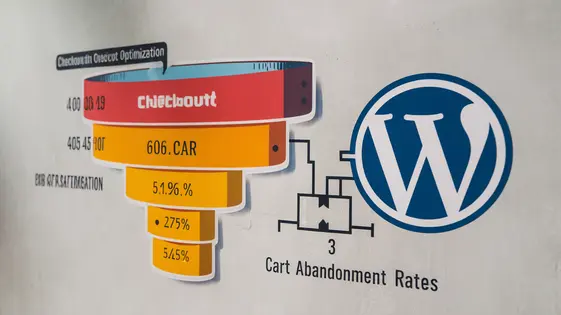
Disclaimer
Description
Ever feel like your online store’s checkout process is about as smooth as a gravel road? Do you dream of a checkout experience that doesn’t make customers abandon their carts faster than you can say ‘conversion rate’? Well, buckle up, buttercup, because SalesFlow Checkout is here to rescue you from the depths of checkout chaos. Forked from the renowned FunnelKit Checkout, this plugin is designed to transform your store’s checkout into a conversion-optimized masterpiece. We’re talking fewer abandoned carts, happier customers, and a noticeable boost in your bottom line.
SalesFlow Checkout isn’t just another checkout plugin; it’s your secret weapon against the dreaded checkout abandonment. It’s packed with features that let you customize every aspect of the checkout process, from tweaking the layout to optimizing the fields for maximum conversion. Forget generic, one-size-fits-all checkouts. With SalesFlow Checkout, you can tailor the experience to perfectly match your brand and your customers’ needs.
So, if you’re ready to ditch the dull and embrace the dynamic, stick around. We’re about to dive deep into the world of SalesFlow Checkout and explore how it can revolutionize your store’s checkout process. Get ready to say goodbye to checkout frustration and hello to sales success!
Customization Options: Tailoring the Checkout Experience
SalesFlow Checkout provides extensive customization to create a branded checkout experience. Users can easily modify layouts and fields. Styling options allow for brand consistency. A drag-and-drop interface simplifies the process; no coding is needed. Add custom content like trust badges or guarantees. This increases buyer confidence.
Pre-designed checkout templates offer a quick start. These templates are easily adaptable. A clothing retailer might emphasize product images. A service provider could highlight testimonials. A digital product vendor might add a clear refund policy. These changes build trust and improve conversions. Field modification ensures you capture essential data. Layout adjustments improve the flow and user experience. Branded styling reinforces your brand identity. Custom content addresses specific customer concerns. All contribute to a higher completion rate.
Conversion-Boosting Features: Order Bumps, and More!
SalesFlow Checkout helps increase sales using smart features. Strategically placed order bumps present relevant products. These suggestions appear before the customer completes their purchase. Think of a phone case offered when someone buys a phone. This encourages impulse buys and boosts average order value. Express checkouts recognize returning customers. This skips repeated information entry, offering a faster path to purchase. This convenience increases customer satisfaction and conversion rates. Address autocomplete simplifies form filling. By predicting addresses as customers type, it reduces errors. Fewer errors mean fewer abandoned carts. This makes the process smoother and quicker. These features combine to create a user-friendly experience. This ultimately drives more sales and happier customers.
Analytics and Reporting: Tracking Your Checkout Performance
Understanding checkout performance is crucial. SalesFlow Checkout provides robust analytics to track key metrics. Conversion rates reveal the percentage of visitors completing a purchase. Abandoned cart rates highlight potential drop-off points. Revenue generated directly reflects checkout effectiveness. These data points are readily available.
The reporting interface presents data through clear charts and graphs. Visualize conversion trends over time. Identify peak sales periods and potential bottlenecks. Examine abandoned cart rates by product or customer segment. This allows for focused optimization efforts.
Use these insights to improve your checkout process. A/B test different checkout layouts. Determine which layout maximizes conversions. Optimize form fields to reduce friction. Simplify the address entry process. Offer targeted discounts to recover abandoned carts. Analyze payment method preferences to cater to customer needs. Continuously monitor and refine your checkout for optimal performance. For example, experiment with a one-page versus a multi-page checkout flow and analyze the impact on conversion rates.
Integration and Compatibility: Working with Your Ecosystem
SalesFlow Checkout thrives within your existing ecosystem. It’s designed to integrate seamlessly with major payment processors. This simplifies transactions and offers customers familiar payment options. Connecting to email marketing platforms is also straightforward. This empowers you to nurture customer relationships beyond the checkout. Integration setup is guided, often involving API keys or authentication tokens. Benefits include automated order confirmations and targeted promotions. Compatibility is paramount. SalesFlow Checkout works with various website themes. It also plays well with commonly used plugins. Potential conflicts are addressed through compatibility checks and updates. Advanced users can leverage custom code and webhooks. These allow extending functionality and triggering actions based on checkout events. Integrating with email marketing is crucial for abandoned cart recovery. Automated emails remind customers of their pending purchases. These often include incentives to complete the transaction.
Advanced Features: Multi-Step Checkouts and More
SalesFlow Checkout provides advanced features to optimize the buying process. Multi-step checkouts divide long forms into manageable sections. This reduces user overwhelm and boosts completion rates. A use case: an online clothing store breaks down checkout into shipping, billing, and payment steps. This simplifies the process for mobile users.
Conditional logic enhances personalization. Show or hide fields based on prior selections. Imagine an event registration form. Display dietary restriction fields only if the user selects a meal option. This keeps the checkout clean and relevant.
Dynamic product recommendations increase order value. Suggest complementary items based on cart contents. An electronics store could recommend headphones to someone buying a music player. These suggestions are shown right on the checkout page.
A/B testing allows continuous improvement. Test different checkout layouts, button colors, or copy variations. Analyze which version performs best based on conversion rates. For example, compare a one-page checkout to a multi-step checkout. This data-driven approach refines the checkout process and maximizes sales. Track your A/B test in the system’s reporting features.
Final words
SalesFlow Checkout is more than just a plugin; it’s a comprehensive solution for transforming your store’s checkout process into a conversion-optimized machine. By offering extensive customization options, conversion-boosting features, detailed analytics, and seamless integrations, SalesFlow Checkout empowers you to create a checkout experience that not only meets your customers’ needs but also drives sales and boosts your bottom line. Its advanced features, such as multi-step checkouts and dynamic product recommendations, provide even more opportunities to enhance the user experience and increase revenue.
The ability to track checkout performance through detailed analytics allows you to identify areas for improvement and make data-driven decisions. Whether you’re a small business owner or a large enterprise, SalesFlow Checkout offers the flexibility and power you need to create a checkout that reflects your brand and delivers exceptional results. The user-friendly interface and no-code customization options make it accessible to users of all skill levels, while the advanced features cater to those seeking more control and flexibility.
So, if you’re ready to take your store’s checkout to the next level, SalesFlow Checkout is the answer. It’s time to ditch the generic, one-size-fits-all checkout and embrace a dynamic, conversion-focused experience that delights your customers and drives sales. Say goodbye to checkout frustration and hello to sales success with SalesFlow Checkout! With the right tools, you can turn your checkout from a point of friction into a powerful engine of growth.
Latest changelog
Changelog
Demo Content
Comments
Request update
About
- 3.14.1
- 2 seconds ago
- April 19, 2025
- FunnelKit™
- View all from author
- Ecommerce
- GPL v2 or later
- Support Link
