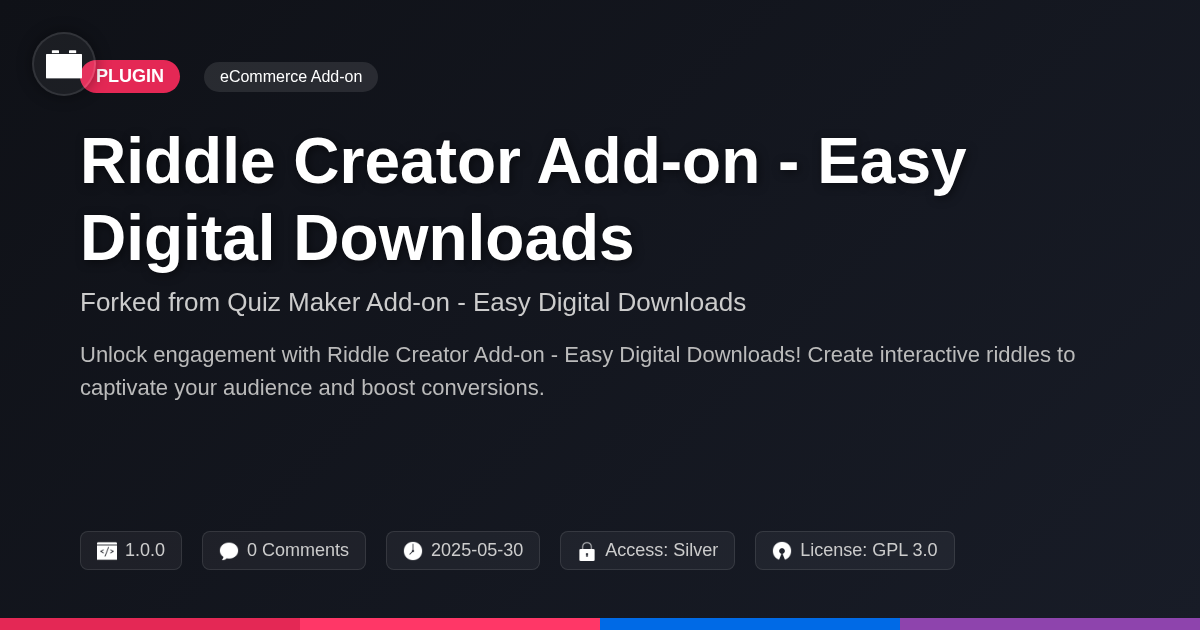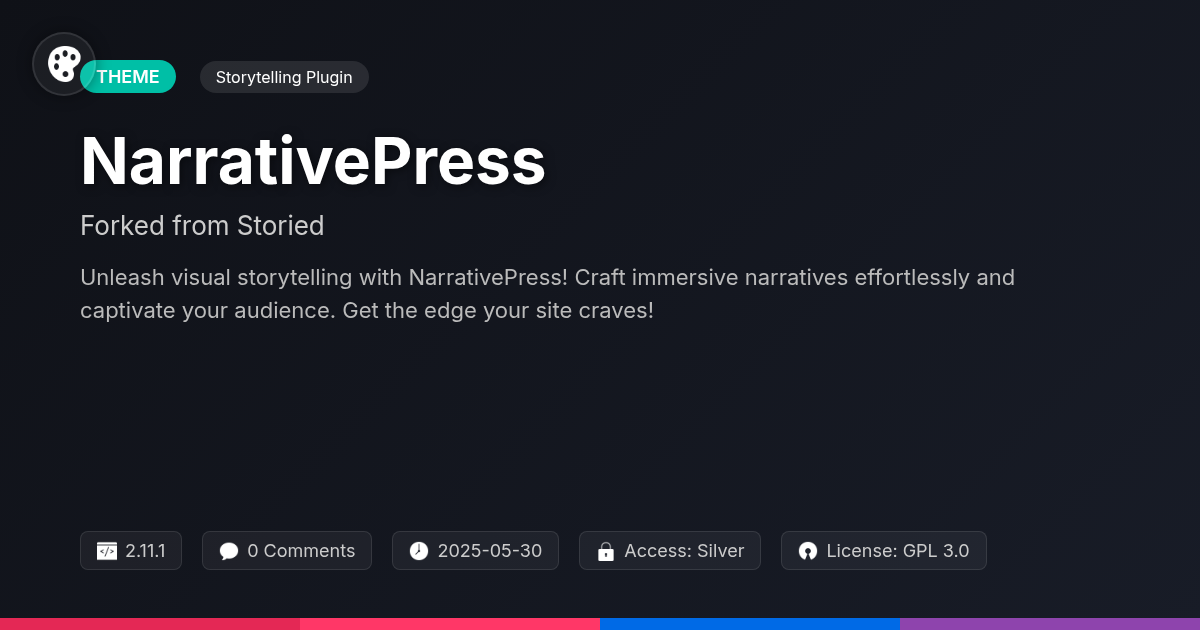- Plugin
- Poll Survey & Voting System - ePoll PRO
Poll Survey & Voting System - ePoll PRO
A premium plugin with modern design and powerful features. Perfect for creating stunning websites with ease.
Forked from WP Poll Survey & Voting System - ePoll PRO
Enhanced community version with additional features and improvements
Stars
Forks
Downloads
Watching
Description
Ever feel like your site's missing that je ne sais quoi? Like it needs a little something to spark interaction and get people talking (or, you know, clicking)? Enter Poll Survey & Voting System - ePoll PRO! This isn't your grandma's survey tool; it's a powerhouse for engaging your audience with polls, surveys, and voting systems that are as customizable as your caffeine intake on a Monday morning.
Forged from the legendary WP Poll Survey & Voting System - ePoll PRO by the Election Voting & Poll Maker Team, this plugin is geared for developers, agencies, and open-source aficionados who appreciate a blend of power and flexibility. Think of it as the Swiss Army knife of audience engagement – packed with features, easy to wield, and ready to tackle everything from simple opinion polls to complex election simulations. Why settle for static content when you can create dynamic interactions that keep visitors glued to your site?
Poll Survey & Voting System - ePoll PRO isn't just about collecting data; it's about turning your website into a vibrant hub of activity. It's about giving your audience a voice and making them feel like they're part of something bigger. So, are you ready to transform your site from a digital desert into an oasis of engagement? Let's dive into how this tool can revolutionize the way you interact with your audience and give your website the pulse it deserves!
Core Features Overview
This chapter explores the core features. You can create polls using various question types (multiple choice, open-ended, ranking scales). Survey design allows complex questionnaires with conditional logic. The voting system supports secure, single-vote options. Reporting and analytics provide data visualization. Understand response rates and demographic trends. Data-driven approach allows informed decisions. Polls gauge employee satisfaction, surveys collect customer feedback, voting system supports internal elections. Integration via APIs streamlines data sharing. Flexibility facilitates many uses. These features provide a user-friendly experience.
Customization Station: Tailoring Polls to Your Brand
Your polls and surveys are a direct reflection of your brand. This is why customization is crucial. ePoll PRO provides a range of options to ensure your polls align seamlessly with your brand identity.
Color schemes are fully adjustable. Choose from preset palettes or create your own custom color combinations to match your brand's visual language. Font selection is also flexible. Select fonts that are readable and consistent with your existing branding. Subtle font choices can significantly impact the user experience.
Layout adjustments allow you to control the placement of elements within the poll. This ensures optimal presentation on various devices. Incorporate your logo and other branding elements prominently. Consider adding a custom background image or color to further enhance the visual appeal.
A visually appealing and engaging poll encourages higher participation rates. Think about your target audience's preferences when designing your polls. Simple, clean designs often perform better than overly complex ones. Consistent branding reinforces brand recognition and builds trust.
Analytics and Insights: Understanding Your Audience
Analyzing poll results is crucial for understanding your audience. The system offers robust reporting features. Track metrics such as response rates to gauge engagement. Delve into demographic data to identify trends within specific groups. Understand how different segments of your audience respond. This allows for targeted strategies based on real data.
Examine response patterns to identify popular choices. Identify outliers to pinpoint less common, but potentially significant, opinions. The system's trend analysis tools help visualize data over time. See how opinions change. Understand the impact of events on audience sentiment. Download data for in-depth analysis. Use these insights to refine your messaging. Improve your products, and better connect with your target audience. Informed decisions are data-driven decisions.
Advanced Techniques: Taking Your Polls to the Next Level
Ready to transform your basic polls into powerful engagement tools? Let's dive into advanced techniques. Conditional logic allows questions to appear based on previous answers. This creates personalized survey paths. Branching surveys guide users down tailored paths. This increases relevance and completion rates. To implement, define rules for each question. Specify which answer triggers the next relevant question. Weighted scoring assigns values to different responses. This helps to prioritize data and gain deeper insights. Use weighted scoring to identify key opinions or preferences. Integrate with other platforms to expand your reach. Embed polls on websites or share them via social media. You can collect data from various sources. Connect to email marketing systems to automate follow-ups. These pro-level techniques elevate your poll game.
Troubleshooting and Support: Getting the Help You Need
Even with robust systems, occasional hiccups are inevitable. This chapter equips you with resources to address common issues and access support for the poll survey and voting system.
Frequently Asked Questions (FAQ):
- My poll isn't displaying correctly. Check your theme compatibility and plugin conflicts. Clear your cache and ensure all plugin files are properly uploaded.
- Voters are reporting errors when submitting their responses. Verify server resources and database connectivity. Adjust server configurations as needed. Also, verify that the start date and time of the survey are set correctly.
- I can't access the admin panel. Double-check your login credentials. If problems persist, use password recovery options. Consider deactivating other plugins to rule out conflicts. Contact support if the issue continues.
Troubleshooting Common Errors:
- Plugin Conflicts: Deactivate other plugins one by one to identify any conflicting software. If a plugin is identified as the problem, try to find an alternative.
- Theme Compatibility: Test the poll survey and voting system with a default theme to rule out theme-related problems.
- Server Issues: Review your server logs for error messages. Consult your hosting provider for assistance.
Accessing Support Resources:
- Documentation: The comprehensive documentation is available on the Election Voting & Poll Maker Team official website. It covers installation, configuration, and usage.
- Forums: The community forum provides a platform to ask questions, share solutions, and interact with other users.
- Contact Support: If you need further assistance, contact the Election Voting & Poll Maker Team support through their website. Include detailed information about the issue and steps to reproduce it. Information such as PHP version, Plugin version, and system setup might be required.
Final words
So, there you have it – Poll Survey & Voting System - ePoll PRO, your new secret weapon for audience engagement. This isn't just another plugin; it's a gateway to turning your website into an interactive playground where opinions are voiced, data is gathered, and insights are gleaned. From crafting simple polls to designing complex voting systems, this tool empowers you to connect with your audience in ways you never thought possible.
What sets Poll Survey & Voting System - ePoll PRO apart? It's the blend of power and flexibility, the intuitive interface, and the robust features that cater to both beginners and seasoned developers. It's the ability to customize every aspect of your polls and surveys, ensuring they align seamlessly with your brand's identity. And it's the comprehensive analytics that provide you with actionable insights, helping you make informed decisions and optimize your strategies.
But perhaps the most compelling reason to embrace Poll Survey & Voting System - ePoll PRO is its open-source nature. It's a testament to the power of community-driven innovation, a tool that's constantly evolving and improving thanks to the contributions of developers like you. So, are you ready to take your website to the next level? Dive in, explore the possibilities, and unleash the full potential of Poll Survey & Voting System - ePoll PRO. Your audience is waiting to be engaged!
Key Features
Screenshots


Quick Info
- Version
- v3.1
- Last updated
- May 30, 2025
- Created
- February 7, 2025
- VirusTotal Scan
- Clean0/76 engines
- Product URL
- View Original
- Tags
- engagement toolInteractive Contentpoll pluginsurvey pluginvoting system
Author
festinger-community
Elite Author
Related Items
Related Items
View allImportant Disclaimer
Festinger Vault is not affiliated with the original developer or company. All trademarks belong to their respective owners. Please ensure you have the right to use these items in your projects and comply with the original licensing terms.