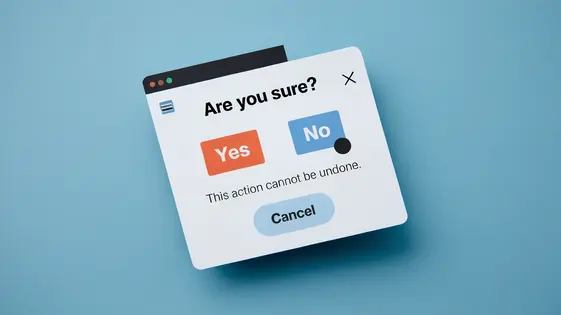
Disclaimer
Description
Ever wished your popups could do more than just pop? Like, maybe confirm an action or cancel a subscription with a simple ‘Yes’ or ‘No’? Well, buckle up, buttercup, because the Popup Creator Confirm/Cancel Addon is here to turn your wildest popup dreams into reality. Forget those generic, soul-crushing confirmation boxes; we’re talking about stylish, customizable popups that actually enhance your user experience.
This addon, forked with love (and a healthy dose of coding wizardry) from the original Popup Builder Yes/No buttons, lets you inject interactive decision-making directly into your popups. Want to make sure a user really wants to unsubscribe from your newsletter? Hit them with a beautifully designed confirmation popup. Need to verify a purchase? Bam! A sleek ‘Confirm’ or ‘Cancel’ option right where they need it.
We’re not just slapping buttons on things here. This addon is all about giving you control. Customize the look and feel, tweak the messages, and even define what happens when a user clicks ‘Yes’ or ‘No’. So, ditch the boring alerts and get ready to create popups that are not only eye-catching but also genuinely useful. Prepare yourself for a popup revolution – one confirmation button at a time.
Unleash the Power of Confirmation Popups
The Confirm/Cancel Addon significantly enhances standard popup functionality. It introduces ‘Yes’ and ‘No’ options, enabling users to actively confirm or reject actions. This addition prevents accidental submissions and provides a more interactive experience. Implementing clear choices reduces user frustration and improves overall website usability.
Consider a user unsubscribing from a newsletter. A standard popup might ask, “Are you sure you want to unsubscribe?” with only an ‘OK’ button. With our addon, the popup can present “Unsubscribe from Newsletter?” followed by distinct ‘Yes’ and ‘No’ buttons. Clicking ‘Yes’ immediately processes the unsubscription. Choosing ‘No’ closes the popup, keeping the user subscribed. This clarity minimizes accidental unsubscriptions and demonstrates respect for user preferences. By offering explicit confirmation options, you empower visitors and build trust. This leads to fewer unintended consequences and a more positive perception of your website.
Customize Every Pixel: Button Styling and Text
The Confirm/Cancel addon puts you in complete control of your popup’s visual appeal. The ‘Yes’ and ‘No’ buttons are fully customizable. Modify their colors to match your brand or the overall popup design. Adjust the font family, size, and style (bold, italic, underline) to achieve the desired look. Button size can also be altered, ensuring they are easily seen and clicked. Consider using a larger font size for primary actions. Explore the various border styles to enhance visual appeal. Use rounded corners for a softer look or sharp edges for a more modern feel.
Beyond aesthetics, customize the button text itself. ‘Yes’ and ‘No’ are defaults, but consider options that better reflect the context. For account deletion, use ‘Delete Account’ and ‘Cancel’. For a promotional offer, try ‘Get Discount’ and ‘No Thanks’. The tone should align with the popup’s purpose. A serious tone for critical actions builds trust. A playful tone can boost engagement for less crucial decisions. Subtle changes in wording can significantly impact user interaction. Always strive for clarity and relevance.
Actionable Responses: Defining ‘Yes’ and ‘No’ Outcomes
The true power of the confirmation popup lies in its ability to trigger actions. When a user interacts with the ‘Yes’ or ‘No’ buttons from the original Popup Builder Yes/No buttons and Sygnoos, specific events can occur. You have control over defining these outcomes.
Several action types are available. You can redirect users to a different URL. This is useful for ‘Thank You’ pages after a confirmed purchase. Another option is closing the popup. This provides a simple dismissal after acknowledgement. You can also submit a form, integrating seamlessly with data capture. Custom scripts offer the greatest flexibility. These let you execute any custom JavaScript function.
Configuring these actions is straightforward. Within the addon settings, locate the ‘Yes’ and ‘No’ action configuration panels. Each button allows you to select an action type from a dropdown menu. Depending on the action type, additional fields will appear. For redirection, you’ll enter the destination URL. For custom scripts, you’ll input the function name.
Imagine a signup form confirmation. Clicking ‘Yes’ could redirect to a welcome page. Clicking ‘No’ could simply close the popup, allowing the user to edit their information. Or consider a deletion confirmation. ‘Yes’ could trigger a custom script that removes the item and then redirects to the user’s profile.
Seamless Theme Integration: Making it Look Good
The Confirm/Cancel addon is crafted for broad compatibility. It works with most themes and design frameworks. Our goal is to provide consistent visual integration within your existing website’s look and feel. This minimizes disruption and enhances user experience.
While the addon strives for out-of-the-box harmony, customization options allow for fine-tuning. Adjust popup and button styles to mirror your site’s brand. Modify colors, fonts, and sizes to match the theme’s aesthetic. The addon respects your website’s design. It will try to adapt to your website’s CSS.
Potential style conflicts might occur due to theme-specific CSS rules. If the popup’s appearance deviates from the intended design, inspect element using your browser’s developer tools. Identify conflicting CSS rules. Then, override them using the addon’s custom CSS option. Ensure the visual style of the ‘Yes’ and ‘No’ buttons from Sygnoos are respected, while adjusting background and text colors, as required. Theme documentation can also provide insights into styling conventions.
Beyond the Basics: Advanced Use Cases and Tips
Confirmation popups extend beyond simple ‘yes’ or ‘no’ scenarios. Consider age verification. A clear question with appropriate choices ensures compliance. For GDPR, employ them to gain explicit consent for data collection. Tailor the message to explain precisely what data you collect and why.
User feedback is another powerful application. Offer options like ‘Satisfied’ or ‘Needs Improvement’. Link these to feedback forms. Customize buttons reflecting brand voice. A playful tone suits some sites; a formal one suits others. Optimize for mobile. Long messages are cumbersome. Short, impactful text is vital. A/B test variations to see what resonates. Analyze click-through rates to refine your approach. Ensure accessible design. Use sufficient color contrast. Provide keyboard navigation. Avoid intrusive designs. The goal is informed consent, not user frustration. Respecting Sygnoos and original Popup Builder Yes/No buttons is crucial for user experience. Design with clarity and accessibility in mind.
Final words
So, there you have it. The Popup Creator Confirm/Cancel Addon isn’t just another shiny object promising to revolutionize your site. It’s a practical tool that addresses a real need: providing users with clear choices and preventing accidental clicks from turning into full-blown disasters. By giving your popups the power of ‘Yes’ and ‘No,’ you’re not only enhancing the user experience but also streamlining your site’s processes and boosting conversions.
From customizing button styles to defining specific actions, this addon puts you in complete control. No more generic confirmation boxes that look like they were designed in the Stone Age. Instead, you get sleek, interactive popups that seamlessly integrate with your site’s design and functionality. Whether you’re confirming subscriptions, verifying purchases, or simply trying to avoid user error, this addon has you covered.
Stop settling for mediocre popups. Upgrade to the Popup Creator Confirm/Cancel Addon and start creating experiences that are both engaging and effective. Your users (and your conversion rates) will thank you for it. After all, isn’t it time your popups started pulling their weight?
Latest changelog
- Updated plugin header with forked data.
- Altered readme.txt for accurate depiction of forked updates.
- Integrated enhanced user tracking capabilities.
- Resolved minor compatibility issues.
- Improved prompt response dynamics.
Changelog
Demo Content
Comments
Request update
About
- 3.1
- 3 seconds ago
- April 20, 2025
- Sygnoos™
- View all from author
- Popup Add-on
- GPL v2 or later
- Support Link
