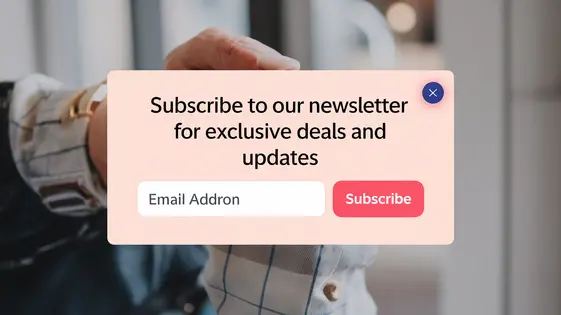
Disclaimer
Description
Ever felt like your website is missing that ‘oomph’? Like it’s just… standing there, silently judging your lack of engaging content? Do you dream of popups so captivating, so irresistible, that visitors practically trip over themselves to subscribe, click, and convert? Well, buckle up, buttercup, because Popups Easy Digital Downloads is here to inject some serious pizzazz into your digital presence. Forked from the legendary Popup Builder Easy Digital Downloads, this plugin is not just another face in the crowd; it’s the mischievous, fun-loving cousin who knows how to throw a party.
We’re talking about crafting stunning, attention-grabbing popups without needing a PhD in coding or a bank account the size of a small country. Whether you’re a seasoned developer, a scrappy agency hustling to impress clients, or an open-source enthusiast who believes software should be as free as your spirit, this plugin is your new best friend. Forget those clunky, outdated popup solutions that make your website look like a relic from the early 2000s.
Popups Easy Digital Downloads brings a fresh, modern approach to the art of the popup. Get ready to unleash a torrent of creativity, customize to your heart’s content, and watch your engagement metrics soar. So, are you ready to turn your website from a digital ghost town into a thriving metropolis of clicks, leads, and conversions? Let’s dive in!
Why You Need Popups (Even If You Think You Don’t)
Popups often get a bad rap. Some perceive them as annoying relics of the early internet. But, strategically implemented popups remain a potent tool. They drive lead generation, boost conversions, and amplify engagement. The key is responsible use. Think relevance and timing.
Misconceptions abound. Many fear popups automatically equate to a poor user experience. This isn’t inherently true. Poorly designed, intrusive popups definitely hurt. A well-crafted popup, however, provides genuine value.
Consider exit-intent popups offering discounts on abandoning carts. Or strategically timed popups promoting relevant content upgrades. Studies show well-targeted popups can increase email sign-ups by significant margins. They can also reduce bounce rates.
Success hinges on respecting the user. Avoid immediate popups upon arrival. Offer a clear and easy way to close them. Target your popups to the right audience at the right time. One brand saw a 30% increase in conversions by using a popup to offer free shipping to first-time buyers. Remember: thoughtful implementation is the difference between annoyance and advantage.
Popups Easy Digital Downloads: Your New Best Friend
This popup solution boasts a user-friendly interface. You don’t need to be a coding expert to create engaging popups. Its intuitive design simplifies the creation process. Customization is key. Tailor your popups with various options to match your branding. Select from a library of popup templates, including email opt-ins, discount offers, and announcement bars.
The plugin offers powerful trigger options. Display popups on page load, exit intent, or after a specific time delay. Targeting rules allow you to show popups to specific users based on their behavior or location. This ensures your message reaches the right audience. Features include displaying custom messages and collecting email addresses.
This popup solution integrates seamlessly with Easy Digital Downloads. This allows you to easily promote your digital products and offers. While many popup plugins exist, this one stands out due to its ease of use, deep integration, and focus on digital product sales. See below for examples of the user interface and customization options (GIF and screenshots). We’ll show you how these features can boost your sales and engagement!
From Zero to Popup Hero: A Step-by-Step Guide
Ready to create your first popup? Let’s walk through it. First, install the plugin from your account at Sygnoos and activate it on your site.
Once activated, navigate to the plugin’s dashboard. Choose a template that aligns with your campaign goal. Several options are available, from simple opt-ins to promotional announcements.
Next, customize the design. Use the editor to modify the text, colors, and images to match your brand. Keep it visually appealing and concise. A clear call to action is essential!
Now, set up trigger options. Decide when your popup should appear. Common triggers include time delay (e.g., after 5 seconds), scroll percentage (e.g., when the user scrolls down 50% of the page), or exit intent (when the user’s mouse leaves the viewport).
Define your targeting rules. Determine who should see your popup. You can target specific pages, user roles, or even devices. For example, show a discount popup only on product pages to logged-in customers.
Here’s an example scenario: Offer a discount to new subscribers. Use a simple opt-in template, customize the design, and set the trigger to ‘time delay’ (after 10 seconds). Target only users who haven’t subscribed yet.
Finally, publish your campaign. Once live, track its performance in the plugin’s analytics dashboard. Analyze impressions, conversions, and click-through rates. Use this data to refine your future campaigns.
Advanced Popup Wizardry: Targeting and Triggering
Elevate your popup game with advanced targeting and triggering. Go beyond basic settings for laser-focused campaigns. Geo-targeting lets you show popups only to visitors from specific countries or regions. Device targeting ensures optimal viewing on desktops, tablets, or mobile phones. Referral targeting displays popups based on the visitor’s origin. For example, show a special offer to visitors coming from a particular social media platform.
Behavioral targeting is crucial. Show popups to users who have viewed a certain number of pages. Trigger options provide more control. Instead of just a time delay, use scroll percentage to engage visitors who are actively browsing. Exit intent popups appear when a user is about to leave your site. Click triggers launch a popup only when a specific element is clicked.
Combine these features for specific scenarios. Imagine offering free shipping only to US customers who have scrolled 50% down a product page. Or display a discount code to visitors referred from Facebook after they’ve spent at least 30 seconds on your site. Experiment to find the best combinations for your audience. The images are in the documentation folder.
Measuring Your Popup Success (and What to Do If It Sucks)
Easy Digital Downloads provides tools to track popup campaigns. Understanding key metrics is crucial. Let’s review impressions, clicks, conversions, and bounce rates.
Impressions show how many times your popup appeared. Clicks indicate user engagement. Conversions track desired actions, like subscriptions or purchases. Bounce rate measures users who quickly leave after seeing the popup. You can see these statistics inside of Sygnoos’ popup analytics section.
Analyze this data carefully. A high impression rate but low click rate suggests a design or placement issue. A low conversion rate, despite clicks, points to problems with your offer or landing page. High bounce rates often indicate intrusive or irrelevant popups.
For example, one campaign had a high bounce rate. After analyzing, they found the popup was too large and appeared immediately. Reducing the size and delaying the popup fixed the issue. Another popup, promoting a discount, had low conversions. They clarified the offer and redesigned the button, which improved results.
Experiment with different variations. Use A/B testing to compare headlines, designs, and offers. Track the results and adjust your campaigns for optimal performance. Remember, data-driven decisions are key to popup success. Don’t be afraid to tweak and test to achieve your goals.
Final words
So there you have it – Popups Easy Digital Downloads, your secret weapon for turning website visitors into raving fans (or at least, slightly more engaged customers). We’ve debunked the myths, explored the features, and even given you a roadmap for popup domination. Remember, popups aren’t inherently evil; they’re just tools. And like any tool, it’s all about how you use it.
With Popups Easy Digital Downloads, you have the power to create stunning, targeted, and effective popups that actually enhance the user experience (gasp!). No more generic, annoying popups that scream ‘unsubscribe!’ Instead, you can craft personalized messages that resonate with your audience, offer real value, and drive meaningful results.
Whether you’re looking to grow your email list, promote a special offer, or simply engage with your visitors, this plugin has you covered. From the intuitive interface to the advanced targeting options, Popups Easy Digital Downloads puts you in control of your popup destiny. So go forth, create amazing popups, and watch your website come alive.
And if your popups still suck? Well, at least you can blame it on us (just kidding… mostly). But seriously, we’re confident that with a little creativity and a lot of Popups Easy Digital Downloads, you’ll be well on your way to popup success.
Latest changelog
Changelog
Demo Content
Comments
Request update
About
- 2.1
- 3 seconds ago
- April 20, 2025
- Sygnoos™
- View all from author
- Popup Plugin
- GPL v2 or later
- Support Link
