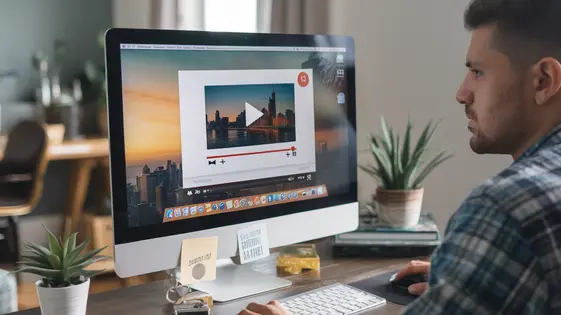
Disclaimer
Description
Ever wished you could trap your website visitors in a delightful loop of captivating videos, all while they thought they were just browsing? Of course, you have! Because who wouldn’t want to effortlessly boost engagement and conversions without writing a single line of code or selling your soul to a convoluted plugin?
Enter Lightbox Factory – Videos, the superhero your website didn’t know it needed. Forked from the original Popup Maker – Videos, this gem lets you embed videos into lightboxes with the grace of a seasoned magician pulling rabbits out of a hat. Think of it as the velvet rope to your exclusive video content, minus the pretentious bouncer. Whether you’re showcasing product demos, tutorials, or cat videos (we don’t judge), Lightbox Factory – Videos ensures your content pops up exactly when and where you want it, turning casual visitors into captivated audiences.
So, buckle up, because we’re about to dive into the glorious world of Lightbox Factory – Videos. We’ll explore how this plugin can transform your site from a static brochure into an interactive experience, all while keeping your sanity (and your budget) intact. Get ready to unlock the potential of video like never before, without the headache of complex setups or the need for a PhD in pluginology. Let’s make some magic happen!
Effortless Video Embedding: The Lazy Developer’s Dream
Lightbox Factory – Videos makes embedding videos a breeze. Forget complex coding and bloated plugins. This tool provides a streamlined, user-friendly approach. Adding videos from YouTube, Vimeo, and other platforms takes mere seconds. It is about getting results fast. No need to wrestle with embed codes or intricate settings. Just a few clicks and your video is ready.
Here’s how you can create a video popup:
- Select Your Video: Choose the video you want to embed.
- Grab the Link: Copy the video’s URL from YouTube, Vimeo, or your chosen platform.
- Add to Lightbox Factory: Paste the link into the designated field.
- Configure Display: Adjust basic display settings if desired.
- Publish: Activate the lightbox. Your video is now embedded!
This method offers a significant time saving. Other methods involve much more steps. With Lightbox Factory – Videos, you focus on your content, not the code. Get your videos in front of your audience quickly and efficiently.
Customization Options: Because Vanilla is Boring
Lightbox Factory – Videos offers diverse customization, ensuring your lightboxes match your brand. Forget cookie-cutter popups. Adjust the overlay color to complement your site’s palette. Fine-tune the size to fit various video formats and screen resolutions. Modify the position to perfectly align with your content flow.
Control video playback precisely. Enable autoplay for immediate engagement or disable it to give users control. Loop videos for continuous impact. Show or hide controls to customize the viewing experience. These options ensure videos play exactly as you envision.
Customization is crucial for branding. A consistent look and feel builds trust. Tailoring the video lightbox to your brand reinforces your identity. It also enhances user experience. Well-designed lightboxes keep users engaged. They prevent jarring transitions that can disrupt the user’s journey. Adapt the lightbox to fit your website’s aesthetic.
Performance and Responsiveness: No More Laggy Lightboxes!
Lightbox Factory – Videos prioritizes performance, ensuring swift loading and seamless video playback. Optimization techniques minimize script size. This approach reduces load times, providing a better user experience. Responsiveness is also key. Lightboxes adapt fluidly to various devices and screen sizes. Content remains accessible and visually appealing on desktops, tablets, and smartphones. A responsive design is crucial for several reasons. It prevents content from being cut off on smaller screens. It avoids horizontal scrolling, which frustrates users. Improved mobile-friendliness boosts SEO rankings. Search engines favor sites that offer a good mobile experience. Fast loading speeds also positively impact SEO. Visitors are more likely to stay on a site with quick response times. This reduces bounce rates. By focusing on performance and responsiveness, Lightbox Factory – Videos delivers an optimal experience. It makes your video content shine without sacrificing site speed or accessibility.
Compatibility and Integrations: Plays Well with Others
Lightbox Factory – Videos is designed for broad compatibility. It works seamlessly with numerous themes and plugins. This ensures a smooth workflow and avoids conflicts. Careful coding practices minimize potential issues. The plugin uses standard coding techniques. This reduces the risk of incompatibilities. However, conflicts can sometimes arise.
We’ve tested with a range of popular plugins. This includes contact form builders, SEO tools, and e-commerce platforms. Integration is key. Enhanced functionality comes from known integrations. For example, some plugins trigger lightboxes based on user actions. Others dynamically populate content within lightboxes.
If a conflict arises, deactivating other plugins can identify the source. Switching to a default theme can also help. We maintain a list of tested plugins and themes. It offers greater confidence in compatibility. This list grows as we continue testing and improving.
Use Cases and Examples: Unleash Your Creativity!
Lightbox Factory – Videos offers diverse applications. Consider using it for impactful product demos that visually showcase features. Create engaging tutorials, guiding users through complex processes step-by-step. Promote events with compelling video previews, boosting anticipation. Build trust with authentic customer testimonials, displayed elegantly within a lightbox.
Here are examples across different industries:
- Tech: A software company uses it to display a short video showcasing the new features of its application. The lightbox appears upon clicking a “New Features” button on the landing page.
- Health and Fitness: A fitness studio embeds a video demonstrating proper exercise form. This video is accessible via a lightbox triggered by clicking on a specific exercise within their online workout library.
- Marketing: A marketing agency uses a lightbox to present a client’s video testimonial. This video appears after a visitor scrolls halfway down a case study page.
Final words
Lightbox Factory – Videos isn’t just another plugin; it’s your website’s new best friend when it comes to showcasing video content. Forked from the reputable Popup Maker – Videos, this tool simplifies the often-complicated process of embedding videos into lightboxes, turning what could be a coding nightmare into a breezy, user-friendly experience. Forget wrestling with endless lines of code or settling for clunky, generic video displays. With Lightbox Factory – Videos, you gain the power to create visually stunning, engaging video experiences that capture your audience’s attention and drive conversions.
From effortless embedding and extensive customization options to optimized performance and seamless compatibility, this plugin ticks all the boxes for developers and website owners alike. Whether you’re a seasoned pro or a novice just dipping your toes into the world of website enhancement, Lightbox Factory – Videos empowers you to unlock the full potential of video marketing without breaking a sweat. Transform your site into an interactive masterpiece and watch as your engagement metrics soar. After all, in today’s digital landscape, a captivating video experience can be the difference between a fleeting visit and a loyal customer.
So, why settle for ordinary when you can have extraordinary? Embrace the power of Lightbox Factory – Videos and take your website to the next level. It’s time to make your content pop, engage your audience, and achieve your website goals with the magic of video lightboxes.
Latest changelog
Changelog
Demo Content
Comments
Request update
About
- 1.1.4
- 2 seconds ago
- April 20, 2025
- WP Popup Maker™
- View all from author
- Lightbox Plugin
- GPL v2 or later
- Support Link
