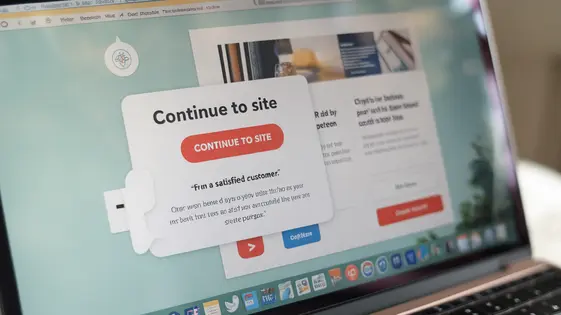
Disclaimer
Description
Ever feel like your website’s a revolving door, with visitors slipping away before you can even say “Check out our awesome stuff”? What if you could politely nudge those departing souls with a targeted offer, a last-minute discount, or just a friendly reminder that you exist? That’s where the PopUp Exit Intent comes in, a nifty tool that lets you grab attention when a visitor’s mouse drifts towards the ‘close’ button. Forked with love and a healthy dose of caffeine from the original vision by Sygnoos, this plugin is your chance to boost conversions without being that annoying salesperson who chases people down the street. It’s all about timing, and this plugin’s got the clockwork precision of a Swiss watch, if Swiss watches were coded in PHP. Now, before you ask, this isn’t some dark art of manipulation; it’s a smart way to re-engage potentially lost customers, offer assistance, or simply share vital information. So, ditch the digital tumbleweeds and prepare to transform those almost-gone clicks into solid leads. Think of it as the digital equivalent of a well-placed, “Wait, before you go!” But, you know, less desperate and more data-driven. Ready to turn those exits into entrances?
Unleashing the Power of Exit Intent: Why You Need It
Exit-intent technology is vital for modern websites. It offers a crucial opportunity to re-engage visitors about to leave. Imagine recovering potentially lost sales or sign-ups just as users are abandoning your page. A well-executed exit-intent strategy can significantly boost conversions. It’s not just about interrupting; it’s about providing value at the right moment.
For e-commerce sites, offer a discount or free shipping. Blogs can suggest related articles or an email signup. Portfolios might display client testimonials. The key is relevance. Unlike intrusive popups, exit-intent popups appear based on user behavior, indicating an imminent departure. A timely, relevant offer transforms a lost visitor into a customer or loyal reader. The return on investment can be substantial. By understanding user behavior and presenting targeted offers, you maximize engagement and minimize bounce rates. This strategic approach ensures you’re not just displaying popups, but actively improving the user experience and achieving your website goals.
Key Features of PopUp Exit Intent: Beyond the Basics
The real power of exit-intent technology lies in its features. Its ease of use is paramount. A simple, intuitive interface allows anyone to create effective popups. You shouldn’t need coding knowledge to build a compelling offer. Customization is also vital. You can tailor popups to match your brand’s aesthetic. This includes fonts, colors, and layout options.
Targeting capabilities are essential for relevance. Different popups can be set based on the referring URL. A visitor coming from a specific ad campaign might see a tailored offer. Integration with other tools expands functionality. It allows data sharing and streamlined workflows.
An enhanced algorithm accurately detects exit intent. This means more relevant popups and fewer interruptions to browsing. The system works seamlessly on all devices. Whether desktop, tablet, or mobile, no potential customer is missed. This ensures a consistent experience and maximizes conversion opportunities.
Crafting the Perfect Exit-Intent Popup: Tips and Tricks
Creating effective exit-intent popups requires careful planning. Start with a compelling headline. It should immediately grab attention and clearly state the offer. Think beyond generic greetings. For offer strategies, consider discounts, free shipping, or exclusive content. A/B test different offers to see what resonates best with your audience. Design is also crucial. Keep it clean and visually appealing. Use high-quality images and a clear call to action. Ensure the popup aligns with your website’s branding.
Avoid intrusive designs that annoy visitors. Relevance is key. Tailor popups based on user behavior, such as the pages they’ve visited or items in their cart. A user about to abandon a shopping cart might appreciate a last-minute discount. Segment your audience for more personalized offers. Analyze popup performance regularly. Track metrics like conversion rates and bounce rates. Use this data to optimize your popups further.
Successful exit-intent campaigns often feature a strong value proposition and a sense of urgency. For example, a limited-time discount code can incentivize immediate action. Remember to respect user experience. Offer an easy way to close the popup. A well-crafted exit-intent popup provides value without being disruptive.
Integrating PopUp Exit Intent with Your Marketing Strategy
Exit-intent popups are more potent when part of a larger strategy. Consider how each popup contributes to overall goals. For lead generation, use compelling offers like free ebooks or consultations. These should integrate with your CRM to nurture leads effectively. For email list growth, clearly state the benefits of subscribing, such as exclusive content or discounts. Segment your audience and tailor popup messaging for higher conversion rates.
Recover abandoned carts by offering free shipping or a small discount. Ensure the offer is time-sensitive to encourage immediate action. Promote special offers with visually appealing popups that highlight the value proposition. Direct users to relevant landing pages for seamless purchasing. Always track key metrics like conversion rates, bounce rates, and time on page. Use this data to refine your popup designs and targeting. A/B test different offers and messaging to determine what resonates best. Integrating exit-intent technology with analytics provides insights for continuous improvements. Use this information to inform broader marketing decisions.
Troubleshooting Common Issues and Maximizing Performance
Even with careful setup, issues can arise with exit-intent popups. Compatibility problems across different browsers are a common concern. Test your popups thoroughly on Chrome, Firefox, Safari, and Edge. Use browser developer tools to identify Javascript errors or CSS conflicts. Clear browser cache and cookies regularly during testing.
Performance is crucial. A slow-loading popup can negatively impact user experience. Optimize images to reduce file size without sacrificing quality. Minify CSS and JavaScript files. Consider using a Content Delivery Network (CDN) to serve your popup assets faster.
Ensure the plugin functions correctly on mobile devices. Implement responsive design principles to adapt the popup layout to smaller screens. Test on various mobile devices and screen resolutions. Monitor popup performance using analytics tools. Track metrics like views, conversions, and bounce rate. Adjust popup triggers and content based on these insights. Experiment with different designs and offers to find what resonates best with your audience. Remember that ongoing monitoring and optimization are key to maximizing the effectiveness of your exit-intent strategy.
Final words
So, there you have it. PopUp Exit Intent, a fork lovingly crafted from the original Popup Builder Exit Intent by Sygnoos, isn’t just another plugin; it’s your digital safety net for those almost-lost website visitors. Think of it as a friendly reminder, a last-chance offer, or simply a helpful guide to keep people engaged with your content and your brand. It’s about turning potential exits into opportunities. With easy customization, seamless integration, and the power to target specific user behaviors, this plugin gives you the tools to create compelling and effective exit-intent popups that actually convert. Forget the days of annoying, intrusive popups; this is about smart, strategic engagement that benefits both you and your audience. By implementing the tips and tricks we’ve discussed, you can create a seamless user experience that keeps visitors hooked and coming back for more. It’s time to transform those fleeting goodbyes into lasting connections. So, what are you waiting for? Start capturing those exits and turning them into conversions today!
Latest changelog
Changelog
Demo Content
Comments
Request update
About
- 4.1
- 10 hours ago
- April 19, 2025
- Sygnoos™
- View all from author
- Pop-up
- GPL v2 or later
- Support Link
