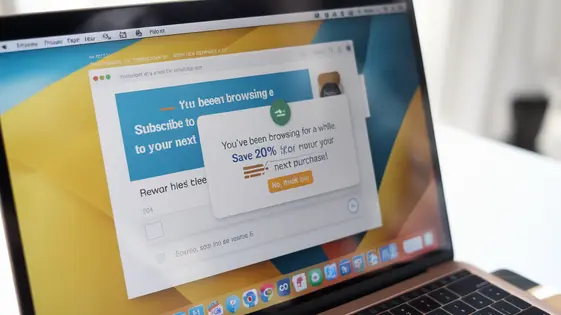
Disclaimer
Description
Ever feel like your website’s popups are just shouting into the void? Like you’re throwing a party and only your weird uncle shows up? You’ve got this amazing message, a killer offer, but it’s landing in front of the wrong eyeballs. What’s the point of a perfectly crafted popup if it’s annoying the wrong people and ignored by the right ones?
That’s where Popup Maker Precision Targeting Addon comes in, forked from the bones of Popup Builder Advanced Targeting. Think of it as your popup sniper rifle, allowing you to laser-focus your marketing efforts on the exact audience segments that matter most. No more generic blasts; we’re talking surgical precision. This isn’t about more popups; it’s about smarter popups.
We’re diving deep into how this addon transforms your popup strategy from a chaotic free-for-all into a smooth, targeted operation. Get ready to ditch the spray-and-pray approach and embrace the power of pinpoint accuracy. Prepare to unlock the secrets to delivering the right message, to the right person, at the right time. Because let’s face it, in the crowded digital landscape, precision is the only way to cut through the noise and get noticed. So, buckle up, buttercup, and let’s get targetin’.
Unleash the Power of User Role Targeting
User role targeting allows you to show specific popups based on a user’s role. This feature targets administrators, editors, authors, and subscribers. Customize messages and offers for each group to boost engagement. Administrators can receive notifications via popups about website maintenance. Subscribers might see exclusive discounts. Editors can get popup reminders about content updates. Authors might view helpful style guide tips via popups. This ensures relevant messaging.
To set it up, select the ‘User Roles’ option in the ‘Targeting’ settings. Then, choose the roles to target with your popup. You can select multiple roles. Here’s a simple configuration example: target a popup showing “Welcome back, Admin!” only to administrators when logged in. Use PHP code within the popup content for conditional display based on the user role. Use current_user_can( 'administrator' ) to check for admin privileges.
One challenge involves caching. Caching plugins might serve a generic popup to all users, bypassing the role-based targeting. Ensure your caching plugin respects user roles. Some plugins offer options to bypass the cache for logged-in users or users with certain roles. User role targeting ensures the right message reaches the right user.
Geolocation Targeting: Reach Your Audience Locally
Geolocation targeting lets you display popups to visitors based on their location. This feature can target specific countries, regions, or even cities. Developers can tailor offers to local markets, ensuring relevance and higher conversion rates. Think of showing a specific product that is more popular in one region over another.
One critical application is complying with regional regulations. Display legal disclaimers only to visitors from relevant jurisdictions. Personalize the user experience by displaying content relevant to their geographic area. The addon determines a user’s location using IP address lookup technology. This method isn’t always perfect. Accuracy can vary. Factors like VPNs or inaccurate IP databases can affect results.
Consider using geolocation in conjunction with language settings for increased precision. Display a specific message only if the user comes from France and has their browser language set to French. This combined approach enhances accuracy. The following map visualization shows targeted countries.
[Map Visualization of Targeted Regions/Countries]
Below is a screenshot of the plugin’s geolocation settings. It shows options for selecting countries, regions, and cities. Settings also include ways to address potential inaccuracies.
[Screenshot of Plugin Geolocation Settings]
Mastering Logged-In Status Targeting
Leveraging logged-in status targeting allows you to personalize the user experience significantly. Different popups can engage logged-in users versus guest visitors. For instance, a logged-in user could see a personalized welcome message and exclusive offer. Simultaneously, a guest might see a signup form, encouraging registration. This tailored approach enhances engagement and drives conversions.
The plugin detects a user’s status via standard authentication cookies and server-side session data. It checks if the user has a valid logged-in session. However, caching mechanisms might sometimes interfere. Ensure your caching plugins are configured to bypass caching for logged-in users to ensure accurate targeting. Also, test with different browsers to check for cookie-related issues.
Configuration involves simply selecting “Logged-In” or “Logged-Out” within the targeting conditions. You can then design specific popup content. Consider creating unique offers for each user state. For example, offer a discount for first-time purchases to logged-out users and exclusive rewards for loyal, logged-in customers. Screenshots show these straightforward targeting options and popup content previews. Such customizations ensure a more relevant and effective user experience.
Combining Targeting Rules for Maximum Impact
The true power of precision targeting lies in combining rules. This lets you define specific audience segments. Think of showing a popup to logged-in users only if they’re from Canada and have visited your pricing page. This level of control maximizes relevance.
To create these scenarios, navigate to the targeting settings of your popup. You’ll see options to add multiple rules. Combine rules using “AND” logic to narrow your audience. For example, select “Logged In Status is Logged In,” then add “Country is Canada,” and finally, “Page Visit is Pricing Page.” Now, the popup appears only to logged-in Canadian visitors to your pricing page.
Careful planning is crucial. Overly restrictive rules can lead to a near-zero audience. Always test your combined targeting. Use analytics to monitor impressions and conversions. Refine your rules based on real-world data. The plugin interface clearly shows how combined rules are configured. After setting these rules, verify your popup’s behavior using incognito mode or a test account matching your criteria. This ensures the popup appears as intended to the right audience segment.
Best Practices for Precision Popup Targeting
Effective popup targeting hinges on strategic implementation. A/B test various targeting rules to identify optimal combinations. Don’t just set it and forget it; monitor popup performance closely using key metrics such as conversion rates and bounce rates. Adjust targeting rules based on collected data to continually improve results.
Avoid common pitfalls. Overly aggressive or irrelevant popups can damage user experience. Instead, focus on providing value. A/B testing different offers is key. Be mindful of user privacy. Avoid collecting excessive data or creating a feeling of being watched. Transparency is key.
Consider a site offering online courses. They successfully targeted users who spent over five minutes on a specific course description page. The popup offered a discount, resulting in a significant increase in enrollments. The lesson? Tailor offers to user intent based on their behavior.
Continuous monitoring is essential. What works today might not work tomorrow. Regularly review targeting strategies and adapt to evolving user behavior. Respect the original product and Sygnoos, and ensure every modification is thoroughly tested.
Final words
So there you have it, folks: Popup Maker Precision Targeting Addon, your secret weapon for turning those generic popup blasts into laser-focused engagement machines. No more annoying the masses; it’s all about delivering the right message to the right person, at the right time.
We’ve covered everything from user role targeting – showing different popups to admins versus subscribers – to geolocation targeting, allowing you to tailor offers based on location. And let’s not forget the power of logged-in status targeting, welcoming returning users with open arms while gently nudging guests towards conversion.
The real magic happens when you start combining these rules, creating hyper-specific audience segments that are practically begging for your message. But remember, with great power comes great responsibility. A/B test your strategies, monitor performance, and always strive to provide value, not annoyance.
In short, Popup Maker Precision Targeting Addon isn’t just about more popups; it’s about smarter popups. It’s about respecting your users’ time and attention, and delivering experiences that are both relevant and rewarding. So go forth and target with confidence, knowing that you’re equipped with the tools to make every popup count. Because in the end, it’s not about shouting the loudest, it’s about whispering the right thing, to the right ear.
Latest changelog
Version 3.1 – 2025-01-27 09:57:15
- Improved performance and optimized display targeting for faster popup rendering.
- Added new advanced targeting conditions, including browser language and referral source detection.
- Fixed an issue where recurring visitors were not being tracked correctly for display conditions.
- Enhanced integration with various third-party e-commerce platforms for more precise targeting.
- Improved compatibility with caching plugins to ensure accurate pop-up display triggers.
- Fixed a bug where exit-intent popups were sometimes triggering inconsistently on mobile devices.
- Added new user role-based targeting options to allow specific popup visibility by user permissions.
- Enhanced device-specific display rules to distinguish between different mobile and tablet types.
- Improved geolocation targeting for more accurate popup display based on user region.
- Resolved an issue where frequent popups could negatively impact site performance on high-traffic sites.
- Updated JavaScript engine to enhance the responsiveness of popups on dynamic content pages.
- Introduced better cookie-based targeting to refine how often users see specific popups.
- Fixed compatibility issues with certain visual page builders preventing popups from displaying properly.
- Improved A/B testing functionality to better analyze popup performance differences.
- Added support for multiple targeting conditions in a single popup rule for improved flexibility.
- Fixed an issue where popups set to display after a delay were sometimes not appearing correctly.
- Improved logging and tracking of popup interactions for more detailed analytics insights.
- Enhanced scroll-based trigger detection for smoother user engagement experience.
- Fixed an issue where age verification popups were bypassed under specific browser settings.
- Improved backend UI to make targeting rule configurations more user-friendly.
- Fixed a minor visual issue in the popup settings panel on small-screen devices.
- Updated localization files for better support of multiple languages.
- Security improvements and code optimizations to ensure better stability and performance.
- Updated documentation links within the settings panel for easier access to support resources.
Changelog
Demo Content
Comments
Request update
About
- 3.1
- 3 seconds ago
- April 19, 2025
- Sygnoos™
- View all from author
- Popup Add-on
- GPL v2 or later
- Support Link
