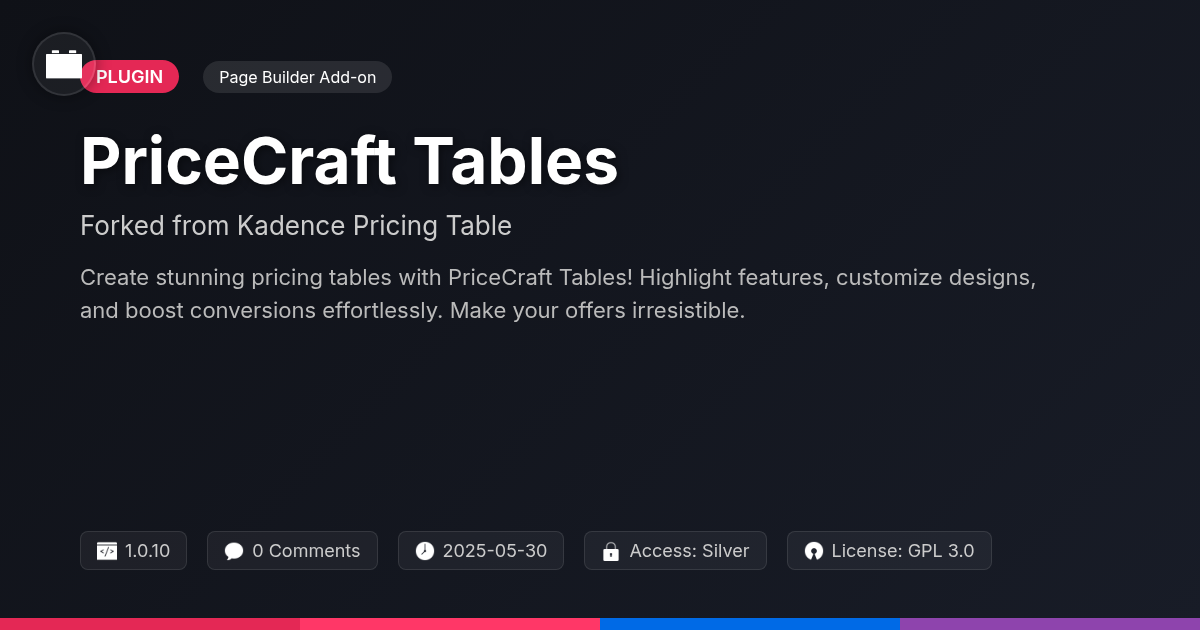
Disclaimer
Description
Ever feel like your website’s pricing plans are about as exciting as watching paint dry? We’ve all been there. You spend hours crafting the perfect service packages, but they just sit there, unloved and unclicked. It’s like throwing a party and nobody shows up – except instead of cake, you’re offering cloud storage.
That’s where PriceCraft Tables comes in. This isn’t your grandpa’s boring pricing table plugin. It’s a sleek, customizable, and dare we say, attractive way to showcase your offerings. Built as a fork of the solid work by the team behind the plugin formally known as the Kadence Pricing Table Block, PriceCraft Tables takes the original functionality and injects a bit of… spice. Think of it as the same reliable engine, but with a new coat of paint, a louder exhaust, and maybe even a spoiler.
PriceCraft Tables makes it dead simple to create beautiful, conversion-optimized pricing tables directly within your favorite page builder. No more wrestling with complex code or clunky interfaces. It’s all drag-and-drop, point-and-click, and look-ma-no-coding required. So, ditch the dull and embrace the dynamic. Let’s turn those unloved pricing plans into irresistible offers that practically sell themselves. Intrigued? Let’s dive in and see how PriceCraft Tables can transform your website from a digital ghost town into a bustling marketplace.
Getting Started: Installation and Basic Setup
Alright, buckle up buttercup! Let’s get these PriceCraft Tables ready to rock. First, upload the plugin file. Think of it like smuggling delicious donuts into a diet convention – sneaky, but oh-so-worth-it. Go to the ‘Plugins’ section and hit ‘Add New,’ then ‘Upload Plugin.’ Select your file and install it. Don’t worry, it won’t explode (probably).
Next, activate the plugin. Find it in your list of installed plugins and click ‘Activate.’ It’s like waking up a sleeping giant, but a friendly giant that helps you sell stuff.
Now, the fun part! Open a page or post where you want to flaunt your snazzy table. Look for the ‘PriceCraft Tables’ block within the page builder. It might be hiding, so peek around. Alternatively, you can search for ‘PriceCraft Tables’ in the block inserter. See? Easy peasy!
Troubleshooting? If things go south (which, let’s be honest, happens), clear your cache! Seriously, it solves 90% of problems. If that doesn’t work, deactivate and reactivate the plugin. It’s like giving it a digital slap to the face to wake it up.
Customization Options: Unleash Your Inner Designer
So, you’ve got your basic table set up? Great! Now comes the fun part: making it yours. Forget blending in; we’re aiming for head-turning, jaw-dropping, “Wow, that’s a pricing table?” levels of awesome.
Let’s talk colors. You’re not stuck with default blues (unless you really love default blues). Dive into the color picker and go wild. Match your brand, or don’t! Who are we to judge your artistic choices?
Fonts feeling a little…blah? Tweak them! Bigger, bolder, curlier—it’s all in your hands. (Please, for the love of all that is holy, don’t use Comic Sans.) Button styles? Round ’em, square ’em, give ’em a shadow! Experiment! See what makes that call-to-action pop.
Think of it like this: your pricing table is a blank canvas, and you’re Bob Ross with a serious caffeine addiction. There are no mistakes, just happy little accidents…that hopefully lead to more conversions.
Feature Showcase: Highlighting Key Selling Points
PriceCraft Tables let you clearly display the value of each pricing tier. Adding features is simple. Each tier has dedicated spaces for benefits and details.
Focus on clarity. Use short, punchy sentences. Avoid jargon. Highlight key advantages. Use action verbs to show the impact. For example, instead of “Includes reporting,” try “Get detailed reports.”
Consider your audience. What matters most to them? Tailor your descriptions to address their needs. Use bullet points or checkmarks for readability. Bold important keywords.
Think about the flow. Lead with the most compelling benefit. Then, follow with supporting details. A clear call to action is crucial. Make your button text enticing. “Start Free Trial” is stronger than “Submit.” Regularly review your copy. A/B test different versions to see what converts best. Strong messaging turns visitors into happy customers.
Advanced Techniques: Dynamic Pricing and Conditional Logic
Ready to level up your pricing strategies? Let’s dive into dynamic pricing. Tailor prices based on user roles or customer segments. Offer special discounts to loyal customers. Reward early adopters with reduced rates. This personalized approach can boost conversions. Consider factors like location or purchase history too.
Conditional logic enhances the user experience. Highlight different features based on the chosen tier. Display advanced options only for premium plans. Use this to showcase value and encourage upgrades. Show specific benefits relevant to each tier's audience. For example, offer priority support to top-tier subscribers. Tailor the messaging to resonate with each pricing level.
Craft personalized pricing experiences. Make users feel valued and understood. Dynamic pricing and conditional logic are powerful tools. They can boost engagement and drive revenue. Remember to keep it clear and avoid confusing users.
Troubleshooting and Support: We’ve Got Your Back
Stuck? Don’t worry, everyone hits a snag now and then! Let’s tackle some common hurdles you might face with your tables. First, ensure your chosen theme is compatible. Sometimes visual glitches happen due to theme conflicts. Try switching to a default theme temporarily to see if that resolves the issue.
Having trouble with dynamic pricing showing correctly? Double-check your conditional logic rules. A small typo can throw everything off. Also, confirm that user roles are correctly assigned. The table relies on accurate data!
For general issues, clearing your browser cache can often work wonders. It forces your browser to load the latest version of the table’s code. If that fails, browser developer tools are your friend! Inspect the console for any error messages. These messages can provide clues about what’s going wrong. For complex problems, check the documentation online. Also, many users share tips and solutions on the platform’s forum. Don’t hesitate to ask for help; the community is there for you.
Final words
So, there you have it! PriceCraft Tables: the pricing table plugin that’s as easy to use as it is powerful. We’ve walked you through everything from installation to advanced customization, showing you how to transform your boring pricing plans into eye-catching, conversion-optimized masterpieces.
With PriceCraft Tables, you’re not just creating pricing tables; you’re crafting an experience. An experience that guides your visitors, highlights your value, and ultimately, converts them into happy, paying customers. No more lost leads or missed opportunities. Just clear, concise, and compelling pricing that speaks for itself.
Remember, your pricing page is often the last stop before a potential customer makes a decision. Make it count! Ditch the dull, embrace the dynamic, and let PriceCraft Tables help you turn those maybes into yeses.
Ready to take your pricing to the next level? Install PriceCraft Tables today and start creating pricing tables that not only look great but also deliver results. Your website (and your wallet) will thank you.
Latest changelog
## 1.0.10 Fixed: CSS loading issue with certain themes. Improved: Responsiveness on mobile devices. Added: Option to highlight a specific pricing tier. ## 1.0.9 Fixed: Bug causing layout issues in specific browsers. Improved: Performance optimizations for faster loading times. Added: New styling options for buttons. ## 1.0.8 Fixed: Compatibility issue with the latest version of a popular page builder. Improved: Accessibility improvements for better user experience. Added: More font options to match your brand. ## 1.0.7 Fixed: Minor bug related to currency symbols. Improved: Overall code quality and stability. Added: Feature to customize the table header background. ## 1.0.6 Fixed: Bug that prevented saving changes on certain servers. Improved: UI for a smoother user experience. Added: New animations for a more engaging experience.
Changelog
Demo Content
Comments
About
- 1.0.10
- 3 hours ago
- May 30, 2025
- Kadence WP™
- View all from author
-
- Silver Access
- Page Builder Add-on
- GPL v2 or later
- Support Link
