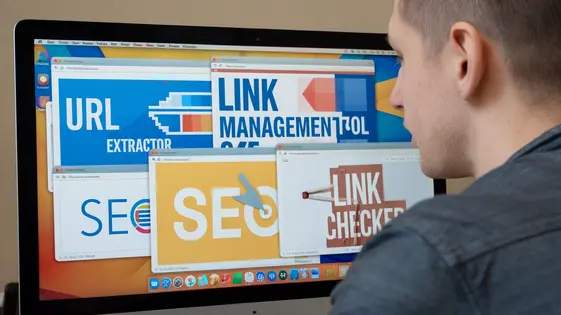
Disclaimer
Description
Ever find yourself drowning in a sea of web addresses, desperately trying to keep track of where everything links to? Well, what if there was a tool that could wrangle all those URLs into neat little lists, saving you time and preventing that glazed-over look when someone asks, ‘So, where does this link go?’ Enter the CentralWP URL Extractor Extension (forked from the great MainWP URL Extractor Extension)—your new best friend for managing the madness! Whether you’re a lone developer battling digital disarray, an agency juggling hundreds of sites, or simply an open-source enthusiast who loves a good, efficient tool, this extension is about to become your secret weapon. Think of it as the internet’s version of Marie Kondo, tidying up your URLs so you can focus on what truly matters: building awesome stuff. Get ready to say goodbye to URL chaos and hello to organized bliss, because, let’s be honest, nobody has time to manually click through every single link anymore. So, buckle up, and let’s dive into how this extension can save your sanity, one extracted URL at a time. And remember, organized URLs mean less stress, more productivity, and maybe, just maybe, enough time to finally finish that cup of coffee while it’s still hot. Ready to reclaim your time?
Unleashing the Power: What Can CentralWP URL Extractor Extension Do?
The CentralWP URL Extractor Extension is your new best friend for website audits and link management. Imagine effortlessly extracting all URLs from pages and posts with just a few clicks. No more tedious manual searching! This extension dives deep, pulling out internal and external links.
But it doesn’t stop there. You can easily manage and organize these extracted links. Think of it as having a superpower for link organization! For example, an agency prepping a client’s site launch can use it to verify every outbound link works perfectly. This ensures a smooth user experience from day one. Plus, it saves hours of manual labor. It streamlines website audits, making link tracking a breeze for both developers and agencies. It’s the ultimate tool for efficiency and accuracy.
Why Every Developer Needs This: Benefits of Using the CentralWP URL Extractor Extension
Think of the CentralWP URL Extractor Extension as your website’s personal Indiana Jones, fearlessly venturing into the depths to unearth every last link. Without it, you’re stuck manually combing through pages. Hours vanish like socks in a dryer. Your sanity? Questionable.
This extension is more than a time-saver; it’s a website management powerhouse. Need to audit all outbound links before a site launch? Done. Suspicious redirects lurking in the shadows? Exposed. Planning an SEO strategy? Analyze links with surgical precision.
It boosts efficiency and accuracy. Manual link tracking? Prone to human error. This tool? Impartial and tireless. Imagine explaining to your client why you missed a critical broken link. Embarrassing, right? Let’s not even discuss the potential SEO damage. This extension maintains order and control. Your sites stay healthy, your data remains accurate, and your reputation? Sparkling.
Getting Started: A Quick Guide to Using CentralWP URL Extractor Extension
Ready to jump in? Installing the CentralWP URL Extractor Extension is straightforward. First, get the extension from the official website or a trusted source. Then, upload the extension file through your central management dashboard. Activate it like any other extension. Boom! It’s installed.
Configuration is just as simple. Go to the extension’s settings page. You’ll find options to customize how the extension works. Set your preferences for extraction depth and specific URL patterns to include or exclude.
To use the extension, navigate to the desired dashboard and look for the “URL Extractor” option. Enter the website URL you want to analyze and click “Extract.” The extension will then do its magic.
Some users occasionally face issues with permissions. Ensure the extension has the necessary access rights to crawl the specified websites. Another potential problem is timeouts with large websites. Try adjusting the timeout settings in the extension’s configuration to allow more time for the extraction process. If problems persist, consult the documentation or support resources.
Advanced Tips and Tricks: Maximizing Your URL Extraction Experience
To truly master URL extraction, delve into advanced filtering. Use precise keywords to target specific URLs, refine searches, and eliminate irrelevant results. Regular expressions offer even greater control, enabling complex pattern matching.
Exporting your data unlocks further possibilities. Save extracted URLs in common formats like CSV for analysis or integration with other tools. Imagine combining this with a spreadsheet program to categorize and prioritize links.
Dynamically generated content poses a unique challenge. The extension can sometimes struggle with JavaScript-heavy pages. In such cases, consider using the extension’s delayed execution feature, if available, or exploring alternative extraction methods tailored to dynamic websites. Inspect the page source code directly for hints.
For focused extraction, utilize a CSV file. Input a list of specific website addresses into a CSV. Then, configure the extension to exclusively extract URLs from those listed sites. This method proves invaluable when dealing with a predefined set of target websites.
Troubleshooting Common Issues: Solving Problems with CentralWP URL Extractor Extension
Even with careful setup, you might encounter issues. Let’s address some common problems and solutions.
Inaccurate Extraction: If the extracted URLs are incorrect or incomplete, first verify your extraction rules. Review your selectors and regular expressions. A slight error can lead to unexpected results. Ensure the target URLs are correctly structured on the source pages. Dynamic content loading can sometimes interfere; consider implementing delays in your extraction process to allow the page to fully load before extraction.
Compatibility Issues: Some websites have unique structures or anti-scraping measures. Try using different extraction methods. For example, XPath might work better than CSS selectors in some cases. Update the extension to the latest version. This often includes fixes for compatibility issues with newer website technologies.
Performance Concerns: If the extraction process is slow, try reducing the number of concurrent connections. Optimize your extraction rules. Simpler rules generally perform faster. Increase server resources such as memory. This can significantly improve processing speed.
Number Discrepancies: If the number of URLs found by the extension doesn’t match the actual number on the page, it could be due to dynamically loaded content, pagination issues, or filtering problems. Use browser developer tools to inspect the page source and verify the presence and structure of the missing URLs. Adjust your extraction rules to account for these dynamic elements, or implement pagination handling if URLs are spread across multiple pages.
Final words
So there you have it – the CentralWP URL Extractor Extension, your new best friend in the often chaotic world of website management. Think of it as the digital equivalent of having a meticulous librarian who not only organizes all your books but also tells you where every single reference leads. No more endless clicking, no more hair-pulling frustration, just pure, unadulterated URL organization. Whether you’re an agency juggling multiple client sites, a developer knee-deep in code, or simply someone who likes things neat and tidy, this extension is designed to save you time, reduce stress, and maybe even make you look like a superhero to your colleagues. After all, who wouldn’t be impressed by someone who can effortlessly extract and manage hundreds, if not thousands, of URLs with the click of a button? But more than just a tool, the CentralWP URL Extractor Extension represents a shift in how we approach website management. It’s about leveraging technology to automate the mundane, freeing up our time and energy to focus on the creative, strategic, and, let’s face it, more enjoyable aspects of our work. So, go ahead, give it a try. Unleash the power of organized URLs, and reclaim your time. Your sanity (and your coffee) will thank you.
Latest changelog
Changelog
Demo Content
Comments
Request update
About
- 5.0
- 2 seconds ago
- April 20, 2025
- MainWP™
- View all from author
- Developer Tools
- GPL v2 or later
- Support Link
