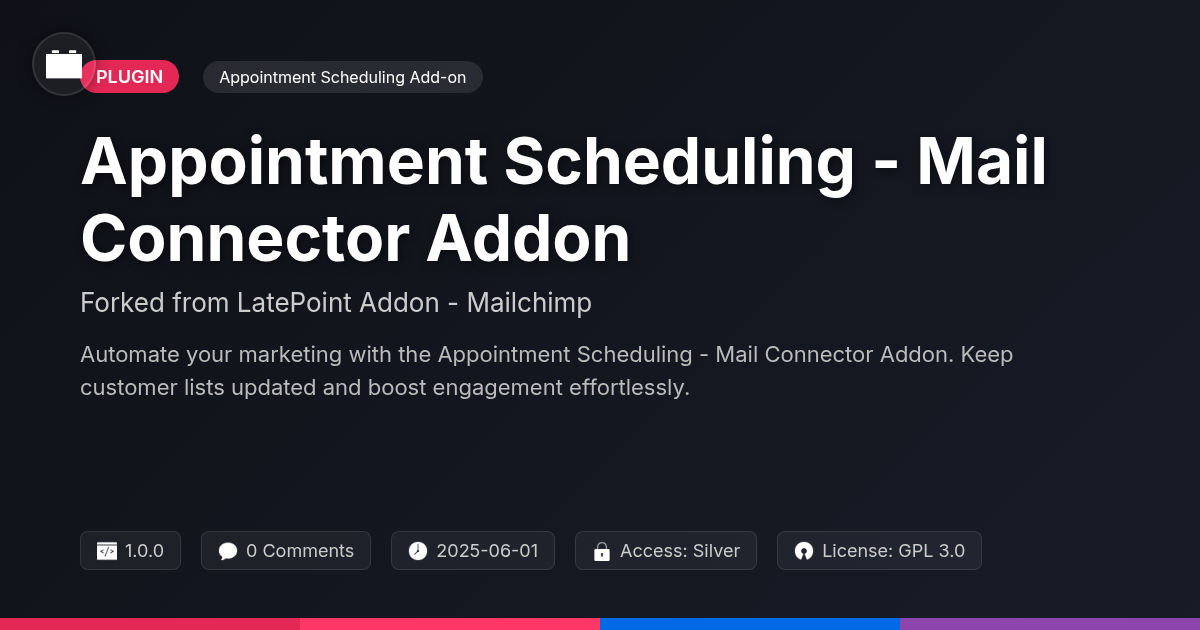- Plugin
- PrimeEvents Newsletter Integration
PrimeEvents Newsletter Integration
A premium plugin with modern design and powerful features. Perfect for creating stunning websites with ease.
Forked from EventPrime MailPoet
Enhanced community version with additional features and improvements
Stars
Forks
Downloads
Watching
Description
Ever feel like herding cats when trying to get your site’s event data into your newsletters? Yeah, me too. It's like trying to explain blockchain to your grandma – possible, but painful. That’s where PrimeEvents Newsletter Integration comes in, forked from that clever tech over at EventPrime MailPoet. Think of it as the Rosetta Stone between your events and your email marketing.
This isn't just another plugin; it's your sanity-saver. It elegantly bridges the gap, ensuring your audience stays informed and engaged without you having to manually copy-paste event details like some kind of digital scribe. We're talking automated newsletters, targeted event announcements, and personalized communications that actually make people want to click.
Whether you're a seasoned developer, a nimble agency, or a die-hard open-source enthusiast, this integration is designed to slot right into your workflow. So, buckle up, because we're about to dive into how this tool can turn your event promotion strategy from a chaotic mess into a well-oiled, subscriber-converting machine. Get ready to ditch the grunt work and embrace the power of seamless event-driven email marketing!
Automated Newsletter Campaigns: The Lazy Event Marketer's Dream
PrimeEvents Newsletter Integration offers event marketers a streamlined solution. It automates the creation and distribution of email campaigns. This automation saves substantial time and minimizes manual work. Consistent communication with subscribers is now easier than ever. The integration automatically extracts event details. It then populates pre-designed email templates with this information. Customize templates with your branding. Ensure all your emails are visually appealing.
Leverage the power of automation. Focus on other crucial aspects of event planning and promotion. The automated newsletter feature maintains consistent engagement.
Pro Tip: Segment your audience based on interests or past event attendance. This ensures subscribers receive relevant event announcements. Target those interested in workshops separately from those interested in concerts.
Targeted Event Announcements: Stop Yelling Into the Void
Generic blasts rarely convert. Focus on relevance. With the event plugin, you can send highly targeted announcements. Segment your audience using event categories they've shown interest in. Consider past event attendance as another factor. You can also use user preferences collected during signup.
Personalized email campaigns drastically improve engagement. Instead of a generic "New events are here!" email, try "[Category] events you might like!" This directly addresses their needs. Craft different messages for different groups.
Employ dynamically generated content within your emails. Use merge tags to insert the recipient's name. Include event details relevant to their interests. Dynamically display events in categories they follow. The closer the message aligns with their interests, the higher your conversion rate will be. Stop broadcasting and start connecting.
Seamless Integration: Because Life's Too Short for Complicated Plugins
Our newsletter integration works directly with the core event management functionality. Forget juggling multiple complex systems. We offer a streamlined experience. Many solutions demand technical expertise and extended setup times. Our approach prioritizes simplicity. You'll find connecting your chosen newsletter service straightforward. The settings are intuitive, guiding you through each step. Think of it as a simple toggle, not a tangled web. This focused design also ensures compatibility. It works harmoniously with other plugins in the environment, minimizing conflicts. Here's how to connect: 1. Navigate to the Newsletter Integration settings. 2. Choose your newsletter service from the dropdown menu. 3. Enter your API key. 4. Select the default event list. 5. Click 'Save Changes'. Now your event announcements are ready to be sent.
Customizable Email Templates: Make Your Emails as Unique as Your Events
PrimeEvents Newsletter Integration understands that consistent branding is key. That's why it offers customizable email templates. Tailor the look and feel of your event announcements to perfectly match your brand. Choose from various pre-designed templates. These templates offer a solid starting point. Customize them further to achieve your desired aesthetic.
Control every element of your email. Edit colors, fonts, and layouts with ease. Add your logo. Incorporate custom graphics. Create a visually appealing email that reflects your brand identity. Use clear and concise language. Include a strong call to action.
Consider A/B testing different templates. Experiment with various layouts and designs. Track which templates yield the best results. Optimize your email campaigns for maximum conversions. Remember, even small tweaks can make a big difference. Prioritize design elements that encourage registration and engagement. A well-branded, visually compelling email increases event awareness and participation.
Open Source Freedom: Hack, Tweak, and Contribute (If You're Feeling Ambitious)
Our newsletter integration thrives on open-source principles. This means freedom for you. You can tailor the code to perfectly match your event workflow. Dive into the source code and adjust it to your specific needs. The integration becomes an extension of your vision.
Beyond individual customization, a vibrant community stands ready to help. Explore forums and online resources for inspiration and solutions. Share your custom modifications and learn from other users. This collaborative spirit strengthens the tool for everyone.
You can find the source code on [insert repository details here]. We encourage contributions. Submit your improvements and help us make the integration even better. Create pull requests following our guidelines.
Keep in mind that heavily modified versions might receive limited support. While we appreciate innovation, extensive changes can affect compatibility. We will always do our best to help but might suggest reverting to a stable version for complex issues.
Final words
So, there you have it: PrimeEvents Newsletter Integration, your new best friend in the often-chaotic world of event promotion. It's not just about sending emails; it's about creating meaningful connections with your audience, keeping them informed, and driving attendance to your events without losing your mind in the process.
From automated campaigns to targeted announcements and customizable templates, this plugin offers a suite of features designed to streamline your workflow and maximize your impact. And because it's open source, you have the freedom to tweak, customize, and contribute to the project, making it truly your own.
Ultimately, PrimeEvents Newsletter Integration is about empowering you to focus on what matters most: creating amazing events. Let the plugin handle the promotional heavy lifting, so you can spend more time crafting unforgettable experiences for your attendees. So go forth, automate your newsletters, and watch your event attendance soar!
Key Features
Screenshots


Quick Info
- Version
- v4.1
- Last updated
- May 31, 2025
- Created
- January 31, 2025
- VirusTotal Scan
- Clean0/76 engines
- Product URL
- View Original
- Tags
- email marketing integrationevent emailevent newsletterevent promotionnewsletter automation
Author
festinger-community
Elite Author
Related Items
Related Items
View allImportant Disclaimer
Festinger Vault is not affiliated with the original developer or company. All trademarks belong to their respective owners. Please ensure you have the right to use these items in your projects and comply with the original licensing terms.