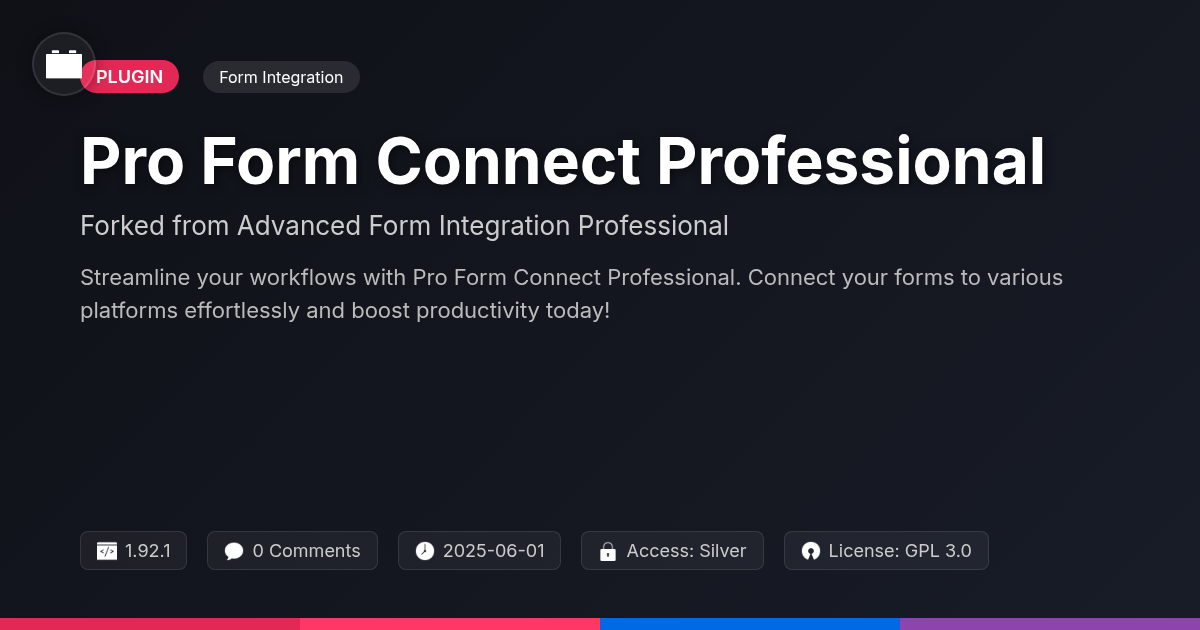
Disclaimer
Description
Ever find yourself drowning in form data, wishing you could just connect it all to your favorite services without writing a single line of code? Seriously, who has the time for that? Enter Pro Form Connect Professional, the plugin that laughs in the face of tedious manual data entry. Born from the loins of the mighty Advanced Form Integration Professional by nasirahmed, this tool is designed for WordPress developers, agencies, and open-source enthusiasts who appreciate a good shortcut (and maybe a dad joke or two).
We’re talking seamless integration with CRMs, marketing platforms, and project management tools, all without the headache of complex configurations or custom coding. Imagine your form submissions magically appearing in your email marketing software or neatly organized in your project tracker. Sounds like a dream, right? Well, wake up and smell the coffee, because Pro Form Connect Professional is here to make that dream a reality.
So, ditch the data entry drudgery and embrace the power of automation. With Pro Form Connect Professional, you’ll not only save time and money but also unlock new levels of efficiency and productivity. Plus, you’ll have more time to focus on what really matters: building amazing web experiences and impressing your clients (or, you know, finally finishing that Netflix series everyone’s been talking about). Let’s dive in and explore how this plugin can revolutionize your workflow.
The Magic Behind Pro Form Connect Professional: What It Does and Why You Need It
Pro Form Connect Professional streamlines your workflow. It automates the transfer of form data. Data moves seamlessly from form plugins to other services. This eliminates manual entry. It also reduces the risk of errors. Imagine sales leads going directly into your CRM. Think of customer feedback automatically updating your analytics dashboard. This plugin makes it happen.
Using this plugin saves significant time. It boosts accuracy in your data. Businesses can focus on growth, not data management. Individual users can automate tasks. They spend less time on repetitive chores. For example, a small business owner could automatically add new contacts to their email marketing platform. This allows for instant engagement. A consultant might automatically update client data. Accurate data is vital for informed decision-making. Data is captured correctly from the start. This plugin is a powerful tool. It improves efficiency and accuracy.
Diving Deep: Supported Integrations and How to Set Them Up
Pro Form Connect Professional shines with its extensive integration capabilities. It seamlessly connects your forms to various services. These include email marketing platforms, CRMs, and spreadsheet applications. Each integration allows for automated data transfer, streamlining your workflows. For example, submitting a form can automatically add a contact to your email list. Or, new entries can populate a spreadsheet for analysis.
Let’s set up a basic integration with a popular email marketing service. First, navigate to the Integrations tab in the plugin settings. Select your email marketing service from the list. Next, you’ll need to authenticate your account. This usually involves entering an API key or connecting through OAuth. Follow the on-screen instructions to grant the plugin access. Once authenticated, map your form fields to the corresponding fields in your email marketing service. For example, map the ‘Name’ field in your form to the ‘First Name’ field in your email list. Save your settings. Test the integration by submitting a test form entry.
A common issue is incorrect API keys. Double-check your API key from your service. Another common issue arises from mismatched field types. Ensure the data type of your form field matches the data type of the corresponding field in the service. Review the service’s documentation for clarification. Always respect the original Advanced Form Integration Professional and nasirahmed.
Under the Hood: Advanced Features and Customization Options
Pro Form Connect Professional offers advanced features to build sophisticated integrations. Conditional logic allows you to control data flow based on user input. Define rules that trigger actions only when specific conditions are met. This creates dynamic and personalized experiences. Custom field mapping gives precise control over data transformation. Map form fields to corresponding fields in integrated services, even with different naming conventions. Webhook support enables real-time data transfer to external applications. This facilitates instant updates and automated workflows.
Developers can extend functionality through custom code snippets. Filter hooks modify data before it’s sent to the integrated service. For example, to alter a phone number format:
add_filter( 'proformconnect_integration_data', 'alter_phone_number', 10, 2 );
function alter_phone_number( $data, $form_id ) {
if ( $form_id == 5 && isset( $data['phone'] ) ) {
$data['phone'] = preg_replace( '/[^0-9]/', '', $data['phone'] );
}
return $data;
}
Action hooks trigger custom functions at specific points in the integration process. These features empower users to tailor integrations to their exact requirements and unlock new possibilities.
Pro Form Connect Professional vs. The Competition: Why Choose Us?
Many plugins offer form integration, but our solution stands out. We prioritize ease of use. Our intuitive interface lets users of all skill levels create powerful integrations quickly. This is a major advantage over more complex options. Pro Form Connect Professional boasts a wide array of integrations. It connects your forms to a broad range of services. This reduces the need for multiple plugins. Another key benefit is affordability. We provide robust features at a competitive price point. This makes advanced integration accessible to everyone.
Some users may find the extensive feature set overwhelming initially. To address this, we offer comprehensive documentation. This helps new users learn the system. Additionally, customer support is readily available to guide users through every step. We have worked hard to ensure seamless compatibility. Our solution respects the original Advanced Form Integration Professional plugin created by nasirahmed. We ensure our product improves upon it without conflict.
Real-World Success Stories: How Users Are Benefiting from Pro Form Connect Professional
Our users have transformed their workflows. A marketing agency reported a 40% reduction in time spent manually transferring lead data. They integrated their contact forms with their CRM seamlessly. This freed up valuable time for strategic initiatives. A small e-commerce business improved order fulfillment. By connecting their forms with their inventory management system, errors decreased. Data entry time was cut by 30%.
Another user, a non-profit organization, streamlined donor management. Before, they struggled with inconsistent data and manual entry. Now, with automatic integration, donor information flows directly into their database. This improvement led to a 25% increase in successful donation processing. These are just a few examples. People are automating their processes and maximizing efficiency. Our plugin is delivering tangible results. They are saving time, reducing errors, and improving their bottom line. The results speak for themselves and demonstrate the value provided by nasirahmed’s work.
Final words
Pro Form Connect Professional is more than just a plugin; it’s your new best friend in the battle against tedious data entry. By seamlessly connecting your forms to the services you rely on daily, it frees you up to focus on what truly matters: crafting killer websites and delighting your clients.
From its intuitive interface to its powerful advanced features, Pro Form Connect Professional is designed to be both accessible and flexible. Whether you’re a seasoned developer or a WordPress newbie, you’ll find that integrating your forms is now a breeze. And with its wide range of supported integrations, you can connect to virtually any platform you need.
But don’t just take our word for it. See for yourself how Pro Form Connect Professional can revolutionize your workflow and boost your productivity. Download it today exclusively on Festinger Vault and start experiencing the power of effortless form integration. Say goodbye to manual data entry and hello to a world of automation and efficiency. It’s time to connect, automate, and conquer!
Latest changelog
**Version 1.92.1** * Improvement: Enhanced security measures to protect against potential vulnerabilities. * Improvement: Optimized code for faster processing and reduced server load. * Fix: Resolved an issue where form submissions were occasionally failing due to server timeouts. * Fix: Addressed a bug that caused incorrect data mapping in certain integration scenarios. * New: Added support for a new service. * Improvement: Improved user interface for a more intuitive experience.
Changelog
Demo Content
Comments
About
- 1.92.1
- 4 seconds ago
- June 1, 2025
- nasirahmed™
- View all from author
-
- Silver Access
- Form Integration
- GPL v2 or later
- Support Link
