Profile Builder – Campaign Monitor Add-On
1.1.0
forked from Profile Builder - Campaign Monitor Add-On™
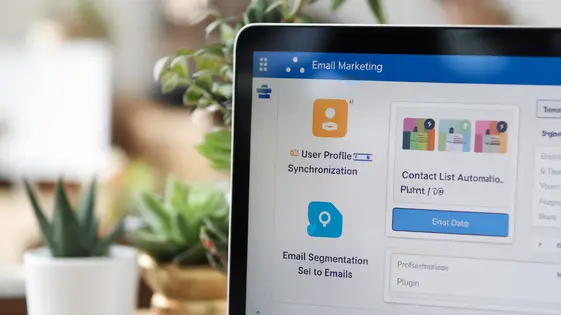
Disclaimer
Description
Ever feel like your user management plugin and your email marketing platform are speaking different languages? Like trying to explain cryptocurrency to your grandma? Well, fret no more! This Profile Builder – Campaign Monitor Add-On bridges that gap, allowing seamless communication between your user profiles and your Campaign Monitor lists. Prepare to say goodbye to manual data entry and hello to automated subscriber bliss. This isn’t just about convenience; it’s about maximizing your marketing potential and streamlining your workflow, all while keeping your hair (mostly) intact. Think of it as the universal translator for your user data, finally enabling you to speak fluently to your subscribers with personalized precision. So, are you ready to ditch the copy-paste madness and embrace the sweet symphony of automated list management? Let’s dive in and see how this add-on can turn your user data into marketing gold, or at least a shiny, attention-grabbing email campaign.
Unleash the Power of Automated List Building
This add-on automates adding new users to email lists, saving valuable time and effort. Automatic subscriber list building offers better marketing efficiency by significantly reducing manual labor. The add-on can subscribe users based on specific criteria, including role or other profile data.
Target different user segments with tailored email campaigns. Imagine automatically adding all new customers to a “New Customer” list and sending them a welcome series, or adding users with a specific interest to a related list. Automated list building allows for highly targeted communication, dramatically improving engagement.
Automating this process provides advantages for developers and agencies. Managing multiple sites becomes streamlined, avoiding mistakes in manual subscriber management. Setting up automated subscriptions across many sites is easy, ensuring consistent list building practices and efficient workflow management. Maximize your email marketing efforts with automation.
Personalize Your Campaigns with Dynamic User Data
Unlock the potential of truly personalized email campaigns by mapping user profile fields to your email marketing platform. This add-on enables dynamic content creation based on individual user data. Developers can leverage this functionality to target subscribers with content relevant to their specific interests, demographics, or past purchases. Imagine sending tailored product recommendations based on a user’s purchase history. Such personalized campaigns demonstrably improve engagement and boost conversion rates.
The add-on supports various profile field types, including text fields for names and addresses, dropdown menus for selecting preferences, and checkboxes for indicating interests. Employ conditional logic to create even more dynamic content. For example, display different content blocks based on a user’s subscription level or geographical location. By intelligently mapping profile data and using conditional logic, create highly targeted and effective email communications that resonate with your audience and drive results. This moves beyond simple segmentation and into one-to-one marketing.
Real-Time Synchronization: Keeping Your Lists Up-to-Date
Real-time synchronization is crucial for maintaining accurate subscriber data. When a user updates their profile information, those changes are automatically reflected in your email marketing platform. This immediate updating prevents campaigns from using outdated or incorrect data. This is especially important for businesses that rely on precision for their marketing efforts.
By ensuring that your lists are always current, you reduce the risk of sending irrelevant or inaccurate content. This leads to better engagement and higher conversion rates. Real-time syncing streamlines your workflow and minimizes manual data management.
Configuring synchronization settings is key to optimizing performance. You can select which profile fields to sync and adjust the frequency of updates. Careful configuration ensures data integrity and prevents any unnecessary strain on system resources. Consider the types of data you collect and how frequently that data changes to fine-tune your settings. This optimization provides a smooth and efficient data flow.
Troubleshooting Common Integration Issues
Integrating user profiles and email marketing can sometimes present challenges. Here’s how to tackle common issues.
API Key Errors: A frequent problem is an invalid or expired API key. Double-check that the key is correctly entered and hasn’t been revoked within your email marketing platform. Ensure your email marketing account has the necessary permissions.
Mapping Inconsistencies: Incorrect field mapping leads to data being placed in the wrong fields. Review your field mappings meticulously. Make sure the field types match between your user profiles and your email marketing lists (e.g., text to text, number to number). Consider using a testing user profile to verify mappings.
Synchronization Failures: If real-time synchronization falters, first check your internet connection. Then, examine the add-on’s activity logs for error messages. These logs often contain valuable clues about the cause of the failure. Also, confirm that the email marketing platform’s API is functioning correctly.
Frequently Asked Questions:
- Data isn’t syncing: Verify API key, check field mappings, and review activity logs.
- Subscribers aren’t being added to the correct list: Double-check list assignments in the add-on’s settings.
Optimizing Performance: Limit the number of fields being synced to only essential data. Schedule synchronizations during off-peak hours to reduce server load.
Data Integrity: Regularly audit your data to identify and correct any discrepancies.
Need further assistance? Visit our support portal at [example support link] or contact our support team directly at [example support email]. We’re here to help!
Advanced Customization: Tailoring the Add-on to Your Needs
Beyond the standard settings, this add-on offers extensive customization. Developers can tap into custom code to extend functionalities. This tailoring approach allows for solutions perfectly suited to specific needs. Consider creating custom field mappings. This can be achieved through filters, adjusting how user data translates into subscriber fields.
Implementing custom subscription logic is another powerful option. Adjust the subscription process based on user roles or profile information. Code examples for custom field mapping might look like this:
add_filter( 'filter_name', 'custom_mapping_function', 10, 2 );
function custom_mapping_function( $field_value, $field_id ) {
// Custom logic here
return $modified_value;
}
Further enhance the add-on by integrating it with other services. This involves using the add-on’s action hooks to trigger events in external plugins or applications. The benefits are clear: developers gain the freedom to craft unique, tailored solutions. Agencies can leverage this to provide specialized services to clients.
Final words
So, there you have it. This add-on isn’t just another plugin; it’s your secret weapon for conquering email marketing automation. By seamlessly connecting your user profiles with Campaign Monitor, it eliminates the tedious manual tasks that drain your time and resources. Think of all the extra coffee breaks you can take! With automated list building, personalized campaigns, and real-time synchronization, you’ll be able to engage your subscribers with laser-like precision, boosting your engagement rates and conversions. Whether you’re a seasoned developer, a busy agency, or simply someone who wants to streamline their workflow, this add-on offers the power and flexibility you need. Don’t let outdated data and manual entry hold you back any longer. Embrace the future of email marketing and unleash the full potential of your user data. It’s time to say goodbye to the copy-paste chaos and hello to a world of effortless subscriber management and targeted email campaigns.
Latest changelog
Changelog
Demo Content
Comments
Request update
About
- 1.1.0
- 3 seconds ago
- April 19, 2025
- Cozmoslabs, Mihai Iova™
- View all from author
- Add-on
- GPL v2 or later
- Support Link
