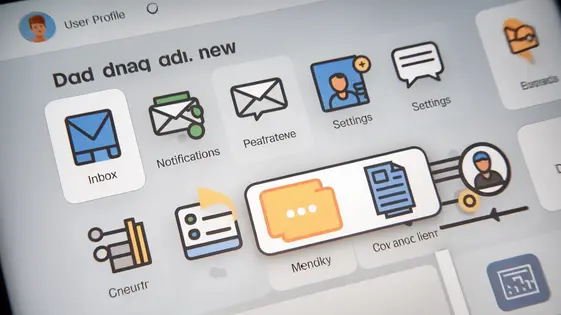
Disclaimer
Description
Ever felt like your website’s user profiles are about as exciting as watching paint dry? Do you dream of menus so slick, so custom, they’d make James Bond jealous? Well, hold on to your hats, because we’re about to dive into the world of PB – Custom Profile Menus Add-On, a plugin so powerful, it’ll let you bend your user profiles to your will… almost.
Okay, maybe not bend them, but definitely give them a serious makeover. Think of it as the plastic surgery your user profiles desperately need – but without the hefty bill and potential for botched results. This add-on, forked from the illustrious minds behind the original Profile Builder – Custom Profile Menus Add-On, is here to rescue you from the tyranny of boring, cookie-cutter menus. Imagine a world where each user role sees only the options relevant to them. A world where you can create menus tailored to specific user needs, boosting engagement and simplifying navigation. Stop imagining; it’s time to make it real.
So, buckle up, buttercup. We’re about to explore how this little gem can transform your website from a clunky mess into a streamlined, user-friendly experience. And who knows, maybe you’ll even start enjoying managing user profiles. Stranger things have happened… like pineapple on pizza becoming a thing.
Unleashing the Power of Custom Profile Menus
The ability to create custom profile menus greatly enhances basic user profile management. This functionality allows developers to tailor the navigation experience for each user. Instead of a generic set of links, users encounter a menu perfectly suited to their needs. This leads to a more intuitive and efficient experience. Custom menus streamline access to relevant information. They reduce the clutter of irrelevant options.
Custom menus offer substantial benefits. They improve user experience by making navigation simpler. Role-based content access becomes much easier to manage. A typical scenario is a membership site with varying access levels. Free members might see options to upgrade or view limited content. Premium members would have access to exclusive downloads and community forums. This targeted approach significantly enhances engagement and satisfaction. By carefully crafting menus, you directly influence how users interact with your platform. This control provides opportunities to optimize conversions and encourage desired behaviors.
Tailoring User Experiences with Role-Based Menus
Role-based menus extend the power of custom navigation. They allow developers to create distinct menu experiences for various user roles. This ensures administrators see different options than editors or subscribers. Configuring these menus involves mapping specific roles to designated menu configurations within the plugin settings. For example, an administrator menu might include settings and user management options. A subscriber menu could focus on account details and premium content access, enhancing security by restricting access based on user level. Streamlined navigation improves the user experience. They can quickly find relevant options. Personalized user experiences increase satisfaction. Screenshots within the plugin’s documentation showcase the intuitive interface for assigning menus. Example code snippets in the documentation display how to customize role assignments programmatically. These techniques offer the flexibility to precisely control menu visibility. This capability complements previously discussed custom menu creation, taking user experience customization a step further, as the next chapter shifts to conditional logic for even more dynamic control.
Conditional Logic: The Secret Sauce for Dynamic Menus
Conditional logic empowers developers to craft truly dynamic menus. Menu items can appear or disappear based on specific user attributes. Imagine displaying a “Special Offers” menu item only to users with a premium membership. Or perhaps a “Complete Your Profile” link for those who haven’t filled out all required fields. These are the benefits of conditional logic.
Using conditional statements, you can check for membership status, purchase history, or profile completion. Implementation can occur directly within the plugin’s settings. Alternatively, custom code allows for more complex scenarios. Think about showing a “Download Invoice” link only to users who have made a purchase. Another great example is displaying specific menu items based on how many items a user has in their cart.
Dynamic menus boost user engagement. They deliver personalized content, improving conversion rates. By presenting relevant options, you enhance the overall user experience. Conditional logic is therefore essential for any modern, user-centric website.
Advanced Customization Techniques
Beyond the standard settings, developers can deeply customize profile menus. Custom CSS allows precise styling of menu items. This ensures seamless integration with a website’s existing design. Use unique selectors to target specific menu elements. Override default styles for colors, fonts, and spacing.
Custom code snippets unlock advanced functionality. Add unique features tailored to specific needs. For example, create custom menu icons using CSS classes and background images. Implement tooltips for menu items with JavaScript. Integrate with other plugins using their provided APIs. Consider using action hooks and filters provided by the plugin for extending functionality.
Prioritize code quality when customizing. Follow coding standards for readability and maintainability. Use prefixes for custom CSS classes to avoid conflicts. Test customizations thoroughly in a staging environment. Be aware of potential conflicts with other plugins or themes. Use debugging tools to identify and resolve issues. Remember to consult the plugin’s documentation and Cozmoslabs resources for guidance.
Troubleshooting Common Issues and Best Practices
Developers might face issues using the custom profile menus. Conflicts with other plugins or themes can arise. A common problem involves CSS styles clashing. Ensure your custom CSS uses specific selectors. This will prevent unintended style inheritance. Debugging custom code requires careful attention. Use browser developer tools to inspect elements. Look for JavaScript errors in the console.
Plugin conflicts can break functionality. Deactivate other plugins one by one. This helps identify the source of the conflict. Menu performance is crucial for user experience. Avoid excessive database queries. Optimize custom code for speed. Use caching mechanisms where appropriate.
Compatibility is key for a smooth experience. Test your menus on different browsers and devices. Maintain code quality by following coding standards. Write clean and well-documented code. This makes debugging easier and prevents future issues.
Frequently Asked Questions:
- My menu items are not displaying correctly. Check for CSS conflicts and JavaScript errors.
- The menu is slow to load. Optimize images and code.
- The menu is not responsive on mobile devices. Ensure your CSS is responsive. Use media queries.
- The menu is conflicting with another plugin. Deactivate other plugins one by one to identify the conflicting plugin.
- Can I use custom icons? Yes, use CSS to set the desired icon.
- How do I extend the plugin’s functionality? Use the available filters and action hooks.
Final words
So, there you have it! PB – Custom Profile Menus Add-On isn’t just another plugin; it’s your secret weapon for creating user profile experiences that don’t suck. It’s about giving your users the navigation they deserve, tailored to their specific roles and needs. By leveraging the power of role-based menus and conditional logic, you can transform your site from a confusing maze into a smooth, intuitive experience.
We’ve explored how to unleash the full potential of this add-on, from basic customization to advanced techniques. Whether you’re building a membership site, an e-learning platform, or any website that relies on user profiles, PB – Custom Profile Menus Add-On can help you take it to the next level. But remember, with great power comes great responsibility. Use these tools wisely, and always prioritize your users’ needs.
Now go forth and create menus that are not only functional but also a joy to use. Make your website stand out from the crowd and show your users that you care about their experience. The world of custom profile menus awaits!
Latest changelog
Changelog
Demo Content
Comments
Request update
About
- 1.1.1
- 3 seconds ago
- April 20, 2025
- Cozmoslabs, Cristophor Hurduban™
- Add-on
- GPL v2 or later
- Support Link
