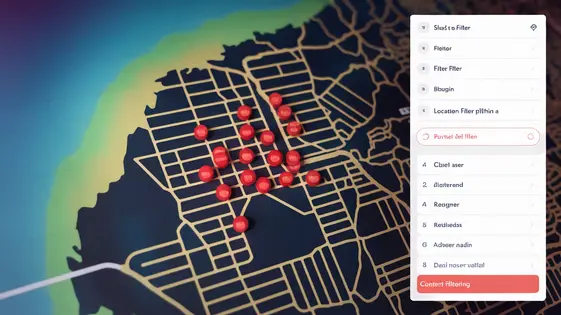
Disclaimer
Description
Ever feel like your maps on a certain popular website builder are stuck in the Stone Age? Do you yearn for dynamic listings, filterable content, and a user experience that doesn’t resemble dial-up internet? Well, buckle up, buttercup, because the Progress Mapper, List & Filter Addon is here to drag your mapping and listing capabilities kicking and screaming into the 21st century! Think of it as a potent shot of espresso for your otherwise drab, location-based content. This plugin, forked from the original Progress Map, List & Filter by Hicham Radi (CodeSpacing), supercharges your site with interactive maps, customizable lists, and filters galore. Forget static, boring maps. We’re talking about dynamic, engaging experiences that’ll make your users actually want to explore. The Progress Mapper, List & Filter Addon isn’t just about pretty maps; it’s about providing your users with the tools to find exactly what they’re looking for, precisely when they need it. So, ditch the dull and embrace the dynamic. It’s time to give your location-based content the upgrade it deserves.
Ditch the Static: Embrace Dynamic Mapping
Static maps offer limited interaction. They display data without allowing users to explore further. This frustrates users seeking specific information or wanting to filter results. Dynamic mapping provides a solution. It empowers users to interact with the map and customize their view. This leads to higher engagement and a more satisfying experience.
The benefits extend beyond user experience. Dynamic maps improve information presentation. Users can filter by criteria like price, category, or distance. This allows them to focus on the most relevant results. Enhanced SEO is another advantage. Dynamic maps, correctly implemented, can improve search engine visibility. They allow search engines to crawl and index location-specific content more effectively.
Consider real estate listings. A dynamic map allows users to filter properties by price range, number of bedrooms, and location. For event locations, users can filter by date, type of event, and proximity. Store finders benefit from allowing users to search for locations within a specific radius. These dynamic features make information accessible and boost user satisfaction, created by the original Progress Map, List & Filter and Hicham Radi (CodeSpacing).
List Liberation: Customizable Listings That Convert
Compelling listings are crucial. They transform casual browsers into engaged users. This addon allows fine-grained control over how your content is presented. Tailor listings to meet user needs and boost conversions.
Leverage custom fields. Display crucial information like prices or specific attributes. Sorting options empower users. They can organize listings by relevance, price, or date. Pagination ensures a smooth experience, even with numerous entries. Break long lists into manageable chunks.
Display templates offer unparalleled customization. Control the visual layout of each listing. Use different templates for different content types. Highlight key elements to draw attention. Here’s a simple example:
[TITLE]
[CUSTOM_FIELD_PRICE]
Well-designed listings improve user experience. Easier navigation leads to increased engagement. This results in higher conversion rates and improved user satisfaction. Focus on clear presentation and intuitive functionality. This will guide users toward desired actions.
Filter Frenzy: Mastering Advanced Content Filtering
Harness the power of precise filtering. This feature allows users to sift through content with laser-like focus. Create diverse filter types. Consider category filters. These allow users to isolate content based on predefined groups. Price filters are crucial for commerce-related applications. Enable users to narrow down options within a specific budget. Location filters are invaluable for map-based applications. They allow users to find content within a defined area.
Creating filters is straightforward. Within the plugin’s interface, select the desired filter type. Then, configure its parameters. Define the categories, price ranges, or geographical boundaries. Configure how results will display in the listing. Advanced filtering greatly improves the user experience. It provides a means for users to find content without endless scrolling.
Filtering minimizes irrelevant results. This reduces bounce rates. Users find what they need quickly. This leads to increased satisfaction. Effective filtering enhances searchability. Users can pinpoint exactly what they’re looking for. Filtering complements customizable listings. It offers another layer of control and personalization.
Under the Hood: Customization and Developer Options
The flexibility of this addon extends beyond its user interface. Developers can leverage its API and hooks for deep customization. Actions and filters provide entry points for modifying existing features. For example, you can alter the query used to fetch data by hooking into a pre_get_data filter. This enables integration with custom data sources.
To add custom functionality, utilize actions triggered at various points in the rendering process. A post_render action could append custom HTML to each map marker. Ensure your custom code respects the original plugin’s structure and functionality. Always prioritize optimization; poorly written code can impact performance.
Consider using transient caching for expensive operations. Before modifying core functionality, explore existing filter hooks. Proper namespacing is essential to avoid conflicts with other plugins. Refer to the developer documentation provided by Hicham Radi (CodeSpacing) for comprehensive examples and best practices. Remember to thoroughly test customizations in a staging environment before deployment.
Real-World Results: Case Studies and Success Stories
Let’s explore how the Progress Mapper, List & Filter Addon has boosted different websites. A local tourism board used the addon to showcase points of interest. They saw a 30% increase in user engagement. Visitors could easily filter attractions based on interest and location. This targeted approach improved user experience drastically.
An animal rescue organization implemented the addon to display available pets. Prospective adopters could filter by breed, age, and size. This streamlined the adoption process. They reported a 20% rise in successful adoptions.
A real estate company used the addon to showcase property listings. Customers filtered by price, location, and property type. This enhanced lead generation. Their sales team reported a 15% increase in qualified leads.
“The filtering capabilities are fantastic! It helped our users find exactly what they were looking for,” says Sarah M., a marketing manager.
Another user states, “Integration was straightforward, and the impact on user navigation was immediately noticeable.”
These examples demonstrate the addon’s versatility and effectiveness. The ability to create customized, filterable maps provides significant benefits across various sectors. Hicham Radi (CodeSpacing) created an excellent foundation to build upon.
Final words
So, there you have it. The Progress Mapper, List & Filter Addon: your one-stop shop for transforming those snoozefest maps and lists into interactive, user-friendly experiences. We’ve covered everything from ditching static displays to mastering advanced filtering, even diving into the nitty-gritty for you code-slinging developers. And let’s be honest, in a digital landscape drowning in mediocrity, standing out is no longer optional – it’s essential. This plugin isn’t just about adding features; it’s about crafting an engaging, intuitive experience that keeps users hooked and coming back for more. It’s about turning casual visitors into loyal customers, one perfectly placed marker and thoughtfully curated listing at a time. Think of the Progress Mapper, List & Filter Addon as the secret sauce your site has been craving. It’s the missing ingredient that elevates your location-based content from ‘meh’ to ‘magnificent.’ It’s the tool that empowers your users to find exactly what they need, precisely when they need it. So, are you ready to unleash the full potential of your website? Are you ready to transform those boring maps and lists into dynamic, engaging experiences that drive results? The power is now in your hands!
Latest changelog
Changelog
Demo Content
Comments
Request update
About
- 3.6.2
- 11 hours ago
- April 19, 2025
- Hicham Radi (CodeSpacing)™
- View all from author
- Map Plugin Add-on
- GPL v2 or later
- Support Link
