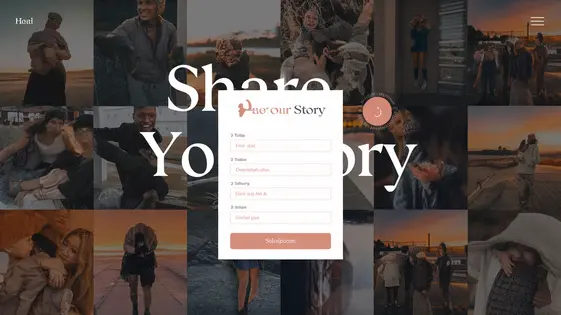
Disclaimer
Description
Ever wish you could just magically transform your website into a user-powered content creation machine? Tired of being the only one churning out blog posts while your audience sits back and enjoys the free ride? Well, hold onto your hats, because the solution you’ve been waiting for is here!
Presenting PTB Submission Portal, the plugin that turns your website into a thriving hub of user-generated content. It’s like handing over the keys to your digital kingdom, but in a controlled and organized manner. Forget endless email chains and messy file uploads, this plugin streamlines the entire submission process, making it a breeze for both you and your contributors.
This ain’t your grandma’s submission form. We’re talking about a robust, feature-packed portal that empowers your users to create, submit, and manage their content with ease. Think custom fields, front-end editing, and seamless integration with your existing design. So, if you’re ready to unleash the creative potential of your audience and take your website to the next level, buckle up and get ready to dive into the wonderful world of PTB Submission Portal. Let’s get this content party started, shall we?
Unleash the Power of User-Generated Content: Why You Need a Submission Portal
A submission portal empowers your audience to actively participate in your website’s content creation. This is a significant shift from traditional methods. Avoid relying solely on email or third-party file-sharing services. These methods lack organization and moderation tools. A dedicated portal streamlines the entire process. It allows you to easily manage, review, and publish user-submitted material.
Embrace diverse perspectives by opening your platform to contributions. User-generated content enriches the visitor experience. Fresh ideas and varied viewpoints keep your website dynamic and engaging. This collaborative approach builds a stronger sense of community. It fosters loyalty among your users. Increase engagement by showcasing your audience’s talents and insights. Save time with efficient moderation tools. A well-designed portal amplifies the impact of your website.
PTB Submission Portal: Features That Will Make You Say ‘Wow!’
Prepare to be amazed! The submission portal packs powerful features. They make managing user-generated content easier. Let’s dive into what makes this tool special.
- Effortless Front-End Submission: Forget backend complexity. Users submit content directly from the site’s front end. Forms are clean and intuitive. This creates a smooth user experience. The easier it is, the more content you’ll get.
- Versatile File Uploads: Accept a wide range of file types. Images, documents, videos – it’s all possible. Define allowed file types and size limits. Keep uploads organized and secure.
- Robust Content Moderation: Control what gets published. Review submissions before they go live. Approve, reject, or mark submissions for revisions. Maintain content quality and relevance.
- Seamless Plugin Integration: Enhance functionality by connecting to other plugins. Extend the portal’s capabilities. Create custom workflows. This maximizes efficiency.
- Customizable Forms: Build forms specific to your needs. Add various field types. Make certain fields required. Gather the info you need. This creates highly targeted submissions. You can ensure you are collecting the correct information from the user. These options help you tailor the experience.
Customization is King: Tailoring the Portal to Your Brand
Every website has a unique identity. The submission portal should reflect that. Customization is vital for a seamless user experience. This allows users to feel confident they are still on your site.
You can completely control the look and feel. Match the submission forms to your website’s design. Use your brand colors, fonts, and styling. This creates a cohesive and professional experience.
Go beyond aesthetics with custom fields. Collect specific information relevant to your needs. Need a project timeline? Add a date picker. Require a budget estimate? Include a number field. The possibilities are endless.
Automated email notifications are crucial. Configure emails to keep users informed. Send confirmation emails upon submission. Notify them of approval or rejection. Customize the email content with your branding for a professional touch. For instance, a photography website can add a custom field asking about the camera model used and send a thank you email that uses a friendly, conversational tone, building a community around photography enthusiasts. A literary magazine can create categories for different genres and inform submitters of the review timeline based on their chosen category.
Content Moderation: Keeping Your Website Clean and Professional
Maintaining a professional online presence requires effective content moderation. The submission portal equips you with tools to ensure quality control. The moderation process starts as soon as a user submits content. You’ll be notified and can then review the submission within the portal.
During review, carefully assess the content for relevance, accuracy, and adherence to your website’s guidelines. You have the power to approve or reject submissions. If content doesn’t meet your standards, rejection is key. Providing specific feedback to the user explains the reason for rejection and encourages improved submissions in the future.
Spam prevention is crucial. Implement measures to detect and block unwanted or malicious content automatically. Profanity filters help maintain a respectful environment. Copyright protection safeguards your intellectual property and prevents unauthorized use of copyrighted material. Regularly reviewing flagged content and updating your moderation settings ensures ongoing website integrity. By actively moderating submissions, you protect your brand’s reputation.
Getting Started with PTB Submission Portal: A Step-by-Step Guide
Let’s explore how to set up the submission portal. First, install the plugin via your site’s admin panel. Navigate to the ‘Plugins’ section and upload the plugin file. Activate the plugin once installed.
Next, creating submission forms is key. Find the submission portal settings. Create a new form, adding fields like text input, dropdowns, and file uploads. Keep field labels clear.
Setting up email notifications is vital for staying informed. Configure the notification settings to receive alerts for new submissions. Specify the email address for notifications. Customize the email subject and body.
Finally, managing user submissions is crucial. Access the submission dashboard to view all entries. You can filter and sort submissions. View details and take action, like marking as complete. Providing feedback directly to users is also possible. This keeps your users engaged. The plugin works seamlessly with themes by Themify.
Final words
So, there you have it! PTB Submission Portal is more than just a plugin; it’s a gateway to unlocking the untapped potential of your audience. By empowering your users to contribute content, you’re not only lightening your workload but also fostering a vibrant community around your website. Forget the days of begging for guest posts or sifting through endless email attachments. This plugin streamlines the entire process, making it a breeze for both you and your contributors.
Imagine a website brimming with fresh, diverse content, all created by the people who are most passionate about your niche. That’s the power of user-generated content, and PTB Submission Portal is the key to unlocking it. From customizable submission forms to robust moderation tools, this plugin has everything you need to create a thriving hub of community-driven content.
But don’t just take my word for it. Give PTB Submission Portal a try and see for yourself the difference it can make. It’s time to ditch the solo content grind and embrace the collaborative power of your audience. Unleash the creative potential of your community and watch your website flourish like never before.
The main takeaway? Stop doing all the work yourself! Let your audience contribute, engage, and build something amazing together. With PTB Submission Portal, the possibilities are endless.
Latest changelog
Updated plugin header information
Enhanced user interface for submission management
Bug fixes and performance improvements
Updated readme.txt with forked data
Changelog
Demo Content
Comments
Request update
About
- 2.1.0
- 2 seconds ago
- April 19, 2025
- Themify™
- View all from author
- Form Builder Add-on
- GPL v2 or later
- Support Link
