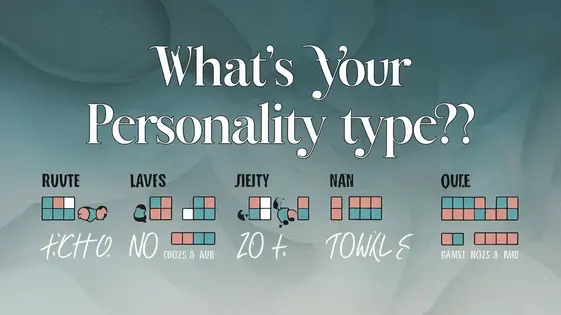
Disclaimer
Description
Ever felt limited by the standard template variables in your favorite quiz and survey plugin? Do you dream of dynamically displaying user data, quiz results, or custom content in ways the original plugin never envisioned? Well, hold onto your hats, because the QSM Advanced Template Variables Addon is here to blow your mind – and possibly your server, if you get too carried away (just kidding… mostly). This nifty addon, inspired by and forked from the ingenious QSM – Extra Template Variables, unleashes a whole new level of customization, allowing you to weave magic into your quizzes and surveys.
We’re talking about transforming mundane feedback forms into personalized experiences, crafting dynamic results pages that adapt to each user’s unique performance, and generally making your quizzes more engaging and, dare we say, fun. Forget static, one-size-fits-all templates. With Advanced Template Variables, you’re the puppet master, pulling the strings and making your quizzes dance to your tune. So, if you’re ready to ditch the ordinary and embrace the extraordinary, buckle up and prepare for a deep dive into the world of advanced template variables. Trust us, your quizzes will thank you.
Unleashing the Power of Dynamic Content: A Template Variable Overview
So, you want to inject some serious personality into your quizzes? Good. Generic feedback is boring. Let’s talk template variables. These are placeholders that the quiz engine replaces with actual, you know, stuff. Think of them as magical fill-in-the-blanks.
The basic quiz plugin lets you do some cool stuff, but this addon cranks it to eleven. Suddenly, you can access user data (their name, email – creepy but cool!), quiz results (score, correct answers), and even custom variables you define. Imagine displaying “Congrats, [username]! You nailed [correctanswers] about 80s hair bands!” That’s template variable wizardry at work.
Instead of serving up the same tired message to everyone, you can tailor the experience. User from the east coast? Reference the east coast sound. Got a score of 50%? Maybe suggest they listen to some deep cuts. The possibilities are endless, and frankly, hilarious. From showing personalized messages to displaying calculated scores, these variables transform a basic quiz into a dynamic, interactive experience. Let’s get ready to make some unique interactions with your users!
Installation and Configuration: Taming the Template Variable Beast
Alright, you’re convinced template variables are the bee’s knees. Now, let’s wrestle this addon into submission! First, you’ll need to acquire the QSM Advanced Template Variables Addon from the fine folks at the QSM Team website. Think of it like adopting a slightly temperamental, but ultimately rewarding, pet.
Installation is a breeze (hopefully). Log into your site’s admin panel and navigate to Plugins > Add New. Click ‘Upload Plugin’ and select the .zip file you downloaded. Activate the plugin. Ta-da!
Next, find the addon settings. Typically, it nestles under the main plugin’s menu. Look for something like ‘Advanced Template Variables’ or similar wording. Click it. If you can’t find it, check the documentation that comes with the QSM – Extra Template Variables, or contact the great QSM Team.
Basic configuration is relatively straightforward. Usually, there’s a checkbox to enable custom variables – activate that! You might also see options for setting default values for certain variables. Configure these carefully and logically, or else you might get weird results when a variable isn’t set.
Crafting Custom Template Variables: Unleash Your Inner PHP Wizard
Here’s where the real power unfolds. You can create custom template variables with PHP. This addon allows you to define variables tailored to your needs. Let’s explore the code structure. Define your custom variables using a specific filter hook. For instance, add a filter that modifies the template variables array.
Example: add_filter( 'filter_hook_name', 'your_custom_function' );. Within your_custom_function, define your variable and its value. Return the modified array. You can display user data, pull information from external sources, or perform complex calculations. Be creative.
Remember, poorly written code impacts performance and security. Always validate and sanitize data. Use proper coding practices. Optimize your code for efficiency. Experiment and explore, but always keep security in mind. Consider potential vulnerabilities. Proper validation can prevent issues. Unlock the full potential of dynamic quizzes and surveys. Embrace the power, but wield it responsibly.
Template Variable Integration: Weaving Magic into Your Quizzes and Surveys
So, you’ve conjured custom variables? Excellent! Now, let’s unleash their power within your quizzes and surveys. Think of it as adding a dash of personalized enchantment!
The syntax is simple: %{variable_name}%. Use this within question text, answer options, results pages, and even email notifications. Blend variables with regular text: “Your score is %{score}%!” HTML is welcome too. Imagine: <p>Welcome, %{user_name}%!</p>
Want to get really fancy? Use conditional logic! Display different content based on variable values. For example, show a special message if %{score}% is above a certain threshold. The survey tool’s conditional logic features are your friend here.
Tips for a magical experience:
- Personalize: Use names and other data to connect with users.
- Dynamic Feedback: Tailor feedback based on answers.
- Visual Appeal: Use variables to change images or styles.
Experiment! A little creativity goes a long way. You’ll craft engaging quizzes and surveys that users will adore!
Troubleshooting and Best Practices: Conquering Common Template Variable Challenges
Even code experts face hurdles. Template variables might not always display as expected. Errors can occur. Performance can lag. Let’s tackle these challenges with practical solutions.
Troubleshooting Common Issues:
- Incorrect Display: Verify your variable syntax is correct. Double-check spelling and placement. Ensure the variable exists and has a value in the specified context. Check for conflicting code.
- Unexpected Errors: Review your custom variable code for syntax errors or logical flaws. Use error logging to identify the source of the problem. Simplify your code to isolate the issue.
- Performance Bottlenecks: Optimize your variable code for efficiency. Avoid complex calculations. Cache results where possible. Consider using database queries efficiently.
Best Practices:
- Security: Sanitize input data to prevent security vulnerabilities. Escape output data to avoid cross-site scripting (XSS) attacks.
- Efficiency: Write clean, concise, and well-documented code. Minimize database queries and complex calculations.
Testing and Debugging:
Test your code thoroughly in a development environment. Use debugging tools to identify and fix errors. Always back up your website before deploying new code. Remember, patience and persistence are key to solving even the most complex problems.
Helpful Resources:
The Team’s documentation and community forums are valuable resources. Online coding communities can offer assistance and insights. Always refer to these sources to improve your proficiency.
Final words
So, there you have it – a whirlwind tour of the QSM Advanced Template Variables Addon. Hopefully, you’re now armed with the knowledge and inspiration to transform your quizzes and surveys from boring questionnaires into dynamic, personalized experiences. Remember, the key to success is experimentation. Don’t be afraid to dive in, try new things, and push the boundaries of what’s possible. With a little creativity and a dash of PHP wizardry, you can create quizzes that not only test knowledge but also engage, entertain, and leave a lasting impression on your users.
Now, go forth and conquer the world of template variables! Your quizzes await their transformation. And if you happen to stumble upon any hidden easter eggs or unexpected side effects, be sure to let us know. We’re always eager to hear about the creative ways our users are pushing the limits of our tools. Just, uh, try not to break the internet in the process, okay?
Remember, with great power comes great responsibility… and a whole lot of fun!
Latest changelog
- Integrated enhanced template variable features.
- Updated readme.txt with fork-specific data.
- Rebranded plugin header for Festinger Vault.
- Improved interface for better user experience.
- Optimized performance for large surveys.
Changelog
Demo Content
Comments
Request update
About
- 1.3.2
- 2 seconds ago
- April 19, 2025
- QSM Team™
- View all from author
- Quiz Add-on
- GPL v2 or later
- Support Link
