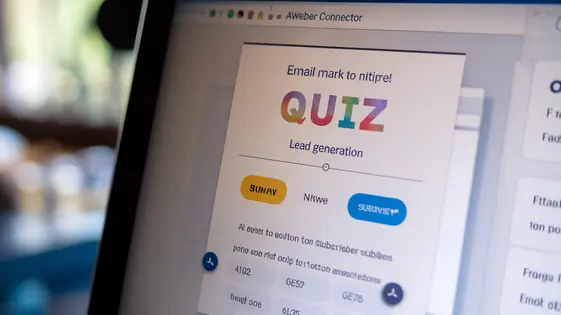
Disclaimer
Description
Ever feel like your quizzes are shouting into the void? Like you’re pouring your heart and soul into creating the perfect set of questions, only to have the precious data you collect vanish into the digital ether? Well, fret no more, my friend! Because the Quiz Service Machine – Aweber Integration is here to rescue your quiz-generated leads from the abyss. This nifty add-on bridges the gap between your engaging quizzes and your powerful email marketing platform. It automatically adds quiz takers to your Aweber lists, nurturing leads and turning casual participants into loyal customers. Think of it as a charming digital matchmaker, connecting the right people with the right information at the perfect time. So, are you ready to stop letting those valuable quiz leads slip through your fingers and start building meaningful connections that drive serious results? This integration is your secret weapon for maximizing the impact of your quizzes, turning them into lead-generating machines that fuel your business growth. And the best part? It plays nicely with the Quiz Service Machine, making the whole process smoother than a freshly paved highway. Ready to get started?
Unleashing the Power: Why Integrate Your Quizzes with Aweber?
Integrating quizzes with your email marketing platform provides incredible advantages. It automates lead capture, streamlining your marketing processes. Forget manually collecting email addresses from quiz takers. The integration automatically adds quiz participants to your Aweber lists. This saves significant time and effort.
The real power lies in segmentation. Quizzes gather valuable data about your audience’s interests and knowledge. This information allows for precise audience segmentation within Aweber. Send targeted emails based on quiz responses. Deliver personalized content that resonates with individual users.
Compared to manual lead collection, this integration is superior. Manual methods are slow and prone to errors. Automated integration is accurate and efficient. It guarantees that no lead is missed. Segmented lists enable personalized marketing efforts. This dramatically improves engagement and conversion rates.
Businesses can leverage this integration to improve marketing campaigns by sending custom product recommendations based on quiz results. They can also offer tailored discounts or educational content that addresses specific knowledge gaps identified by the quiz. This level of personalization builds stronger customer relationships and boosts loyalty. Ultimately, this integration provides for highly targeted marketing, improving customer relationships and ROI.
Setting Up Shop: Installing and Configuring the Integration
Let’s get this integration up and running. First, ensure that both the core Quiz Service Machine plugin and the Aweber addon provided by the QSM Team are installed and activated on your platform. This is usually done through the plugin management section of your platform. Once installed, activate the addon. Look for it in your list of plugins. Next, you need to connect to Aweber.
To do this, you’ll need your Aweber API credentials. Obtain these through your Aweber account settings. It usually involves creating an app or integration and copying the relevant keys. Input these credentials into the designated fields within the plugin’s settings panel. You will likely find the settings under the Quiz Service Machine menu. Next, map the quiz fields to your Aweber list fields. This is crucial for accurate data transfer. For example, map the ‘Name’ field from your quiz to the ‘Name’ field in your Aweber list. Similar with the ‘Email’ field. Many integrations allow you to send custom fields too. After mapping, save your settings.
Now for the crucial step: testing. Create a test quiz submission. Then, check your Aweber list. Confirm that the data from your quiz submission appears correctly. If you encounter issues during installation, double-check your API credentials and field mappings. Ensure all required fields are correctly configured.
Dive Deep into Features: Exploring the Plugin’s Capabilities
This integration offers many powerful features to amplify your lead generation. One key capability is automatic subscriber addition to your lists. Users who complete your quiz are seamlessly added. Leverage custom field mapping to send quiz responses directly to your list provider. This enables richer profiles and targeted campaigns. The plugin supports both single and double opt-in methods. Single opt-in adds users immediately. Double opt-in requires confirmation, ensuring higher quality leads.
Use conditional logic to add quiz takers to different lists. This is based on their answers. Map specific answers to custom fields. For example, a ‘Favorite Color’ question can populate a ‘Color Preference’ field. This allows for granular segmentation. Imagine sending personalized email series based on quiz results. A user who scores high on a ‘Tech Savvy’ quiz receives advanced product information. Use quiz data to tailor marketing messages. Offer targeted promotions based on their demonstrated interests. These features maximize the potential of your quizzes to drive relevant leads and boost conversions. Respecting the original QSM – Aweber Integration and QSM Team is paramount while harnessing these capabilities.
Real-World Success: Use Cases and Practical Applications
Many businesses successfully use quizzes integrated with email marketing to boost engagement. An e-commerce store uses a “Find Your Perfect Product” quiz. Based on the answers, subscribers receive tailored product recommendations via automated email sequences. A health and wellness company offers a quiz to determine a visitor’s health score. This triggers personalized advice and supplement suggestions.
Lead nurturing is more effective when based on quiz results. For example, a low health score could trigger an email series focused on basic nutrition. A high score might lead to content on advanced fitness techniques. Tailoring email campaigns is crucial. A quiz about preferred travel destinations enables a travel agency to send relevant vacation packages.
Conversion rates see significant increases. One company reported a 30% higher click-through rate on emails with quiz-personalized content. Another saw a 15% increase in sales from quiz-generated leads. Here’s a testimonial: “Integrating quizzes with email marketing transformed our lead generation! We now deliver targeted content and see tangible ROI.”
Troubleshooting and Best Practices: Avoiding Common Pitfalls
Successfully connecting your quiz service to your email platform can sometimes present hurdles. One common issue is API connectivity. Ensure your API key is correctly entered and that the permissions granted are sufficient. Check the service status pages of both platforms for any reported outages.
Another frequent problem involves custom field mapping. Verify that your quiz questions are accurately linked to the corresponding fields in your email list. Inconsistencies can lead to incorrect or incomplete data synchronization. Double-check the field types to avoid errors.
Maintaining a clean email list is crucial. Implement double opt-in to ensure subscriber consent. Regularly remove inactive subscribers to improve engagement rates.
Optimize your quiz design for optimal lead capture. Keep forms concise and only ask for essential information. Offer a clear incentive for users to provide their email addresses.
Adhere to email marketing regulations like GDPR and CAN-SPAM. Obtain explicit consent before sending marketing emails. Provide an easy unsubscribe option in every email.
To ensure seamless integration, test the connection thoroughly after setup and regularly monitor data transfer. By following these best practices, you can minimize potential issues and maximize the effectiveness of your quiz-driven email marketing efforts. Regular testing of each quiz will also help to solve most issues before they arise.
Final words
So, there you have it, folks! The Quiz Service Machine – Aweber Integration: your not-so-secret weapon for turning those brain-tickling quizzes into powerful lead-generating machines. Forget manually copy-pasting email addresses like some digital-age caveman. This integration automates the whole shebang, seamlessly connecting your quizzes to your Aweber account. You can now nurture those quiz-takers with laser-focused email campaigns, transforming casual players into raving fans. It’s like having a tireless marketing assistant working 24/7, all thanks to the magic of automation. With custom field mapping, you can segment your audience like a pro, delivering personalized content that resonates. And don’t even get me started on the time you’ll save – time you can now spend dreaming up even more ingenious quizzes (or, you know, finally taking that vacation). So, if you’re serious about leveraging the power of quizzes for lead generation and email marketing, this integration is an absolute game-changer. It’s time to stop letting those valuable leads slip through the cracks and start building meaningful connections that drive results. Ready to ditch the manual labor and unlock the full potential of your quizzes?
Latest changelog
Changelog
Demo Content
Comments
Request update
About
- 1.2.5
- 2 seconds ago
- April 19, 2025
- QSM Team™
- View all from author
- Quiz Add-on
- GPL v2 or later
- Support Link
