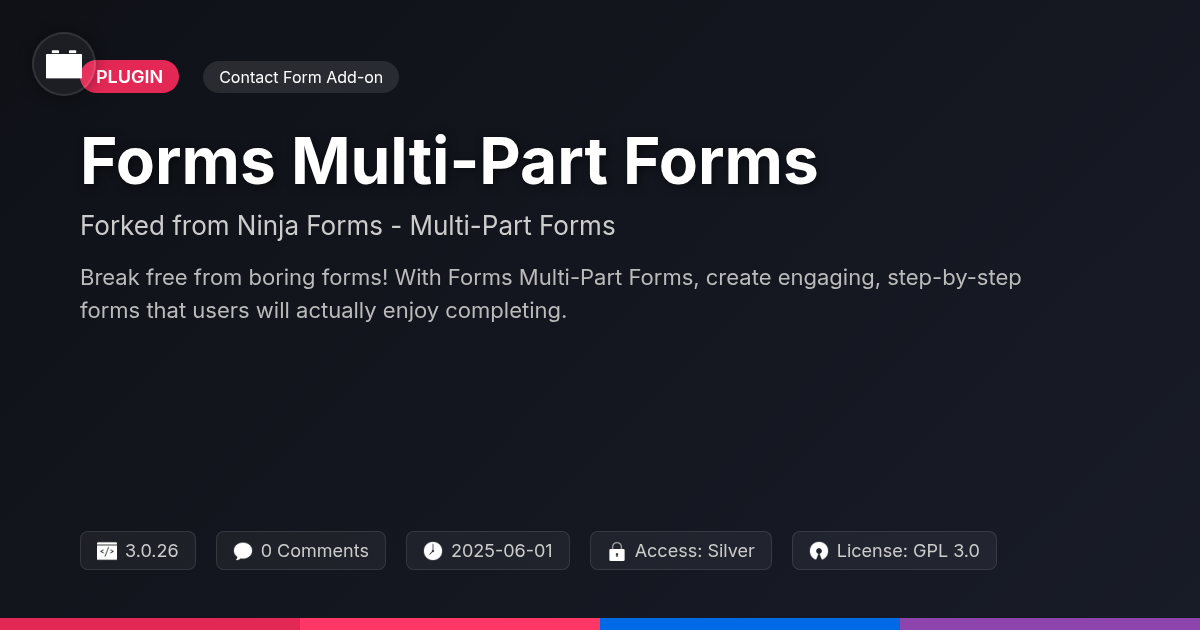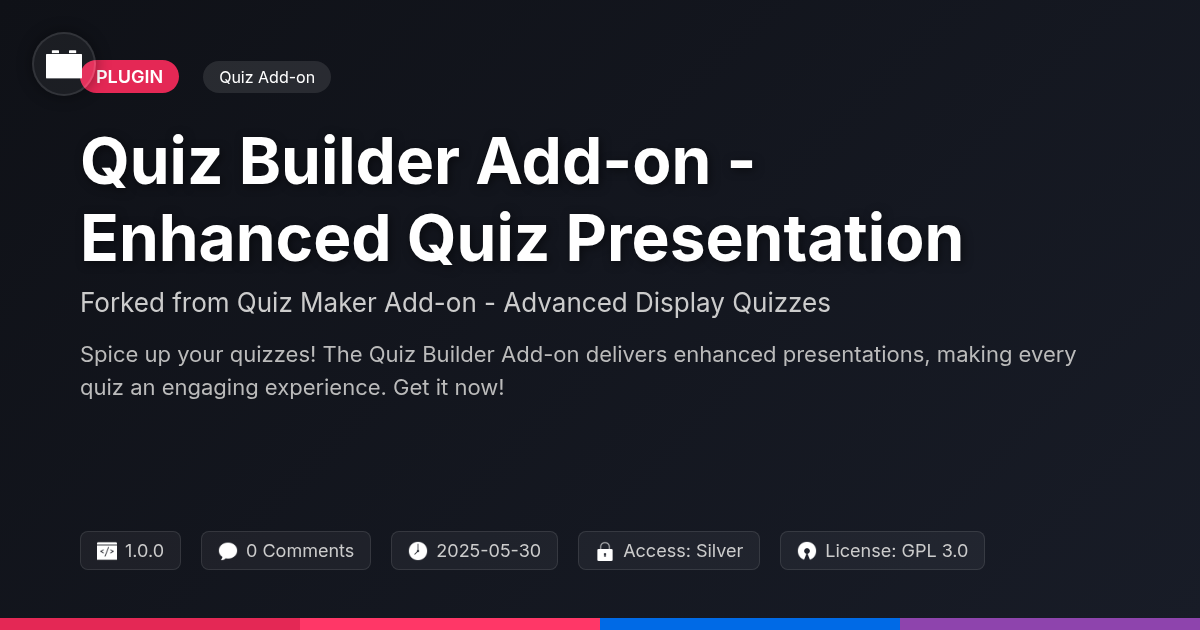- Plugin
- Quiz Survey Master - User Dashboard
Quiz Survey Master - User Dashboard
A premium plugin with modern design and powerful features. Perfect for creating stunning websites with ease.
Stars
Forks
Downloads
Watching
Description
Ever felt like herding cats while trying to manage user interactions with your online quizzes and surveys? Let's face it, the back-end of any quiz or survey plugin can feel like navigating a digital labyrinth, especially when you're trying to give your users a personalized experience. But what if you could hand them a key to their own data kingdom, without exposing the crown jewels (your admin panel)?
That's where Quiz Survey Master - User Dashboard, forked from the awesome QSM - User Dashboard, comes into play. It's like giving your users a VIP pass to their quiz and survey history. They can see their scores, review their answers, and generally feel more engaged, all within a sleek, user-friendly interface. No more endless email chains asking for results; it's all right there, neatly organized.
This isn't just about convenience; it's about empowerment. By giving users control over their data, you're building trust and encouraging them to participate more actively. Plus, it frees up your time to focus on, you know, actually analyzing the data and making your quizzes even better. So, if you're ready to ditch the data chaos and give your users a reason to keep coming back, buckle up. We're about to dive into how Quiz Survey Master - User Dashboard can make your life, and your users' lives, a whole lot easier.
Unlocking User Empowerment: The Core Features
The User Dashboard enhances quiz and survey engagement. It offers both administrators and users unique benefits. Users gain a centralized hub to track their progress. They can view completed assessments and analyze their results. Administrators can leverage the dashboard to understand user performance trends. This data helps refine quiz and survey content for better engagement.
Key features include result tracking. Users can see their scores, answers, and feedback. Progress monitoring displays which quizzes and surveys are completed or still in progress. Customization options allows users personalize their dashboard experience. They can alter the layout and notification preferences.
Step-by-step guide to check results:
- Log in to your account.
- Navigate to the 'Dashboard' section.
- Select the specific quiz or survey from the list.
- View your detailed results, including scores and feedback.
The features work to provide a more rewarding and insightful experience for every user. The User Dashboard contributes significantly to user satisfaction and enhances the overall value of the assessment platform. This leads to a more engaging and empowering user journey.
Seamless Integration: Making it Work with Your Setup
The user dashboard seamlessly integrates with existing quiz and survey functionalities. No complex coding is needed for setup. After activation, the dashboard links automatically to your quizzes and surveys created through the system.
To set up the dashboard, enable the feature within your quiz or survey settings. This action generates a personalized dashboard for each user upon completion. User data is then displayed automatically. No additional steps are needed to view results.
Customizing the dashboard's appearance is straightforward. Use the built-in options to match your website's theme. Modify colors, fonts, and layout elements. Consistent branding is crucial for a professional look.
Security is a priority. All user data is protected using standard encryption methods. Access to individual dashboards requires authentication. This ensures data privacy and prevents unauthorized viewing. The Quiz Survey Master Team values security.
Boosting Engagement: The Benefits of User-Centric Data
Providing users with their quiz and survey data fosters engagement. Individuals are more invested when they can track their progress and understand their performance. The user dashboard empowers them to do exactly that. It presents data in an accessible format. Users can identify areas of strength and weakness. This self-assessment leads to more focused learning. They can revisit quiz questions answered incorrectly and review the relevant material. The dashboard isn't just a record; it's a learning tool. This personalized experience improves user satisfaction. Users feel valued when given control over their data. This, in turn, cultivates loyalty. A positive user experience encourages continued participation and recommendations to others. By empowering users with their data, you create a more engaging and effective system.
Troubleshooting and Support: Getting Help When You Need It
Even with careful design, users may encounter issues. One common problem is unexpected data display. This often stems from incorrect shortcode placement or conflicts with other plugins. Double-check shortcodes and test with other plugins deactivated. Another frequent question involves data not appearing as anticipated. Ensure that the relevant quizzes or surveys are configured to record user data correctly. The dashboard relies on accurate source data.
We provide comprehensive resources to assist you. First, consult the detailed documentation. It addresses many common scenarios. Second, explore the Frequently Asked Questions (FAQs). They offer quick answers to typical queries. If these resources don't resolve your issue, our support team is available. You can contact us through the contact form on our website, detailing the problem. When reporting bugs, provide specific steps to reproduce the issue. Feature requests are also welcome! Sharing how new features could enhance your workflow helps us improve the product. Remember to be as detailed as possible with all reports to expedite the resolution process.
Advanced Customization: Taking Control of the User Experience
The user dashboard offers significant customization potential. Developers can deeply modify its functionality and appearance using custom code. This level of control lets you tailor the dashboard to very specific needs. Consider adding new data fields relevant to your audience. You could also integrate with external services, enriching the user experience. For example, display data from a CRM or email marketing platform within the dashboard.
Customization needs careful consideration. Adhering to coding standards and best practices is critical. This ensures modifications are compatible with future updates and maintainable in the long term. Poorly written code can introduce conflicts or security vulnerabilities. Thoroughly test all customizations in a development environment before deploying them to a live site. Clear documentation of custom code is crucial for other developers. Remember to respect the original work by the developing company and its intended design when implementing customizations.
Final words
So, there you have it – Quiz Survey Master - User Dashboard, a forked version of QSM - User Dashboard, your secret weapon for turning quiz-takers into engaged, data-savvy users. It's not just about showing them their scores; it's about giving them ownership of their learning journey and making them feel like a valued part of your community. By offering a personalized and transparent experience, you're not just improving their perception of your quizzes; you're building trust and encouraging them to keep coming back for more.
Think of it as moving from a one-way broadcast to a two-way conversation. Users aren't just passively consuming content; they're actively engaged with their results, reflecting on their performance, and identifying areas for improvement. And as they become more invested in their own progress, they're more likely to share their experiences and spread the word about your awesome quizzes.
Of course, no tool is perfect, but with its intuitive interface, customization options, and readily available support, Quiz Survey Master - User Dashboard is designed to make your life easier and your users happier. So, if you're ready to take your quizzes to the next level and empower your users with their own data, give it a try. You might just be surprised at the impact it has on your engagement and overall success. Remember, happy users are repeat users, and repeat users are what keep your quizzes thriving. Available only on Festinger Vault.
Key Features
Screenshots


Quick Info
- Version
- v1.0.0
- Last updated
- May 30, 2025
- Created
- January 27, 2025
- VirusTotal Scan
- Not scanned
- Tags
- data trackingquiz resultssurvey progressuser dashboarduser engagement
Author
festinger-community
Elite Author
Related Items
Related Items
View allImportant Disclaimer
Festinger Vault is not affiliated with the original developer or company. All trademarks belong to their respective owners. Please ensure you have the right to use these items in your projects and comply with the original licensing terms.