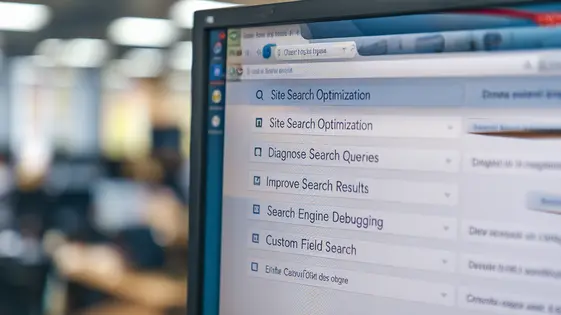
Disclaimer
Description
Ever stare blankly at your monitor, wondering why your site search isn’t quite returning the results you expect? Is the black box of search giving you the blues? You’re not alone. Debugging search functionality can feel like trying to herd cats while blindfolded. But fear not, fellow developer, because the QueryMaster Diagnostics Addon is here to shine a light into the search abyss, and it’s forked from the beloved SearchWP Diagnostics. Think of it as your trusty sidekick, equipped with all the gadgets you need to unravel search mysteries.
This isn’t just another plugin; it’s your search whisperer, your digital detective, your… okay, I’ll stop with the metaphors. The point is, this addon gives you unprecedented insight into how your site’s search engine is actually working. From query analysis to template debugging, you’ll be armed with the information to optimize your searches like never before. Get ready to ditch the guesswork and embrace the glorious world of data-driven search refinement.
Whether you’re wrestling with custom fields, taxonomy woes, or just plain weird search behavior, QueryMaster Diagnostics Addon has got your back. So buckle up, grab your metaphorical magnifying glass, and let’s dive into the wonderful world of search diagnostics! You will get to grips with your search bar functionality in no time! This fork is available to everyone from Festinger Vault.
Understanding the Query Analysis Dashboard
The Query Analysis Dashboard provides a high-level view of your site’s search performance. It allows you to identify areas for improvement and optimize the search experience for your users.
Search Queries: This section tracks the most frequent search terms used on your site. Analyzing these queries reveals user interests and helps you understand what content is most sought after. Use this data to create more content around popular topics, improve keyword targeting, and enhance product descriptions.
No Results: This area highlights searches that returned no matches. A high number of ‘no results’ searches indicates gaps in your content or incorrect keyword usage. Investigate these queries to identify missing products, misspelled search terms, or areas where content needs to be created or optimized. Addressing these gaps ensures users find what they’re looking for.
Slow Queries: Slow queries negatively impact site performance. This section identifies queries that take an excessive amount of time to process. Investigate these queries to optimize database performance, refine search algorithms, or simplify complex searches. Improving query speed enhances the user experience and reduces server load. The dashboard empowers developers to improve search relevance by identifying and addressing issues related to user intent, content gaps, and performance bottlenecks.
Search Query Details
The ‘Search Query Details’ feature allows developers to inspect individual search queries. It provides insights into the query’s structure and execution, aiding in debugging and optimization. By examining the raw query, search terms, and returned results, developers can identify issues like incorrect stemming, ineffective synonym handling, or poor ranking algorithms. This detailed analysis enables targeted improvements to enhance search accuracy and relevance.
Template Debugging: Customizing Search Result Display
The ‘Template Debugging’ feature helps you control how search results are shown. Identifying the active template is the first step. The tool reveals the exact template file used for the search result display. This allows developers to understand the current presentation logic. Custom templates provide a way to modify the appearance. You can override the default template by creating a custom one. Ensure the custom template is correctly linked for it to take effect.
Custom templates offer enhanced user experiences. For example, you could highlight specific fields. Developers can change the styling or even add custom data displays. Debugging template issues is essential. Inspect the active template’s code to ensure it shows the right fields. Verify data is passed correctly from the search engine. Check for common errors like missing variables or incorrect conditional statements. Test your templates after any changes. Clear any caches to ensure you are viewing the updated template.
By inspecting the template in use, you ensure it is displaying results as expected. Users can make changes directly to custom templates. This includes adjusting HTML, CSS, and template tags.
Advanced Indexing Insights
The QueryMaster Diagnostics Addon provides advanced indexing insights. These insights help maintain an up-to-date and accurate search index. One key aspect is checking the Index Status. This shows if the indexing process is running smoothly. A healthy index ensures that search results are comprehensive and relevant.
Identifying and resolving Indexing Errors is also critical. The addon highlights errors that may affect search accuracy. These errors can stem from various sources, like corrupted data or configuration issues. Addressing these errors promptly ensures data integrity.
Analyzing Custom Field Indexing is another powerful feature. It allows you to see how custom fields are indexed and used in searches. Incorrectly indexed custom fields can lead to inaccurate results. This analysis helps you optimize custom field configurations.
By monitoring these aspects, developers can proactively identify and resolve indexing issues. Fixing errors and optimizing custom field indexing directly improves search accuracy. Keeping your index in good condition is paramount for delivering the best possible search experience.
Best Practices for Search Optimization with QueryMaster
Optimizing your site search requires proactive monitoring and fine-tuning. Regularly check the Query Analysis Dashboard. This reveals valuable insights into user search behavior. Pay close attention to trends and patterns.
Addressing queries with no results is crucial. Analyze these searches. Are there synonyms you can incorporate? Consider expanding your content to cover these topics. A ‘Did you mean?’ feature can also redirect users to relevant content. Ensure your index is updated with the latest content, as covered in the previous chapter on indexing insights.
Slow queries can frustrate users. Identify these using the Query Analysis Dashboard. Optimize the content being searched. Simplify complex queries by breaking them down into smaller, more efficient ones. Consider using caching mechanisms to improve response times, if available.
Customizing templates enhances the user experience. Tailor the search results display to match your site’s design. Highlight key information. Use visual cues to draw attention to relevant results. Templates improve usability and engagement.
Regular maintenance is key. Keep your plugin updated. Monitor server resources. Address any errors promptly. These steps ensure optimal search performance.
Final words
So, there you have it! QueryMaster Diagnostics Addon isn’t just another tool in your arsenal; it’s your partner in crime for conquering search conundrums. From dissecting query performance with the Query Analysis Dashboard to fine-tuning the user experience with Template Debugging, you’re now equipped to take your site search from ‘meh’ to ‘marvelous’.
Remember, a well-optimized search function isn’t just about finding the right results; it’s about delivering an experience that keeps users engaged and coming back for more. By regularly monitoring your search queries, addressing those dreaded ‘no results,’ and optimizing those sluggish searches, you’re not just fixing problems; you’re creating opportunities for better engagement and conversions.
And let’s be real, who doesn’t love a site that anticipates their needs? With QueryMaster, you’re not just providing search results; you’re providing solutions. So go forth, diagnose, debug, and dominate the search game! And the fork is strong with this one from Festinger Vault!
Now, armed with the power of data-driven diagnostics, your site’s search will not only be effective but also a joy to use. Happy searching!
Latest changelog
Changelog
Demo Content
Comments
Request update
About
- 1.5.2
- 2 seconds ago
- April 19, 2025
- SearchWP™
- View all from author
- SEO Tool
- GPL v2 or later
- Support Link
