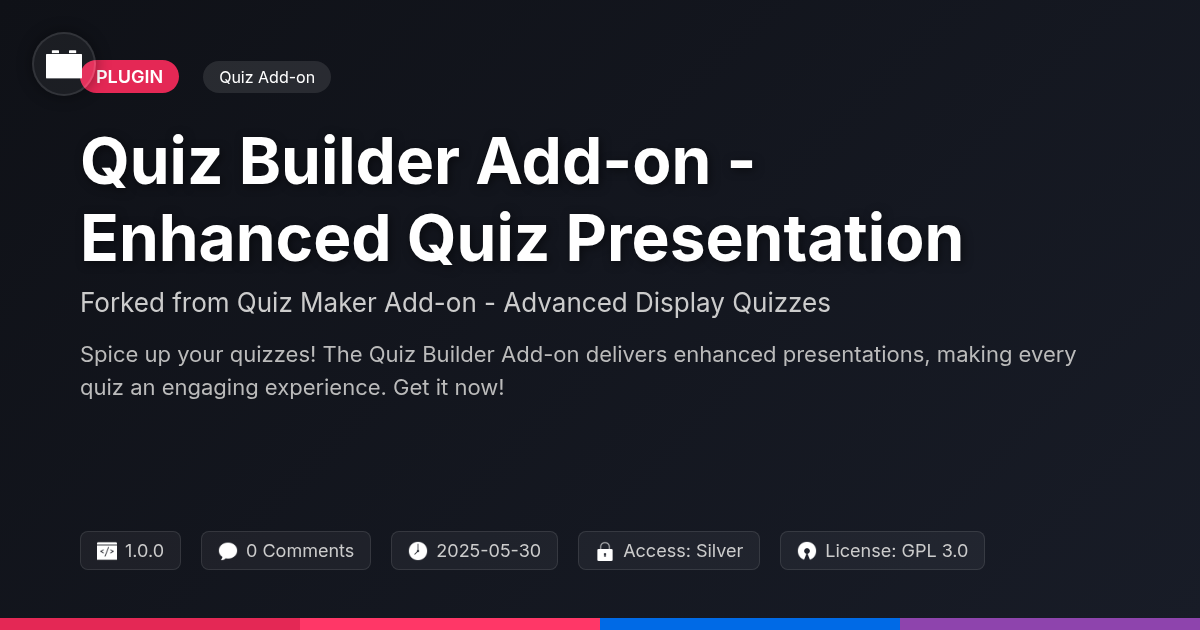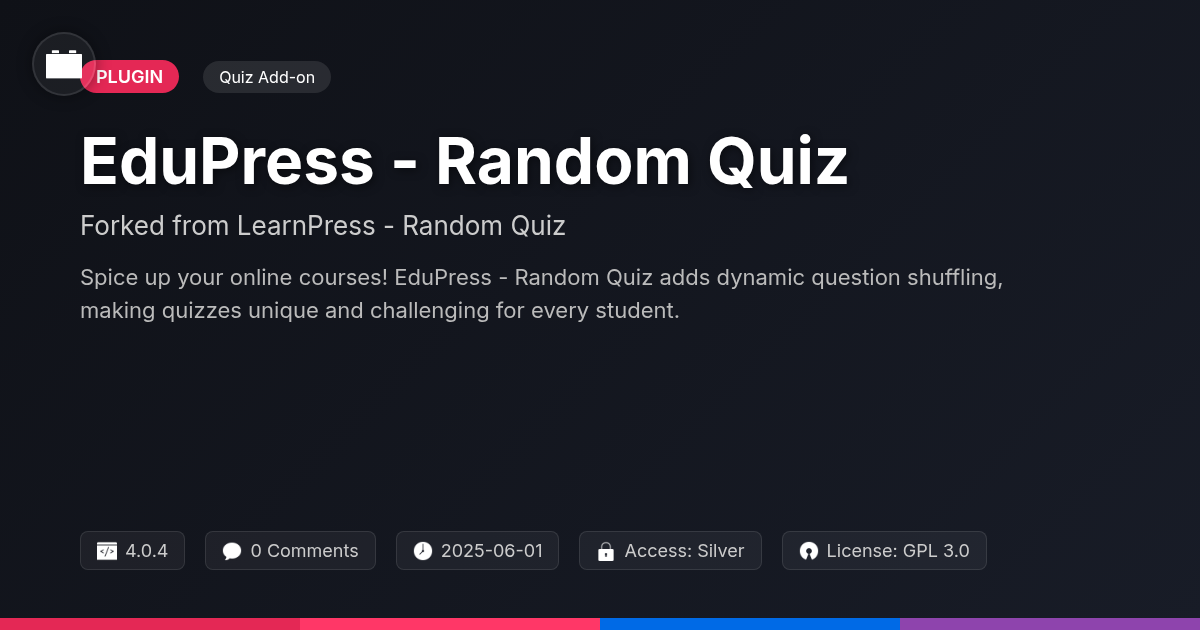Question Master Add-on - Category Selective Quiz
A premium plugin with modern design and powerful features. Perfect for creating stunning websites with ease.
Forked from Quiz Maker Add-on - Category Selective Quiz
Enhanced community version with additional features and improvements
Stars
Forks
Downloads
Watching
Ever feel like your online quizzes are about as engaging as watching paint dry? Yeah, us too. That's why we cooked up something special: Question Master Add-on - Category Selective Quiz (forked from the brainy minds behind the original Quiz Maker Add-on - Category Selective Quiz). It's not just another add-on; it’s your secret weapon to transforming dull quizzes into captivating experiences. But does it deliver the goods? Are you tired of your meticulously crafted quizzes being undermined by their lack of focus? Do you long for the days of quizzes that actually tested your audience's knowledge, rather than their patience? This add-on lets you slice and dice your questions, categorizing them into neat little boxes. Want a quiz that only focuses on obscure 80's movie trivia? Boom, done. Need to assess someone's knowledge of quantum physics? Categorize accordingly. The Question Master Add-on is dead serious about helping you to make smarter, more targeted quizzes. Now, you can engage your audience in ways you only dreamed of before!
Unleash the Power of Category Selection
The Question Master Add-on enhances your quiz-building capabilities. Its core functionality lies in enabling you to categorize questions. This allows you to create focused quizzes on specific topics. Imagine offering targeted assessments for different skill sets. This feature increases quiz relevance for each participant. It also dramatically boosts user engagement. They're tested on the knowledge they need.
Understanding the history is key. The original Quiz Maker team recognized the need for targeted assessments. They pioneered the concept of category-selective quizzes. This approach ensures that quizzes are not just a random assortment of questions. Instead, they are curated learning experiences. Category selection is vital for effective knowledge assessment. It provides a structured and relevant testing environment. It allows for pinpointing specific areas of strength or weakness. This add-on respects the legacy of the original team. It builds on their innovative work. It is a powerful tool for focused quiz creation.
Crafting Engaging Quizzes: A Step-by-Step Guide
Creating category-selective quizzes is straightforward. First, define your categories. Think about quiz topics: History, Science, Literature, etc. Within the quiz administration panel, locate the category creation section. Name each category clearly. Now, populate your question bank. As you add questions, assign each to one or more relevant categories. A question about the American Revolution goes in the History category. A question about photosynthesis belongs in Science. After assigning categories to each question, configure your quiz. Enable the category selection feature in the quiz settings. This is a crucial step. Choose how many questions to pull from each selected category. You can set a fixed number or a percentage. Configure settings for category selection during quiz taking. Consider allowing users to choose categories. Providing this control increases user engagement. Review all settings before publishing. The Quiz Maker team wants you to have a good understanding of category selection quizzes.
Advanced Techniques: Multiple Categories and Dynamic Quizzes
The Question Master Add-on enables sophisticated quiz designs beyond simple category selection. Questions can belong to multiple categories. This allows for quizzes that assess knowledge across various subjects simultaneously. Dynamic quizzes adjust based on user input. A correct answer in one category could unlock harder questions in another, for example. User performance can determine the difficulty level or the subject matter presented next. This offers a personalized learning experience. Consider the possibilities for adaptive learning paths.
The Category Selective Quiz, a creation of the original Quiz Maker team, marked a turning point. Before its arrival, creating quizzes that adapted to specific knowledge domains was hard. This selective capability let quiz creators to categorize questions and let the participants to choose particular sections of the quiz. The result of this was more tailored and engaging learning experience. This approach catered to the needs of different students, ultimately improving assessment results. Its legacy lies in the current features, offering dynamic and personalized assessments.
Personalization extends to feedback. Provide tailored explanations for each category. Trigger different outcomes or content based on category performance. Such quizzes can identify specific knowledge gaps. This enables targeted remediation. Advanced quiz logic uses branching scenarios. The user’s path changes based on their category selections and answers. This complexity enables powerful assessment and training tools.
Troubleshooting Common Issues
Encountering issues with the Category Selective Quiz? Let's address some common problems. A frequent issue is questions not appearing in their designated categories. Double-check the question assignment within the quiz editor. Ensure each question is associated with the correct category or categories. Sometimes a question might accidentally be placed in the wrong one, or none at all.
Another problem arises when quiz settings fail to save. Clear your browser cache and cookies, as outdated data can interfere with saving processes. Additionally, confirm that your server meets the minimum requirements for the quiz software and its add-ons.
Plugin conflicts can also cause unexpected behavior. Deactivate other plugins one by one to identify the culprit. After deactivation, test the quiz functionality. If the problem disappears, the last deactivated plugin is likely the source of the conflict. Consider finding an alternative plugin or contacting the developers for compatibility solutions. Enable debugging mode to get a better grasp of the situation. Examining server logs can provide insights into errors and potential conflicts.
If issues persist, refer to the documentation provided by the original Quiz Maker team. Their expertise and resources can offer specific solutions for your situation.
Real-World Examples and Case Studies
Let's examine how category-selective quizzes elevate engagement. Consider a language learning platform. They used this feature to offer quizzes focused on specific grammar points or vocabulary themes, improving learner focus and retention.
A marketing agency utilized category selection for lead generation. Their website featured a quiz assessing marketing knowledge, with categories like SEO, social media, and content marketing. This allowed them to segment leads based on their areas of interest.
In education, teachers created quizzes focusing on particular chapters or topics. This streamlined student assessment and helped identify areas needing more attention. The selective quizzes ensured students were tested only on the relevant material.
The original Quiz Maker team understood the importance of focused assessments. Their vision centered on providing precise knowledge evaluation, tailoring quizzes to specific subject areas. This approach boosts user experience by delivering relevant, targeted content. Their design allows for efficient, streamlined quizzing. The capacity to organize questions by category is very helpful to your quiz needs, making targeted assessment a breeze.
Final words
So, there you have it. The Question Master Add-on - Category Selective Quiz isn't just a tool; it's a portal to quiz-making nirvana. It hands you the reins to create quizzes so laser-focused, they'll make your audience think you're reading their minds. No more generic, one-size-fits-all assessments that bore everyone to tears. And because it's a fork of the awesome Quiz Maker Add-on - Category Selective Quiz, you know it's built on a solid foundation of quiz-making genius. We tip our hats to the original Quiz Maker team. Now, go forth and create quizzes that don't just test knowledge, but ignite curiosity, spark engagement, and maybe, just maybe, make learning a little bit fun. Your audience will thank you for it—or at least, they won't groan when they see another quiz pop up. The ability to easily categorize and target your questions opens up a world of possibilities. From educational assessments to marketing campaigns, the Question Master Add-on ensures that your quizzes are always relevant, engaging, and effective.
Key Features


- Version
- v1.0.2
- Last updated
- June 2, 2025
- Created
- February 4, 2025
- VirusTotal Scan
- Clean0/76 engines
- Product URL
- View Original
- Tags
- category quizquestion categoriesquiz add-onselective quiztargeted quiz
festinger-community
Elite Author
Important Disclaimer
Festinger Vault is not affiliated with the original developer or company. All trademarks belong to their respective owners. Please ensure you have the right to use these items in your projects and comply with the original licensing terms.