Simple Digital Downloads – Add to Cart Popup
1.1.3
forked from Easy Digital Downloads - Add to Cart Popup™
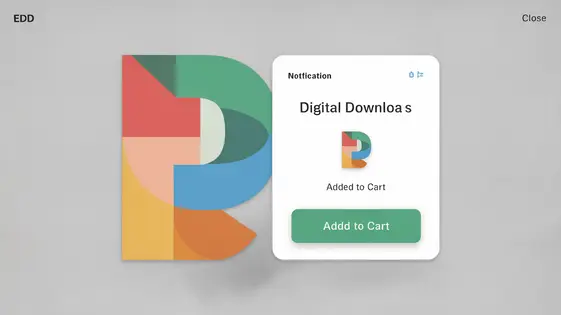
Disclaimer
Description
Ever feel like your digital storefront is missing that certain je ne sais quoi? Like customers are slipping through your fingers right as they’re about to hit that sweet, sweet ‘Buy’ button? You’ve got amazing digital products, a slick site, and yet…crickets. Well, what if I told you there’s a way to gently nudge those potential buyers, give them a virtual high-five, and guide them oh-so-smoothly towards completing their purchase? Enter: Simple Digital Downloads – Add to Cart Popup, forked from you-know-who.
This isn’t just another plugin; it’s your friendly neighborhood conversion rate booster. It’s that charming salesperson who pops up at just the right moment, offering a helpful suggestion and ensuring no sale is left behind. Okay, maybe it’s not that charming. It’s still code, after all. But it does the job!
Forget wrestling with complicated settings or needing a PhD in UX design. This tool integrates seamlessly, offering a clean and intuitive way to display a popup message the moment someone adds a digital product to their cart. Think of it as a polite reminder, a confirmation, and a subtle suggestion all rolled into one neat little package. So, ready to transform those casual browsers into paying customers? Let’s dive in and see how this plugin can work its magic on your Simple Digital Downloads store.
The Problem: Abandoned Carts and Lost Sales
Ah, the abandoned cart. The digital equivalent of leaving a grocery cart full of ice cream to melt in the aisle. It’s a sad sight, isn’t it? Especially when it’s your cart being abandoned! These virtual walkouts are more common than you think and cost digital store owners serious money.
Why does this happen? Well, sometimes people just like to window shop. They treat your carefully curated digital products like a museum. Other times, they’re hit with surprise shipping costs (even on digital items!), or they remember they already bought, like, ten different font packs this week. Oops.
Then there’s the whole account creation thing. Who wants to make another account? Seriously? It’s the 21st century; can’t we just beam the files directly into their brains? No? Fine. But all these minor inconveniences add up. They lead to that dreaded click away from your site, leaving perfectly good digital goodies behind. A well-timed popup can swoop in like a digital superhero. It can offer a discount, remind them of what they’re missing, or just provide a gentle nudge towards completing the purchase. Anything is better than watching those potential sales vanish into the internet ether.
Solution: Simple Digital Downloads – Add to Cart Popup to the Rescue!
So, those pesky abandoned carts are keeping you up at night? Fear not! The imaginatively named “Add to Cart Popup” plugin swoops in to save the day. Or, at least, mildly inconvenience potential cart abandoners.
This ingenious invention displays a popup the moment someone adds something to their cart. Groundbreaking, I know. It shows a summary of what’s in the cart. Plus, a tempting button to, you know, actually checkout. Imagine! No more vanishing acts at the crucial moment.
Key features? It pops up. Seriously, what more do you want? Okay, fine. It also displays the product image (so people remember what they were buying, apparently), the product name (in case they’re completely clueless), and the quantity (because basic math is hard).
It’s designed to be user-friendly, because who has time for complicated settings? You can tweak a few things (we’ll get to that later, control your excitement). This plugin is your secret weapon against cart abandonment. Prepare for mildly improved conversion rates!
Customization is King (and Queen, and the Whole Royal Family)
So, you want your popup to look like you designed it? Good, because nobody wants a generic, out-of-the-box monstrosity. This plugin throws customization options at you like confetti at a parade—a very sarcastic parade.
Want to change the color? Go wild! (But maybe don’t choose neon green and hot pink. Actually, DO choose neon green and hot pink. Send us a screenshot.) You can tweak everything from the background to the button text. Message customization is a breeze, too. Need to brag about the amazingness now in the buyer’s cart? Do it! Want to gently remind them they need this in their life? Go for it! Remember, with great customization comes great responsibility… to not create an eyesore.
Behavior is malleable. Control when the popup appears – immediately, after a delay, on scroll, or when they look like they are exiting the page to really get them to buy! The point? Your popup, your rules. Unless your rules are objectively terrible. Then, maybe listen to us a little bit.
Installation and Configuration: Easier Than Making Instant Ramen (Almost)
Alright, let’s get this show on the road. Installing this popup plugin is so easy, even your grandma could do it. (Assuming she knows how to turn on a computer, which is a big assumption, I know).
First, download the plugin. I assume you’ve figured that out; otherwise, maybe the internet isn’t for you.
Next, in your digital downloads platform dashboard, navigate to the ‘Plugins’ section. Click ‘Add New’ then ‘Upload Plugin’. Choose the zip file you downloaded and click ‘Install Now’. Activate the plugin. Congratulations, you just performed brain surgery on your website. Just kidding! Maybe.
Now, to configure it. Find the plugin settings (usually under ‘Downloads’ or ‘Settings’ somewhere – happy hunting!). Here, you’ll see options like enabling/disabling the popup. You can also tweak things like how long the popup sticks around. Feel free to fiddle with the settings to your heart’s content. Just don’t blame me if you break something.
Finally, save your changes. If nothing explodes, you’ve successfully installed and configured the plugin! Pat yourself on the back. You deserve a medal… or at least a cookie.
Real-World Results: Watch Your Conversions Soar (Maybe)
Alright, so you’ve installed and configured the popup plugin. Congratulations! Now, for the million-dollar question: will your sales magically explode? Probably not. But, maybe things will improve.
Let’s talk about theoretical, best-case scenarios. Imagine a customer, utterly paralyzed by indecision. They browse your amazing digital wares for, like, *hours*. Then, BAM! They click 'Add to Cart' and are instantly reassured by a delightful popup, confirming their brilliant choice. It's the digital equivalent of a reassuring pat on the back, gently guiding them towards the checkout. Sales skyrocket. You retire early to a tropical island.
In reality, your results may vary. A *lot*. But here are some *tips*, which may or may not help: Use enticing visuals in the popup. Write compelling copy. Don't make it annoying. Run A/B tests (because who doesn't love those?). Basically, try not to actively sabotage your own efforts. Now go forth, and may the odds be ever in your favor. Next, we'll talk about customizing the look and feel.
Final words
So, there you have it. Simple Digital Downloads – Add to Cart Popup: your not-so-secret weapon against the scourge of abandoned carts. It’s not going to solve all your problems (sorry, it can’t do your taxes or find your lost socks), but it will give your conversion rates a fighting chance.
Remember, in the wild west of the internet, every little advantage counts. And a well-placed, customizable popup message can be the difference between a casual browser and a paying customer. It’s about creating a smooth, user-friendly experience that gently guides people towards completing their purchase. No more lost sales, no more missed opportunities.
And let’s be honest, setting it up is easier than brewing a decent cup of coffee. You’ll be up and running in minutes, tweaking the settings, and watching those conversions…hopefully…start to climb. The real trick is to always keep your website up to date with the latest version of Simple Digital Downloads – Add to Cart Popup.
So go forth, digital product seller, and conquer the world of e-commerce, one popup at a time!
Latest changelog
Changelog
Demo Content
Comments
Request update
About
- 1.1.3
- 8 hours ago
- April 19, 2025
- Sandhills Development, LLC™
- View all from author
- eCommerce Add-on
- GPL v2 or later
- Support Link
