Quiz Builder Add-on – Results with conditional logic
1.0.0
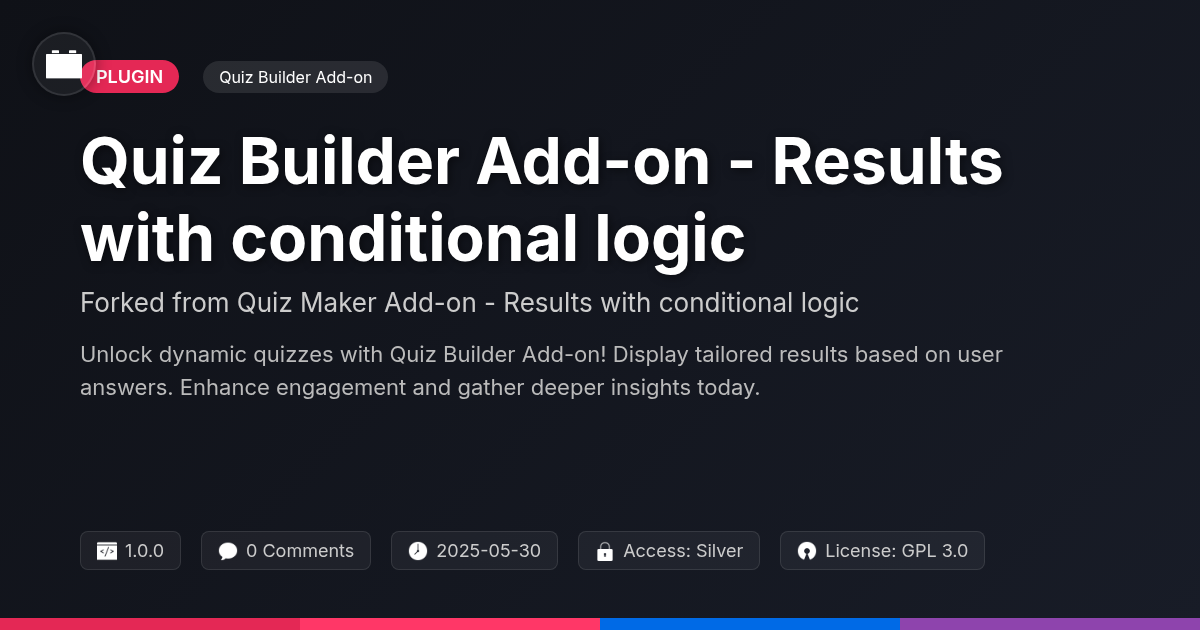
Disclaimer
Description
Ever feel like your online quizzes are about as dynamic as a brick? You’ve poured your heart into crafting the perfect questions, but the results are always… the same. Monotonous, predictable, and about as engaging as watching paint dry. What if you could transform those static results into personalized experiences that adapt to each user’s unique journey? What if, instead of a generic ‘good job,’ you could offer tailored feedback, resources, or even a gentle nudge in the right direction? Well, buckle up, buttercup, because with Quiz Builder Add-on – Results with conditional logic, you’re about to inject some serious personality and intelligence into your quizzes. This isn’t just about showing a score; it’s about creating a conversation, guiding your audience, and making your quizzes genuinely unforgettable. Get ready to ditch the one-size-fits-all approach and unlock the power of personalized results! Time to make those quizzes work smarter, not harder.
Unleash the Power of Conditional Logic in Quizzes
Conditional logic transforms quiz results. It moves beyond simple, static outcomes. Imagine feedback that adapts to each user’s specific answers. This add-on empowers you to create precisely that. Instead of a single result, users receive tailored information. This is based on how they performed on specific sections or questions.
For instance, a nutrition quiz can offer different meal plans. These plans depend on the user’s dietary preferences and identified needs. Another example is a personality quiz that gives distinct profiles based on various response combinations.
The benefits are numerous. Conditional logic boosts engagement, keeps users interested, and improves knowledge retention by presenting relevant information. It also enriches data collection. The insights gained from response patterns allow for informed improvements. One common challenge is planning the logic flow. Before building, map out all possible response combinations. Then, define the results for each pathway. Careful planning ensures a seamless and personalized user experience.
Crafting Personalized User Experiences with Dynamic Results
Dynamic quiz results allow for personalized experiences. Instead of simple scores, deliver customized feedback. This creates targeted recommendations. Adaptive learning paths are also possible. Consider a sales aptitude quiz. High scorers might receive advanced training material. Those needing improvement get foundational resources. Personalized results boost engagement. Users feel a sense of accomplishment. This drives positive learning. Segment users based on quiz performance. Tailor content to their specific needs. Provide resources addressing knowledge gaps. Ethical considerations are vital. Be transparent about data use. Always obtain user consent. Explain how data informs personalized results. Avoid collecting unnecessary information. Ensure data security. Prioritize user privacy. Meaningful quiz experiences resonate with the audience. Dynamic results are key to this connection. They foster deeper engagement and better learning outcomes.
Mastering the Art of Quiz Customization: Beyond Basic Settings
The creation of engaging quizzes extends beyond simple configuration. Enhance your quizzes with custom CSS to precisely control the visual style. Use JavaScript to add dynamic functionality and interactive elements. HTML gives you freedom to structure content precisely as needed. Consider these aspects to align quiz appearance with your brand.
Ensure quizzes are fully responsive. Optimize layouts and elements for different screen sizes. Prioritize mobile users for seamless accessibility on all devices. User testing is critical. Collect feedback during the development process to identify areas for improvement. Use this data to refine quiz design and functionality.
Integrate quizzes with email marketing to gather leads and personalize communications. Connect to learning management systems for tracking progress. Use data analytics platforms to monitor quiz performance and user behavior. Effective integration unlocks powerful insights and creates streamlined workflows. Elevate your quizzes and create true learning experiences.
Boosting Engagement and Knowledge Retention with Interactive Quizzes
Interactive quizzes drastically improve user engagement. Well-designed quizzes boost knowledge retention. Consider using drag-and-drop questions. These allow users to actively manipulate elements. Image-based questions are great for visual learners. Multimedia scenarios immerse the user in the context. Gamification is a powerful motivator. Points, badges, and leaderboards create friendly competition. Branching scenarios personalize the learning path. The quiz adapts based on the user’s performance. This ensures relevant content delivery. Craft quiz questions that encourage critical thinking. Avoid simple recall questions. Instead, focus on application and analysis. Promote active learning through scenarios and problem-solving. Interactive elements maintain user interest. They also facilitate deeper understanding. Use conditional logic to show customized results. This increases the perceived value. Thoughtfully designed quizzes transform passive learning into active participation.
Analyzing Quiz Data: Turning Insights into Actionable Improvements
Quiz data offers a wealth of information, extending beyond simple scores. Completion rates reveal engagement levels. Average scores pinpoint general knowledge proficiency. Individual question responses expose specific areas of difficulty. Use this data to refine your quizzes.
Data visualization is key. Transform raw data into charts and graphs. Identify trends such as consistently missed questions. Discover patterns in user responses related to conditional logic paths. Analytics tools can segment users based on performance. This segmentation highlights specific learning needs within different groups.
Use quiz data to inform instructional design. If a large percentage struggle with a concept, revisit that material. Personalize learning paths based on quiz performance. Tailor content to address identified knowledge gaps. Optimize quiz content for maximum effectiveness. Continuously improve your quizzes. Focus on creating engaging and informative assessments. Strive for meaningful user experiences.
Final words
So, you’ve made it to the end! By now, you should be practically buzzing with ideas on how to transform your humdrum quizzes into dynamic, personalized experiences using the Quiz Builder Add-on – Results with conditional logic. Forget those generic ‘good job’ messages and embrace the power of tailored feedback, adaptive learning paths, and engaging interactions. This isn’t just about quizzes; it’s about creating meaningful connections with your audience, guiding them on their individual journeys, and unlocking a deeper understanding of their needs and knowledge gaps.
Remember, the key is to think beyond the score and focus on the individual. Use conditional logic to segment your users, provide targeted resources, and offer personalized recommendations. Embrace gamification to motivate them, interactive elements to engage them, and data analytics to continuously improve your quizzes.
With this tool in your arsenal, you’re not just building quizzes; you’re building relationships, fostering learning, and creating unforgettable experiences. Now go forth and make those quizzes work smarter, not harder! It’s time to unleash the power of personalized results and transform your quizzes from static assessments into dynamic conversations.
Latest changelog
Version 1.0.0- Initial release of Quiz Builder Add-on - Results with conditional logic.- Implemented conditional logic for quiz results based on user answers.- Added ability to display different messages, redirect users, or show specific content based on quiz performance.- Improved integration with the core Quiz Builder plugin.- Fixed minor bugs and enhanced overall stability.
Changelog
Demo Content
Comments
No comments available.
About
- 1.0.0
- 21 hours ago
- May 30, 2025
- Quiz Maker team™
- View all from author
-
- Silver Access
- Quiz Builder Add-on
- GPL v2 or later
- Support Link
