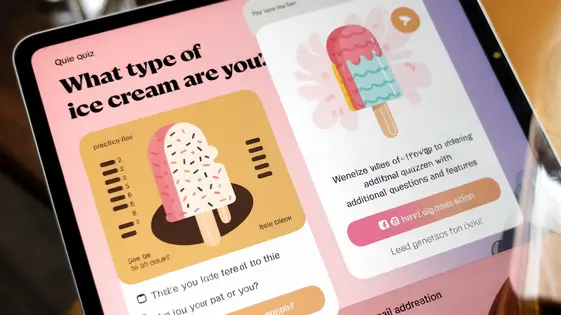
Disclaimer
Description
Ever felt like your quizzes are trapped in a digital vacuum, silently grading away without contributing to your bottom line? Are you tired of manually exporting quiz results and importing them into your sales system, feeling like a medieval scribe in the age of APIs? Well, buckle up, buttercup, because the Quiz Manager – Digital Sales Integration Addon is here to drag your quizzes kicking and screaming into the 21st-century world of e-commerce! This little gem, forked from the ingenious QSM – EDD Integration, is designed to seamlessly connect your quizzes with your digital sales platform. It’s like giving your quizzes a superpower – the ability to generate leads, drive sales, and generally make your life a whole lot easier. Forget tedious data entry and hello to automated bliss! Get ready to transform your quizzes from mere assessments into powerful sales engines!
Turning Quizzes into Cash Cows: The Power of Integration
The Digital Sales Integration Addon transforms quizzes from simple engagement tools into powerful revenue generators. Integrating quizzes with your sales platform unlocks new opportunities for sales and user engagement. Imagine turning every quiz taker into a potential customer. This addon makes it possible.
Several use cases become available. You can sell access to premium quizzes, offering exclusive content behind a paywall. Product recommendations become hyper-personalized, driven by quiz results. Offer suggestions tailored to user needs. Generate leads by gating valuable content behind quiz completion. Users provide information in exchange for insights, making lead generation seamless.
This integration facilitates a direct connection between quiz performance and sales conversion. Understanding how to configure this addon is crucial for maximizing its potential. Connecting the addon with sales platforms and setting up product association is key for a successful digital sales strategy. The next chapter guides you through this setup process.
Setting Up Shop: Configuring the Digital Sales Integration Addon
Now, let’s configure the Digital Sales Integration Addon. After installation, navigate to the addon’s settings panel. Here, you’ll find options to connect to your chosen digital sales platform. The specific steps will vary based on the platform, but usually involve entering API keys or authorizing the connection through an OAuth flow. See your platform’s documentation for API access instructions.
Next, define pricing models for your quizzes. You can set a fixed price for each quiz or offer subscriptions for access to multiple quizzes. A powerful feature is creating product offers based on quiz results. Assign products or services to specific answer combinations. When a user completes a quiz, the addon will display relevant product suggestions based on their answers.
Carefully map quiz results to product offerings to ensure relevancy. This is the core of driving sales through personalized recommendations. Common issues include incorrect API key entry or mismatched product IDs. Double-check these settings. Each option within the addon has a descriptive tooltip. Hover over the option name to view it.
Customize the plugin’s behavior using available options. Control how product recommendations are displayed, the checkout process flow, and notification settings. For detailed instructions and troubleshooting, refer to the addon’s documentation, accessible through the ‘Help’ tab within the plugin settings. The QSM Team provide detailed tutorials that can assist you.
Beyond the Basics: Advanced Uses and Customization
For those seeking deeper control, the Digital Sales Integration Addon offers extensive customization options. Developers can leverage hooks and filters to fine-tune the addon’s behavior. These allow modification of almost every aspect of the plugin. Integrate with other plugins to build unique workflows tailored to specific needs. For example, automatically add quiz takers to a mailing list based on their results. Another example is triggering custom events based on quiz completion.
Advanced customization enhances the user experience. This leads to increased sales. Consider creating a personalized thank you message based on quiz performance. Or offering exclusive discounts to high-scoring participants.
Custom CSS allows seamless integration with your site’s design. Tailor the quiz appearance to match your theme. Ensure a consistent and professional look and feel. This enhances brand identity. It also creates a more engaging experience for users. Use the documentation provided by the QSM Team if help is needed. The options for customization are almost limitless!
Troubleshooting Common Issues: A Survival Guide
Encountering problems is part of using any software. Let’s cover some common issues with the Digital Sales Integration Addon. Payment gateway errors can occur due to incorrect credentials or temporary service outages. Double-check your gateway settings and try again later. Ensure the currency configured in the quiz matches the currency supported by your payment gateway.
Integration problems may arise from plugin conflicts. Temporarily deactivate other plugins to see if the issue resolves. Clear your browser cache and cookies, as outdated data can sometimes cause display issues. Check that all your plugins are up to date.
Display problems could stem from CSS conflicts with your theme. Use your browser’s developer tools to identify conflicting styles. Custom CSS, as explained in the previous chapter, can be used to override them.
For independent diagnosis, enable debugging in the plugin settings. This generates a log file with helpful error messages. Refer to the comprehensive documentation provided by the QSM Team. Access the documentation through the ‘Help’ tab within the plugin settings. If issues persist, contact the support team with detailed information, including error messages, steps to reproduce the problem, and your system configuration. Remember to provide screenshots when applicable for clarity.
Measuring Success: Tracking and Analyzing Your Quiz Sales
Understanding how your quizzes perform is crucial for maximizing their sales potential. Key metrics include conversion rates (percentage of quiz takers who purchase), average revenue per quiz, and customer engagement (time spent on quizzes, completion rates). Monitor these to gain actionable insights.
Utilize analytics tools to gather data. The digital sales integration makes it possible to see what users are buying, and what quiz they took when making their purchase. Segment your data by individual quiz to pinpoint top performers and areas for improvement. For example, are users abandoning a specific quiz question? Is a particular product consistently purchased after completing a certain quiz?
Implementing general website tracking, such as with a popular analytics service, offers further insights. Track quiz landing page visits, button clicks, and overall time spent on your quiz pages. Correlate this website data with your sales data from the integration. Identify bottlenecks in the quiz-to-purchase funnel. Low quiz completion rates may indicate confusing or overly lengthy quizzes.
By tracking and analyzing these metrics, you gain a data-driven understanding of your quizzes’ performance. Use these insights to optimize quiz content, refine product offerings, and ultimately boost sales. Experiment with different question formats, product recommendations, and pricing strategies based on your findings. Iterate and improve your quizzes for maximum impact, with a focus on the items sold after the quiz. Consider creating new quizzes based on the success of older quizzes.
Final words
So, there you have it! The Quiz Manager – Digital Sales Integration Addon, forked from the original QSM – EDD Integration, is your ticket to turning those brain-tickling quizzes into cold, hard cash. Forget about quizzes being just a fun distraction; this addon transforms them into powerful sales and lead generation machines. Whether you’re selling access to exclusive content, recommending products based on quiz results, or simply gathering valuable leads, this integration is a game-changer. Remember, it’s not just about asking questions; it’s about profiting from the answers. Embrace the power of integrated quizzes and watch your revenue soar!
Latest changelog
Changelog
Demo Content
Comments
Request update
About
- 2.0.7
- 2 seconds ago
- April 19, 2025
- QSM Team™
- View all from author
- Quiz Add-on
- GPL v2 or later
- Support Link
