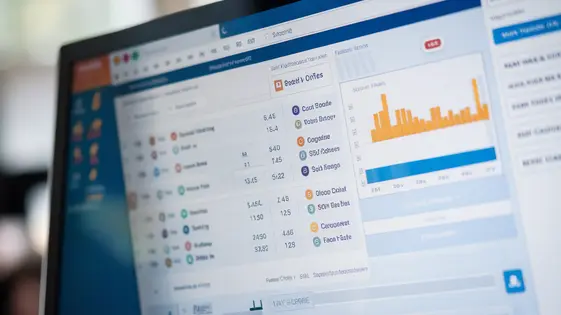
Disclaimer
Description
Ever wondered if your quizzes are just shouting into the void? Do you dream of knowing exactly who’s acing your tests and who’s just blindly guessing? Well, hold onto your hats, because we’re diving headfirst into the world of user tracking for quizzes! Forget about vague completion rates and anonymous scores. We’re talking about pinpoint accuracy, personalized insights, and enough data to make your head spin (in a good way, of course).
This isn’t your grandma’s quiz add-on. This is Quiz Pro Add-on – User Tracking, a powerhouse tool designed to transform your quizzes from simple entertainment into a goldmine of user behavior data. Need to see how specific users are performing? Want to tailor the quiz experience based on individual responses? Or maybe you’re just curious about who’s spending the most time pondering those tricky questions? This add-on hands you the keys to the kingdom.
So, buckle up, buttercup! We’re about to explore how Quiz Pro Add-on – User Tracking, a fork of the original Quiz Maker Add-on – Track users, can revolutionize your approach to online quizzes, providing you with the insights you need to create more engaging, effective, and personalized learning experiences. Get ready to say goodbye to guesswork and hello to data-driven quiz mastery!
Unveiling the Power of User-Specific Data
This add-on transforms generic quiz results into powerful, user-specific data. Instead of only seeing aggregate scores, you gain insight into individual performance. The system captures vital information, including a unique user ID, their name, email address, and quiz score. It also tracks the time each user spends on the quiz, providing a measure of engagement and difficulty. Perhaps most importantly, the add-on records individual answer selections, offering a detailed view of comprehension.
User-specific data surpasses aggregated statistics because it enables personalized learning and targeted feedback. Imagine identifying struggling learners early by analyzing their incorrect answers and time spent on specific questions. You can then provide tailored support to address their specific needs. Recognizing high-achievers becomes easier, allowing you to offer advanced materials or mentorship opportunities. Consider the scenario where a user consistently misses questions related to a particular concept. Instead of simply seeing a low score, you can now tailor follow-up content directly addressing their knowledge gaps. This granular view empowers educators and trainers to create truly personalized learning experiences, leading to better outcomes.
Deep Dive into Tracking Features
The tracking features build on the user-specific data discussed previously. Enabling user tracking is straightforward. A simple toggle within the settings activates the feature, while another disables it. The choice depends on your specific needs and privacy considerations.
Regarding data storage, the add-on offers options. Data can be stored directly within your existing database, ensuring control and security. Alternatively, anonymized data can be sent to secure, external servers for aggregated analysis. The choice impacts both performance and privacy. Carefully assess your requirements. The add-on prioritizes privacy. Options include anonymizing user data and complying with data protection regulations.
Data export is crucial for advanced analysis. The add-on allows you to export user data in common formats. This facilitates integration with external analytics tools. Customize the exported data to include only relevant fields. Flexibility is key. Adapt the tracking to specific needs. Define which data points are most important. Modify the tracking behavior to optimize performance and user experience. Always respect the Quiz Maker team and their creations.
Crafting Personalized Quiz Experiences
Data collected through user tracking opens doors to personalized quiz experiences. Analyze past performances to adjust the difficulty level. Did a user struggle with earlier questions? Present simpler questions to maintain engagement. Conversely, adapt and increase difficulty for higher-performing users. Deliver targeted feedback based on specific mistakes. Don’t just say “Incorrect”; explain why the answer was wrong and point to relevant content. Recommend additional resources to address knowledge gaps. If a user consistently misses questions about a particular topic, suggest tutorials or articles on that subject. Personalized learning paths improve engagement. Individuals feel more invested when the quiz caters to their specific needs. Customized quizzes also boost learning outcomes, providing efficient knowledge reinforcement. Ultimately, this leads to greater user satisfaction and a more positive learning environment. Use data responsibly to enhance the user’s journey.
Advanced Analytics and Reporting
The user tracking functionality empowers you with robust analytics and reporting. It provides insights beyond simple pass/fail rates. You can generate detailed reports on individual user performance. These reports highlight strengths and weaknesses. They allow for personalized learning paths. You can also create reports on overall quiz effectiveness. Identify questions that consistently cause difficulty. Analyze completion rates and average scores. These metrics reveal areas where quiz content can be improved. Question difficulty analysis is another key feature. Understand which questions are too easy or too hard. This ensures fair and effective assessment. Use this data to refine question wording or content. Optimize answer choices to reduce ambiguity. Regularly reviewing these reports enables data-driven decisions. Improve quiz design and enhance user learning. Consider using the data to adjust time limits or scoring mechanisms to optimize quiz effectiveness. By understanding user interaction, you make quizzes more engaging and beneficial.
Integration and Compatibility
The User Tracking add-on is designed for broad integration. It works alongside your existing quiz plugins. Compatibility extends to many learning management systems. This ensures a smooth experience without disrupting current workflows. The User Tracking add-on complements the team’s main Quiz Maker plugin by providing a dedicated user tracking component for more comprehensive performance oversight.
For custom integrations, several APIs and hooks are available. These allow developers to seamlessly connect the add-on to bespoke platforms. User data can then flow freely between systems. Achieve advanced analytics and reporting by combining different data sources. This allows for a complete understanding of user engagement and quiz effectiveness. Consider exploring how you can blend the User Tracking add-on with your internal tools. The User Tracking add-on aims to be flexible, adaptable, and robust for many use cases.
Final words
So, there you have it! Quiz Pro Add-on – User Tracking, a fork of the original Quiz Maker Add-on – Track users, isn’t just another plugin; it’s your key to unlocking a whole new level of understanding about how people interact with your quizzes. By transforming those anonymous scores and completion rates into detailed, user-specific insights, you gain the power to personalize learning, tailor feedback, and optimize your quiz design for maximum impact.
Imagine being able to identify struggling learners in real-time, providing targeted support and resources to help them succeed. Picture yourself recognizing high-achievers and offering them advanced challenges to further stimulate their intellectual curiosity. With Quiz Pro Add-on – User Tracking, these scenarios become a reality, empowering you to create more engaging, effective, and rewarding quiz experiences.
Whether you’re an educator, a trainer, or simply a quiz enthusiast, this add-on offers a wealth of benefits that can revolutionize your approach to online quizzes. From its comprehensive tracking features to its advanced analytics and reporting capabilities, it provides everything you need to make data-driven decisions and achieve your learning goals. Say goodbye to guesswork and hello to a world of personalized quiz mastery!
The main takeaway? Data is your friend. And with Quiz Pro Add-on – User Tracking, you’ve got the best friend a quiz maker could ask for. Go forth and conquer the world of personalized learning!
Latest changelog
- Initial release of Quiz Builder Add-on – User Tracking.
- Forked from Quiz Maker Add-on - Track users version 1.0.0.
- Implemented enhanced user tracking functionality for quizzes.
- Improved compatibility with the latest quiz system.
- Renamed all references to match the new branding.
- Optimized database queries for better performance.
- Fixed minor bugs affecting user session tracking.
- Updated interface for a more modern user experience.
- Enhanced reporting features, including better data export options.
- Added multi-device tracking support for logged-in users.
- Improved localization support with updated translation files.
- Enhanced security measures for data privacy and compliance.
- Optimized background task execution to reduce server load.
- Included detailed documentation for better user guidance.
- Improved error handling for increased system stability.
Changelog
Demo Content
Comments
No comments available.
Request update
About
- 1.0.0
- 9 hours ago
- April 19, 2025
- Quiz Maker team™
- View all from author
- Quiz Add-on
- GPL v2 or later
- Support Link
