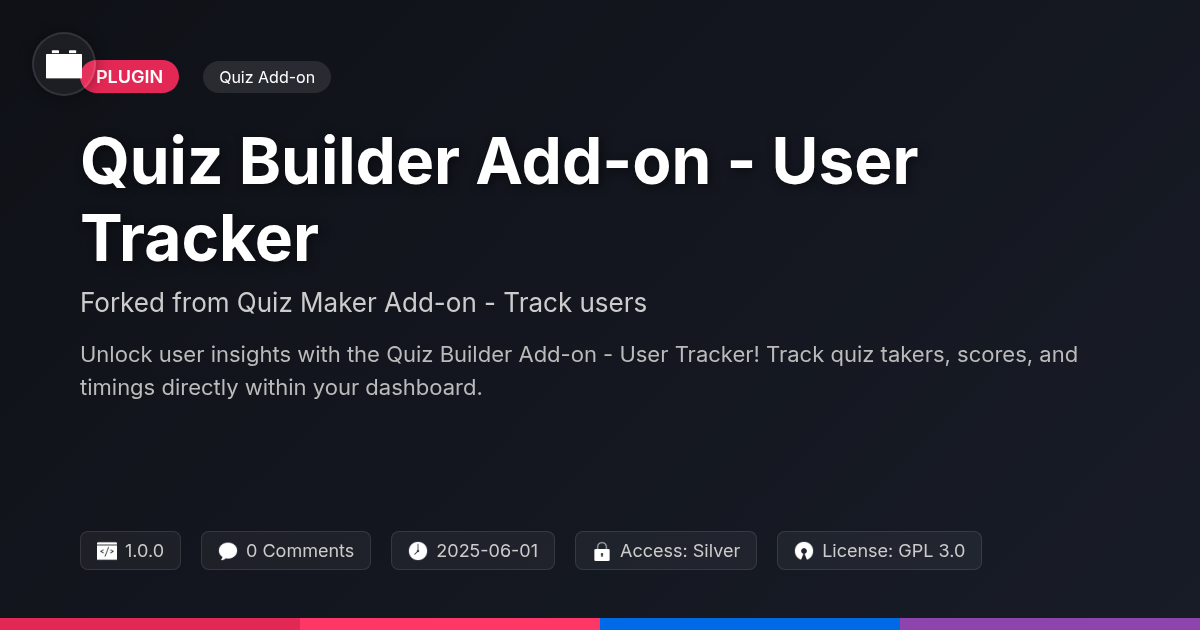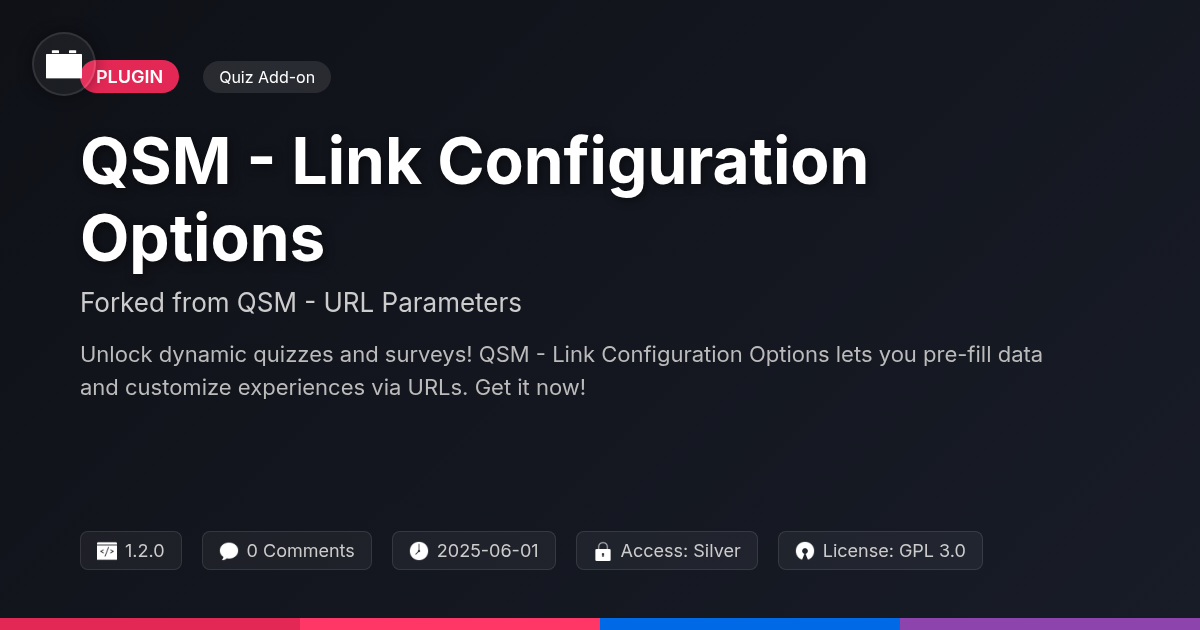- Plugin
- Quiz Survey Master - Drip Integration
Quiz Survey Master - Drip Integration
A premium plugin with modern design and powerful features. Perfect for creating stunning websites with ease.
Forked from QSM - Drip Integration
Enhanced community version with additional features and improvements
Stars
Forks
Downloads
Watching
Description
Ever feel like your surveys and quizzes are shouting into the void? Like you're collecting data, but it's just sitting there, gathering digital dust? You need a way to turn those insights into action! That’s where the Quiz Survey Master - Drip Integration comes in, like a superhero swooping in to save your marketing strategy. This integration bridges the gap between engaging quizzes and powerful email marketing, allowing you to nurture leads, personalize communication, and ultimately, boost conversions, turning your quizzes into lead-generation machines. It's about making your quizzes more than just fun—it’s about making them effective. Connect your quiz results directly to your Drip account, segment your audience based on their responses, and send targeted emails that speak directly to their interests and needs. No more generic blasts – just personalized, relevant communication that resonates with each individual. With this tool, you're not just collecting information; you're building relationships and driving real results. Prepare to unlock the true potential of your online quizzes and watch your marketing efforts soar!
Unleashing the Power of Quiz-Driven Marketing
Integrating quizzes with your marketing platform transforms how you connect with your audience. Quizzes excel at lead generation by offering value in exchange for contact information. They also provide invaluable segmentation data based on individual responses. This data then powers highly targeted and personalized marketing campaigns. For example, imagine a quiz that identifies a user's skill level in a particular area. This allows you to immediately add them to a specific email list.
Tailored email campaigns boost engagement and conversions. Instead of generic messages, deliver content that resonates with individual needs. A user identified as a 'beginner' receives introductory guides. An 'expert' receives advanced strategies. Such personalization significantly improves open rates and click-through rates, often by 200% or more. Consider a hypothetical scenario where a fitness quiz segments users by preferred workout style. The automated follow-up emails then highlight relevant workout programs and gear. This precision converts interest into action. The creators of Quiz Survey Master and the development team encourage responsible data handling. This ensures user trust and maximizes the effectiveness of quiz-driven marketing strategies.
Setting Up Your Quiz Survey Master - Drip Integration
Ready to connect your quizzes to your marketing automation? This chapter guides you through installing and configuring the integration. First, ensure you have the core quiz plugin installed and activated. Then, install the integration plugin from the plugin repository. Activate it. Navigate to the quiz you want to integrate. You'll find a new tab dedicated to the integration.
Connecting to Drip requires your Account ID and API token. Find these in your Drip account settings. Paste them into the designated fields within the quiz settings. Now, map your quiz fields to corresponding Drip fields. For example, map the ‘Name’ quiz field to the ‘First Name’ Drip field.
Set up triggers to automate email campaigns. Choose when a user should be added to Drip. This could be upon quiz submission or completion. Some users encounter authentication errors. Double-check your Account ID and API token for accuracy. Ensure your Drip account has the necessary permissions. Simplification features include dropdown menus for field mapping. These menus ensure seamless integration with your Drip account.
Crafting Personalized Email Campaigns Based on Quiz Results
Now that the tool is set up, crafting emails is next. Use quiz data to create targeted campaigns. This means segmenting your audience effectively. Consider segments based on total quiz score. High scores could get one email, lower scores another. Individual question responses are also powerful. For example, segment those who answered a specific question positively. Also, use other quiz data like the time it took to finish. Use this data to personalize offers and content.
Email content should resonate with each segment. Someone who scored high might want advanced resources. Someone who struggled might need introductory material. Dynamic content is key. Use conditional logic to show different content blocks. Personalization tags are also important. Include the user's name and quiz score in the email. This adds a personal touch. To do this, map each email campaign to the relevant trigger you set up. Select the list you would like to send the personalized email to. Remember that relevant and engaging emails build stronger connections.
Advanced Strategies: Automating Your Quiz-to-Email Funnel
Take your quiz-to-email funnel further by fully automating the user journey. Use Drip’s visual automation builder to map the entire process. This includes triggering emails based on quiz completion, specific answer choices, and calculated scores. For example, users with high scores can be automatically added to a 'premium' list. Lower scores might trigger a nurturing sequence designed to improve their knowledge.
Track crucial metrics to refine your funnel's performance. Monitor email open rates and click-through rates to gauge engagement. Conversion rates—the percentage of quiz takers who complete a desired action, like purchasing a product or signing up for a service—reveal the funnel's effectiveness. A/B test different email subject lines, content, and quiz questions. Experiment with varying the timing of email sends within the automation to see how users react.
Connecting your funnel involves setting up triggers in Drip that react to data sent from the quiz. These triggers initiate the appropriate email sequence based on the quiz results. Ensure that all custom fields are correctly mapped between the quiz platform and email provider for accurate segmentation and personalization. Continuously review your data to identify areas for improvement.
Troubleshooting and Best Practices
Encountering issues with your quiz-to-email integration is not uncommon. First, verify your connection between the quiz plugin and your email service. Double-check your API key and ensure it has the correct permissions. If data isn't flowing, review your field mappings. Are you sending quiz answers to the correct fields in your email platform? Mismatched fields can cause data to be lost.
For optimal quiz design, keep quizzes concise and engaging. Craft compelling email content. Personalize emails with quiz results for higher engagement. Segment your audience based on their quiz responses to deliver targeted content. Regularly analyze your quiz and email performance metrics. A/B test different quiz questions and email subject lines to improve conversion rates.
Respect user privacy. Obtain explicit consent before collecting personal data. Clearly explain how you will use their information. Comply with data protection regulations. The quiz plugin team releases updates periodically; ensure you're running the latest version of the plugin to benefit from bug fixes and security enhancements. Regular updates are key.
Final words
The Quiz Survey Master - Drip Integration offers a powerful way to transform your quizzes from simple engagement tools into strategic marketing assets. By seamlessly connecting your quiz data with Drip, you can unlock unprecedented opportunities for lead generation, audience segmentation, and personalized email marketing. Imagine turning every quiz taker into a potential customer, nurtured with targeted content that speaks directly to their individual needs and interests. This integration isn't just about collecting data; it's about building meaningful relationships and driving real results. From setting up the integration to crafting personalized email campaigns and automating your entire funnel, the possibilities are endless. By following the strategies and best practices outlined, you can optimize your marketing efforts, increase conversions, and take your quizzes to the next level. So, what are you waiting for? Dive in, explore the potential, and watch your marketing efforts soar with the Quiz Survey Master - Drip Integration.
Key Features
Screenshots


Quick Info
- Version
- v1.0.3
- Last updated
- June 1, 2025
- Created
- January 27, 2025
- VirusTotal Scan
- Clean0/76 engines
- Product URL
- View Original
- Tags
- drip email integrationlead segmentation quizzespersonalized email campaignsquiz conversion funnelquiz marketing automation
Author
festinger-community
Elite Author
Related Items
Important Disclaimer
Festinger Vault is not affiliated with the original developer or company. All trademarks belong to their respective owners. Please ensure you have the right to use these items in your projects and comply with the original licensing terms.