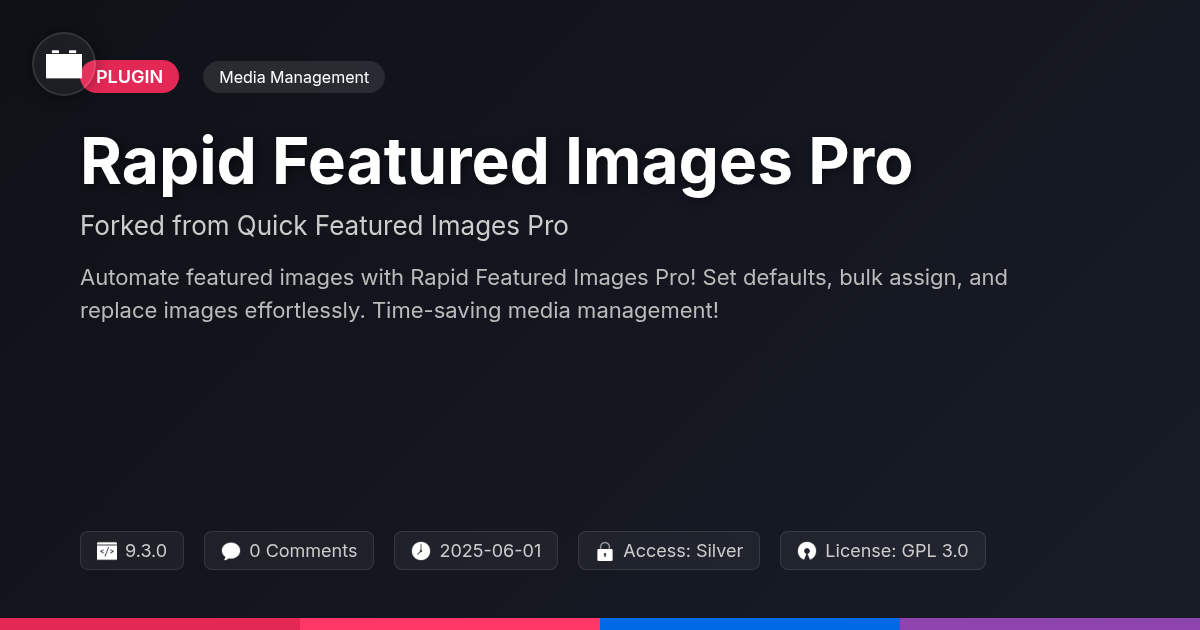
Disclaimer
Description
Tired of manually assigning featured images to every single post on your site? Do you dream of a world where featured images magically appear, saving you precious time and preventing monotonous clicking? Well, hold on to your hats, because Rapid Featured Images Pro is here to answer your prayers. This isn’t your grandpa’s featured image plugin; it’s the turbocharged, nitro-boosted, espresso-fueled solution for managing your media like a boss. Forked with love and care from the renowned Quick Featured Images Pro by Martin Stehle, we’ve taken a great foundation and cranked it up to eleven – without all the bloat. It’s lean, mean, and ready to inject some serious automation into your workflow. Rapid Featured Images Pro allows you to effortlessly manage featured images, set defaults, and even automate the whole darn process. So, ditch the drudgery and say hello to efficiency. Let’s dive into how you can revolutionize your media management with just a few clicks. Get ready to reclaim your time and make your content shine!
Automatic Featured Images: The Lazy Person’s Dream
Tired of manually assigning featured images to every new post? You’re not alone. This tool offers automation, giving you back valuable time. It tackles the tedious task of image assignment, letting you focus on content creation. Think of it as your own dedicated image assistant.
Basic automation is simple to set up:
- Navigate to the plugin settings.
- Locate the “Default Featured Image” section.
- Choose an image from your media library or upload a new one.
- Set conditions for automatic assignment (e.g., posts without existing featured images).
- Save your changes.
Now, any new post lacking a featured image will automatically receive the designated default. This single setup can save hours, especially on content-heavy sites. Explore advanced automation options for even greater control. Remember to respect the original work of Martin Stehle when using this tool.
Bulk Image Management: Taming the Media Beast
Managing featured images for a large number of posts can be a daunting task. Imagine a scenario with hundreds, even thousands, of articles. Without efficient tools, updating featured images becomes incredibly time-consuming. This chapter addresses that challenge directly. The plugin provides powerful bulk management capabilities, allowing you to assign, replace, or remove featured images across multiple posts simultaneously. Select posts based on various criteria and then apply your desired featured image action.
Consider this before scenario: You need to update the featured image for every post in a specific category. Manually editing each post would take hours. After using the bulk management feature, the process is streamlined. Select the category, choose the desired image, and apply it to all selected posts in moments. Save time and effort by handling these changes collectively. This feature dramatically reduces the overhead associated with large content libraries, ensuring a consistent and visually appealing presentation.
Default Featured Images: No Post Left Behind
Visual consistency is key to a professional website. This section covers setting default featured images. Default images act as fallbacks. They ensure every post, page, or custom post type has a visual representation. Even without a specifically uploaded image. This contributes to a unified look.
First, navigate to the settings panel for the featured image tool. Locate the “Default Featured Image” section. You’ll find options for different post types. Also, categories can have dedicated default images. Choose an image from your media library for each desired post type or category. You can upload a new image if needed. Save your changes.
Now, if a post lacks a featured image, the assigned default will appear. This prevents broken image displays. It maintains visual appeal. Consider different default images for different categories. For example, a travel blog might use a generic landscape for uncategorized posts. This avoids confusing imagery. Using defaults reinforces your brand. It creates a cohesive browsing experience.
Custom Post Type Support: Because You’re Not Basic
You’re using custom post types. That means you’re pushing beyond the standard blog format. Rapid Featured Images Pro gets that. It doesn’t just work with the default ‘post’ type; it seamlessly integrates with any custom post type you’ve registered. This is vital for developers creating specialized content structures, like portfolios, product catalogs, or testimonial sections. Instead of hacking core files, the plugin’s settings simply allow you to specify which post types should utilize the featured image functionality.
Ensuring compatibility is straightforward. Let’s say you have a custom post type called ‘books’. You can use the add_post_type_support function within your theme’s functions.php (or a custom plugin) to explicitly enable featured images: add_post_type_support( 'books', 'thumbnail' );. This is usually already done when registering the custom post type, but it doesn’t hurt to double-check! Rapid Featured Images Pro will then automatically recognize and work with ‘books’ just like it does with regular posts. This ensures that all image handling respects the hard work and original vision of Martin Stehle.
Why Rapid Featured Images Pro Rocks (and Others Don’t)
What sets Rapid Featured Images Pro apart? It prioritizes speed and efficiency. Other plugins may offer similar features, but they often bog down sites. We understand performance matters. That’s why Rapid Featured Images Pro is designed for minimal impact.
Its user interface is intuitive, streamlining your workflow. No complicated settings or steep learning curves here. You’ll manage featured images quickly and easily. Forget wrestling with clunky interfaces. The interface simplifies image management.
This project started as a fork of the great work of Martin Stehle. We built upon this solid foundation. The core functionality remains. However, we focused on optimization and improvements. This includes better code structure and performance enhancements. We respected the original design while addressing inefficiencies. This ensures the plugin is faster and more reliable. You get the benefit of a proven tool, enhanced for superior performance and maintainability. With Rapid Featured Images Pro, you’re choosing a tool built for speed and ease of use.
Final words
So, there you have it. Rapid Featured Images Pro isn’t just another plugin; it’s your new best friend in the often-tedious world of content management. By automating the process of assigning, replacing, and managing featured images, it frees you from the shackles of manual labor, allowing you to focus on what truly matters: creating awesome content. Whether you’re a seasoned developer wrestling with custom post types or a content creator striving for visual consistency, this plugin has something to offer. Its intuitive interface and powerful features make it a breeze to use, while its speed and efficiency ensure that your site remains lightning-fast. Remember, this plugin builds upon the great Quick Featured Images Pro and the work of Martin Stehle. We honor that work by providing a fork that takes it to the next level. Ditch the drudgery, embrace the automation, and let Rapid Featured Images Pro transform your media management workflow. Your future self will thank you.
Latest changelog
* 9.3.0: Improved compatibility with latest platform versions.* 9.3.0: Added new filter options for featured image assignment.* 9.3.0: Fixed a bug causing incorrect image sizes in certain themes.* 9.3.0: Enhanced performance for bulk actions on large media libraries.* 9.3.0: Improved user interface for better navigation and usability.* 9.3.0: Add Security improvements.* 9.3.0: Update Libraries.* 9.3.0: Added new languages.* 9.3.0: Improve PHP Compatibility.* 9.3.0: Improve JavaScript code.
Changelog
Demo Content
Comments
About
- 9.3.0
- 4 seconds ago
- June 1, 2025
- Martin Stehle™
- View all from author
-
- Silver Access
- Media Management
- GPL v2 or later
- Support Link
