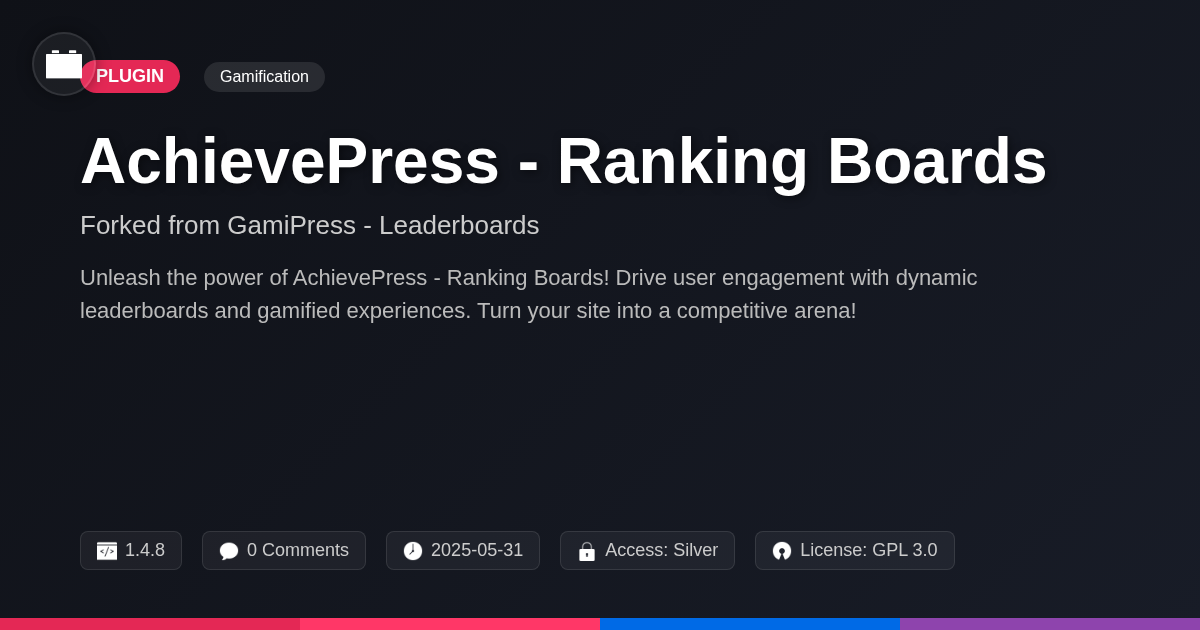- Plugin
- Reaction Ranker
Reaction Ranker
A premium plugin with modern design and powerful features. Perfect for creating stunning websites with ease.
Forked from Post Voting
Enhanced community version with additional features and improvements
Stars
Forks
Downloads
Watching
Description
Ever wondered how to inject a bit of democracy into your content? Or maybe you're tired of the same old comment sections and crave some real-time feedback? Well, buckle up, buttercup, because Reaction Ranker, forked from the legendary tool created by the folks at Post Voting, is here to shake things up! Forget endless scrolling through verbose opinions; we're talking instant, visual, and downright satisfying reactions.
Reaction Ranker isn't just another plugin; it's your new secret weapon for engaging your audience and turning passive readers into active participants. Imagine your users voting on articles, reviews, or even specific sections of content with a simple click. Think of the data you could gather! No more guessing what resonates; the numbers don't lie. Plus, it’s lightweight, customizable, and plays well with pretty much any theme you can throw at it.
So, if you're ready to ditch the digital doldrums and inject some interactive awesomeness into your platform, stick around. We're about to dive deep into the wonderful world of reactions, ranks, and all the juicy goodness that Reaction Ranker has to offer. Prepare to be amazed, amused, and possibly slightly addicted to tracking those sweet, sweet votes. Let's get ranking!
Unleash Interactive Awesomeness: Core Features
Reaction Ranker boasts a robust set of features designed to skyrocket user engagement. The intuitive Voting System lets users easily express their opinions with a single click. Choose from a variety of Customizable Reactions, tailoring them to perfectly match your content and brand.
Experience the thrill of Real-Time Updates. Watch votes tally up instantly, fostering a sense of community and excitement. Control where reactions appear with flexible Placement Options, integrating seamlessly into your website's design. Granular User Roles and Permissions ensure content integrity and prevent abuse.
Dive deep into user behavior with Detailed Analytics and Reporting. Track reaction performance, identify trending content, and gain valuable audience insights. Enjoy peace of mind with broad Compatibility. Reaction Ranker is engineered to work smoothly with diverse platforms, providing a consistently awesome experience.
Why Reaction Ranker? Benefits That Blow the Competition Away
Why choose Reaction Ranker over standard rating systems? The answer lies in its multifaceted benefits. It supercharges user engagement. Reactions are more expressive than simple upvotes or downvotes, fostering a lively community. This increased participation provides actionable insights. Detailed analytics reveal precisely why content resonates, enabling data-driven content strategy. Imagine identifying not just popular content, but why it's popular. Is it the humor? The information? Knowing this allows you to replicate success. These interactions keep users on your site longer, boosting SEO. Increased time on site signals content relevance to search engines. Reaction Ranker’s easy integration saves time and resources. Setting it up doesn’t require complex coding. Finally, it offers exceptional cost-effectiveness. The wealth of data and enhanced engagement generate a return on investment far exceeding basic voting plugins.
Setting Up Your Reaction Kingdom: Configuration and Customization
Let's dive into configuring Reaction Ranker. First, install and activate the plugin. Navigate to the plugin settings panel. Here, you'll find several configuration options. The 'Basic Settings' section controls core functionality. You can select which post types to enable reactions on. Choose from posts, pages, or custom post types. Decide whether to allow multiple reactions from a single user.
Next, customize your reaction icons. The plugin supports various icon styles. Upload your own images for a unique look. Placement options determine where reactions appear. Display them before or after content. You can also use shortcodes to embed them manually.
User role management allows you to restrict reaction access. Give specific roles (e.g., editors) permission to manage reactions. For advanced configuration, explore the settings panel. You can adjust the reaction count display and implement custom CSS styling. See the screenshot below for guidance. Finally, consult the troubleshooting guide for solutions to common issues. Properly configured, Reaction Ranker helps you maximize user engagement. The settings panel screenshot will help guide the customization process.
Reaction Ranker in Action: Real-World Use Cases
Reaction Ranker proves invaluable across diverse online platforms. News websites can use it to gauge reader sentiment towards articles. This feedback helps editors identify trending topics and refine content strategy. E-commerce platforms benefit by letting customers react to product listings. Positive reactions can highlight popular items, while negative ones flag potential issues.
Review sites can use reactions as a quick, visual summary of overall sentiment. This augments written reviews, providing immediate insight for users. Forums and communities can use Reaction Ranker to promote engaging discussions. Popular reactions can signal valuable contributions and encourage further interaction. Educational platforms can utilize reactions to assess student understanding of course materials. This offers instructors immediate feedback on areas needing clarification.
Internal communication platforms can employ Reaction Ranker to measure employee responses to announcements and initiatives. This provides leadership with instant insights into workforce sentiment and helps tailor internal messaging for better engagement. Each scenario demonstrates how quickly Reaction Ranker enables the collection and analysis of sentiments. This leads to optimized content and improved user experiences.
Troubleshooting and Optimization: Pro Tips for Peak Performance
Ensuring optimal performance involves addressing compatibility and employing strategic optimization. If encountering issues, check plugin conflicts. Deactivate other plugins one by one to isolate the culprit. Consider theme compatibility; a default theme test can reveal conflicts. Regularly clear your website's cache. This simple step resolves many front-end display problems. Optimize database tables for efficiency. Large databases can slow down reaction counting. Implement lazy loading for reaction images. This improves page load times, especially with many reactions. Secure your reactions by validating user input. This prevents malicious code injection. Monitor reaction counts for anomalies; sudden spikes might indicate bot activity. Utilize rate limiting to prevent abuse. Explore advanced customization options carefully. Modifications might affect performance. Always back up before making significant changes. Stay informed through official documentation. Keep your system updated with the latest version. Updates often include bug fixes and performance improvements. Seek community support if needed. Sharing your setup details can help others provide targeted solutions. Regularly test performance using tools such as PageSpeed Insights. Use this data to guide optimization efforts. Properly configured systems yield optimal user experiences.
Final words
So, there you have it – Reaction Ranker, the plugin that turns your content from a monologue into a vibrant conversation. It's more than just a voting system; it's a window into the minds of your audience, providing you with the insights you need to create content that truly resonates. We’ve covered everything from its core features and benefits to real-world use cases and troubleshooting tips.
By now, you should be armed with the knowledge to transform your platform into an interactive powerhouse. Forget those static, boring pages; with Reaction Ranker, every piece of content becomes an opportunity for engagement, feedback, and a whole lot of fun. Plus, you get to watch those rankings climb as your users show their love (or, you know, constructive criticism).
But don't just take our word for it. Give Reaction Ranker a spin and see for yourself the difference it can make. Install it, customize it, and unleash it on your unsuspecting audience. You might just be surprised at how much you learn and how much your users appreciate having their voices heard. Remember, in the digital jungle, engagement is king, and Reaction Ranker is your trusty machete, hacking through the noise and connecting you with your tribe. Now go forth and rank!
Key Features
Screenshots


Quick Info
- Version
- v2.2.5
- Last updated
- June 2, 2025
- Created
- March 2, 2025
- VirusTotal Scan
- Clean0/76 engines
- Product URL
- View Original
- Tags
- content votingfeedback pluginrating systemuser engagementvote ranking
Author
festinger-community
Elite Author
Related Items
Related Items
View allImportant Disclaimer
Festinger Vault is not affiliated with the original developer or company. All trademarks belong to their respective owners. Please ensure you have the right to use these items in your projects and comply with the original licensing terms.