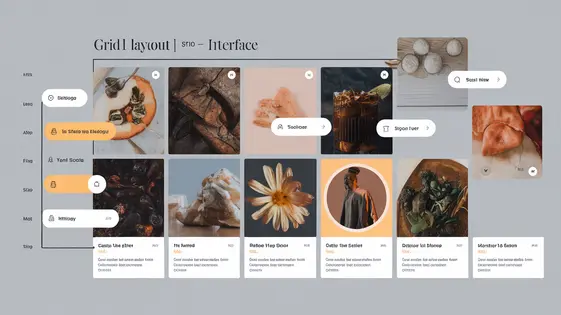
Disclaimer
Description
Ever find yourself staring at a chaotic gallery of images, wishing you could wave a magic wand and poof them into a perfectly organized display? Let’s be real, the default gallery options for your site can be about as thrilling as watching paint dry. But what if I told you there’s a tool that turns image chaos into delightful order?
Introducing a remarkable plugin born from the ingenuity of WebCodingPlace’s REM – Filterable Grid: the Sortable Gallery! This isn’t your grandma’s slideshow maker. We’re talking dynamic, interactive galleries that let users sort and arrange images with drag-and-drop ease. Forget static displays; we’re bringing the power of user-driven curation to your media library.
This gallery plugin doesn’t just display images; it empowers your audience to engage with your content in a whole new way. It’s about creating an experience, not just a presentation. And for those who appreciate a touch of open-source goodness, you’ll be glad to know this tool is built upon the solid foundation laid by the REM – Filterable Grid. It’s robust, reliable, and ready to take your image galleries from ‘meh’ to ‘magnificent’. So buckle up, because we’re about to dive into the world of sortable galleries and discover how you can transform your site from a static showcase into a dynamic, user-friendly visual experience.
Unleash the Power of Drag-and-Drop: The Sortable Gallery Core
The core of this gallery solution lies in its intuitive drag-and-drop functionality. Users can effortlessly rearrange images within the gallery. This simple action transforms static displays into dynamic presentations. Click and drag images to reorder them in real-time. The updated arrangement is immediately reflected. This empowers users to tell their story in a preferred sequence.
The benefits are substantial. User engagement increases dramatically. Passive viewers become active participants. They curate their own experience. This fosters a deeper connection with the content. It builds upon the foundations of WebCodingPlace’s original filterable grid. The feature adds another layer of interactivity. The interface remains clean and uncluttered. No coding knowledge is required. Users can quickly create personalized gallery views. This enhanced user experience is at the heart of the design. This moves beyond simple filtering capabilities to offer a truly interactive gallery.
Customization Options: Tailoring Your Gallery to Perfection
The Sortable Gallery builds upon the solid foundation of the original WebCodingPlace’s creation, extending its possibilities through deep customization. Users can fine-tune the gallery’s appearance to seamlessly integrate with their site’s aesthetics. Layout options include adjusting the number of columns, controlling spacing between images, and selecting different aspect ratios. Color schemes are fully customizable, enabling you to match your branding perfectly. Modify background colors, text colors, and hover effects with ease.
Consider a portfolio site where you want a minimalist design. You could reduce spacing and use a monochrome color scheme. Or, for a vibrant blog, try a brighter color palette and larger image sizes. These adjustments ensure the gallery enhances, rather than detracts from, the overall site design.
Advanced developers can delve deeper by using custom CSS to override default styles. The plugin’s structure is designed to be extensible, allowing for highly specific visual tweaks. By carefully choosing the customization options, the gallery not only displays images effectively but also elevates the user experience, expanding on the innovative work of WebCodingPlace.
Responsiveness and Mobile Optimization: Gallery on Any Device
Ensuring a seamless gallery viewing experience across all devices is paramount. This Sortable Gallery plugin prioritizes responsiveness, adapting flawlessly from desktops to smartphones. It builds upon the foundation of the original REM – Filterable Grid and takes accessibility a step further. The core design employs fluid grids and flexible images. This allows the gallery to adjust its layout dynamically based on screen size. CSS media queries are used extensively. They target specific screen widths and orientations. This provides tailored styling for optimal viewing. Images scale proportionally to maintain visual integrity without distortion.
Testing responsiveness is crucial. Use browser developer tools to simulate various devices. Pay attention to image loading times on mobile networks. Optimize images for mobile performance by compressing them without sacrificing too much quality. Consider using lazy loading to further enhance page speed. By carefully addressing these aspects, you can deliver a smooth and engaging gallery experience for all users.
Extending Functionality: Integrations and Add-ons
The Sortable Gallery shines when combined with other services. Its foundation on the principles of the original WebCodingPlace’s work allows for rich integrations. Think of connecting the gallery to data sources. Imagine automatically populating it with images from cloud storage. Or visualize filtering options driven by external databases.
Add-ons present another avenue for expansion. Consider a ‘social sharing’ add-on. This will let users directly share gallery images. Another option is an ‘e-commerce’ enhancement. This would enable direct sales from the gallery. These add-ons can be created by third-party developers.
The plugin features a well-documented API. This API allows developers to create custom integrations. They can tailor the plugin to specific needs. The API provides hooks and filters for modifying behavior. Developers can build advanced filtering or sorting algorithms. They can also implement custom display layouts. Building upon the original WebCodingPlace’s legacy, the API encourages innovation and community contributions. By leveraging integrations and add-ons, the gallery becomes more versatile.
Real-World Use Cases: Inspiring Examples of Sortable Galleries
The Sortable Gallery extends the capabilities of the original WebCodingPlace creation, offering dynamic presentation options. Consider a photographer showcasing their work. The sortable functionality allows visitors to arrange images by date, popularity, or even color. This provides a customized browsing experience, enhancing engagement.
E-commerce benefits greatly. Imagine an online clothing store. Customers can sort product images by price, size, or newest arrivals. This simplifies product discovery, leading to increased sales. The visual nature of the sortable gallery makes browsing intuitive.
Event organizers can use this tool to display photos from past events. Attendees might want to see photos sorted by year or event type. This improves user satisfaction and creates a more interactive experience. This plugin goes beyond basic filtering; it empowers users.
Compared to the filterable grid, this adds a layer of user control. Visitors actively participate in organizing the content. Screenshots will show how each use case is implemented. Each application highlights benefits and features. This extends the original plugin in a user-centered way.
Final words
So, you’ve reached the end of our deep dive into the world of Sortable Galleries. Hopefully, you’re now armed with the knowledge and inspiration to transform your image displays from static snoozefests into dynamic, engaging experiences. The Sortable Gallery plugin, born from the robust foundations of the REM – Filterable Grid by WebCodingPlace, offers a unique blend of user-friendliness and customization options.
Remember, it’s not just about showing images; it’s about empowering your audience to interact with them. The drag-and-drop interface puts the power of curation in their hands, turning passive viewers into active participants. And with its responsive design and extensive customization options, you can tailor the gallery to perfectly match your brand and aesthetic.
Whether you’re a photographer showcasing your portfolio, an e-commerce store highlighting your products, or an event organizer displaying your best moments, the Sortable Gallery plugin provides a versatile solution for all your image display needs. It’s time to ditch the boring slideshows and embrace the dynamic world of sortable galleries. Give your users the control they crave and watch your engagement soar. What are you waiting for? It’s time to unlock the full potential of your images!
Latest changelog
Changelog
Demo Content
Comments
Request update
About
- 3.0
- 3 seconds ago
- April 19, 2025
- WebCodingPlace™
- View all from author
- Gallery Plugin
- GPL v2 or later
- Support Link
