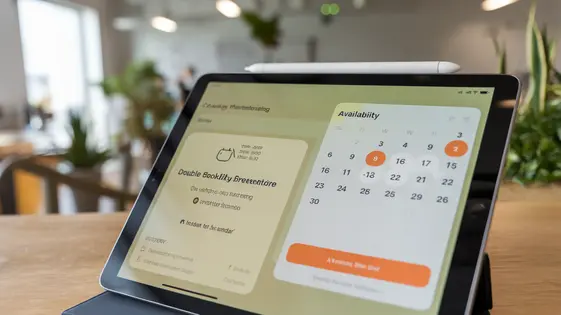
Disclaimer
Description
Ever found yourself wrestling with clunky booking systems, wishing there was a simpler way to sync your availability across platforms? Let’s be honest, manually updating calendars is about as fun as a root canal without anesthesia. That’s where Reserva iCalendar swoops in – not to perform dental work, but to rescue you from the calendar chaos. Born from the noble lineage of Awebooking iCalendar, this forked plugin is like that reliable friend who always remembers to bring the snacks (and keeps your bookings straight).
Reserva iCalendar is designed for those who appreciate efficiency and a touch of open-source magic. It’s the kind of tool that makes you wonder how you ever managed without it, seamlessly bridging the gap between your booking plugin and external calendars. Think of it as the multilingual translator for your availability, ensuring everyone’s on the same page, whether they’re using Google Calendar, Outlook, or something even more obscure.
But here’s the kicker: it’s not just about syncing; it’s about simplifying. We’re talking about reclaiming your time, reducing those frustrating double bookings, and generally making your life a whole lot easier. So, if you’re ready to ditch the calendar juggling act and embrace a smoother, saner booking experience, stick around. We’re about to dive deep into what makes Reserva iCalendar the unsung hero of hassle-free scheduling.
Understanding iCalendar and Booking Platforms
The iCalendar format is a universal language for calendar data. It allows different systems to share event and appointment information. Think of it as a standard recipe that any chef (booking platform) can read. At its core, it’s a text-based format with specific rules for representing dates, times, events, and other related details.
Booking platforms leverage iCalendar to exchange availability data. When you create a booking on one platform, the information is formatted as an iCalendar file and shared with other connected platforms. This ensures that your availability is consistent across all your channels. The benefits are clear: reduced overbooking, improved customer satisfaction, and streamlined operations.
However, syncing booking data isn’t always seamless. Time zone differences, varying field mappings, and differing interpretations of the iCalendar standard can lead to synchronization issues. iCalendar helps by providing a well-defined structure. By adhering to the standard, platforms can minimize these discrepancies. This becomes critically important for booking plugins because they act as the bridge between your website and external booking systems. Ensuring reliable iCalendar support means accurate and up-to-date availability for your customers, directly impacting your business.
Key Features of Reserva iCalendar
The booking platform iCalendar feature offers robust synchronization with external calendars. It ensures booking information is consistently updated across platforms. The system supports booking imports from various sources. This prevents scheduling conflicts and improves overall efficiency.
Booking platform synchronization uses a secure connection. It fetches calendar data at defined intervals. Users can customize the frequency of these syncs. Data mapping options allow users to specify how booking details are translated. This ensures correct information display on different calendars. The system accurately handles timezone differences. This is critical for international bookings and avoids confusion.
An integrated error logging system tracks sync issues. Users receive notifications about any failures or discrepancies. This allows for prompt resolution. Security is a priority, employing encryption and access controls to protect sensitive data. Support for recurring events is included, allowing proper scheduling of repeated bookings. Users can import data using CSV files, streamlining the initial setup process. The system is designed for user-friendliness, with an intuitive interface and easy setup.
Benefits of Using Reserva iCalendar
Reserva iCalendar provides several tangible benefits. Primarily, it drastically reduces the risk of double bookings. By automatically synchronizing your availability across different platforms, you ensure a single, unified view of your schedule. This prevents overbooking and potential customer dissatisfaction. Booking management efficiency is also significantly improved. The automated syncing saves considerable time that would otherwise be spent manually updating calendars. This frees up your time to focus on other important tasks.
Furthermore, Reserva iCalendar offers cost-effective advantages. By reducing errors and streamlining booking processes, it minimizes potential revenue loss. It also helps you avoid the costs associated with resolving double-booking issues. The system provides accurate availability information across all connected platforms. Customers always see the correct dates and times, leading to smoother bookings and improved customer satisfaction. It is essential to respect the original awethemes work and the software’s intended functionality.
Setting Up and Configuring Reserva iCalendar
This chapter will guide you through setting up and configuring Reserva iCalendar. First, installation typically involves uploading the plugin files and activating it. Connection to external calendars is crucial. Locate the iCalendar feed URL from your other calendar platforms. Then, paste this URL into the designated field within the plugin’s settings. Configure sync settings to determine how often the plugin checks for updates. Shorter intervals ensure near real-time synchronization. Longer intervals consume fewer server resources. Consider the trade-off. Common issues often involve incorrect iCalendar URLs or server limitations. Double-check the URL and contact your hosting provider if necessary. Many hosting providers place limitations on external requests that affect iCalendar synchronization. For comprehensive documentation, visit awethemes’ website, where you will find detailed explanations and FAQs. Their support team is also available to assist with specific issues.
Use Cases and Real-World Examples
Reserva iCalendar offers significant advantages across various industries. For vacation rental owners, it’s crucial to prevent double bookings across platforms. Imagine a scenario where a property is booked on one site, but remains available on others. Reserva iCalendar automatically syncs calendars, eliminating this risk and ensuring accurate availability. This avoids frustrating cancellations and maintains a positive reputation.
Service-based businesses, such as photographers or consultants, benefit from streamlined scheduling. A consultant with appointments booked through different systems can use Reserva iCalendar to consolidate availability. This prevents overlapping bookings and maximizes efficient time management.
Event organizers often juggle multiple venues and schedules. A music festival using various ticketing platforms can use Reserva iCalendar to maintain consistent artist availability and venue bookings. This ensures smooth event coordination and minimizes logistical errors.
Consider a vacation rental owner, Maria, who previously struggled with double bookings. After implementing Reserva iCalendar, she eliminated booking conflicts, resulting in happier guests and a 20% increase in bookings due to improved availability management.
Final words
Reserva iCalendar emerges as the go-to solution for streamlining booking management and eliminating the headache of manual calendar updates. Born from the robust foundation of Awebooking iCalendar, this plugin offers a seamless bridge between your booking platform and the myriad of external calendars your clients and partners might use. By automating the synchronization process, Reserva iCalendar not only saves you valuable time but also significantly reduces the risk of those dreaded double bookings.
Its intuitive design and comprehensive feature set make it accessible to everyone, from vacation rental owners to event organizers. The ability to customize sync frequency, handle timezone differences, and manage recurring events ensures that your availability is always accurately reflected across all platforms. The result? Improved customer satisfaction, increased booking efficiency, and a whole lot less stress.
With Reserva iCalendar, you’re not just getting a plugin; you’re investing in peace of mind. You’re reclaiming your time and focusing on what truly matters – growing your business and providing exceptional service. So, if you’re ready to ditch the calendar chaos and embrace a smoother, saner booking experience, the solution is clear. It’s time to upgrade your booking game.
Latest changelog
Changelog
Demo Content
Comments
Request update
About
- 1.0.5
- 3 seconds ago
- April 19, 2025
- awethemes™
- View all from author
- Booking Plugin Add-on
- GPL v2 or later
- Support Link
