AppointmentPress – Joyful Hours Pricing Addon
1.8
forked from BookingPress - Happy Hours Pricing Addon™
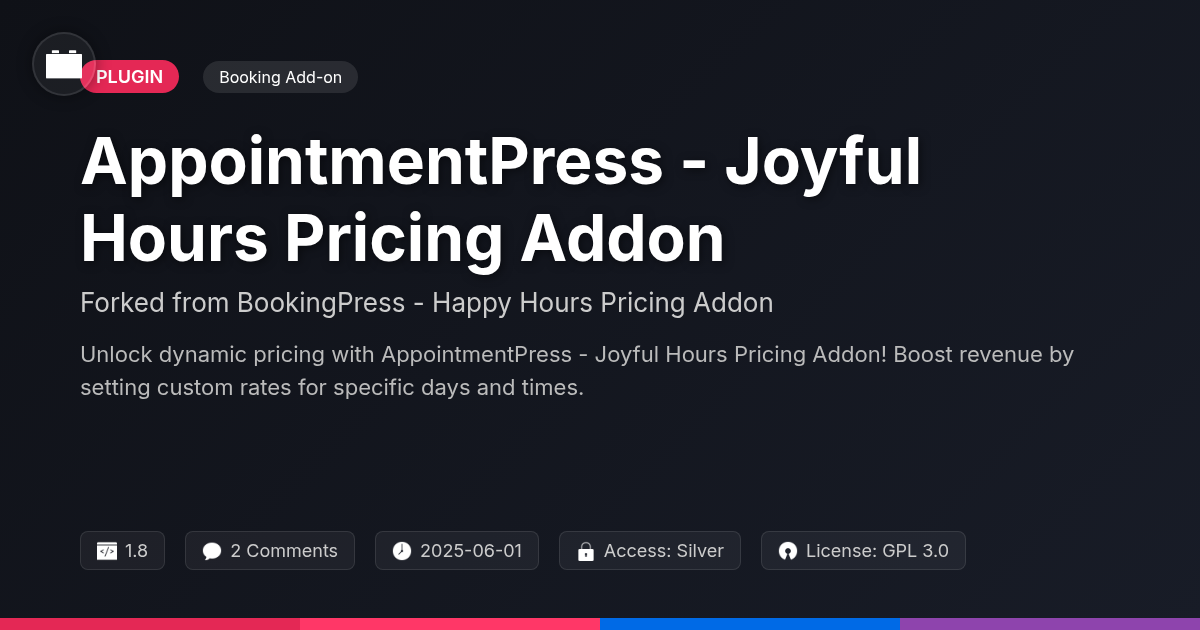
Disclaimer
Description
Ever felt like your booking system is stuck in a time warp, charging the same rate no matter the hour? What if you could dynamically adjust your pricing to match demand, turning slow periods into profit-generating opportunities? Enter AppointmentPress – Joyful Hours Pricing Addon, a nifty fork of the original BookingPress – Happy Hours Pricing Addon that injects some much-needed flexibility into your scheduling setup.
This add-on is for you if you’re tired of leaving money on the table during off-peak hours or if you’re looking to incentivize bookings during those times. We’re talking about the power to set custom pricing for specific days and times, giving your clients a sweet deal when you need it most and maximizing your earnings when demand is high. Think of it as the ultimate win-win.
AppointmentPress – Joyful Hours Pricing Addon isn’t just about discounts, though. It’s about strategic pricing that aligns with your business goals. Whether you’re a spa offering midday specials or a consultant rewarding early-bird bookings, this tool puts you in control. Plus, it’s lightweight, easy to use, and plays nicely with your existing AppointmentPress setup. So, let’s dive in and see how you can transform your booking system from a static entity into a dynamic pricing powerhouse.
Understanding Dynamic Pricing for Appointment Scheduling
Dynamic pricing, at its core, means adjusting your service prices based on fluctuating demand. It’s vital for appointment-based businesses aiming to maximize revenue and optimize resource allocation. Think of airlines: seat prices surge during peak travel times like holidays. Hotels also employ dynamic pricing; room rates increase during popular events or seasons. This strategy allows them to capitalize on high demand.
This concept extends powerfully to appointment scheduling. Imagine offering discounted rates during off-peak hours, encouraging bookings when demand is typically low. Conversely, you can increase prices during busy periods, reflecting the higher value of those slots. The Joyful Hours Pricing Addon brings this flexibility to the appointment scheduling world within the platform. It allows you to define pricing rules based on specific times of day or days of the week. This means automatically adjusting service costs to match demand patterns, increasing profits, and efficiently managing appointment availability.
Key Features: What Makes AppointmentPress – Joyful Hours Pricing Addon Shine?
This addon empowers users to set highly specific pricing rules. Customize pricing for different time slots on specific days. The core strength lies in its flexibility and ease of use. Manage multiple pricing rules effortlessly through an intuitive interface. Create rules based on time ranges, such as charging a premium during peak evening hours or offering discounts during slower mornings.
For example, a salon could charge $60 for a haircut between 9 AM and 12 PM, $75 between 12 PM and 5 PM, and $90 between 5 PM and 8 PM. Another example could be applying ‘Happy Hour’ discounts on weekdays but not on weekends. The system smartly handles overlapping rules, prioritizing them based on user-defined criteria to avoid conflicts.
Its design respects the concepts introduced in the original tool by Repute InfoSystems, ensuring a smooth experience for those familiar with similar functionalities. Its unique advantage is the simple approach to complex pricing needs.
Benefits: Boosting Revenue and Client Satisfaction
Using the Joyful Hours Pricing Addon brings tangible benefits. It helps businesses increase revenue during slow periods. By offering discounted rates during off-peak times, you incentivize bookings. This fills empty slots that would otherwise generate no income. Imagine a salon offering 20% off haircuts on Tuesdays between 2 PM and 4 PM. This could increase bookings by 30% during that time. Even with the discount, overall revenue rises.
The addon also attracts more clients. The promise of a better deal during certain hours is compelling. New customers may try your services for the first time due to these promotions. Satisfied customers are more likely to become repeat clients. Plus, optimized scheduling improves client satisfaction. By spreading out appointments, staff can provide better service. Clients benefit from shorter wait times and more personalized attention. This creates a positive experience that enhances loyalty. Ultimately, the addon helps to maximize resource utilization. Revenue optimization and better service lead to a stronger, more profitable business.
Step-by-Step: Setting Up Joyful Hour Pricing in AppointmentPress
Let’s walk through setting up joyful hour pricing. First, ensure the core plugin is installed. Then, install the joyful hours pricing add-on. This is usually done by uploading the plugin file through the admin interface and activating it.
Next, navigate to the plugin’s settings panel. You’ll usually find it under the main plugin menu. Here, you’ll see options to configure pricing rules.
To create your first rule, click “Add New Rule”. Define the days of the week the rule applies to. Also, specify the start and end times for the discounted period. Now, set the discount type. Choose between a fixed amount or a percentage discount. Enter the discount value.
For example, offer a 10% discount on Tuesdays and Wednesdays from 2 PM to 5 PM. Save the rule. Preview your booking page to see the adjusted prices during joyful hours. Remember to test different rule combinations. Ensure they don’t overlap in unintended ways. Effective joyful hour pricing attracts clients.
Use Cases: Real-World Applications of Dynamic Pricing
Dynamic pricing opens doors for businesses to maximize revenue. Consider a spa aiming to boost weekday appointments. They can offer discounted rates on Mondays and Tuesdays. This attracts clients during typically slower periods. A freelance consultant can leverage weekend demand. Charging premium rates for Saturday and Sunday sessions reflects higher demand. Clients needing immediate weekend assistance are willing to pay more.
A photography studio can use early-bird discounts effectively. Offering lower prices for bookings made well in advance secures future business. This also helps with resource planning. A music teacher could offer reduced rates for morning lessons. This incentivizes students to choose less popular time slots. A car wash might apply surge pricing during peak hours. This compensates for increased operational demands. Salons can create special pricing for specific stylists or services at certain times. These are just a few examples. Many types of businesses can benefit from this flexible pricing approach. This allows you to optimize your schedule and earnings.
Final words
AppointmentPress – Joyful Hours Pricing Addon is a game-changer for anyone looking to inject some dynamism into their scheduling system. It’s not just about offering discounts; it’s about strategically aligning your pricing with demand, maximizing revenue, and keeping your clients happy. It empowers you to take control of your pricing, turning slow periods into opportunities and rewarding your loyal customers with sweet deals.
Whether you’re running a small consultancy or a bustling spa, this add-on provides the flexibility and control you need to optimize your booking system. And because it is forked from the original BookingPress – Happy Hours Pricing Addon that was created by Repute InfoSystems, you can get all the benefits of the original, with a new name and logo, without having to pay the original developer.
So, if you’re tired of leaving money on the table and ready to unlock the full potential of your appointment-based business, give AppointmentPress – Joyful Hours Pricing Addon a try. Your bottom line will thank you, and your clients will appreciate the personalized pricing options. It’s time to say goodbye to static pricing and hello to a world of joyful, dynamic revenue generation.
Latest changelog
Version 1.7:- Added: Support for multiple time slots with different pricing.- Improved: User interface for easier price adjustments.- Fixed: Compatibility issues with the latest version of the core plugin.- Security: Patched a potential vulnerability in the pricing logic.- Updated: Documentation with detailed examples of pricing strategies.
Changelog
Demo Content
Comments
About
- 1.8
- 5 seconds ago
- June 1, 2025
- Repute InfoSystems™
- View all from author
-
- Silver Access
- Booking Add-on
- GPL v2 or later
- Support Link
