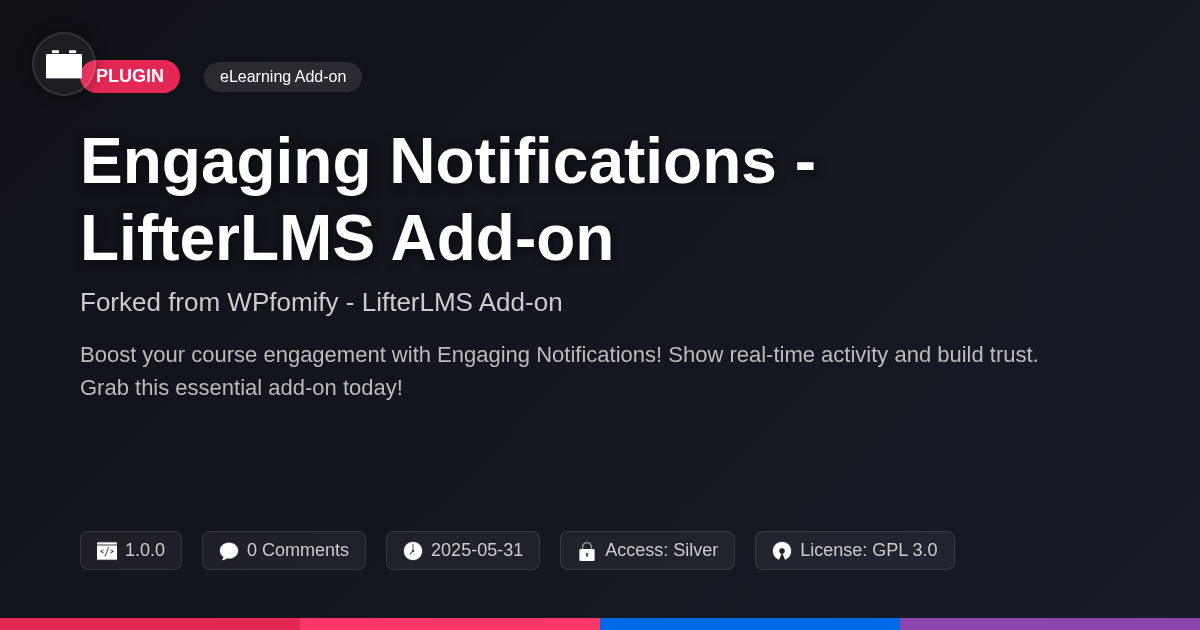- Plugin
- Review Carousel
Review Carousel
A premium plugin with modern design and powerful features. Perfect for creating stunning websites with ease.
Forked from MB Testimonials
Enhanced community version with additional features and improvements
Stars
Forks
Downloads
Watching
Description
Ever feel like your site's social proof is hiding in a dusty corner? Like those glowing reviews are whispering instead of shouting from the rooftops? Let's face it, default review displays are about as exciting as watching paint dry. You need something that grabs attention, something that screams, 'Hey, look at all these happy customers!'
That’s where Review Carousel, which is forked from the awesome MB Testimonials, struts onto the stage. This isn't your grandma's testimonial plugin. We're talking sleek, dynamic carousels that transform boring lists into engaging showcases of your best feedback. Forget static, forget dull – think smooth animations, customizable layouts, and a user experience so intuitive, even your least tech-savvy client can manage it.
Review Carousel takes the robust foundation of MB Testimonials and cranks up the visual appeal. Imagine effortlessly embedding a rotating display of five-star reviews directly into your homepage, landing pages, or even individual product pages. Think increased conversions, boosted credibility, and a site that finally reflects the amazing things people are saying about you. So, ditch the drab and dive into the dynamic. Let's make those reviews work for you!
Unleash the Power of Visual Testimonials
Visual testimonials capture attention far better than plain text. A review carousel transforms static lists into a dynamic experience. This directly improves user engagement. Instead of being buried, positive feedback takes center stage. Carousels offer an engaging format that encourages interaction. They can significantly boost conversion rates.
Consider the power of faces. Photos or videos alongside testimonials build trust. They create a human connection that words alone cannot achieve. A well-designed carousel presents this information in a visually appealing way. It is more convincing than a simple quote. This is where a well-crafted solution elevates your brand's credibility.
Think about websites showcasing customer success stories. They often use carousels to highlight key benefits and results. This approach transforms abstract claims into concrete proof. Visual testimonials are not just about aesthetics. They are about building trust and driving sales. They provide compelling social proof in a visually engaging way.
Customization: Making the Carousel Your Own
Review Carousel offers extensive customization, letting you perfectly match your website's brand. Adjust color schemes to complement your existing design. Select from a variety of font choices for readability and style. Experiment with different layouts to highlight testimonials effectively. Control animation styles to create an engaging user experience.
Modifying settings is straightforward. Navigate to the 'Appearance' tab in the carousel settings. Here, you'll find options to adjust colors. Click the color picker to select your desired hue, and preview the changes instantly. Font choices are similarly simple. Pick from a dropdown of various web-safe fonts. Test different font sizes to ensure optimal readability. Layout options allow you to control elements like the position of the reviewer's avatar, the placement of the text, and the overall arrangement of the testimonials. Animation settings allow you to change the transition between testimonials and the auto-play speed.
Careful customization will reinforce brand recognition. Consistent use of your brand colors and fonts builds trust. A well-designed carousel improves user engagement. It shows you pay attention to detail, increasing your brand credibility. The goal is a carousel that enhances, not distracts, from your existing brand.
Embedding Review Carousels: Where and How
Review carousels can enhance various website sections. Embedding options include shortcodes, widget areas, and theme template modifications.
Shortcodes: These offer flexibility. Place the shortcode [review_carousel id="1"] directly into page or post content. Non-developers can easily copy and paste this code. Developers can use shortcodes within theme files using <?php echo do_shortcode('[review_carousel id="1"]'); ?>. Replace 1 with your carousel's ID.
Widget Areas: Drag and drop the "Review Carousel" widget into your sidebar or footer. Configure the widget settings, such as the carousel ID, within the widget interface. This method suits sidebars and other predefined areas.
Theme Template Modification: Developers can directly embed the carousel into theme files for precise placement. Use the do_shortcode() function. Locate the desired template file (e.g., page.php, single.php) and insert the code. Back up your theme before editing.
Placement Best Practices: Homepages benefit from showcasing positive reviews upfront. Landing pages can use carousels to build trust and increase conversions. Product pages should feature reviews specific to that product.
For maximum impact, place carousels above the fold. Ensure the carousel is visible without excessive scrolling. Monitor performance using analytics to determine optimal placement. A/B test different locations to identify the most effective positions.
Performance and Optimization: Keeping Your Site Speedy
A visually appealing review carousel is valuable, but not at the cost of site speed. Performance is paramount. Several factors influence the loading time of your carousel and overall page. First, optimize your images. Use appropriately sized images and compress them. Large, unoptimized images are a common culprit for slow loading times. Next, leverage caching. Caching stores frequently accessed data, reducing the need to repeatedly fetch it from the server. Many caching plugins are available. Explore server-side caching for the best results.
Efficient code is also crucial. The developers created the carousel plugin to minimize code bloat. This includes using lightweight libraries and optimized JavaScript functions. However, users can further optimize their implementation. Avoid adding excessive custom CSS. Keep your review content concise; lengthy testimonials can increase the overall page size. Regularly audit your site’s performance using tools like Google PageSpeed Insights. This identifies areas for improvement beyond the carousel itself. Combine and minify CSS and JavaScript files to reduce the number of HTTP requests. A fast site leads to a better user experience and improved search engine rankings.
Troubleshooting Common Issues
Even with careful design, issues can arise. This chapter helps resolve common problems with the Review Carousel. A frequent issue is display errors. These can stem from conflicting styling. Use your browser's developer tools to inspect elements. Look for CSS rules overriding the carousel's styles. Plugin conflicts can also cause problems. Try deactivating other plugins one by one. Check if the carousel works after each deactivation. Customization challenges often relate to incorrect settings. Double-check all configuration options. Ensure image sizes are appropriate. Verify that the chosen layout works with your content.
Troubleshooting Checklist:
- Check for CSS conflicts using browser developer tools.
- Deactivate other plugins to identify conflicts.
- Review all carousel settings for accuracy.
- Confirm image sizes and types are supported.
- Clear your browser cache and any site caching.
Frequently Asked Questions:
- Why isn't the carousel displaying? Check for conflicts and settings.
- How do I change the carousel's appearance? Use the customization options or CSS.
- My images are blurry. What can I do? Ensure your images are high-resolution. Follow image optimization tips from the previous chapter. Remember to respect all license terms.
Final words
So, there you have it. Review Carousel, forked from the bones of MB Testimonials, isn't just another plugin; it's your secret weapon for turning lukewarm leads into raving fans. Forget those dusty, static testimonial lists that gather digital cobwebs. This is about injecting some visual caffeine into your social proof, transforming it into a dynamic, engaging experience that screams, 'We're awesome, and our customers agree!'
From the ridiculously easy installation to the almost-too-extensive customization options, Review Carousel puts you in the driver's seat. Tailor the look and feel to match your brand, embed it anywhere on your site with a simple shortcode, and watch those conversions climb. And because we know you're busy building the next big thing, we've made sure it's optimized for performance, so your site stays lightning-fast.
Ultimately, Review Carousel is about more than just displaying testimonials; it's about building trust, boosting credibility, and turning your website into a lead-generating machine. So go ahead, give it a spin. Your customers will thank you, and your bottom line will, too.
Key Features
Screenshots


Quick Info
- Version
- v1.1.1
- Last updated
- June 1, 2025
- Created
- January 27, 2025
- VirusTotal Scan
- Clean0/76 engines
- Product URL
- View Original
- Tags
- customer review displayreview carouselsocial proof plugintestimonial sliderwordpress review plugin
Author
festinger-community
Elite Author
Related Items
Related Items
View allImportant Disclaimer
Festinger Vault is not affiliated with the original developer or company. All trademarks belong to their respective owners. Please ensure you have the right to use these items in your projects and comply with the original licensing terms.