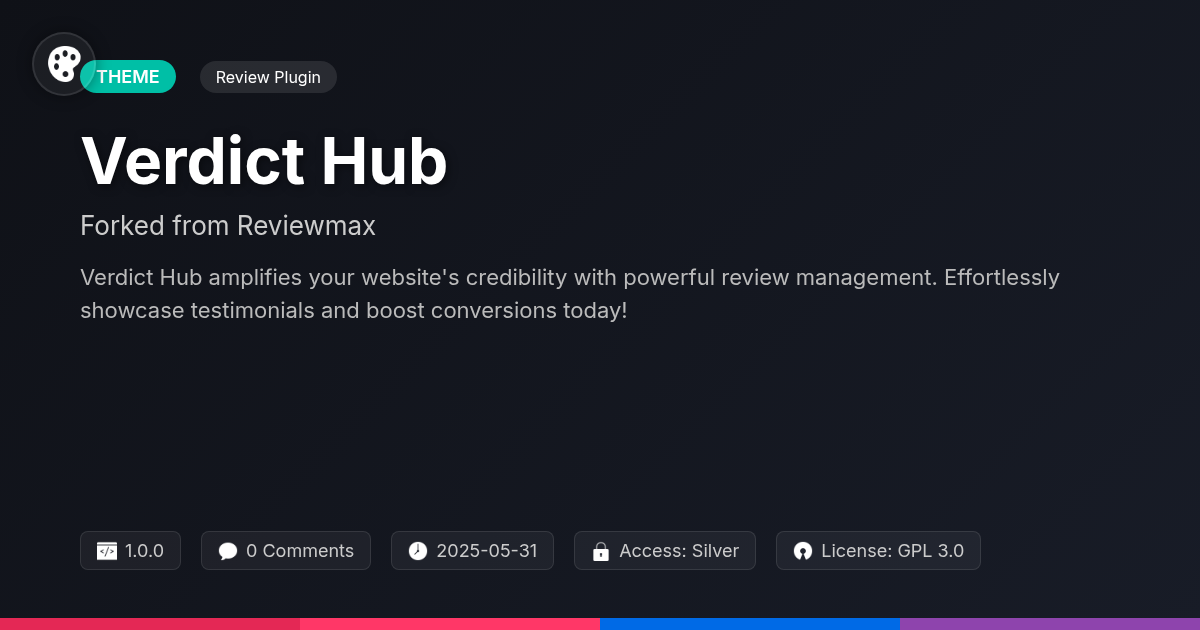- Plugin
- Review Filters for Site Reviews
Review Filters for Site Reviews
A premium plugin with modern design and powerful features. Perfect for creating stunning websites with ease.
Forked from Site Reviews: Review Filters
Enhanced community version with additional features and improvements
Stars
Forks
Downloads
Watching
Description
Ever feel like your website's review section is a chaotic free-for-all? You've got glowing testimonials mixed with, shall we say, constructive criticism, and finding the gems feels like panning for gold in a mud puddle. Fear not, fellow developers, agency wizards, and open-source aficionados! We're diving headfirst into Review Filters for Site Reviews, a nifty tool designed to bring order to the review madness. This isn't just another plugin; it's the review management sidekick you never knew you needed, forked from the brilliant mind of Paul Ryley! Think of it as a digital Marie Kondo for your user feedback – sparking joy by banishing the clutter.
Forget endless scrolling and squinting at star ratings. With Review Filters, you can slice, dice, and categorize reviews until they reveal precisely the insights you're after. Whether you're hunting for the highest praise to showcase or pinpointing areas for improvement, this plugin transforms your review section from a daunting data dump into a strategic asset. Get ready to unlock the true potential of user feedback and turn those reviews into a powerful force for growth. Seriously, your users will thank you. (Probably with a five-star review, filtered to the top, of course.) Let's get started and turn that review section into a well-oiled, insight-generating machine!
Unleash the Power of Filtering: Core Features
This enhanced plugin builds upon the solid foundation of Paul Ryley's creation, offering a refined and more powerful review management experience. It empowers users to effectively sift through feedback, highlight key insights, and present a curated view of customer opinions.
Here’s a look at its core functionalities:
- Multi-Criteria Filtering: Go beyond simple sorting. Filter reviews based on rating, date, and content.
- Keyword Search: Quickly locate reviews mentioning specific terms or phrases. This helps in identifying recurring issues or positive feedback themes.
- Custom Field Filters: The plugin supports filtering based on custom review fields, allowing for highly specific segmentation of reviews. For example, filter reviews only from verified purchasers.
- Review Content Filters: Find reviews containing specific words or phrases. This is useful for finding common themes in reviews.
- User-Friendly Interface: The filtering options are integrated seamlessly into the review display, making it easy for visitors to refine their search.
These features enable website owners to spotlight positive testimonials, address concerns efficiently, and gain actionable insights from customer feedback. By providing refined control over displayed reviews, it optimizes the user experience and improves brand reputation.
Customization is King: Tailoring Filters to Your Needs
The strength of any review system lies in its adaptability. This Review Filters tool provides extensive customization. It allows developers to craft filtering experiences that perfectly match unique website demands. Instead of settling for generic filtering, you can add custom fields. These new fields might relate to specific product attributes or service qualities. Modify the filter interface appearance through CSS. This will ensure it aligns with your existing design.
Implementing custom filters involves code, but it's straightforward. For example, adding a "Price Range" filter could involve creating a custom field and adjusting the query to filter reviews. Consider this code snippet to modify the filtering criteria. This tool stands apart with this deep level of control. Its not just basic review management; its a tailored experience. Seamlessly integrate the filters into your current site design, enhancing the user experience. Remember to respect Paul Ryley and the original plugin when distributing your forked version.
Under the Hood: How Review Filters Boost Performance
Review filtering provides significant performance benefits. The plugin’s architecture minimizes database queries through efficient caching. It only retrieves reviews matching the selected filter criteria. This reduces server load, especially with large review volumes. Coding standards prioritize clean, optimized code. Techniques like lazy loading for filter options enhance speed. The original plugin by Paul Ryley is very careful with performance impacts.
Potential performance bottlenecks include excessively complex filter combinations or very large datasets. Mitigating these involves optimizing database indexes and limiting the number of active filters. The plugin handles large review volumes by batch processing and optimized query design. Compared to other solutions, the original by Paul Ryley has been carefully engineered from the ground up to minimize its impact on your website's performance, using lean code and avoiding unnecessary overhead.
Use Cases: Real-World Applications of Review Filters
Review filters offer tangible benefits across diverse online platforms. E-commerce sites can use filters to showcase positive feedback, increasing buyer confidence. For example, a clothing retailer might highlight reviews praising the fit and quality of a specific item. This addresses common customer concerns upfront. Service-based businesses, like restaurants or repair shops, can use filters to analyze customer sentiment. Identifying recurring issues in negative reviews allows for targeted improvements. A restaurant could address complaints about slow service by retraining staff. Community platforms can leverage filters to manage discussion quality. By prioritizing reviews from active users, administrators can foster more meaningful conversations. Consider a travel forum. Filters can highlight experienced traveler reviews, providing reliable advice to newcomers. Improved user experience translates into higher engagement and conversion rates. One user stated, "Filtering allowed us to instantly address critical feedback, boosting customer satisfaction."
Installation and Configuration: A Developer's Guide
This chapter details the installation and configuration process. First, download the plugin package. Next, upload it through your website's plugin interface. Activate the plugin after installation. Upon activation, a new settings panel is added to your review management section. Navigate to this panel to configure the filter options.
Developers can integrate the filters via shortcodes or template tags. Shortcodes offer a simple way to embed filters within content areas. Template tags allow for deeper integration directly into your theme files. Use the [review_filters] shortcode, customizing attributes like filter_by and order. For template integration, use the provided function calls detailed in the plugin documentation. For example, echo display_review_filters(array('filter_by' => 'rating', 'order' => 'ASC')); renders the filters.
Common installation issues include plugin conflicts. To troubleshoot, disable other plugins to isolate any conflicts. Ensure your website meets the plugin's minimum requirements, as specified in the documentation. Check your error logs for any related errors. Best practice is to use a staging environment for initial setup and testing. This avoids disrupting the live site.
Final words
So, there you have it, folks! Review Filters for Site Reviews – the superhero cape your website’s review section has been waiting for. No more sifting through mountains of feedback like a digital-age Sisyphus. Instead, you get laser-focused insights, happy users, and a review section that actually contributes to your website's success. Think of the time you'll save, the headaches you'll avoid, and the sheer brilliance you'll exude as you effortlessly manage your user reviews.
This isn't just about slapping on another plugin; it's about unlocking the potential hidden within your existing feedback. It's about turning those rambling reviews into actionable data, showcasing your strengths, and addressing weaknesses with surgical precision. Plus, let's be honest, it's a whole lot more fun than manually moderating every single comment. So go ahead, dive in, and give Review Filters for Site Reviews a whirl. Your website (and your sanity) will thank you for it. And remember, a well-filtered review section is a happy review section. Now, go forth and conquer the feedback frontier!
Key Features
Screenshots


Quick Info
- Version
- v3.2.1
- Last updated
- May 30, 2025
- Created
- March 6, 2025
- VirusTotal Scan
- Clean0/76 engines
- Product URL
- View Original
- Tags
- customer feedbackreview filtersreview managementSite Reviews pluginsort reviews
Author
festinger-community
Elite Author
Related Items
Related Items
View allImportant Disclaimer
Festinger Vault is not affiliated with the original developer or company. All trademarks belong to their respective owners. Please ensure you have the right to use these items in your projects and comply with the original licensing terms.