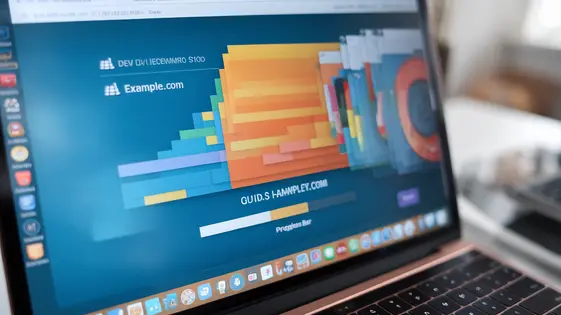
Disclaimer
Description
Ever found yourself wrestling with domain migrations, desperately trying to keep your precious website elements intact? Let’s face it, moving websites can feel like defusing a bomb – one wrong click, and boom! Everything goes haywire. Images break, links shatter, and your carefully crafted sliders? Reduced to a pile of digital rubble. But what if there was a way to sidestep this chaos? What if you could switch domains without the sinking feeling that you’re about to lose everything? The Revolution Slider Domain Switch Add-on swoops in like a superhero, ready to rescue your sliders from the perils of domain migration. This nifty tool, forked from the original Slider Revolution Domain Switch Add-on, is designed to seamlessly update your slider configurations when you move your site. Think of it as your personal slider bodyguard, ensuring that your visual masterpieces remain pixel-perfect, no matter where you decide to host them. So, buckle up, because we’re about to dive into how this add-on can save you from the dreaded domain migration disaster.
Why You Need a Slider Domain Switch Add-on
Domain migrations present unique challenges for website sliders. One significant problem is broken media. Sliders often use absolute URLs for images. When migrating, these URLs still point to the old domain. This results in images failing to load, impacting visual appeal and user experience.
Links within sliders also suffer. Buttons, calls to action, and even entire slides might link to the old domain. These broken links frustrate users and diminish the effectiveness of slider content. Imagine a promotional slider with a broken “Shop Now” button. The conversion opportunity is lost.
Manually updating hundreds of URLs within slider settings is time-consuming and error-prone. A domain switch add-on automates this process. It ensures all URLs are correctly updated to reflect the new domain. This maintains slider functionality and saves significant time. It helps maintain visual consistency and preserves user engagement post-migration.
Key Features of the Revolution Slider Domain Switch Add-on
The Domain Switch Add-on boasts several core features designed for efficiency. Its primary strength lies in automatic URL updates. After a domain change, it scans your sliders. It replaces all instances of the old domain with the new one. This includes image sources, links, and embedded content.
Ease of use is another crucial aspect. The add-on is designed with a simple interface. Users don’t need advanced technical skills to operate it. A clear process guides you through the domain switching procedure. The streamlined design minimizes the learning curve.
Compatibility across various slider types is also integral. Whether you use image sliders, video sliders, or mixed-content sliders, the add-on adapts. It handles various slider configurations. This broad compatibility ensures a consistent experience. You can maintain visually appealing, functional sliders without manual adjustments.
How the Add-on Simplifies Domain Migrations
Migrating a website often involves tedious manual updates. One major headache is updating URLs within sliders. Imagine needing to manually change every link and image path across all your slides. This add-on drastically reduces that effort.
It streamlines the domain migration process with automated slider updates. After migrating your site, simply activate the add-on. It will scan all your existing sliders and automatically update any URLs pointing to the old domain. This eliminates the need to open each slider individually.
This automated process saves considerable time. What could take hours or even days of manual labor is condensed into a few clicks. More importantly, it minimizes the risk of human error. No more missed links or broken images due to oversight. This efficiency ensures a smooth transition with minimal downtime for your website visitors. The add-on handles this critical update process quickly and effectively.
Under the Hood: How It Works
Let’s examine the inner workings of the domain switch add-on. The add-on primarily functions by hooking into the system’s core domain retrieval methods. It leverages server-side scripting to actively monitor changes to the site’s URL. Upon detecting a domain alteration, the add-on springs into action. This detection occurs using a persistent storage mechanism, comparing the current domain against the stored, original domain.
When a mismatch is found, the add-on queries the database for all slider configurations. These configurations, which store asset paths and links, are then dynamically updated. The update mechanism uses search and replace operations on serialized data, ensuring that all instances of the old domain are replaced with the new one. The serialization handles complex data structures within the slider settings. It carefully parses the data to prevent corruption during the domain replacement. This process guarantees that all slider elements point to the correct resources on the new domain, maintaining visual integrity. Crucially, the add-on creates a backup before any changes are applied, offering a fail-safe mechanism for data recovery.
Why Choose Revolution Slider Domain Switch Add-on?
Domain migrations can be complex. They are often fraught with potential issues. One common problem is manually updating references within website content. This is especially true for advanced visual elements. Imagine migrating a site with many intricate slideshows. The prospect of manually adjusting each one can be daunting.
This add-on streamlines this process significantly. It offers reliability by automatically detecting domain changes. Following detection, it updates all slideshow configurations accordingly. This automated functionality ensures your visual content remains intact and functional post-migration.
Efficiency is another key benefit. Instead of spending hours on manual adjustments, the add-on completes the process quickly. This frees up valuable time to focus on other aspects of the migration. This means fewer disruptions to your workflow.
Perhaps most importantly, it provides peace of mind. You can be confident that your visual elements are handled correctly. This automated solution drastically reduces the risk of overlooking crucial details. Knowing your slideshows are taken care of allows for a smoother, less stressful domain switch.
Final words
In conclusion, the Revolution Slider Domain Switch Add-on is more than just a plugin; it’s your digital safety net during the often-turbulent process of domain migration. It addresses the common pitfalls of broken images, shattered links, and misconfigured sliders, ensuring your website remains visually appealing and fully functional. Think of it as an insurance policy for your sliders, guaranteeing that they emerge unscathed, regardless of where you decide to host your site. By automating the tedious task of updating slider configurations, this add-on saves you valuable time and effort, allowing you to focus on other critical aspects of your website. Its user-friendly design and seamless integration make it an indispensable tool for any website owner or developer. So, if you value the integrity of your sliders and want to avoid the headaches associated with domain migrations, the Revolution Slider Domain Switch Add-on is the clear choice. It’s about ensuring that your website remains a masterpiece, no matter the address.
Latest changelog
Changelog
Demo Content
Comments
Request update
About
- 1.0.1
- 8 hours ago
- April 19, 2025
- ThemePunch™
- View all from author
- Add-on
- GPL v2 or later
- Support Link
