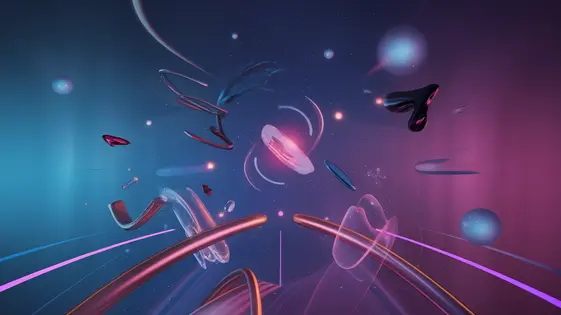
Disclaimer
Description
Ever feel like your website is missing that je ne sais quoi? Like it needs a sprinkle of digital fairy dust to truly capture attention? Well, hold on to your code editors, because we’re diving into the world of Revolution Slider Particles Effect! This isn’t your grandma’s slideshow; we’re talking about adding interactive, visually stunning particle effects to your website’s sliders.
Think about it: boring static images versus dynamic, engaging visuals that make visitors stop and stare. Which one do you think will leave a lasting impression? With Revolution Slider Particles Effect, you can transform mundane content into mesmerizing experiences. Whether you’re a seasoned developer, a creative agency, or an open-source enthusiast, this tool offers a playground for creativity. Get ready to unleash a cascade of customizable particles that dance, float, and interact with your content, captivating your audience and elevating your website to a whole new level of awesome.
So, buckle up, buttercup! We’re about to explore how this forked marvel can turn your web design dreams into a dazzling reality. Prepare for a journey through features, benefits, and the sheer fun of adding a little bit of chaos… I mean, artistic flair to your digital presence.
Unleashing the Power of Particles: What Can You Do?
Imagine breathing life into your website. Dynamic particles can do just that. This plugin offers a simple way to add stunning visual effects. Think floating dust motes, swirling nebulae, or shimmering stardust. The possibilities extend as far as your creativity.
Elevate your sliders with interactive elements. Particles can react to mouse movement. They can also respond to other elements on the page. This creates engaging experiences for your visitors.
The core feature lies in its versatility. Several particle types are available. Control their movement, density, and color. Create subtle backgrounds or dramatic focal points. It is all possible. Transform ordinary sliders into captivating works of art. You can generate a strong, positive first impression with minimal effort. Explore the power of particles today. See what you can achieve!
Customization Chaos: Taming the Particle Beast
The real fun begins with customization. You aren’t stuck with default settings. This is where you take complete control of the visual experience. Change virtually every attribute of your particles. Alter their color to match your brand palette. Adjust the size for subtle accents or bold statements. Select from various shapes – circles, squares, even custom images.
Particle behavior is also highly configurable. Modify movement speed for a relaxed or energetic feel. Define the direction of flow and create unique patterns. Enable interactive behaviors to respond to mouse movements. Control how particles interact with each other. Settings are managed through an intuitive panel. This panel makes it easy to experiment and refine your design. Each setting is clearly labeled and adjustable with sliders or input fields. You can even fine-tune advanced parameters for unique effects. Experiment with different combinations to unlock truly unique and captivating visuals. Take the plugin into uncharted creative territory. Use the settings panel to master every aspect of particle presentation. Total control is at your fingertips, and the power to create mesmerizing visual experiences is yours.
Performance Considerations: Keeping It Smooth and Speedy
Particle effects, while visually stunning, can impact website performance. Efficient implementation is crucial. High particle density directly correlates with increased processing. Adjust particle numbers to find a balance. More particles do not always equal better aesthetics. Optimize particle images. Use compressed formats. Smaller files lead to faster loading times. Utilize browser caching. Caching stores assets, reducing server load. This speeds up repeat visits. Consider lazy loading for particle effects below the fold. Implement throttling to limit particle updates during user interactions. This prevents CPU spikes. Preload particle assets. This can minimize initial loading delays. Regularly test your website’s loading times. Analyze performance with and without particle effects. Identify potential bottlenecks. By carefully managing these aspects, you can create visually appealing experiences without sacrificing speed. Striking this balance is vital for user engagement.
Use Cases and Inspiration: Where to Use Particle Effects
Particle effects offer dynamic visual enhancements for diverse websites. Consider a technology company using subtle, glowing particles to convey innovation. An e-commerce site might employ falling leaf particles during autumn sales, creating a seasonal atmosphere. Game developers can utilize dynamic particle systems to illustrate game environments and user interface interactions. These effects can subtly draw attention to calls to action.
The entertainment industry often integrates particle effects within websites. Music websites use them to visualize sound waves. Film sites create immersive opening sequences. Portfolio websites demonstrate creativity with interactive particle backgrounds responding to mouse movements.
Successful particle effect implementations prioritize user experience. They enhance visual appeal without hindering usability. Optimize particle density and movement speed to avoid overwhelming visitors, building upon performance considerations from previous chapters. Careful planning ensures particle effects complement the site’s overall design. Below is a gallery showcasing inspiring examples of these creative implementations.
Troubleshooting and Support: Getting Help When You Need It
Encountering issues is normal. Don’t panic! A systematic approach can resolve most problems. Before making changes, always back up your website. This provides a safety net if something goes wrong.
First, check the basics. Is your animation software updated? Are your files correctly uploaded? Simple errors are often the culprit.
If the particles aren’t displaying, inspect your browser’s developer console. Look for JavaScript errors. These errors often pinpoint conflicts. Conflicts with other plugins or theme elements can disrupt the particle effect. Try disabling other plugins one by one to identify the source of the conflict.
Debugging custom code requires careful attention. Verify your code for syntax errors. Use console.log statements to track the flow of data.
When stuck, consult the available resources. The software documentation is comprehensive. It includes detailed explanations and examples. Online forums can provide solutions from other users. Search for keywords related to your issue. If these don’t help, contact the support team directly. They possess specialized knowledge. Provide detailed information about your setup and the problem you’re facing.
Testing your site on different browsers and devices is vital. It ensures a consistent experience for all users. Remember, patience and persistence are key to successful troubleshooting.
Final words
So, there you have it – a whirlwind tour through the wondrous world of Revolution Slider Particles Effect. Hopefully, you’re now brimming with ideas on how to infuse your website with a touch of visual magic. Remember, this plugin is more than just a collection of fancy effects; it’s a tool for crafting memorable user experiences. It’s about turning static content into dynamic stories that captivate and engage.
From subtle background animations to bold interactive displays, the possibilities are limited only by your imagination. And while it might seem intimidating at first, the plugin’s user-friendly interface and extensive customization options make it accessible to developers of all skill levels. Just don’t blame us if you suddenly find yourself spending hours tweaking particle colors and trajectories – it’s a strangely addictive process.
Ultimately, the key takeaway here is that visual appeal matters. In today’s crowded digital landscape, standing out from the crowd is essential. By adding a touch of dynamism and interactivity to your website, you can capture your audience’s attention, keep them engaged, and leave a lasting impression. So go forth, experiment, and unleash the power of particles!
Latest changelog
Changelog
Demo Content
Comments
Request update
About
- 6.7.2
- 8 hours ago
- April 19, 2025
- ThemePunch™
- View all from author
- Slider Add-on
- GPL v2 or later
- Support Link
