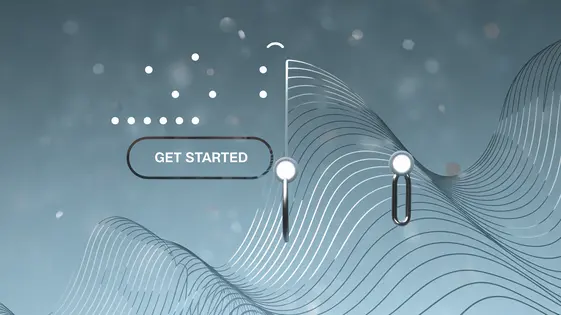
Disclaimer
Description
Ever feel like your website’s sliders are just… blah? Like they’re missing that certain je ne sais quoi that would catapult them from “meh” to “mesmerizing?” Let’s be honest, static images and basic transitions are so last decade. You need something that screams, “I’m a modern, cutting-edge website, and I know how to party!” Well, hold onto your hats, folks, because we’re about to dive into the wild world of particle waves.
Imagine your sliders not just displaying content, but dancing with it. Envision shimmering, interactive particles swirling around your text and images, responding to mouse movements and adding a dynamic, engaging layer to your site. Sounds complicated? It doesn’t have to be, thanks to the Revolution Slider Particle Wave Add-On, a fork of the legendary Slider Revolution Particle Wave Add-On.
This ain’t your grandma’s slideshow, friends. We’re talking about turning your website into an interactive art installation. Get ready to unleash the power of dynamic particles and elevate your user experience to a whole new dimension of awesomeness. Because let’s face it, in the cutthroat world of web design, standing out is no longer optional—it’s a survival skill. So, are you ready to make some waves?
Unleashing the Power of Particles: What Can It Do?
This add-on elevates sliders using dynamic particle effects. Imagine dust motes swirling around text, or glowing orbs reacting to a user’s mouse. It transforms static imagery into engaging experiences. Developers can fine-tune these effects. Adjust particle size to create subtle backgrounds or bold foreground elements. Choose from a spectrum of colors, crafting palettes that complement the website’s aesthetic. Particle density settings let you create sparse, airy effects, or dense, vibrant swarms.
Movement is key. Control the speed, direction, and oscillation of particles. Interactive features further enhance the experience. Mouse interaction can trigger changes in particle behavior. Responsiveness ensures the effect adapts seamlessly across devices. Visual effects range from subtle atmospheric enhancements to dramatic, attention-grabbing animations. The real advantage lies in its deep integration, providing precise control and avoiding performance bottlenecks common in other tools.
Dive Deep into Customization: Making It Your Own
The particle wave effect boasts extensive customization. Developers can manipulate particle size for subtle backgrounds or bold statements. Color palettes are entirely adaptable, allowing for gradients, solid colors, or dynamic color shifts that react to user interaction. Density controls the particle count. More particles mean a richer, more complex effect. Less creates a sparser, more minimalist feel. Movement patterns are also tweakable. Choose linear, radial, or random motion. Adjust speed and direction to create unique visual flows.
Interactivity settings dictate how particles respond to mouse movement. Particles can repel, attract, or follow the cursor. Unique particle designs can be achieved through image masks. Use custom shapes or textures to replace standard particle dots. Animate these particles using built-in or custom animations for complex effects. Customization is virtually limitless.
However, extremely high particle counts can affect performance. Intensive calculations might impact older devices. Custom JavaScript functionality is not included in the base product.
Performance Considerations: Keeping It Smooth
Particle effects can impact website performance. Complex particle systems demand more processing power. This can lead to slower loading times and choppy animations. Prioritize optimization to avoid frustrating users. Adjust particle count and size. Smaller, fewer particles reduce the processing load. Simplify particle shapes. Complex shapes require more calculations. Optimize particle movement. Simple, linear movements are more efficient than complex, physics-based simulations.
Experiment with different blending modes. Some blending modes are more resource-intensive. Utilize browser developer tools to profile performance. Identify bottlenecks and optimize accordingly. Consider hardware requirements. Older devices may struggle with complex particle effects. Offer a simplified version for low-performance devices.
Balance visual appeal with performance. A visually stunning but slow website is less effective than a fast, engaging one. Test extensively on different devices and browsers. Monitor site loading speed and responsiveness. Make adjustments as needed to strike the right balance. Caching particle animations as videos or pre-rendered images can also alleviate processing burden.
Step-by-Step Guide: Integrating with Your Website
Before you start, ensure you have a working slider and the particle wave add-on files. First, access your slider’s backend. Locate the “Add-Ons” section, usually found in the main menu. Click “Install Add-On” and upload the particle wave add-on file. Once uploaded, activate the add-on.
Now, open the specific slider you wish to enhance. Go to the layer settings. You should see a new option related to the add-on; it might be labelled “Particle Wave” or similar. Enable the particle wave effect. Configure the settings to your liking, such as color, density, and animation speed. Preview the changes. Adjust the settings until you achieve the desired visual effect. Save your slider. View the updated slider on your website. If the particles do not show, verify that the add-on is active and configured correctly within the layer settings.
Prerequisites include a functional slider and the add-on files themselves. A modern browser is also required to properly render the particle effects. Ensure your server meets the basic requirements for running the slider. If you have configured the particle wave incorrectly, it might not work properly.
Troubleshooting and Best Practices: Avoiding Common Pitfalls
Even with careful setup, developers may face issues with particle wave effects. One common problem is performance. Too many particles, complex wave calculations, or large canvas sizes can lead to lag. Reduce particle count or simplify wave parameters to improve responsiveness. Consider using optimized image formats for custom particle shapes. Ensure your web server is configured for optimal asset delivery (e.g., using gzip compression).
Compatibility problems can arise from older browser versions. Always test your implementation across multiple browsers. Check the browser’s developer console for JavaScript errors. These can provide clues to the source of the problem. Clear browser cache and cookies before testing to rule out corrupted files.
To enhance user experience, keep particle effects subtle and relevant to the content. Avoid overwhelming the viewer. Use color schemes that complement your website’s design. Test the effects on different screen sizes and devices to ensure they scale properly. Consider adding controls to disable or customize the particle effects, giving users more control over their experience.
Final words
So, there you have it: the Revolution Slider Particle Wave Add-On, your secret weapon for turning drab sliders into dazzling displays. It’s about injecting a bit of ‘wow’ into your website, capturing your audience’s attention, and leaving a lasting impression. Forget boring, static content – embrace the dynamic world of interactive particles and watch your engagement soar.
Of course, with great power comes great responsibility. Remember to fine-tune those particle settings to strike the perfect balance between visual flair and site performance. A sluggish website is nobody’s friend, no matter how pretty the particles are. Experiment, iterate, and don’t be afraid to get a little creative. After all, the web is your canvas, and this add-on is your digital paintbrush.
Ready to transform your website into an interactive masterpiece? It’s time to unleash the power of particles and elevate your user experience to a whole new level. Go forth, and make some waves (pun intended, obviously)!
Latest changelog
Changelog
Demo Content
Comments
Request update
About
- 6.7.6
- 2 seconds ago
- April 19, 2025
- ThemePunch™
- View all from author
- Slider Add-on
- GPL v2 or later
- Support Link
