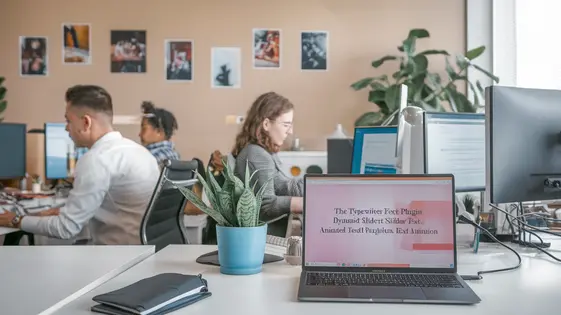
Disclaimer
Description
Ever felt your website’s text was just…blah? Like a digital mime stuck in a silent movie? Well, prepare for a textual revolution! We’re diving headfirst into the world of dynamic text effects, where your words don’t just sit there; they dance. Forget static, boring content. Imagine your headlines typing themselves out, grabbing attention like a toddler with a handful of glitter.
This isn’t your grandma’s web design (unless your grandma is a coding ninja). We’re talking about the Revolution Typewriter Effect, a nifty add-on that injects some serious pizzazz into your website. Think of it as giving your text a shot of espresso – suddenly, it’s alive, engaging, and ready to convert those casual visitors into raving fans.
So, buckle up, buttercup, because we’re about to unravel the mysteries of this fantastic tool, explore its mind-blowing features, and show you exactly why it’s the missing ingredient in your website’s secret sauce. Get ready to ditch the dull and embrace the dazzling!
Why Your Website Needs a Textual Facelift
Web design constantly evolves. Static text, once acceptable, can now hinder user experience. It lacks the visual spark needed to capture attention. Think of it as a digital billboard with faded paint; easily ignored. Dynamic text effects inject life and draw the eye, creating a more engaging experience.
First impressions are crucial online. A visitor forms an opinion within seconds. Static text offers a dull entry point. It can project an image of stagnation. In contrast, a dynamic element immediately conveys innovation and attention to detail. This captures their focus and encourages exploration.
Dynamic text enhances storytelling. It provides a way to emphasize key messages. Subtly animated text can guide the user’s focus. This leads to improved comprehension and retention. By contrast, static text presents information without any sense of hierarchy or dynamism, diminishing its impact.
Revolution Typewriter Effect: Your New Best Friend
The Revolution Typewriter Effect brings dynamic, attention-grabbing text animations to your website effortlessly. It transforms static text into engaging displays that capture visitor interest immediately. It solves the problem of flat, uninteresting text that often leads to high bounce rates and low engagement. This effect is superior to basic text animations due to its ease of use and deep customization options. Forget complex coding or cumbersome design processes.
This effect is forked from a well-known design platform add-on, meaning it’s built on a solid foundation. Key features include adjustable typing speed, multiple cursor styles, and optional looping. Benefit from user-friendly controls and a wide range of customization options, allowing you to tailor the effect to match your brand’s unique style. Create captivating headlines, engaging call-to-actions, and dynamic text displays without needing to be a coding expert. You have control over the animation. Get ready to impress your audience with this simple, yet powerful, tool.
Under the Hood: Features That Make You Go ‘Wow’
Let’s explore the engine powering this effect. Customization options are plentiful, allowing for highly unique animations. Typing speed is adjustable, from a slow, deliberate pace to a rapid-fire delivery. This controls the time each character takes to appear. Experiment to find the perfect tempo for your message.
Cursor styles are also configurable. Choose from a classic blinking line, a block, or even hide the cursor entirely for a cleaner look. The loop feature lets the animation repeat endlessly. This is perfect for drawing attention or creating a continuous display. Alternatively, disable looping for a one-time reveal.
Support for multiple lines of text greatly enhances versatility. Create dynamic headlines or simulate entire paragraphs being typed out. Each line can have its own timing and style. This allows for complex and engaging text reveals. Mastering these features unlocks the full potential of the effect, enabling truly captivating visual experiences.
From Zero to Hero: Implementing the Effect in Minutes
Let’s get the Revolution Typewriter Effect up and running swiftly. After you have located the effect in the object library, drag and drop it onto your stage. Now, to input your desired text, look for the text input field within the effect’s settings panel. Type your text directly into this field.
To customize the text further, navigate to the ‘Style’ tab. Here, you can adjust the font, size, color, and other visual aspects to match your website’s design. The speed of the typing animation can be modified in the ‘Animation’ tab. Experiment with different values to find the perfect pace.
For multi-line text, simply use the line break to separate your content. The effect will automatically handle the line transitions. Consider the positioning of the element carefully to ensure it integrates well with other elements.
Troubleshooting Tip: If the effect isn’t displaying correctly, double-check that the text input field isn’t empty and the element is visible. Another common problem is a z-index conflict, make sure the element’s layer is above the rest.
Real-World Examples: Seeing is Believing
Let’s explore how the typewriter effect enhances websites. Consider a marketing agency’s site. The effect highlights key services, immediately grabbing attention. Its success stems from brevity and clarity. Each phrase is short, impactful, and directly related to their offerings. This prevents overwhelming visitors with too much text at once.
Another example is a portfolio site. The effect showcases skills and past projects. The implementation works well because it’s personalized. The typing speed matches the site’s overall tone. The color scheme complements the design. This creates a cohesive and engaging experience.
Think about using the effect to emphasize unique selling points. Use it to present statistics or customer testimonials. Ensure the text is concise and benefits the user. Match the typing speed to your brand’s personality. Consider the overall design to guarantee a seamless integration. These examples should provide ample inspiration. The next chapter will delve into more advanced configurations.
Final words
So, there you have it! The Revolution Typewriter Effect is your secret weapon for transforming dull, lifeless text into captivating, attention-grabbing content. It’s not just about making your website look pretty (although it certainly does that); it’s about creating an engaging experience that keeps visitors hooked and coming back for more.
Think of it as adding a dash of spice to your website’s recipe – a little something extra that elevates the entire dish. With its easy-to-use interface and endless customization options, you can create unique text animations that perfectly match your brand’s personality and style. Forget blending in with the crowd; with this tool, you’re guaranteed to stand out.
So, are you ready to ditch the boring and embrace the brilliant? Are you ready to give your website the textual facelift it deserves? Don’t let your words just sit there – let them dance, let them sing, let them type their way into the hearts of your visitors! The possibilities are endless, and the results are guaranteed to be amazing.
Go forth and revolutionize your text! Your website (and your visitors) will thank you for it.
Latest changelog
Changelog
Demo Content
Comments
Request update
About
- 6.7.1
- 2 seconds ago
- April 20, 2025
- ThemePunch™
- View all from author
- Animation Add-on
- GPL v2 or later
- Support Link
