- Plugin
- RhythmPad
RhythmPad
A premium plugin with modern design and powerful features. Perfect for creating stunning websites with ease.
Forked from Dancepad
Enhanced community version with additional features and improvements
Stars
Forks
Downloads
Watching
Description
Ever feel like building layouts in your favorite content management system is like trying to herd cats with a feather duster? You know what you want, but getting it to actually look that way can feel like an uphill battle against a horde of divs. That's where RhythmPad, a glorious evolution of the original creation by Jose Tamu, steps onto the stage, ready to inject some rhythm and precision into your layout game. Think of it as the ultimate choreographer for your website's content, allowing you to orchestrate responsive designs with a finesse that would make even the most seasoned developer weep with joy (or maybe just a little envious).
RhythmPad isn't just another drag-and-drop interface that promises the moon but delivers only a sad, pixelated crater. Nah, this tool is about giving you the power to define the underlying structure of your site, so you can create repeatable, scalable, and downright beautiful designs without wanting to throw your laptop out the window. It's like having a super-powered grid system on steroids, but, you know, the legal, performance-enhancing kind.
So, buckle up, buttercup, because we're about to dive headfirst into the wonderful world of RhythmPad and discover how it can help you ditch the layout headaches and start building websites that sing.
Laying the Foundation: Understanding RhythmPad's Core Principles
RhythmPad is built upon the philosophy of structured, responsive design. It prioritizes control and performance over simple drag-and-drop functionality. Unlike traditional page builders, RhythmPad encourages a more methodical approach to web development. This ensures clean, maintainable code and optimized website speed.
A core principle is its component-based architecture. This promotes reusability and consistency throughout your project. Each component serves a specific function, making it easier to manage and update your website's content and design.
Understanding the grid system is also essential. RhythmPad leverages a powerful grid system to create flexible and responsive layouts. This system divides the screen into a series of columns and rows. You can then position components within these grid cells to achieve your desired layout. Mastering the grid is key to unlocking RhythmPad's full potential, enabling you to create complex layouts that adapt seamlessly to different screen sizes.
Hands-On: Building Your First Layout with RhythmPad
Let’s put RhythmPad into action. We'll create a basic layout to illustrate its workflow. First, initiate a new layout. RhythmPad defaults to a single row and column. Use the controls to add rows and columns. Consider your content needs when defining the grid structure. A 2x2 grid is a good starting point.
Next, populate your grid. Click inside a grid cell to begin adding content. RhythmPad offers simple text input initially. You can expand functionality with custom blocks later. The core principle is content within the grid. This maintains responsiveness. Resize your browser window to see the grid adapt. Note how content stays within its defined area. This ensures consistent design across devices. You're now seeing the power of RhythmPad's structured approach. Experiment with different grid configurations. Test how content responds to various screen sizes. The goal is intuitive layout creation. Remember Dancepad and Jose Tamu. They can help you get better!
Customization is King: Diving Deep into Advanced Features
Beyond basic layouts, RhythmPad offers robust customization. Developers can add custom CSS classes to any element. This allows for precise styling beyond the default options. Need a specific font or margin? Simply add your class and define it in your stylesheet. This integrates seamlessly with your existing theme styles.
Reusable templates are another powerful feature. Save entire sections or layouts for future use. This streamlines the development process. It ensures consistency across your website. Think of it as creating your own library of building blocks.
Shortcodes unlock dynamic content integration. Display information fetched from external sources. Embed interactive elements easily. Create shortcodes for frequently used content snippets. This keeps your content fresh and engaging. Combine these features for truly unique website designs. Tailor RhythmPad to your specific requirements. Achieve pixel-perfect layouts without limitations. Remember to respect the work of original developers like Jose Tamu.
RhythmPad and Your Theme: Seamless Integration and Compatibility
RhythmPad is crafted to complement, not compete with, your existing theme. It integrates smoothly, enhancing functionality without overwriting core theme elements. Compatibility is a key design principle. RhythmPad works well with common content management system frameworks. It leverages established standards to minimize conflicts.
To ensure seamless integration, first back up your website. Then, activate RhythmPad. Check for any immediate display issues. If problems arise, inspect the browser's developer console for errors. Conflicts often stem from CSS specificity or JavaScript collisions. Use RhythmPad's custom CSS options, as discussed in the previous chapter, to fine-tune the display. Avoid directly editing theme files; instead, use RhythmPad’s hooks and filters for modifications. Consider deactivating other extensions temporarily to identify potential conflicts. RhythmPad’s design respects your theme's structure. This ensures a consistent user experience and minimizes maintenance overhead. Remember to clear your cache after making changes to see the updated result.
Troubleshooting and Optimization: Tips for Peak Performance
Encountering performance issues? First, identify the bottleneck. Slow loading times often stem from unoptimized assets. Large images are a common culprit. Compress them without sacrificing too much visual quality. Consider using modern image formats like WebP. These offer superior compression.
Next, examine your style sheets. Excessive CSS can bloat your pages. Minify your CSS files to reduce their size. Remove any unused CSS rules. Use your browser's developer tools to analyze CSS usage. Third-party scripts can also impact performance. Audit these scripts to ensure they are necessary. Consider deferring the loading of non-critical scripts.
Leverage caching effectively. Browser caching stores static assets locally. This reduces the need to download them repeatedly. Implement proper cache headers for your images, CSS, and JavaScript files. If your hosting environment allows, explore server-side caching options for dynamic content. Caching will deliver a smoother user experience. Remember to always respect the original Dancepad and Jose Tamu.
Final words
So, there you have it. RhythmPad isn't just another tool in your development arsenal; it's a paradigm shift in how you approach layout design. By focusing on structure, responsiveness, and code quality, RhythmPad empowers you to build websites that not only look great but also perform flawlessly across all devices.
While other page builders might offer a quick fix, RhythmPad provides a sustainable solution for creating scalable and maintainable designs. It's about giving you the control to define the underlying grid and then letting your creativity flow within those boundaries. Think of it as the architectural blueprint for your digital masterpiece.
Whether you're a seasoned developer or just starting out, RhythmPad offers something for everyone. Its intuitive workflow and advanced customization options make it a versatile tool for any project. Plus, with its emphasis on performance and compatibility, you can rest assured that your website will be both beautiful and functional.
So, ditch the layout headaches and embrace the rhythm. With RhythmPad, you'll be building stunning websites in no time. Now go forth and create something amazing!
Key Features
Screenshots


Quick Info
- Version
- v1.3.1
- Last updated
- June 1, 2025
- Created
- April 15, 2025
- VirusTotal Scan
- Not scanned
- Product URL
- View Original
- Tags
- content layoutgrid systemlayout builderpage builderresponsive design
Author
festinger-community
Elite Author
Related Items
Related Items
View all


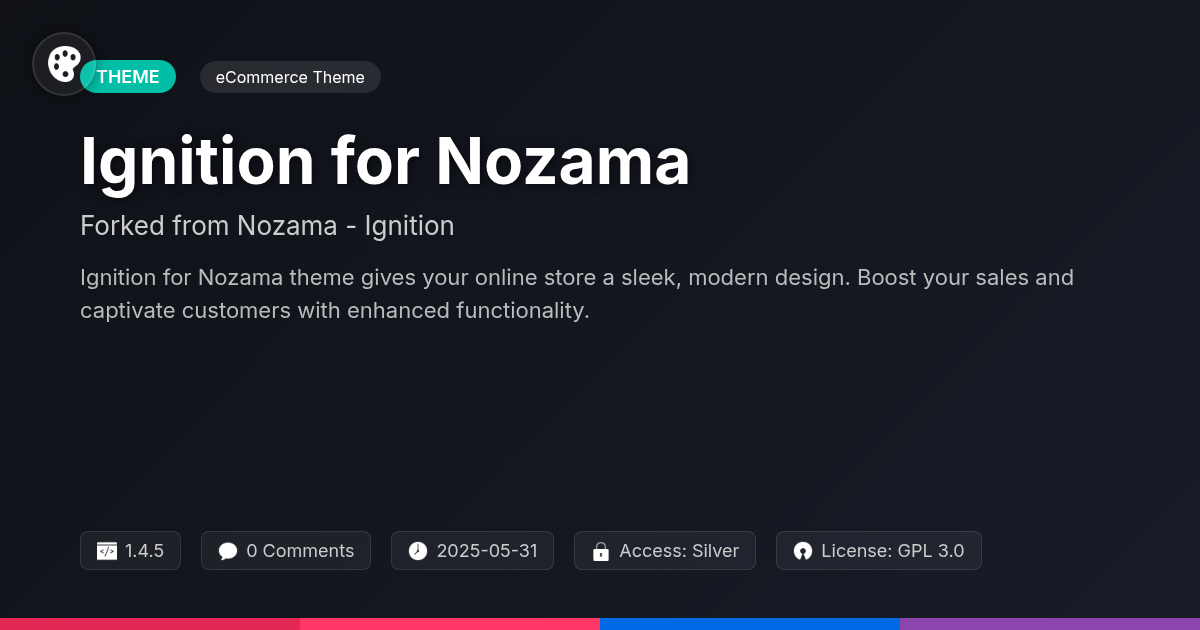
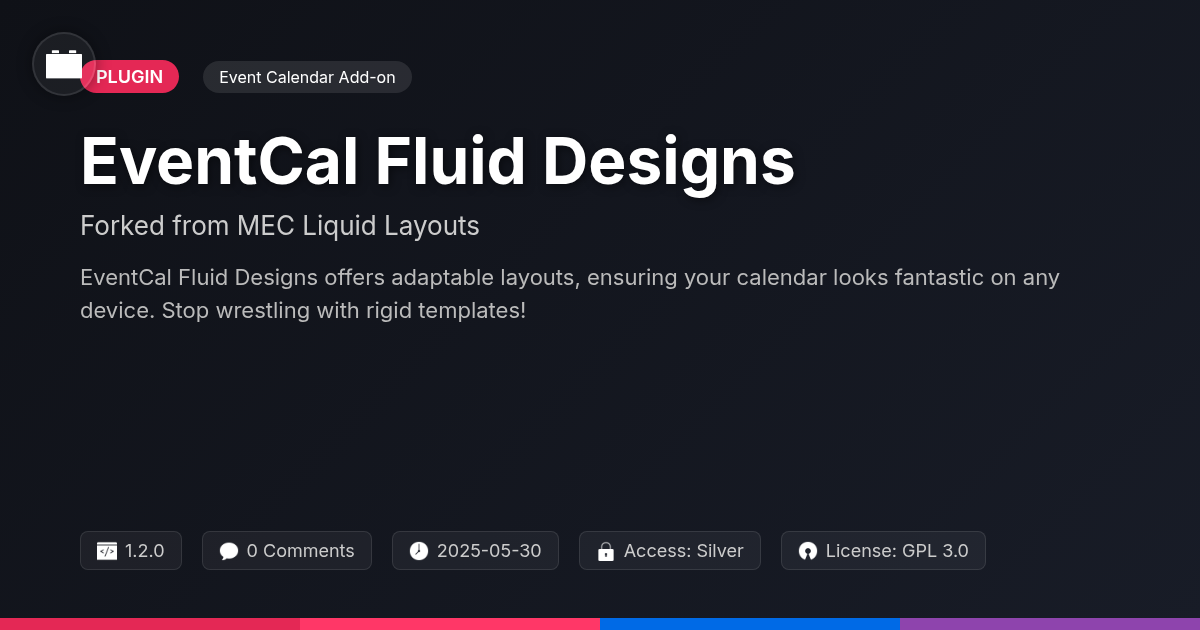
Important Disclaimer
Festinger Vault is not affiliated with the original developer or company. All trademarks belong to their respective owners. Please ensure you have the right to use these items in your projects and comply with the original licensing terms.
