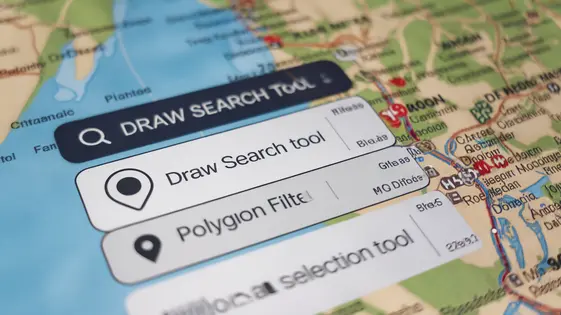
Disclaimer
Description
Ever stared at a map on your site and thought, ‘If only my users could just draw where they want to search?’ You’re not alone. We’ve all been there, wrestling with clunky radius tools and imprecise location pickers. But what if I told you there’s a solution that’s so intuitive, so downright fun, it’ll make your users actually enjoy searching? Enter RouteMaster – Sketch Search Addon, a fork of the brilliant Progress Map, Draw a Search. This isn’t just another map plugin; it’s a game-changer. It transforms the mundane task of searching into an interactive experience, allowing users to define their search area with a simple sketch.
Imagine the possibilities: real estate listings where users can circle their dream neighborhood, event finders where attendees can outline the festival grounds, or even a local business directory where customers can highlight their preferred service area. RouteMaster – Sketch Search Addon isn’t just about adding a feature; it’s about enhancing the user experience and making your site stand out from the crowd. It’s about giving your users the power to define their search with unparalleled precision and ease.
So, are you ready to ditch the dull and embrace the dynamic? Are you ready to let your users draw their own search boundaries and discover a whole new world of possibilities? Buckle up, because we’re about to dive deep into the world of RouteMaster – Sketch Search Addon, and trust me, you won’t want to miss a single pixel.
Unleashing the Power of Sketch Search
The core of this addon lies in its intuitive search functionality. Users can now define precise search areas by drawing shapes directly on the map. This capability moves beyond the limitations of traditional radius-based searches. Forget entering a location and specifying a distance. Instead, simply sketch the specific zone you want to explore.
The interface is designed for ease of use. Drawing shapes is straightforward, allowing users to quickly outline complex search areas. This precision is invaluable when targeting specific neighborhoods or areas following irregular boundaries. The addon offers unprecedented freedom. You are no longer constrained by circular search areas. Specify your location with the exact shape that meets your needs.
This drawing tool gives unmatched flexibility. Target an area along a river, or encircle a collection of streets. The possibilities are endless, delivering tailored search results based on your visual specifications.
Customization and Map Provider
RouteMaster offers diverse customization options. Developers can easily tailor the plugin to match a website’s existing design. Style elements like colors and fonts are easily configurable. This ensures visual consistency across the entire user experience. It also reinforces brand identity.
RouteMaster supports multiple map providers. These include options like leaflet or commercial solutions such as Google Maps. Each provider offers unique strengths and features. Configuration is streamlined to facilitate a seamless setup. Developers select their preferred provider within the settings panel. They then enter the necessary API keys, if required. The plugin handles the integration process automatically.
Beyond map selection, the design of drawing lines is also customizable. Developers can adjust colors, line thickness, and styles. This flexibility ensures that the sketched search area is clearly visible. It also ensures that the search area is visually harmonious with the map and website design. The plugin’s adaptability delivers a polished and professional user experience, while respecting the work of Progress Map, Draw a Search and Hicham Radi (CodeSpacing).
Enhancing User Engagement and Experience
RouteMaster enhances engagement by providing an intuitive, interactive search experience. Users aren’t limited to text-based queries. The ability to sketch a search area directly on the map encourages exploration. This draws users deeper into the site’s content. They can visually define their area of interest. This immediate visual feedback is highly engaging.
Time spent on the site increases as users experiment with different search sketches. This interactive approach fosters a sense of discovery. Users are more likely to find precisely what they seek. This focused search reduces frustration and enhances user satisfaction. Higher satisfaction translates directly into improved user retention. The plugin’s intuitive design ensures users return for future searches. This leads to a stronger, more loyal user base. A positive experience with the search functionality reflects well on the entire website.
SEO Benefits and Increased Visibility
The advantages of using the Sketch Search Addon extend beyond immediate user experience. Improved search engine optimization (SEO) is a significant, indirect benefit. High user engagement, as discussed previously, directly impacts vital SEO metrics. Lower bounce rates signal to search engines that your website provides valuable content. Increased time on site indicates users find what they need, further boosting your ranking. These factors combined contribute to higher search engine rankings over time.
Consider location targeting. This add-on helps users discover businesses or points of interest in specific areas. By optimizing content around these locations, you can improve your website’s visibility in local search results. People searching for “[Service] near me” are more likely to find your website. The focused search functionality facilitates a better match between user intent and available resources. This geographically targeted approach can significantly impact local search performance, driving more relevant traffic to your site.
Troubleshooting and Support
Even with thorough testing, users may encounter issues. Start with the documentation. It contains solutions to common problems and usage examples. FAQs address specific questions concisely. Community forums provide peer support. Engage with other users and share solutions.
Updates are essential. They fix bugs, improve performance, and maintain compatibility with new Sketch versions. Ensure the plugin is always up-to-date. This also addresses security vulnerabilities.
Remember this addon is built upon the work of the original author Hicham Radi (CodeSpacing) of Progress Map, Draw a Search. Direct support inquiries about the core functionality or design to the appropriate channels.
For issues specific to this addon’s implementation or modifications of the original functionality, consult the dedicated support channels outlined in the documentation. We aim to provide timely assistance for problems arising from our specific enhancements.
Final words
RouteMaster – Sketch Search Addon isn’t just a map plugin; it’s a portal to a more engaging and intuitive user experience. By allowing users to draw their search areas, it transforms the mundane task of location discovery into an interactive and enjoyable activity. This leads to increased user engagement, improved site metrics, and ultimately, a more successful website. It’s about empowering your users with the freedom to define their searches with unparalleled precision.
Beyond the user-facing benefits, RouteMaster – Sketch Search Addon offers developers a powerful tool to customize and tailor the map search experience to perfectly match their brand and needs. Its compatibility with multiple map providers ensures seamless integration with existing systems, while its flexibility allows for endless possibilities in how location-based data is presented and explored. The ability to target specific geographic areas enhances SEO and improves local search visibility.
Choosing RouteMaster – Sketch Search Addon means choosing innovation, user-centric design, and a commitment to providing the best possible search experience for your users. So, ditch the clunky radius tools, embrace the dynamic world of sketch search, and watch as your site transforms into a captivating destination for location-based discovery.
In conclusion, RouteMaster – Sketch Search Addon is more than just a plugin; it’s an investment in a better user experience, improved site performance, and a more engaging online presence.
Latest changelog
Changelog
Demo Content
Comments
Request update
About
- 1.9.1
- 3 seconds ago
- April 19, 2025
- Hicham Radi (CodeSpacing)™
- View all from author
- Map Add-on
- GPL v2 or later
- Support Link
