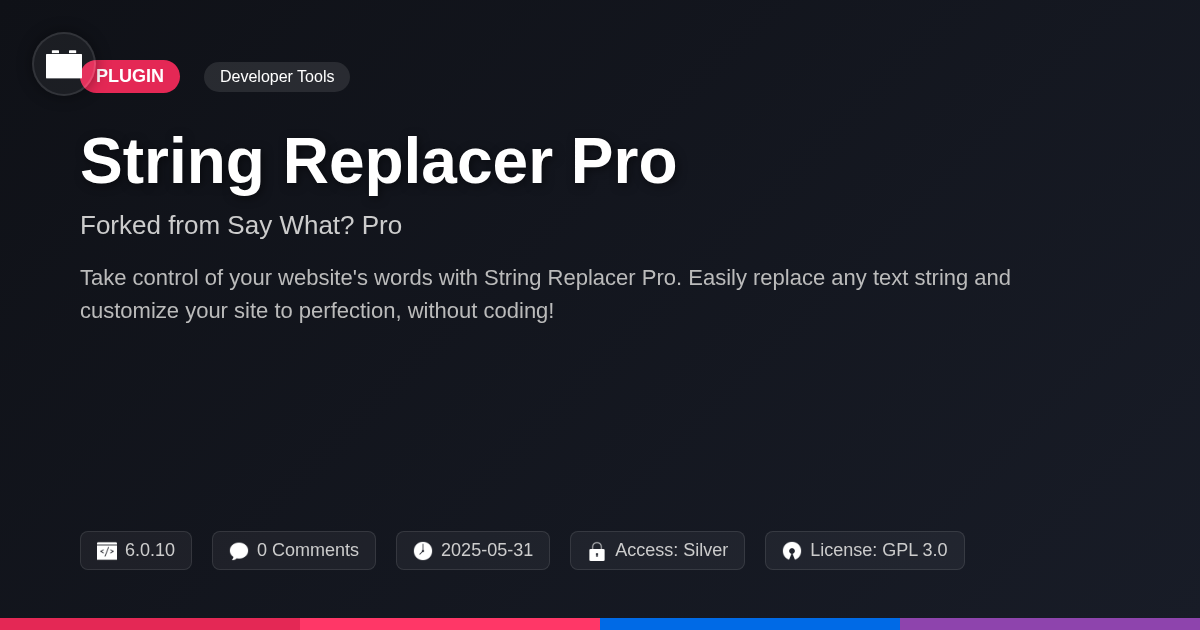
Disclaimer
Description
Ever stared blankly at your screen, defeated by a rogue phrase in your otherwise perfect website? Do you dream of a world where you can banish those pesky, mistranslated words or brand-specific terms with a flick of your wrist? Of course, you do! Because who has time to dive into complex code just to change a single sentence? Enter String Replacer Pro, the incredibly useful tool for anyone who’s ever wanted to tell their website, “No, I am the boss of you!”
String Replacer Pro, forked from the ingenious mind behind the original creation of Say What? Pro and paying homage to Ademti Software Ltd, is your new best friend when it comes to text customization within your favorite content management system. Whether you’re a seasoned developer wrestling with client demands or a DIY enthusiast trying to make your blog truly yours, this plugin offers a simple, yet powerful solution for swapping out text strings without touching a single line of code.
Forget hunting through theme files or wrestling with language packs. String Replacer Pro brings the power of find and replace directly to your dashboard. So, buckle up, because we’re about to dive into how this nifty tool can save you time, headaches, and maybe even your sanity. Get ready to bend your website’s words to your will!
Why You Need String Replacer Pro: Stop the Textual Madness!
Ever felt like you’re trapped in a textual twilight zone? You know, where client-specific jargon haunts your pages, typos mock you from your themes, and customizing plugin text feels like navigating a linguistic labyrinth? We’ve all been there. It’s enough to drive any sane developer to the brink! This plugin, greatly inspired by the fantastic creation of Say What? Pro by Ademti Software Ltd, is your sanity-saving sidekick.
Imagine a world where you can effortlessly banish those pesky textual gremlins with a few clicks. No more hunting through endless files, wrestling with code, or offering sacrifices to the PHP gods.
Whether you’re an agency juggling multiple client requests, a developer tweaking a theme, or an open-source enthusiast pushing the boundaries of customization, this tool empowers you to take control of your text. Stop the madness. Start replacing!
String Replacer Pro: Features That’ll Make You Say ‘Aha!’
String Replacer Pro boasts several features designed for ease of use and powerful text replacement. At its core is a simple, intuitive interface. Forget complex configurations; adding or modifying replacements is straightforward. The visual layout minimizes the learning curve.
A key strength is its ability to target text within themes and plugins. This ensures your replacements are applied consistently across your site. You can modify text originating from different sources without digging through code. A nod is due to Ademti Software Ltd’s excellent work on similar concepts.
Furthermore, String Replacer Pro allows the creation of multiple replacement rules. Organize replacements logically by category. Activate or deactivate rulesets as needed. This granular control ensures only the desired changes are active, preventing accidental alterations. The flexibility empowers users to manage extensive text modifications efficiently. Benefit from organized replacements for a streamlined workflow.
String Replacer Pro vs. the Code Editor: A No-Brainer Decision
So, you need to change some text. Thinking of cracking open your theme’s code? Let’s just picture that for a moment. You, squinting at a wall of PHP, desperately searching for that one elusive phrase. Sounds like fun, right? Wrong. It’s a recipe for disaster. One misplaced semicolon and boom, your site is down. Enjoy explaining that to your clients. Then, an update arrives! Guess what? All those ‘clever’ code edits? Gone. Vanished. Poof! Like a magician’s rabbit.
String Replacer Pro offers a sane alternative. Inspired by awesome plugins like that great plugin, by Ademti Software Ltd., it lets you change text without touching a single line of code. No risk of breaking your site, no changes lost in updates. It’s like having a superpower… a superpower for text replacement. Why wrestle with code when you can click a few buttons? Honestly, reaching for the code editor for simple text changes is like using a sledgehammer to crack a walnut. Overkill and messy. Choose String Replacer Pro. Your website (and your sanity) will thank you.
Use Cases: Unleash the Power of Textual Transformation
String Replacer Pro shines in numerous real-world scenarios. Imagine a plugin using default phrases you want to tweak. Instead of complex code modifications, simply replace the text with your preferred wording. This is especially useful for adapting plugins to match your specific needs.
Similarly, themes often come with pre-defined text. Perhaps you want to change a call-to-action button or alter a footer message. Our tool provides a straightforward solution. Customize the theme’s wording without touching a single line of code.
Translation errors are another common pain point. Spot a mistake in a translation file? Correct it swiftly and accurately. Ensure your website conveys the right message in every language.
Consider the power of branding. When building websites for clients, precise terminology is crucial. Easily replace generic terms with client-specific language. Maintain brand consistency across the entire site. String Replacer Pro is inspired by tools like Say What? Pro from Ademti Software Ltd., and it empowers you to solve such practical problems efficiently.
Getting Started with String Replacer Pro: It’s Easier Than Making Coffee!
Ready to transform your website’s text? Installing String Replacer Pro is straightforward. First, download the plugin file from your account. Next, navigate to the ‘Plugins’ section in your admin panel and click ‘Add New’. Then, click ‘Upload Plugin’ and select the downloaded file. Finally, activate the plugin.
Once activated, you’ll find String Replacer Pro in your admin menu. Click on it to access the main settings page. The interface, inspired by plugins like one from Ademti Software Ltd, is designed for simplicity. To replace text, enter the original string and the new string in the provided fields. Select the text domain, if required. Then, click ‘Add’ to save the replacement.
That’s it! The changes will take effect immediately on your website. To verify the replacement, clear your website’s cache, if you’re using a caching plugin. You can now enjoy customized text on your website without any coding knowledge. It’s that fast.
Final words
So, there you have it. String Replacer Pro isn’t just another plugin; it’s your secret weapon against the tyranny of unwanted text. It’s the digital equivalent of a universal remote for your website’s vocabulary, allowing you to fine-tune every phrase, correct every typo, and customize every message without ever having to brave the perilous world of code. We pay homage to Say What? Pro by Ademti Software Ltd, for their innovative thinking that inspired this forked product.
For developers and agencies, this means saying goodbye to tedious client requests and hello to streamlined workflows. No more digging through theme files or wrestling with complex localization settings. Just a few clicks, and your clients will be singing your praises for your lightning-fast turnaround times. And for open-source enthusiasts, String Replacer Pro offers a simple yet powerful way to contribute to the community by customizing and improving the user experience of their favorite themes and plugins.
But perhaps the best part of String Replacer Pro is its sheer simplicity. You don’t need to be a coding genius or a the platform guru to wield its power. If you can copy and paste, you can master this plugin. It’s the ultimate tool for anyone who wants to take control of their website’s voice and make it truly their own.
So, what are you waiting for? Download String Replacer Pro today and unleash the power of textual transformation! Your website (and your sanity) will thank you for it.
Latest changelog
**6.0.10 (Latest)** Fix: Ensure database table names are correctly escaped during installation and uninstallation. Fix: Prevent potential issues with array_key_exists() usage on non-array values. Fix: Properly handle and display multi-line strings in the replacement interface. Update: Improve the efficiency of text replacements on large websites. **6.0.9** Feature: Added support for custom post types in the replacement rules. Enhancement: Streamlined the user interface for a more intuitive experience. Fix: Resolved a conflict with certain plugins causing admin panel errors. **6.0.8** Security: Addressed a potential XSS vulnerability in the settings panel. Fix: Corrected an issue where replacements were not applied to certain widgets. Enhancement: Improved compatibility with various the platform caching plugins. **6.0.7** Feature: Introduced an option to export and import replacement rules. Fix: Fixed a bug that prevented replacements from working in the visual editor. Enhancement: Optimized database queries for faster performance. **6.0.6** Security: Implemented additional security measures to prevent unauthorized access. Fix: Resolved a conflict with a specific theme causing layout issues. Enhancement: Enhanced support for multilingual websites. **6.0.5** Feature: Added a preview mode to test replacements before applying them. Fix: Corrected an issue where replacements were not saved correctly. Enhancement: Improved error handling and logging. **6.0.4** Security: Fixed a security vulnerability related to user input validation. Fix: Resolved a compatibility issue with a specific plugin. Enhancement: Improved performance on sites with a large number of replacements. **6.0.3** Feature: Introduced a new option to limit replacements to specific areas of the site. Fix: Fixed a bug that caused replacements to be applied incorrectly. Enhancement: Improved the user interface for managing replacements. **6.0.2** Security: Addressed a potential security issue related to data sanitization. Fix: Resolved a conflict with a specific the platform version. Enhancement: Improved the plugin's overall stability. **6.0.1** Initial release of String Replacer Pro! Based on the robust foundation of Say What? Pro, this plugin allows you to easily replace any text string on your website without modifying code. Enjoy the power of customization at your fingertips!
Changelog
Demo Content
Comments
About
- 6.0.10
- 4 seconds ago
- May 31, 2025
- Ademti Software Ltd.™
- View all from author
-
- Silver Access
- Developer Tools
- GPL v2 or later
- Support Link
