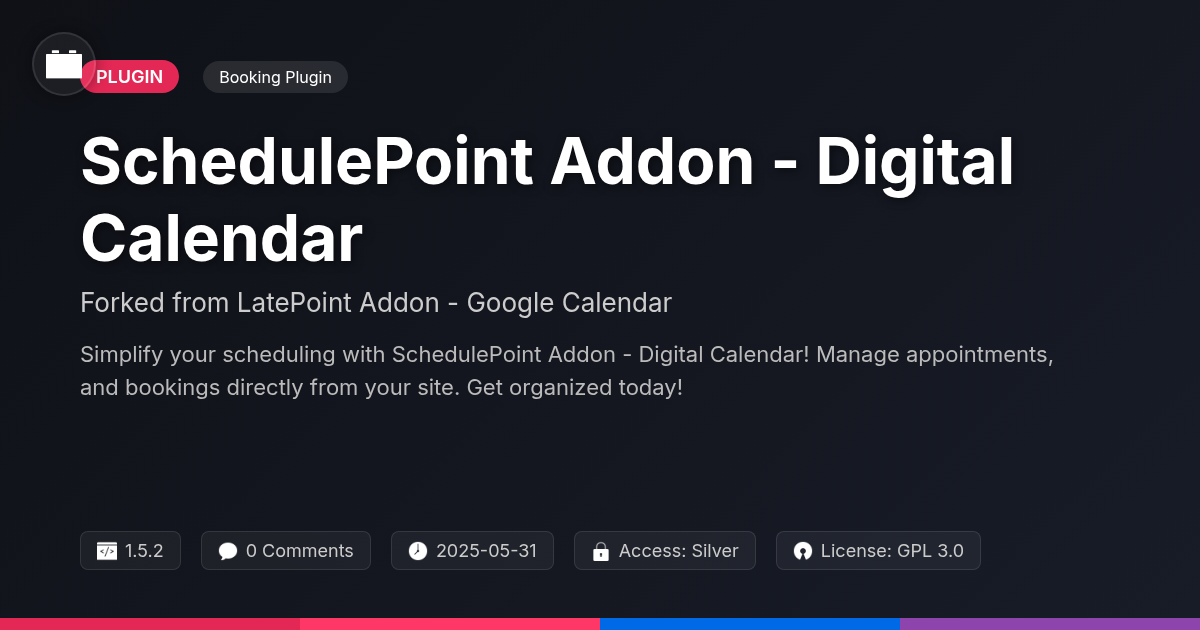
Disclaimer
Description
Ever feel like wrangling calendars is a Herculean task reserved for mythological heroes or, worse, your perpetually stressed-out project manager? Do you dream of a world where scheduling appointments doesn’t involve endless email chains and the existential dread of double-booking the CEO’s dog grooming session with the quarterly earnings call? Well, hold onto your hats, because we’re about to dive into the glorious world of SchedulePoint Addon – Digital Calendar, the forked phoenix risen from the ashes of the awesome scheduling prowess of what once was known as LatePoint Addon – Google Calendar!
Crafted with love, sweat, and maybe a few too many cups of coffee by the brilliant minds at Festinger Vault, SchedulePoint Addon – Digital Calendar isn’t just another scheduling tool; it’s your new best friend in the chaotic realm of time management. This isn’t your grandma’s paper calendar, folks. We’re talking about a powerful, flexible, and dare we say, sexy way to manage appointments directly from your site. Forget copy-pasting meeting links and praying that everyone is looking at the same time zone.
Whether you’re a freelance guru juggling multiple projects, a small business owner striving for world domination, or a large enterprise trying to keep your departments from spontaneously combusting due to scheduling conflicts, SchedulePoint Addon – Digital Calendar is here to save the day. So, buckle up, buttercup, because we’re about to explore how this bad boy can turn your scheduling woes into scheduling wows. Get ready to meet your new scheduling superhero!
Unleash the Power: Key Features of SchedulePoint Addon – Digital Calendar
This addon provides a robust suite of features. They simplify scheduling for both businesses and their customers. Central to its appeal is the customizable booking form. Businesses can tailor these forms to capture specific information. This ensures all necessary details are collected upfront.
Automated notifications are a cornerstone. They keep both staff and clients informed. These notifications include appointment reminders and confirmations. The integrated agent management tools are invaluable. They allow businesses to efficiently manage staff schedules. This promotes optimal resource allocation.
Service offerings are clearly presented. Customers can easily browse and select available services. For instance, a salon can list haircuts, coloring, and styling. An intuitive interface ensures a seamless user experience. The calendar view simplifies appointment booking and management. This allows for quick adjustments to schedules. The overall design reduces complexity.
Beyond the Basics: Advanced Customization Options
SchedulePoint Addon – Digital Calendar empowers you to fine-tune every aspect of your scheduling. Tailor the booking process with custom fields. Gather specific client information upfront. Streamline data collection for better insights. Customize automated email templates to reflect your brand voice. Ensure consistent communication with personalized messages. Use variables for names, dates, and appointment details. Seamlessly connect with other services through API integrations. Automate data transfer between platforms. Simplify workflows with integrated solutions.
Modify the calendar’s appearance to align with your brand identity. Choose colors, fonts, and layouts that resonate with your brand. Embed the calendar seamlessly into your website for a cohesive user experience. These customizations provide a branded, efficient, and integrated scheduling solution. They improve client satisfaction through personalized interactions. Optimize internal processes with tailored data collection and seamless system integrations.
Agent Empowerment: Managing Staff Schedules with Ease
Efficient staff management is crucial. This digital calendar system empowers you by simplifying agent scheduling. Individual agent calendars provide a clear view of availability. Agents can manage their schedules directly, fostering autonomy. Permission controls ensure appropriate access levels. Managers retain oversight, while agents handle routine adjustments.
Consider this scenario: A service experiences a surge in requests. Reporting tools quickly identify available agents. The system then optimizes workforce allocation. This balances workload and minimizes customer wait times. Another example: An agent needs to swap shifts. The system facilitates this, ensuring coverage while respecting agent preferences. These features collectively enhance efficiency and agent satisfaction. Optimize your workforce through streamlined scheduling.
Supercharge Productivity: Automating Notifications and Reminders
Effective communication hinges on timely reminders. This scheduling tool automates notifications, drastically reducing no-shows and enhancing client relationships. Several notification types are available. These include booking confirmations, appointment reminders, and cancellation notices. Users can customize notification timing. For instance, a reminder can be sent 24 hours and again 1 hour before the appointment.
Customization extends to the message content. Personalize reminders with client names and appointment details. Use branded messaging to reinforce professionalism. Automated reminders have a significant impact on appointment attendance. Imagine a client who books an appointment weeks in advance. Without a reminder, they might simply forget. A well-timed notification ensures they arrive prepared. A local tutoring center saw a 30% drop in no-shows after implementing automated reminders. This feature ensures smooth operations and optimized resource allocation.
Troubleshooting Common Issues: Tips and Tricks
Even with careful setup, issues can arise. This chapter helps you resolve common problems with the Digital Calendar addon for SchedulePoint.
Calendar Sync Problems: If appointments aren’t syncing, first check your account connection within SchedulePoint settings. Ensure the correct permissions are granted. A common mistake is incorrect time zone settings; verify that both SchedulePoint and your calendar are set to the same time zone. Clear your browser cache and cookies, or try a different browser, as cached data can sometimes interfere with synchronization.
Notification Delivery Failures: If users report missing notifications, check the notification logs within SchedulePoint for errors. Ensure that email addresses or phone numbers are entered correctly in user profiles. Check your spam or junk folder, or that the number isn’t blocked. Examine any filters or rules set up in their email or messaging services that might be diverting notifications.
Booking Form Errors: If users experience errors while submitting booking forms, validate the input fields for correctness. Ensure all required fields are properly completed. Check for conflicting appointments and adjust availability accordingly. Clear browser cache, and make sure the customer’s time matches your time configuration.
Common Questions and Solutions:
- Q: Calendar isn’t updating. A: Check account connection and permissions.
- Q: Notifications aren’t being sent. A: Examine notification logs and user profile details.
- Q: Booking form is displaying errors. A: Validate the form data and check for appointment conflicts.
Final words
In conclusion, SchedulePoint Addon – Digital Calendar isn’t just a scheduling tool; it’s a portal to a more organized, efficient, and stress-free existence. Born from the brilliant work of the old LatePoint Addon – Google Calendar, it takes all the awesome bits and gives you the power to control your bookings directly from your site. Whether you’re a lone wolf freelancer or a massive corporation, this plugin offers the flexibility and customization you need to make appointment management a breeze.
With its customizable booking forms, automated notifications, and intuitive interface, SchedulePoint Addon – Digital Calendar is designed to make your life easier. It automates the tedious tasks, reduces no-shows, and keeps everyone on the same page. And with advanced customization options, you can tailor the plugin to perfectly match your brand and workflow.
So, if you’re tired of endless email chains, double bookings, and the general chaos of managing appointments manually, it’s time to give SchedulePoint Addon – Digital Calendar a try. It’s more than just a plugin; it’s your new secret weapon for scheduling success. Embrace the future of scheduling and transform your site into a booking powerhouse!
Latest changelog
**v1.5.2** Enhancement: Improved UI for mobile devices. Fix: Resolved an issue where appointment confirmation emails were not being sent. Feature: Added support for recurring appointments. Security: Implemented enhanced security measures to protect user data. Compatibility: Tested and confirmed compatibility with the latest version.
Changelog
Demo Content
Comments
About
- 1.5.2
- 4 seconds ago
- May 31, 2025
- LatePoint™
- View all from author
-
- Silver Access
- Booking Plugin
- GPL v2 or later
- Support Link
