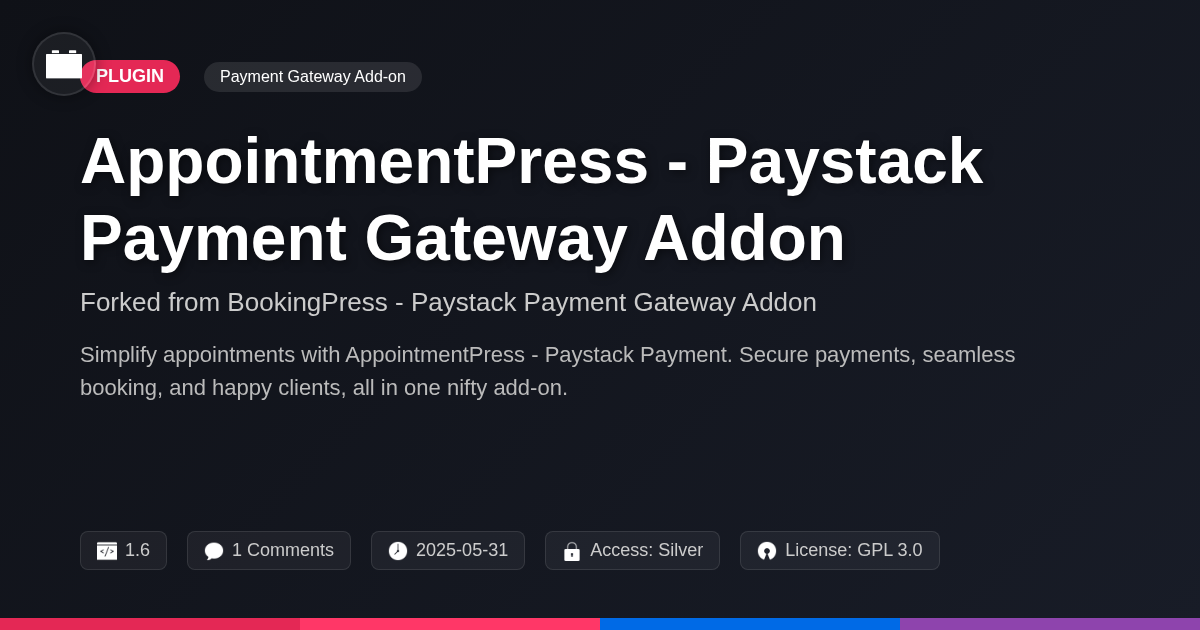Ever wish your scheduling plugin had the financial finesse of a Wall Street guru? Let's be honest, collecting payments for appointments can feel like herding cats – especially when you're juggling multiple platforms. What if there was a way to streamline your scheduling and payment processes without needing a PhD in plugin integration? Enter the SchedulePress Addon - Payments Mollie, a forked-from-greatness solution designed to make taking payments as smooth as butter on a hot skillet. This isn't just another payment gateway integration; it's about giving your scheduling system a financial upgrade, ensuring you get paid on time, every time, without the usual tech headaches. Whether you're a solo developer looking to simplify your life or an agency aiming to offer a seamless booking experience to your clients, this addon is your ticket to a more efficient and profitable workflow. Get ready to ditch the payment-process chaos and embrace a system that actually works for you, not against you. Because let's face it, nobody got into development to spend their days wrestling with payment gateways.
Why Your Scheduling Plugin Needs a Financial Makeover
Manual payment processing for appointments can be a significant drain on resources. Chasing payments, dealing with invoicing errors, and reconciling accounts all consume valuable time. A modern scheduling plugin must address these issues directly.
Integrating a payment gateway offers a powerful solution. Automating payment collection streamlines operations. It reduces the administrative burden and frees up staff to focus on core business activities.
Beyond efficiency, payment integration reduces no-shows. Requiring a deposit or full payment at the time of booking encourages commitment. This directly impacts revenue and resource allocation. Poor cash flow often stems from late or missed payments. Integrating payments ensures timely compensation. It improves financial forecasting and stability.
A scheduling solution with integrated payments isn't just a convenience; it's a business necessity. It addresses key pain points, improves efficiency, and directly contributes to a healthier bottom line.
Mollie: The Payment Gateway That Plays Well with Scheduling
Selecting the right payment gateway is crucial. This choice impacts customer experience and operational efficiency. Mollie stands out due to its ease of integration. It streamlines connecting to various scheduling systems. No need for complex coding or lengthy setup processes.
Mollie offers extensive payment method support. This includes options popular across different regions. Customers can pay using their preferred method. This flexibility increases conversion rates. Security is paramount, and Mollie employs robust measures. These features protect sensitive financial data and ensure secure transactions.
Cost and functionality are key considerations. Mollie offers competitive pricing structures. Its transparent fees avoid hidden costs. While other gateways may have different fee models or features, Mollie balances cost and comprehensive functionality well. It prioritizes user-friendliness and secure transactions, making it an ideal choice for scheduling-based businesses.
Under the Hood: How SchedulePress Addon - Payments Mollie Works Its Magic
This add-on extends the scheduling system by directly integrating payment processing. Upon installation, it introduces new settings panels within the scheduling system's dashboard. These panels allow configuration of the payment gateway connection using API keys.
During appointment booking, the system checks if payment is required. If so, it dynamically generates a payment request using the payment gateway's API. This request includes details like the appointment cost, description, and a secure redirect URL back to the scheduling system upon completion.
For full payments, the entire appointment cost is included in the payment request. For deposits, the configuration panel lets you set a percentage or fixed amount collected upfront. The add-on also supports recurring payments if enabled and configured within the payment gateway. This requires storing customer payment details securely and initiating recurring charges based on the agreed schedule.
The system captures transaction IDs and statuses for each payment. Here’s a simplified example of creating a payment:
//Simplified Payment Creation
$payment = $gateway->payments->create([
'amount' => [
'currency' => 'EUR',
'value' => '10.00',
],
'description' => 'Appointment Booking',
'redirectUrl' => 'https://example.com/success',
'webhookUrl' => 'https://example.com/webhook',
]);
Error handling ensures smooth operation even if the payment gateway is temporarily unavailable. The system provides informative messages to the user in such cases.
From Zero to Paid: A Step-by-Step Guide to Setting Up Payments
Ready to take payments? First, install and activate the Payments Mollie addon. Navigate to the addon settings. Here, you'll find a field for the Mollie API key. This key connects your scheduling system to Mollie's payment gateway. You'll obtain the API key from your Mollie account. Make sure it is the live API key for accepting real payments.
Next, configure your payment methods. The addon supports various payment methods offered by Mollie. Select the methods you want to offer your customers, like credit card and others. Activate the selected methods within the Mollie dashboard.
Once payment methods are configured, test the integration. Use Mollie's test API key, and make sure to switch back when you are ready to go live. Create a test booking through your scheduling system. Go through the payment process. Confirm the payment is successful both in your system and in your Mollie dashboard. Regularly check transactions in your Mollie account to monitor payment processing and reconcile data.
Troubleshooting and Optimization: Making the Most of Your Payment Integration
Even with careful setup, issues can arise. Let's explore common problems and their solutions. Failed payments are a frequent concern. Always check the transaction details in your payment gateway account first. Verify the customer's payment information and ensure sufficient funds are available. Consider enabling retry mechanisms within LatePoint settings, if available. This can automatically attempt failed payments.
Refunds need careful handling. Initiate refunds directly through your payment gateway. Then, update the corresponding appointment status manually within the scheduling system to reflect the refund. This ensures accurate record-keeping. Security is paramount. Regularly review your LatePoint configuration and payment gateway settings. Use strong, unique passwords for all accounts. Enable two-factor authentication wherever possible. Stay informed about the latest security updates for both LatePoint and any extensions you're using. Proper configuration and consistent monitoring are crucial for a secure and efficient payment process. Also, make sure the currency configured in LatePoint is supported by your payment gateway.
Final words
So, there you have it – a comprehensive look at how the SchedulePress Addon - Payments Mollie can transform your scheduling plugin from a simple booking tool into a lean, mean, payment-collecting machine. It's not just about adding another feature; it's about creating a seamless and efficient experience for both you and your users. By automating payments, reducing no-shows, and streamlining your workflow, you're freeing up valuable time and resources to focus on what you do best: building amazing products and serving your clients.
Think of it as giving your scheduling plugin a financial upgrade, ensuring it's not just smart but also savvy. With its ease of integration, support for multiple payment methods, and robust security features, Mollie provides a solid foundation for your payment processing needs. And with the detailed setup guide and troubleshooting tips, you'll be up and running in no time, ready to collect payments with confidence.
Ultimately, the SchedulePress Addon - Payments Mollie is more than just a payment gateway integration; it's a strategic investment in your business. It's about taking control of your finances, simplifying your operations, and delivering a better experience to your users. So, why wait? Give your scheduling plugin the financial makeover it deserves and start reaping the rewards of automated payments today. Because let's face it, nobody wants to chase after payments when they could be building the next big thing.
Free Plan: Limited daily downloads. Agency Plan: Unlimited access to 40,000+ tools.
- Quality checked by Festinger Vault
- Auto-updates included
- Community support via forums
Need help?
support@festingervault.comLatePoint
Top Contributor