- Plugin
- SchedulePress Future Pro
SchedulePress Future Pro
A premium plugin with modern design and powerful features. Perfect for creating stunning websites with ease.
Forked from PublishPress Future Pro
Enhanced community version with additional features and improvements
Stars
Forks
Downloads
Watching
Description
Ever find yourself wishing you could set it and forget it when it comes to content? Like, schedule a post to self-destruct after a limited time? Well, buckle up, buttercup, because we're diving into SchedulePress Future Pro, the plugin that lets you control your content's lifespan like a digital grim reaper… but, you know, in a good way. It’s like having a time machine for your webpage content!
SchedulePress Future Pro gives you granular control over when your posts, pages, and custom post types go live, expire, or even transition to different states. Stop manually unpublishing posts or updating content. Think of the precious time you'll save to spend on more important things, like arguing about tabs versus spaces or finally figuring out regular expressions.
Forked with love (and a healthy dose of coding wizardry) from the original plugin called PublishPress Future Pro, SchedulePress Future Pro enhances and streamlines your content scheduling workflow. It’s packed with features designed to automate your content lifecycle, ensuring your site always presents the freshest, most relevant information. No more outdated announcements lingering on your homepage like that embarrassing photo from your high school days. Let's unleash the power of automated content management and never worry about stale content again!
The Problem: Stale Content Syndrome
Imagine your website as a refrigerator. Fresh content is like vibrant, delicious produce. It attracts visitors and keeps them coming back for more. But what happens when you forget about that article you posted six months ago? It’s like finding a container of leftovers in the back—unidentifiable and vaguely unsettling. This is stale content syndrome.
Outdated information creates a poor user experience. Imagine reading a blog post about the "latest" trends from last year! This erodes trust. It makes visitors question your authority and attention to detail. Search engines notice too. They prioritize fresh, relevant content. Stale content can negatively impact your search rankings, pushing you further down the list. That old content is not just sitting there; it's actively hurting your online presence.
So, how do you combat this digital decay? The answer involves content automation. It lets you schedule content updates and define expiry actions. It ensures that your website remains a source of fresh and engaging information, preventing the dreaded stale content syndrome.
Core Features: Automating Your Content's Destiny
SchedulePress Future Pro empowers you to take full control of your content lifecycle. At its heart lies powerful scheduling, letting you define precise publish and expiry dates. But it goes much further than basic scheduling. Decide what happens when content expires. Do you want it deleted, unpublished, or changed to a draft? You have complete control. You can even change the post status to something like 'Archived'.
The plugin extends its capabilities to custom post types. This is invaluable for managing complex content like product listings or event schedules. Imagine a website featuring time-sensitive product promotions. You can schedule the promotion to appear and disappear automatically, ensuring offers are always relevant. Furthermore, custom post types for event listings can be automatically unpublished after the event date, keeping your site tidy. The flexibility and depth of control separate it from simpler scheduling tools, providing a comprehensive solution for managing your content strategy.
Use Cases: Beyond Basic Post Expiration
Beyond simple post expiration, the plugin offers numerous strategic opportunities. Consider managing limited-time offers with scheduled content reveals and automatic removal. Create urgency by scheduling a product page to revert to an earlier version after a sale ends. For event promotions, automatically unpublish promotional content after the event date. Seasonal content, such as holiday greetings or special promotions, can be scheduled well in advance to appear and disappear at precise times.
Developers can use the plugin to manage content lifecycles for clients. A real estate agency can showcase listings for a set period. Then, the listing can automatically change to ‘sold’ or ‘expired.’ For custom post types, schedule limited-time job postings to be removed after a deadline. Agencies can offer content automation as a premium service. This expands client offerings and creates recurring value. The plugin enhances content strategy for diverse business needs.
Under the Hood: Technical Deep Dive
This chapter offers a technical overview. The architecture emphasizes modularity. This improves maintainability and allows for easier extension. The codebase follows established coding standards. This results in readable and reliable code.
Integration occurs through actions and filters. These follow platform conventions. The plugin interacts with other plugins via standard hooks. Themes are supported through template overrides. Concerns about performance are addressed with optimized queries. Caching mechanisms further enhance speed.
Security is a key consideration. Input validation and sanitization prevent exploits. Security audits are regularly conducted. Developers can extend the plugin's functionality. Numerous hooks and filters are available. These allow for customization without modifying the core code. This facilitates creating tailored solutions. This approach respects the original plugin's code.
Getting Started: Installation and Configuration
Installing and configuring the plugin is straightforward. First, download the plugin from your account after purchase. Next, in your content management system, navigate to the 'Plugins' section and click 'Add New'. Then, click 'Upload Plugin' and select the plugin file you downloaded. Activate the plugin after installation.
Configuration begins on the plugin settings page, usually found under a main menu item named after the original plugins, such as 'Future Actions' or 'Post Expirator'. Here, you can set default expiry actions. For instance, you can choose to delete posts, set them as drafts, or assign them to a specific category upon expiry.
Customize settings to match your content strategy. Configure default expiry times and email notifications. Take advantage of custom post type support if you need it. Properly configuring these settings at the beginning will help reduce issues in the long run.
Tip: Regularly check plugin logs for errors. Increase the memory limit to improve performance.
Final words
SchedulePress Future Pro is more than just a content expiration plugin; it's your secret weapon against stale content. With its robust features, flexible scheduling options, and seamless integration, it empowers you to automate your content lifecycle and keep your webpage fresh and engaging. Stop wasting time manually updating posts and start focusing on what matters: creating amazing content.
For developers and agencies, SchedulePress Future Pro offers a valuable tool to enhance client websites and streamline content management workflows. Its extensibility and customization options make it a perfect fit for diverse projects and client needs.
So, if you're ready to banish stale content forever and unlock the power of automated content management, download SchedulePress Future Pro today. Your users (and your SEO rankings) will thank you for it. Get it now from Festinger Vault!
Key Features
Screenshots


Quick Info
- Version
- v4.5.0
- Last updated
- May 30, 2025
- Created
- January 27, 2025
- VirusTotal Scan
- Clean0/76 engines
- Product URL
- View Original
- Tags
- automated publishingcontent lifecyclecontent schedulerpost expirationwebpage content management
Author
festinger-community
Elite Author
Related Items
Related Items
View all

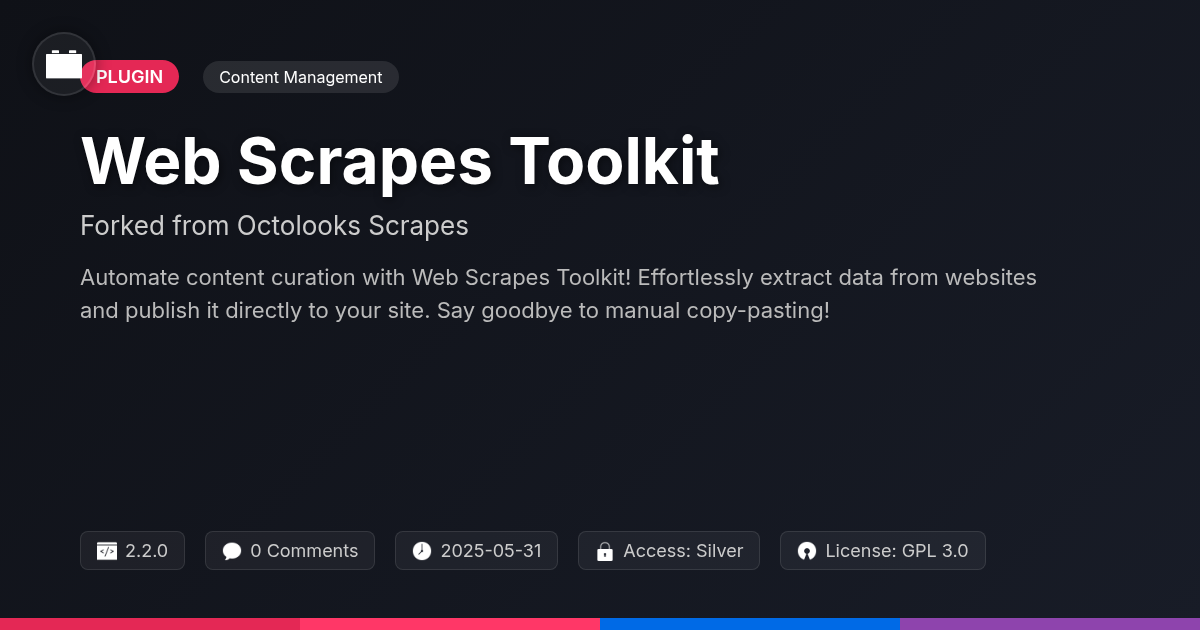
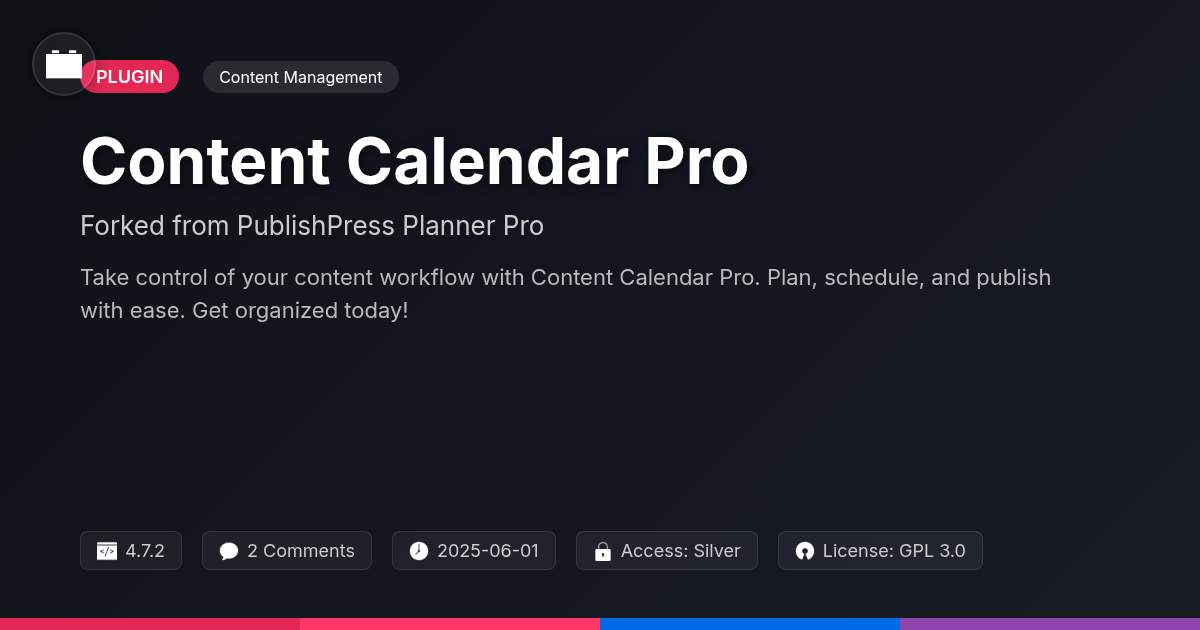

Important Disclaimer
Festinger Vault is not affiliated with the original developer or company. All trademarks belong to their respective owners. Please ensure you have the right to use these items in your projects and comply with the original licensing terms.
