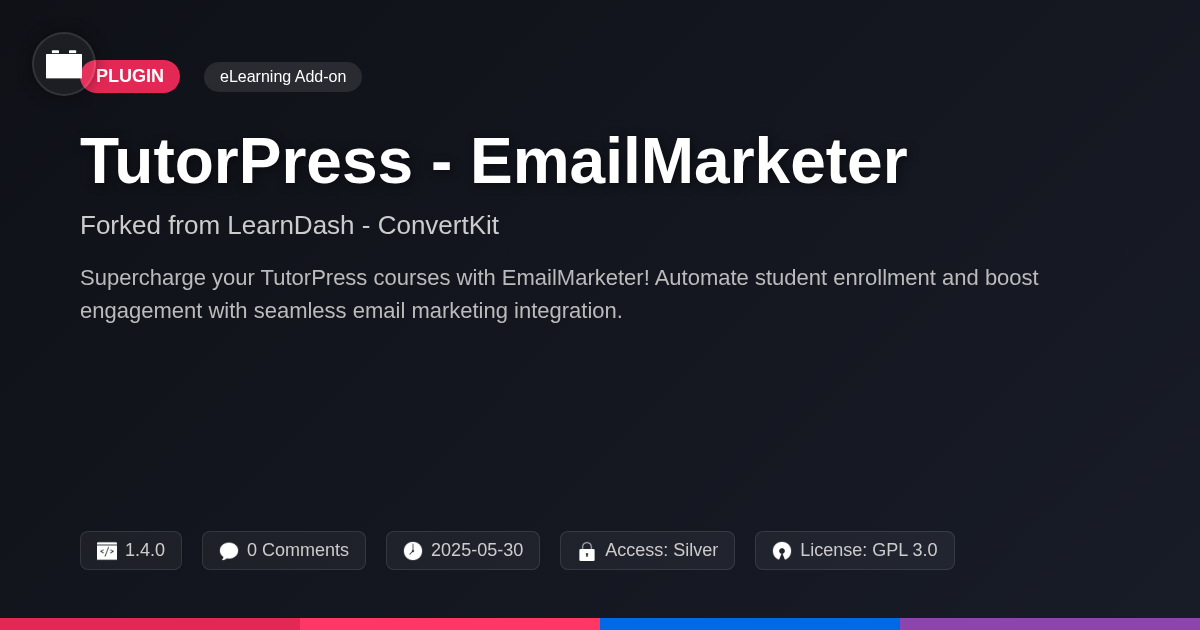- Plugin
- ScholarPress LMS - Notifications
ScholarPress LMS - Notifications
A premium plugin with modern design and powerful features. Perfect for creating stunning websites with ease.
Forked from LearnDash LMS - Notifications
Enhanced community version with additional features and improvements
Stars
Forks
Downloads
Watching
Description
Tired of your online courses feeling like a one-way street? Do you ever wish your students were more engaged, more informed, and less likely to forget about that crucial assignment due date? Well, buckle up, buttercup, because ScholarPress LMS - Notifications is here to drag your e-learning platform kicking and screaming into the 21st century. This isn't your grandma's notification system (unless your grandma is a coding ninja, in which case, props to her). We're talking about a flexible, customizable, and downright powerful way to keep your students in the loop. Think of it as your personal digital town crier, spreading the word about new courses, upcoming deadlines, and even celebratory messages when a student finally conquers that ridiculously hard quiz. ScholarPress LMS - Notifications, forked from the original idea, is designed for WordPress LMS enthusiasts who demand more control and customization. It lets you tailor notifications to fit your unique brand and learning environment. It's about making your courses feel more personal, more engaging, and, dare we say, more fun. Because let's face it, learning shouldn't feel like a chore. It should feel like… well, maybe not a party, but at least a slightly-less-boring Tuesday afternoon. Let's explore how it can turn your course into a notification powerhouse.
Diving Deep: Understanding the Core Features
ScholarPress LMS - Notifications offers several core features. These are designed to streamline communication within your online courses. Let's explore them with specific examples. Notification triggers are pivotal. They define the events that initiate a notification. Available triggers include course completion, new lesson releases, and assignment submissions. Imagine a student completes a challenging module; a congratulatory notification can boost morale.
Content customization allows tailoring notification messages. You can use rich text editors to format text and add images. Consider a new lesson notification. Instead of a generic message, include a brief summary of the lesson's key concepts. This gives students immediate context.
Scheduling provides control over when notifications are sent. Delay notifications after a course purchase. This prevents overwhelming new students. Or schedule reminder notifications before assignment deadlines. This increases submission rates. These features address common course creator challenges. They automate communication and personalize the student experience. The result is enhanced engagement and improved learning outcomes. Notifications transform passive learning into an active and engaging process.
Unlocking the Power of Customization: Tailoring Notifications to Your Brand
ScholarPress LMS - Notifications allows deep customization. Modify notification appearance and content to strongly align with your brand. Customization options build brand recognition and improve the student learning experience. Start by customizing email templates. Change headers, footers, and body text. Adjust color schemes to match your brand's visual identity. Ensure consistency across all communications. Go beyond basic formatting. Incorporate personalized messages using variables. Dynamically insert student names for a personal touch. Include course titles to provide context. Add relevant information like assignment deadlines. Use available shortcodes to enrich the email. The system supports conditional logic. You can tailor messages based on student roles or course progress. A uniform look and feel strengthens your brand. Students will associate notifications with your platform and the value it provides. Thoughtful customization keeps your courses professional and engaging. This level of control enhances the entire learning journey.
Automation at Its Finest: Streamlining Your Workflow with Triggers and Conditions
Automated notifications save you time and boost learner engagement. ScholarPress LMS - Notifications lets you set these up using triggers and conditions. Imagine sending a welcome email when a user enrolls in a course. This is easily done. Select 'Course Enrollment' as the trigger. Then, customize the welcome email and enable the automation. Similarly, you can remind students about upcoming deadlines. Choose the 'Deadline Reminder' trigger. Specify the time before the deadline the reminder should be sent.
Congratulating students upon module completion enhances their learning experience. Select the 'Module Completion' trigger. Craft a congratulatory message. ScholarPress LMS - Notifications also allows filtering notifications based on user groups. For example, provide unique offers for your top-performing group of students, Select the group, and set conditions. Only members of that group will receive those specific notifications. This level of control is automation at its finest.
Advanced Integration: Making Notifications Work with Other Plugins
ScholarPress LMS - Notifications enhances its power through integrations. Connect with membership plugins to tailor notifications based on membership levels. For example, welcome new members with personalized course recommendations. Integrate with e-commerce plugins to send purchase confirmations and cross-sell related courses. Offer special discounts to students who have completed specific programs. Marketing automation tools can benefit from course completion data. Automatically add students to relevant email lists for ongoing engagement.
These integrations drive engagement. Sending targeted offers to successful students increases sales. Nurturing leads through marketing automation boosts customer loyalty. By connecting learning data with other platforms, create seamless and personalized experiences. This fosters a stronger connection with learners. This drives increased participation and higher completion rates. Carefully plan your integrations for maximum impact. Consider the user journey to provide relevant and timely communications. This will deliver the right message at the right time. This chapter builds on the last by showing how to use the automated notifications with external plugins to trigger notifications to user groups. The next chapter will help you solve common issues.
Troubleshooting Common Issues: A Practical Guide
Even with careful setup, notification issues can occur. Let's explore some common problems and their solutions.
Notifications Not Being Sent: First, confirm that the global notification setting is enabled. Check the course, lesson, or topic settings related to notifications. Verify that the user has the necessary role and is eligible to receive notifications. Consider using a transaction email service if your emails are being flagged as spam.
Incorrect Notification Content: Double-check your notification templates for typos or incorrect placeholders. Review your logic used to determine the content being sent. Consider testing notifications using a separate account.
Plugin Conflicts: Conflicts with other plugins can disrupt notification delivery. Deactivate plugins one by one to identify the source of the conflict. If a conflict is found, contact the plugin developers for compatibility solutions. Remember the integration capabilities discussed in the previous chapter when resolving such conflicts.
Preventative Tips: Regularly update the notification plugin and other plugins. Test your notification settings regularly. Use a staging environment for major changes. Keep your templates organized.
For further assistance, consult the official documentation or the support forums.
Final words
So, there you have it. ScholarPress LMS - Notifications isn't just another plugin; it's your secret weapon for creating a more engaging and effective learning environment. From customizable templates that let your brand shine to automated triggers that keep students in the loop, this tool puts you in the driver's seat of your e-learning platform. Forget those generic, impersonal notifications that get lost in the digital shuffle. With ScholarPress LMS - Notifications, you can craft targeted messages that resonate with your students, boost engagement, and ultimately, improve learning outcomes. And let's be honest, who doesn't want happier, more successful students? By integrating it with your existing tools, you can unlock even greater potential, streamlining your workflow and creating a seamless experience for everyone involved. It’s about creating a better learning journey and building a thriving community around your courses. Ready to ditch the notification noise and start making some real noise of your own? Give ScholarPress LMS - Notifications a try and watch your e-learning platform transform from a static collection of courses into a dynamic, engaging hub of knowledge. Because in the world of online learning, communication is key, and with this plugin, you'll have the keys to the kingdom.
Key Features
Screenshots


Quick Info
- Version
- v1.6.4
- Last updated
- May 31, 2025
- Created
- January 27, 2025
- VirusTotal Scan
- Clean0/76 engines
- Product URL
- View Original
- Tags
- course alertse-learning automationLMS notificationsstudent engagementWordPress LMS
Author
festinger-community
Elite Author
Related Items
Related Items
View allImportant Disclaimer
Festinger Vault is not affiliated with the original developer or company. All trademarks belong to their respective owners. Please ensure you have the right to use these items in your projects and comply with the original licensing terms.