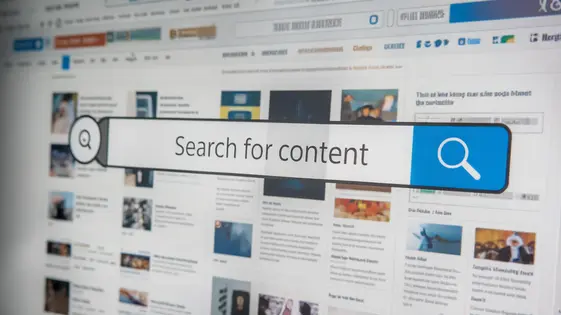
Disclaimer
Description
Ever felt like your site’s search is playing hide-and-seek with your users? Like it’s deliberately burying the most relevant content under a pile of cat pictures and outdated press releases? Well, fear no more, fellow code wranglers! Introducing SearchMaster HeroThemes Addon, the plugin that’s about to turn your site search from a sad joke into a finely-tuned, content-finding machine. Forked from the legendary SearchWP HeroThemes Integration, we’ve taken a great idea and injected it with even more awesome sauce (technical term).
This isn’t just about making search work; it’s about making it work smart. We’re talking laser-focused accuracy, customizable relevance, and an admin interface so intuitive, even your grandma could use it (assuming she’s a WordPress developer, of course). Prepare to unleash the full potential of your content, boost user engagement, and finally put those pesky ‘no results found’ pages out of their misery.
So, buckle up, because we’re diving deep into the world of SearchMaster HeroThemes Addon. We’ll uncover its secrets, explore its features, and show you exactly how it can transform your site from a digital ghost town into a thriving metropolis of easily discoverable information. Get ready to say goodbye to frustrating search experiences and hello to happy users who can actually find what they’re looking for. Let’s get started!
Unleashing the Power: Key Features of SearchMaster
So, you think the standard search is… adequate? Bless your heart. Let’s talk about power, shall we? Our add-on cranks search accuracy to eleven. Think of it as upgrading from a rusty spork to a diamond-encrusted titanium spoon.
First, customizability. We let you tweak everything. Want to only search specific custom fields? Done. Prefer to exclude certain post types entirely? Easy peasy. It integrates seamlessly with your HeroThemes theme, like peanut butter and jelly – but without the sticky fingers. Imagine you’re running a knowledge base. Instead of users wading through irrelevant blog posts, they find exactly what they need – documentation.
Speaking of exactly, the weighting feature is pure genius. Give some categories or tags more oomph! Let’s say you’re selling ‘Shiny Objects’. You can tell the search engine to prioritize products tagged ‘Sparkly’. Now, when someone searches ‘Shiny’, your ‘Sparkly’ treasures appear first, drowning out those dull, matte imposters. Who needs luck when you have weighted search results?
Diving Deep: How SearchMaster Works Under the Hood
Let’s peek under the hood, shall we? Unlike basic search, this addon doesn’t just rely on the database’s blunt instrument for finding needles in a haystack. The indexing process builds custom tables, dissecting content into searchable terms. These tables are structured for lightning-fast lookups. Think inverted indexes.
The search algorithm employs a ranking system. The more often a term appears, the higher the rank, naturally. The magic happens with the ‘weighting’ feature. Boost the importance of specific content types and fields. A title match carries more weight than content, because, duh. Categories beat tags because someone should make decisions, right?
Underlying technologies involve cleverly crafted database queries, optimized for speed. It minimizes full-text searches, which are… let’s just say ‘not ideal’ for performance. The addon strives to return accurate results blindingly fast, without melting your server. This speed and efficiency drastically improve the end-user search experience. Less waiting, more finding.
Configuration is King: Setting Up SearchMaster for Maximum Impact
Alright, buckle up, buttercup! We’re diving headfirst into SearchMaster configuration. This isn’t just slapping a plugin on and hoping for the best. This is about crafting a search experience so sublime, your users will weep tears of joy (or at least, not immediately bounce from your site).
First, indexing. Navigate to the SearchMaster settings panel. (If you can’t find it, maybe websites aren’t for you.) See that big, shiny “Rebuild Index” button? Click it. Yes, really click it. It’s where the magic starts. This tells SearchMaster to crawl your site and create its oh-so-efficient search index, which we described in excruciating detail previously.
Next, search settings. This is where you decide what’s important. Notice the ‘Weighting’ feature? Crank up the title weight if you think post titles matter. If you, for some ungodly reason, prioritize the comments section, weight that higher. (Please don’t.) Remember that comments often are worthless, but SearchMaster will do whatever you want!
HeroThemes integration: Assuming you’re using a HeroThemes theme (and why wouldn’t you be?), SearchMaster should automatically detect and integrate. Look for the settings where you can customize the search results appearance to match your theme’s design. If it doesn’t look perfect, tweak the CSS. (Or hire someone who knows CSS, because let’s be honest, it’s witchcraft.) Make sure SearchMaster plays nicely with any theme customizations.
Remember: a well-configured search is the difference between a delightful user experience and a frustrating one. Don’t be frustrating!
Beyond the Basics: Advanced Customization and Integration
Ready to crank things up a notch? This add-on isn’t just for point-and-click setups. Let’s explore advanced customization, assuming you know your way around code.
For developers, filters and actions are your best friends. Modify search queries and results with precision. Want to alter the default search behavior? Use searchmaster_pre_search_query to intercept and adjust the query before it hits the database. To modify the results before they are displayed, use searchmaster_post_process_results.
Integrating with custom post types and custom fields unlocks the real power. Ensure your custom content is fully searchable. You’ll want to use searchmaster_indexed_post_types to register your custom types and ensure the indexer recognizes them. Use the appropriate filters when indexing to grab the data stored in custom fields.
Performance is critical. Implement caching strategies to minimize database load. Monitor query performance using query monitor to find slow running queries. Avoid complex searches that kill performance. Fine-tune the indexing process to exclude irrelevant content. Remember, a fast search experience keeps users happy and engaged.
Troubleshooting Tips: Solving Common SearchMaster Issues
So, your search results are about as useful as a screen door on a submarine? Let’s dive into some delightful debugging. First, indexing hiccups. Is your content playing hide-and-seek? Ensure the ‘force index’ setting hasn’t mysteriously turned itself off. Also, double-check the plugin’s settings panel; sometimes gremlins adjust the content types it indexes. If that doesn’t work, try clearing the index and rebuilding. Think of it as giving your search engine a fresh start – like your Monday morning self.
Next, inaccurate search results, the bane of every website owner’s existence! Is the search returning results that are… conceptually related at best? Examine your weighting configuration. Perhaps you’ve accidentally given more importance to comments than titles. Now, for those compatibility conflicts—the divas of the plugin world. Did a recent update throw a wrench in the works? Deactivate plugins one by one, re-running a search each time, until the culprit is exposed. (Spoiler alert: it’s often that one plugin you haven’t updated in five years.) Remember, if all else fails, consult the excellent documentation for SearchWP; those fine folks have likely seen it all before. Or, you know, just blame the cat. Sometimes, it is the cat.
Final words
So, there you have it, folks! SearchMaster HeroThemes Addon: not just a plugin, but a digital bloodhound for your website’s content. We’ve journeyed through its core features, peeked under the hood at its inner workings, and even armed you with the knowledge to troubleshoot those inevitable ‘why isn’t this working?!’ moments. Forget about generic search solutions that treat your meticulously crafted content like yesterday’s news. SearchMaster is here to give your site the search functionality it deserves.
By now, you should be itching to ditch that clunky, default search and embrace the power of precision. Imagine your users effortlessly finding exactly what they need, leading to increased engagement, reduced bounce rates, and a general sense of digital bliss. No more wading through irrelevant results or encountering the dreaded ‘no results found’ page. Just pure, unadulterated content discovery.
Remember, a great search experience isn’t just a luxury; it’s a necessity in today’s content-saturated world. Don’t let your valuable information get lost in the digital abyss. Equip your site with SearchMaster HeroThemes Addon and watch your user satisfaction (and potentially your conversion rates) skyrocket. It’s time to unleash the full potential of your website and give your users the search experience they’ve been dreaming of. It’s good for them and great for you!
Latest changelog
Changelog
Demo Content
Comments
Request update
About
- 1.2.0
- 9 hours ago
- April 19, 2025
- SearchWP™
- View all from author
- Search Add-on
- GPL v2 or later
- Support Link
