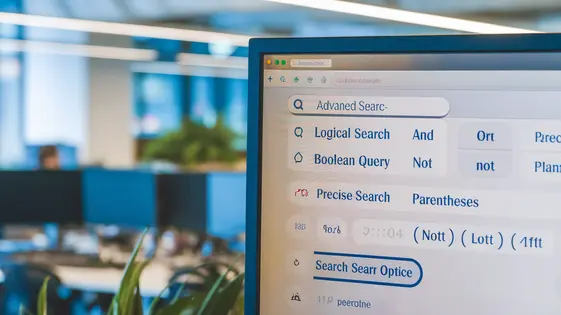
Disclaimer
Description
Ever find yourself wrestling with the limitations of simple search queries on your favorite content management system? Do you dream of a world where your site’s search bar understands complex requests, like a caffeinated librarian who actually knows where everything is? Well, wake up and smell the code! Query Boolean Search, forked from SearchWP Boolean Query, is here to drag your site’s search functionality kicking and screaming into the 21st century. Forget those frustrating moments when users can’t find what they’re looking for; this plugin lets you (and them) harness the power of Boolean search operators. This means more relevant results, happier visitors, and less time spent pulling your hair out. Get ready to unleash the ultimate search experience on your platform. It’s time to make searching less of a chore and more of a… well, less of a chore, at least. Let’s dive in and see how this bad boy can transform your website’s search from ‘meh’ to ‘magnificent’!
Boolean Basics: What’s All the Fuss About?
Boolean search uses logical operators to refine search queries. These operators—AND, OR, and NOT—enhance precision beyond simple keyword searches. They’re crucial for websites needing detailed search functionality.
Let’s examine each operator. AND narrows results. Searching for shoes AND red finds only red shoes. This is more targeted than just shoes. OR broadens the search. hat OR cap retrieves results containing either term, increasing the search scope. NOT excludes terms. apple NOT fruit finds results mentioning “apple” but specifically avoids those also mentioning “fruit”, which can filter out irrelevant results.
Traditional keyword searches often yield many irrelevant results, lacking the control boolean operators provide. Boolean search allows users to combine these operators for complex queries. For example, (running OR training) AND shoes NOT sandals finds running or training shoes, excluding sandals. This level of control is impossible with basic keyword search and vastly improves the user experience.
Unleashing Query Boolean Search: Installation and Setup
Let’s get started with installing and setting up your Query Boolean Search functionality. First, download the plugin from your account. Next, in your website’s admin panel, navigate to the ‘Plugins’ section and click ‘Add New’. Then, click ‘Upload Plugin’ and choose the plugin file you downloaded. Click ‘Install Now’.
Once installed, activate the plugin by clicking the ‘Activate Plugin’ button. See screenshot below.
[Screenshot: Plugins page highlighting the ‘Activate’ link for the newly installed plugin]
After activation, a new settings panel will appear in your admin menu. Navigate to this panel to configure your boolean search options. You’ll find options to adjust the search behavior and integrate with existing site search features. Refer to screenshot for available settings.
[Screenshot: Boolean Search Plugin settings panel]
Essential configuration options include the ability to select which content types are searchable and how the boolean operators function. You may also be able to define custom search fields and adjust result weighting based on different criteria. Activating the plugin ensures that your website search now interprets queries using boolean logic. Test the search function using AND, OR, and NOT to confirm correct integration. Ensure you clear any website caches after installation and activation.
Under the Hood: Customizing Boolean Search for Your Needs
The real power of the Query Boolean Search plugin lies in its customizability. You can tailor it to precisely match your website’s unique requirements. One key area is configuring which fields are included in the search. By default, titles and content are searched. However, you can easily add or remove fields like custom fields. This ensures only relevant data is considered.
Weighting search results allows you to prioritize certain fields. For example, you might assign a higher weight to titles. This means matches in titles are ranked higher than matches in content. Relevance settings offer further control. Adjusting these affects how closely search terms must match for a result to be considered relevant.
Developers can extend functionality using filters and hooks. These provide entry points for modifying search behavior. For instance, you can use a filter to alter the search query before it’s executed. Hooks allow you to trigger custom actions based on search events. The plugin is designed to integrate smoothly with other plugins. Use its filters and hooks to adapt its functionality and provide a cohesive search experience.
Real-World Examples: Boolean Search in Action
Boolean search isn’t just a theoretical concept. It dramatically improves search accuracy. Consider an e-commerce site selling electronics. A user seeking a camera with either Wi-Fi or Bluetooth capabilities, but not needing GPS, would search: camera (Wi-Fi OR Bluetooth) -GPS. This avoids cameras with unwanted GPS functionality.
For a blog, imagine readers searching for articles about web development and accessibility. They also want articles excluding those about specific JavaScript frameworks. The query might be: "web development" AND accessibility -framework. This delivers targeted content efficiently.
A documentation site benefits similarly. Suppose a user needs information on server configuration, specifically Apache or Nginx, but only related to security. They could use the query: security AND (Apache OR Nginx). This swiftly provides relevant security documents for either server type. Boolean search empowers users to navigate specialized information with precision, enhancing their overall experience. It also reduces irrelevant search results.
Troubleshooting and Best Practices: Keeping Your Search Smooth
Even with a powerful search tool, challenges can arise. One common issue is overly complex queries. Break down lengthy searches into smaller, more manageable parts. Use the process of elimination, adding terms step-by-step to pinpoint the source of errors.
Incorrect syntax is another frequent problem. Double-check your operators (AND, OR, NOT) and ensure they are correctly capitalized. Also verify that quotation marks are used properly to group phrases.
If search results seem irrelevant, examine your keywords. Are they precise and descriptive of what you’re seeking? Synonyms and related terms might broaden the search too much. Refine your terms to target the desired information.
Plugin conflicts can sometimes affect search functionality. If you suspect a conflict, deactivate other plugins one by one to identify the culprit. If a conflict arises, look for alternative plugins or contact the plugin developers.
To optimize search performance, keep your index updated. Regularly rebuild the index to include new content. Using the correct operator is key. Prioritize AND for narrowing and OR for broadening your search.
Finally, remember the importance of user experience. If users struggle with boolean syntax, consider offering a user-friendly search interface with pre-defined filters or a guided search option.
Final words
Query Boolean Search, forked from SearchWP Boolean Query, is more than just another plugin; it’s a gateway to a whole new level of search precision for your site. By harnessing the power of Boolean operators, you’re not just improving your site’s search functionality; you’re enhancing the entire user experience. Imagine your visitors effortlessly finding exactly what they need, leading to increased engagement, reduced bounce rates, and ultimately, a more successful online presence. From e-commerce platforms to content-rich blogs, the applications are limitless. It empowers users to refine their searches, uncovering hidden gems and valuable information that might otherwise remain buried. With its easy installation, customization options, and real-world applicability, Query Boolean Search is an invaluable tool for developers and site owners alike. It’s about providing the right tools to your users, so they can find what they need quickly and easily. So, ditch the frustrating limitations of basic search and step into a world where information is always at your fingertips. Happy searching!
Latest changelog
1.4.3: Added: Support for custom post types in search queries. 1.4.3: Improved: Algorithm to optimize speed and relevance of search results. 1.4.3: Fixed: Resolved a bug that prevented the correct display of results when using multiple boolean operators. 1.4.3: Security: Enhanced security measures to prevent search query injection attacks.
Changelog
Demo Content
Comments
About
- 1.4.3
- 2 days ago
- May 3, 2025
- SearchWP™
- View all from author
-
- Silver Access
- Search Plugin
- GPL v2 or later
- Support Link
